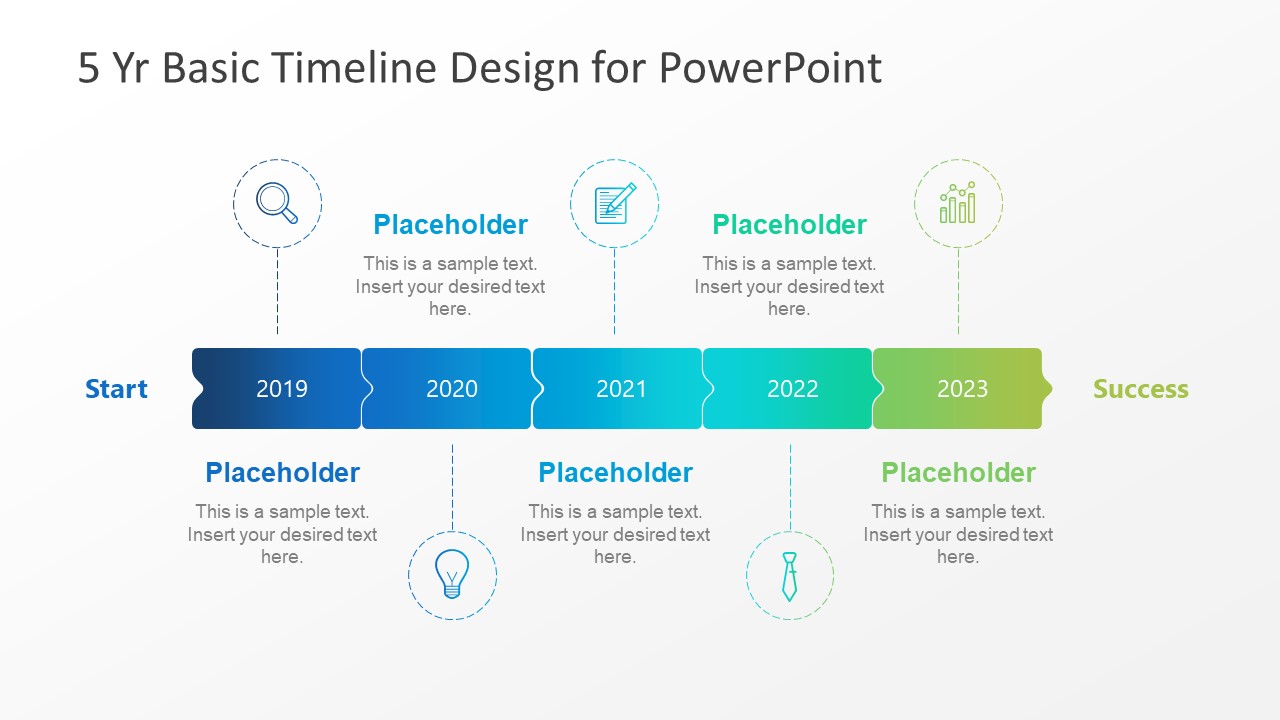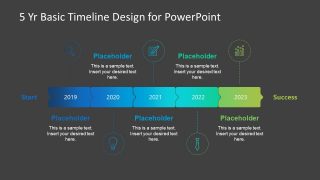5 Year Basic Timeline PowerPoint Template
The 5 Year Basic Timeline PowerPoint Template is an infographic slide layout to visualize linear sequence of events. It is a horizontal PowerPoint timeline with 5 segments showing yearly progress. The template can represent progress of a process, project, or an organization. Many industries use timeline charts in present a chronological order of list or events. Most often, these timeline templates demonstrate 3-5 years past performance and growth of a company. However, it could aid in discussing business development plans or defining and monitoring important milestones of project etc. In short, the timelines are business presentation tool to deliver a broad overview of sequence of events in time.
The 5 Year Basic Timeline PowerPoint Template contains 2 slides with assorted backgrounds i.e. white and black. These slides have customized infographics and text placeholders according to background colors. Therefore, users can select dark or light background theme and choose slide accordingly. Further, milestones have ticket-shape, different from traditional chevron segments timeline. The colors move from blue to green, creating a gradient effect in timeline. While each segment of 5-year timeline shows infographic icons as visual representation of major events. These infographics include a magnifying glass, lightbulb, report document, tie, statistics. The audience can quickly grasp an idea of what presentation is all about. For instance, the original clipart icons suggest problem-solving timeline design. However, users can replace icons in PowerPoint according to presentation needs.
The PowerPoint timeline template can present past, present or future events, important milestones, and deadlines. The timeline chart concept is mostly used in project management since time management is one of three major constraints. SlideModel provides wide range of visually appealing timeline and planning templates. We recommend you to read our tutorial on how to create a timeline in PowerPoint and Google Slides.