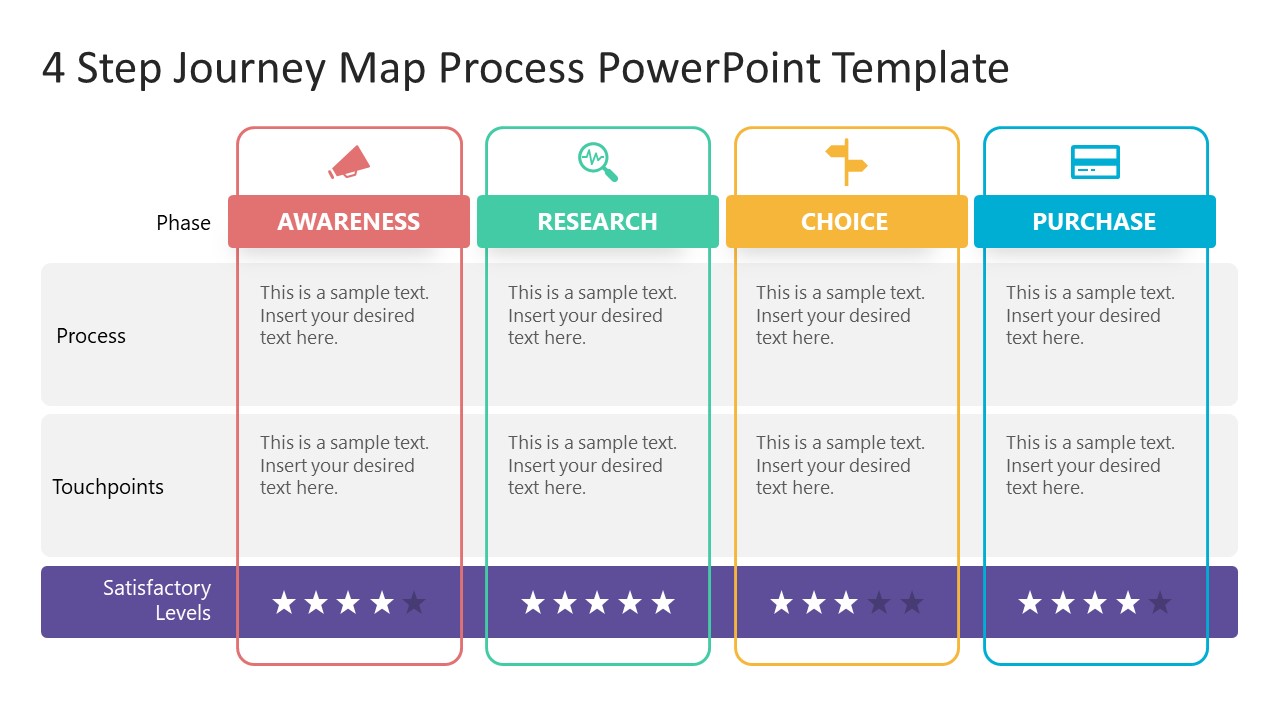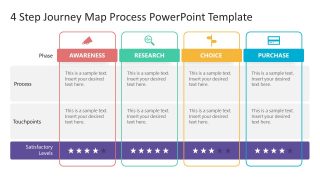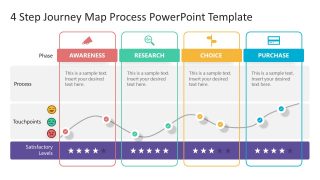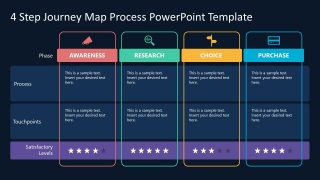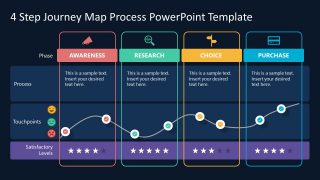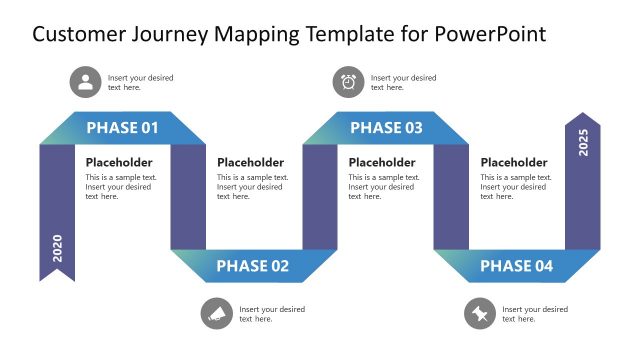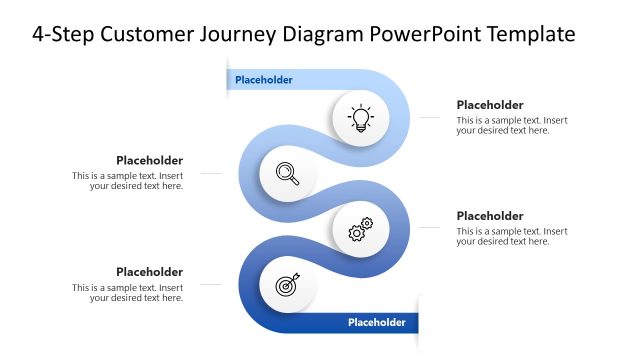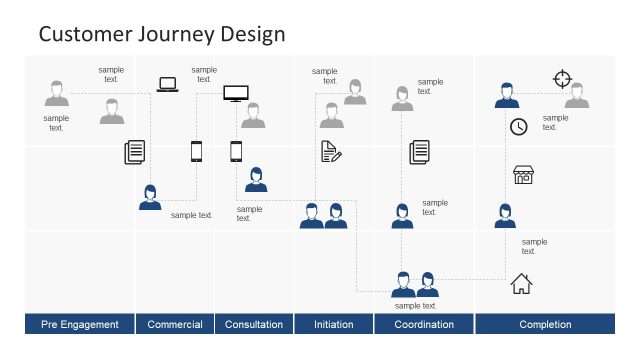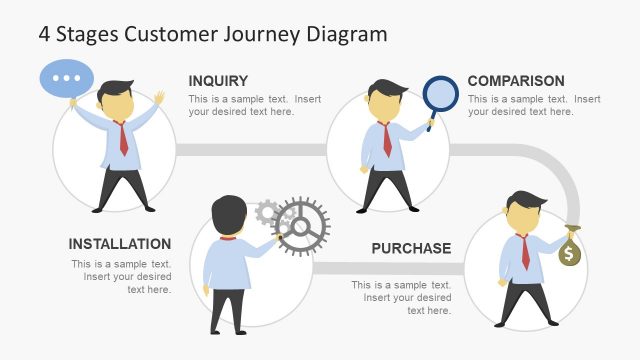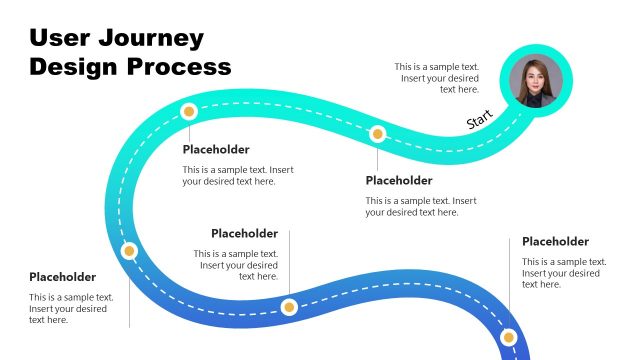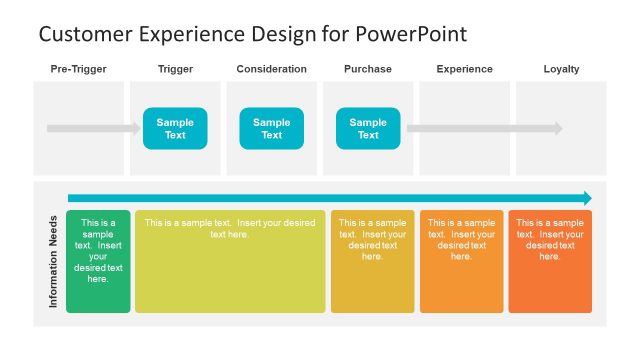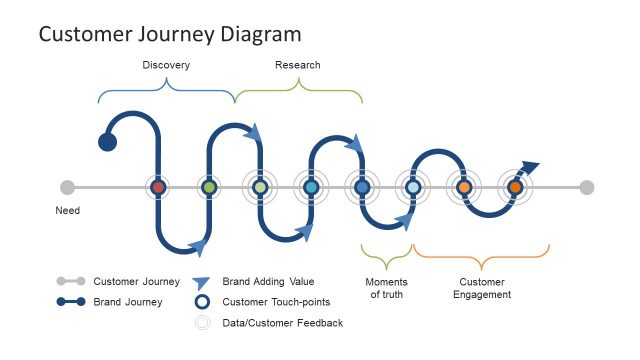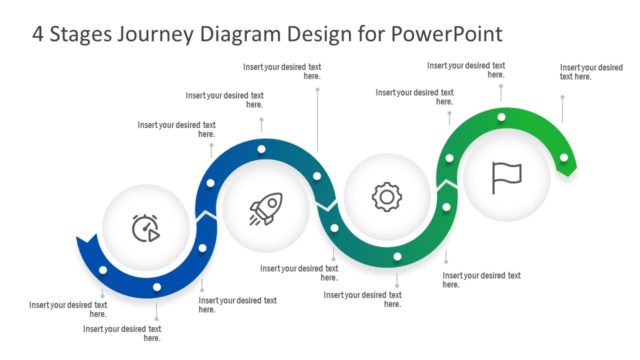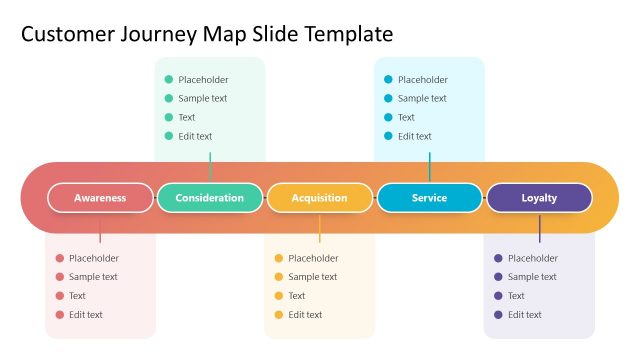4-Step Journey Map Process PowerPoint Template
The 4-Step Journey Map Process PowerPoint Template is a smart design presenting steps of a customer journey. A customer journey is defined as the steps followed by the people to become buyers. It can also refer to awareness, research, selection, and purchase phases. These steps are usually represented in the form of a purchase funnel. This template slide is created to depict the efficiency and characteristics of the marketing process. Hence, it can be used in marketing and business presentations to improve marketing strategy or various touchpoints.
This PowerPoint template comprises two layouts, each available in two background color variants. These two layouts are similar to each other and differ on the basis of line graph elements representing the variable performance of the touchpoints. However, the slide has four vertical columns representing the customer journey steps, i.e., awareness, research, choice, and purchase. According to each phase, these columns have distinct colored thin boundaries, title labels, and representative graphic icons. Along the rows, the following parameters are mentioned:
- Process: Professionals can describe the process involved in each phase of the customer journey using the text area in each column
- TouchPoint: The touchpoints are the interaction or contact points throughout the customer journey, e.g., cross-selling emails, customer service chat, forms, etc. In the second layout, three infographic smilies represent the efficiency levels against which the line graph traces the productivity of touchpoints in each stage of the journey.
- Satisfactory level: This row shows the five stars in each column, and users can show the satisfaction level of each step by coloring the stars white instead of colorless.
The overall design of the 4-Step Journey Map Process PowerPoint Template is attractive and straightforward. The color scheme is made engaging both against the white and dark backgrounds. Professionals can edit this template and use the slides in their presentations. The titles, graphic icons, and colors of various shapes can be altered according to the needs. This journey map PPT template can be customized using all major versions of PowerPoint, Google Slides, and Keynote. Alternatively, you can download other customer journey map templates for presentations.