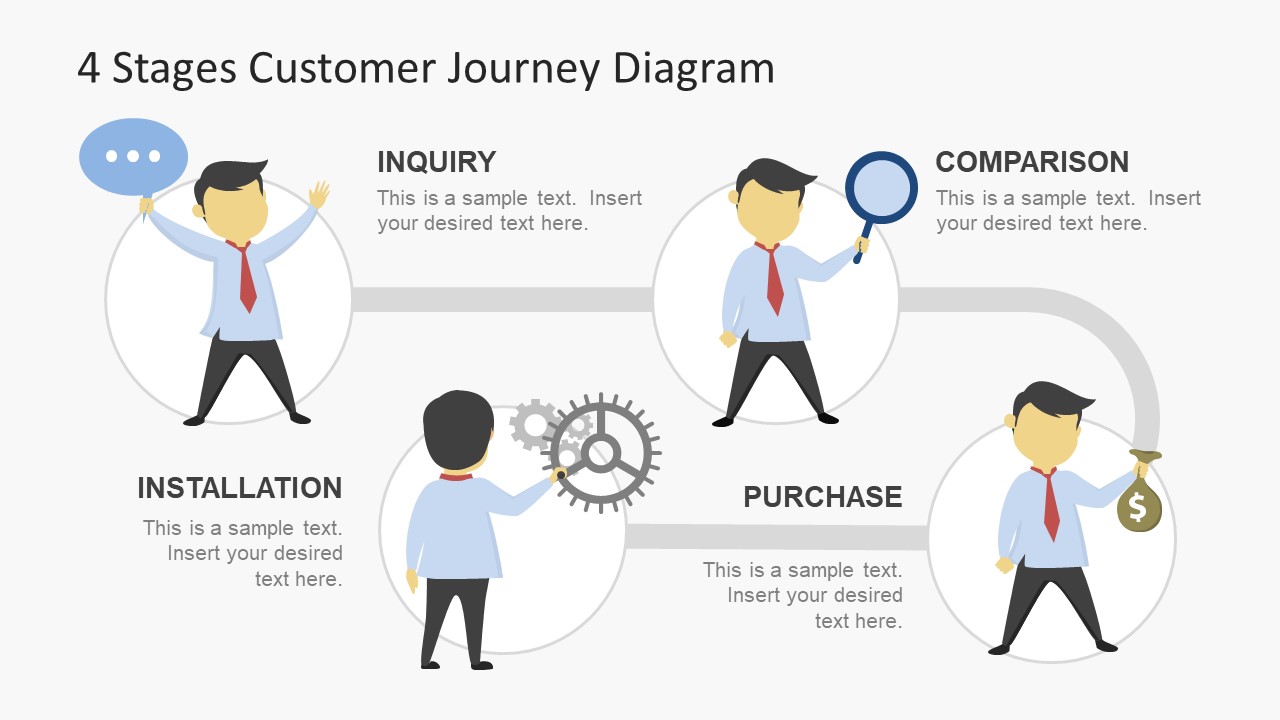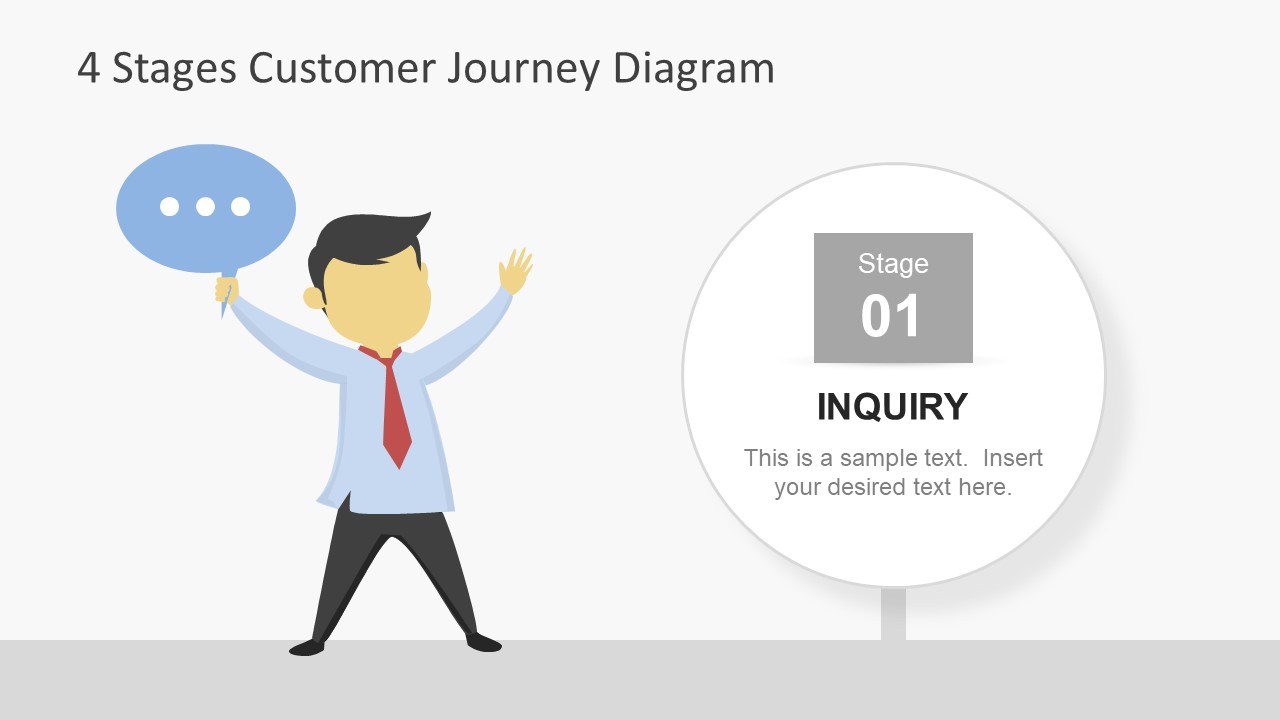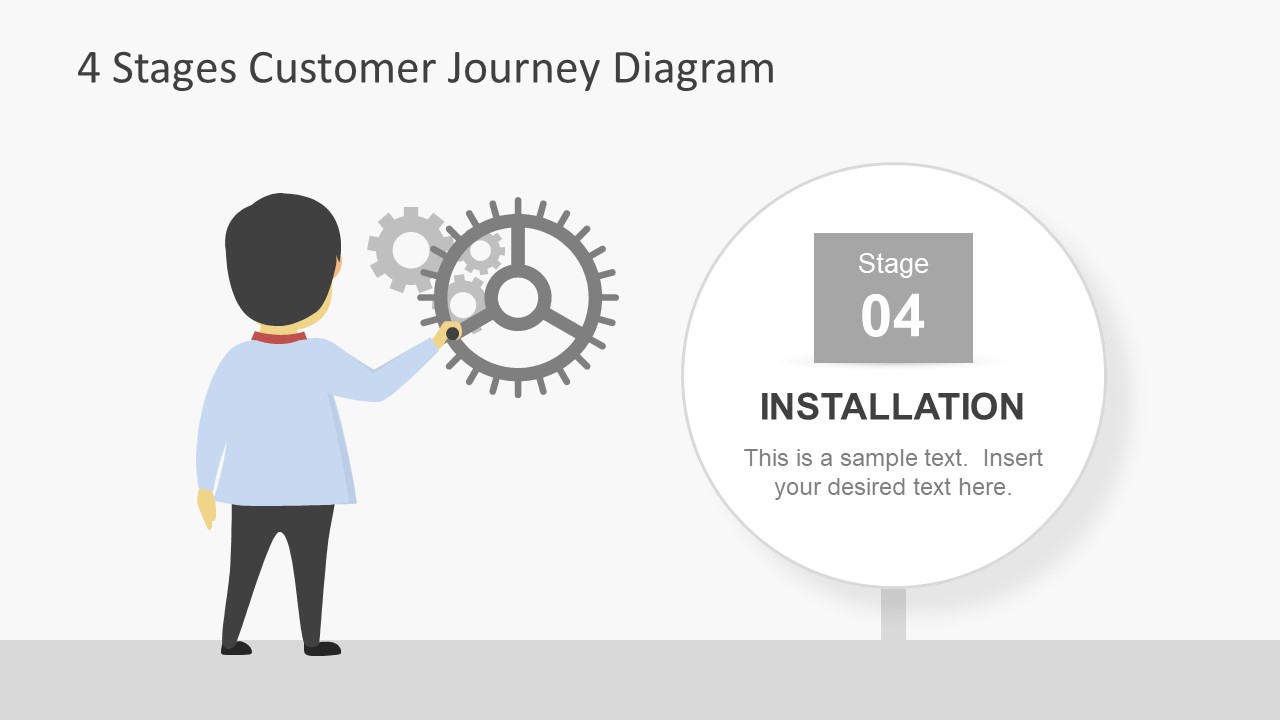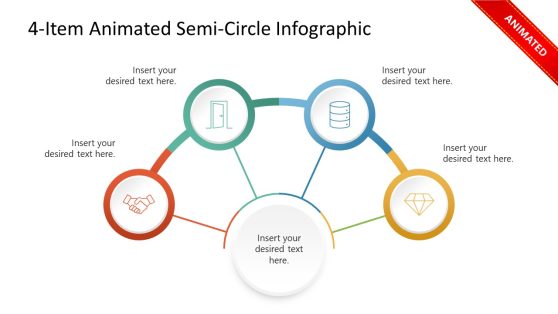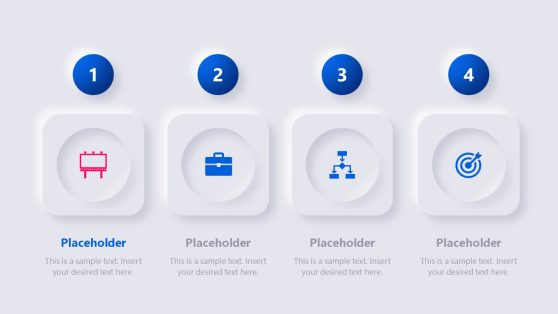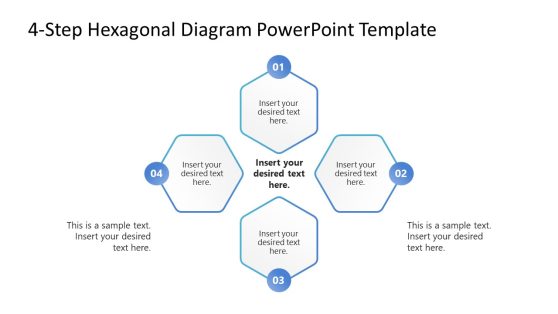4 Stages Customer Journey Diagram
The 4 Stages Customer Journey Diagram is an amazing tool for organizations for comprehend and improve overall customer experience. The PowerPoint diagram is a unique design of four phase clipart illustrations. It helps understand involvement in the procedure from customer’s point of view to identify how they react. The company can identify and make effort towards advancement by simplifying processes for buyers. However, there is no specific standard for customer journey mapping template or model. Therefore, this presentation is an exceptional template for executive managers and team of the company. They can demonstrate a high-level framework of product/service features, quality, sales and marketing approach.
The 4 Stages Customer Journey Diagram is a 5-slide template of man clipart represents buyer’s experience. The vector design diagram of customer journey has an assembly line concept showing four stages. The cartoon illustration of customer appears holding icons which depicts each phase. These include, speech bubble for inquiry, magnifying glass for comparison, money bag for purchasing and gears for installation. The further four slides display each phase individually with wonderful design of text placeholders. The template lets the organization visualize how a potential buyer go through shopping process. For instance, if retail store has an online eCommerce website, the first step is how potential buyer lands on site. Next, they browse for multiple categories of products and find reviews, add to Wishlist/cart and go to checkout process. The retention of potential customers depends on how seamless and simple the entire procedure is.
The customer journey diagram contains editable clipart and shapes for 4 stage PowerPoint. It enables users to customize and personalize the template as prefer. Hence, resize or color the elements of PowerPoint, insert background, add shape effects and more. Use the man illustration, or diagram in another presentation like customer acquisition strategy. This high-resolution visual aid helps receive maximum engagement from viewers and assures delivery of concept.