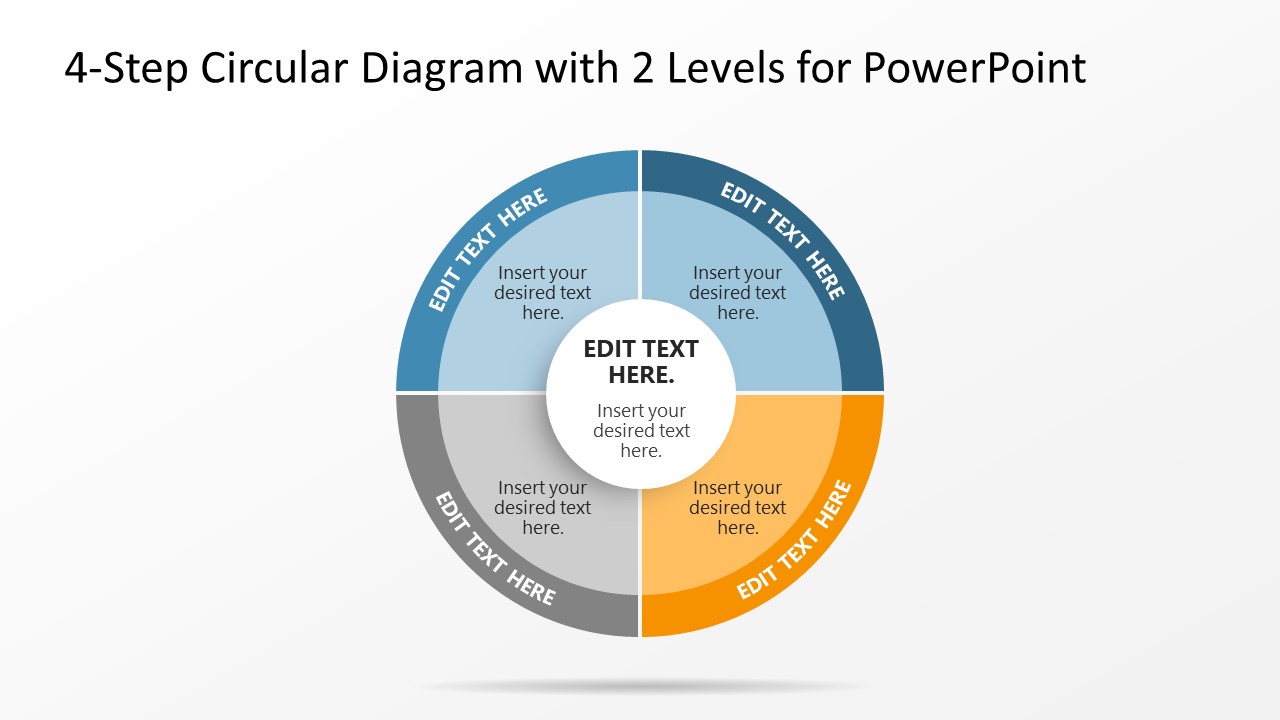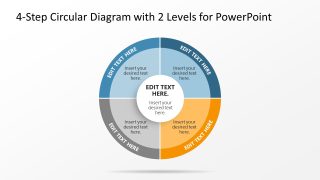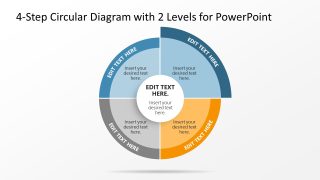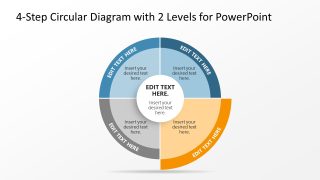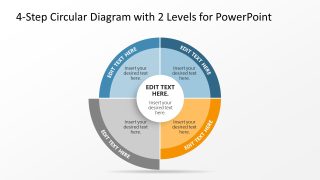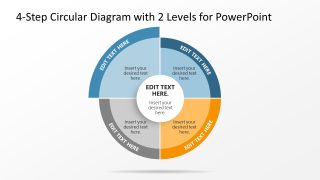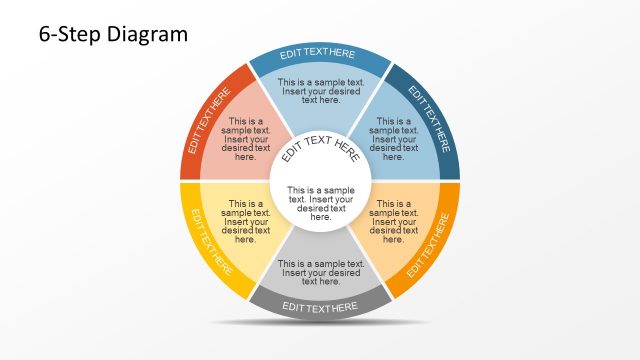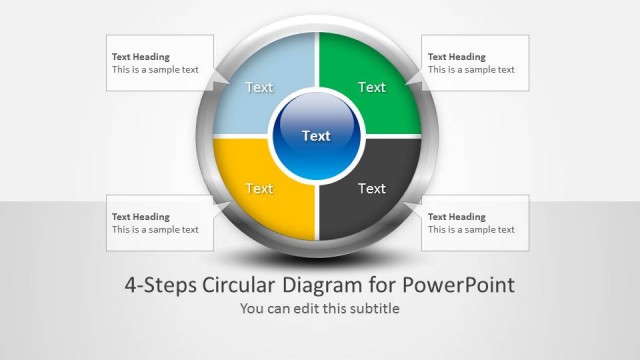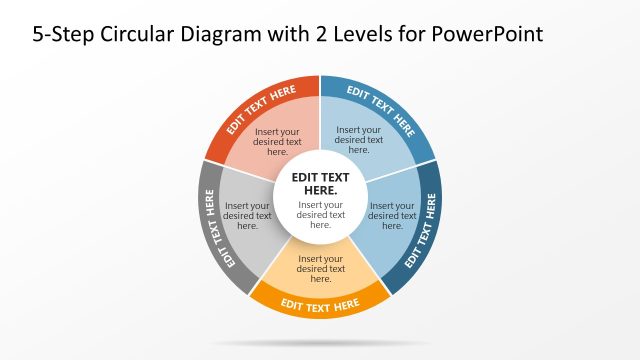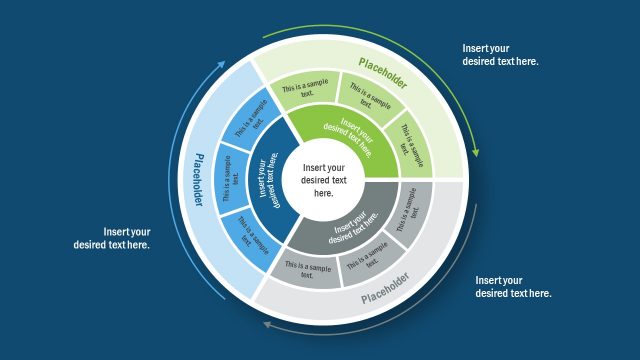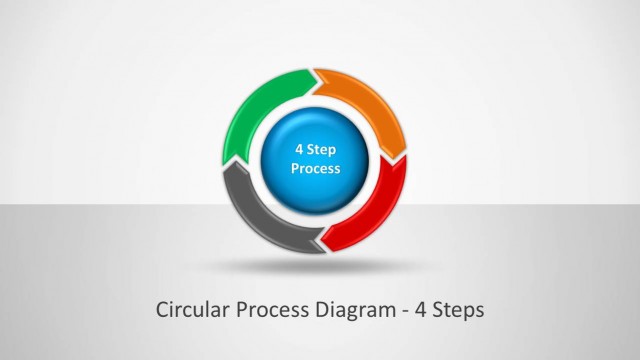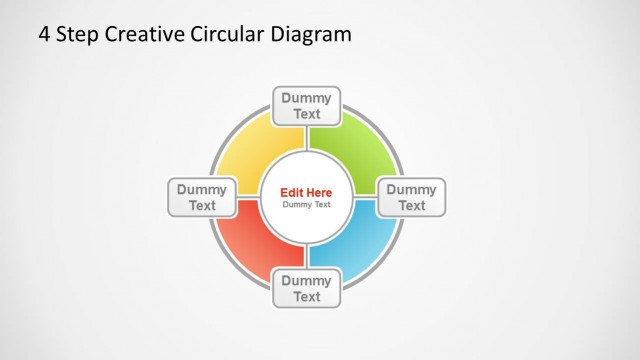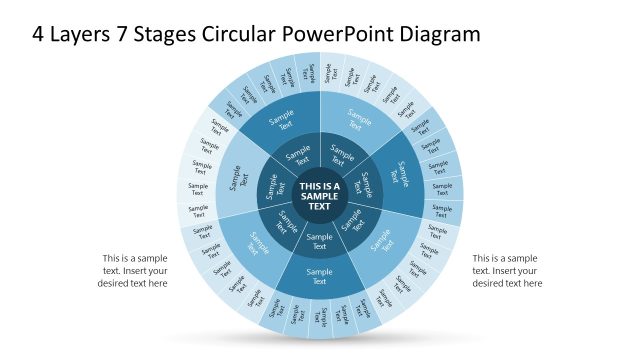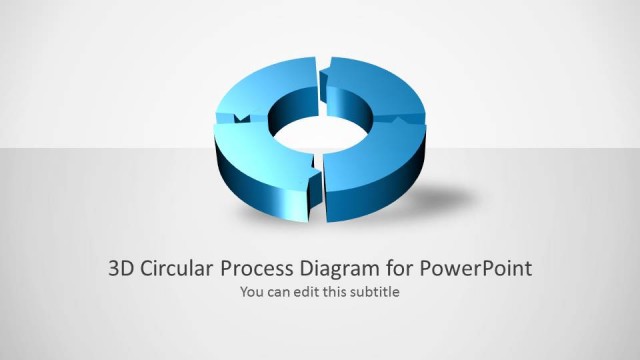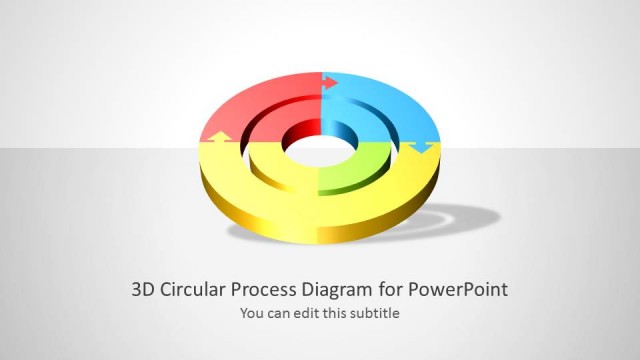4-Step Circular Diagram with 2 Levels for PowerPoint
Download this 4-Step Circular Diagram with 2 Levels for PowerPoint and create your professional business process presentations by editing this diagram in a few simple steps. This PPT diagram template carries a four-segment circular diagram for showing a concept’s phases, process steps, or components. This diagram has a central core element to mention the title, a space around this center divided into four quarters. These quarters carry dark-colored boundary space to mention the titles, and the inner part can be allocated for descriptions. For instance, when explaining a scientific process, researchers can showcase the alternate names for the process steps in the boundary parts and mention their actual titles in the central space. Also, the boundary or second-level sections can help display the higher-level divisions, while the central space can be used to add the titles of process steps.
The circular diagram is shown with color fills on the first slide of this 4-Step Circular Diagram with 2 Levels for PowerPoint. However, the following slides highlight the individual quarters one by one. This effect is created by a slight increase in the quarter compared to others. This enables presenters to discuss each part of the topic in more detail. Presenters can change the colors of the quarters and apply animation effects to the slides. Likewise, the text boxes can be populated with the required text based on the topic of the presentation. These slides are ideal for statistical data and analysis presentations. It can also help researchers to demonstrate their findings interactively. Business and marketing professionals can also visualize data with this PPT slide template. Download and try editing this process diagram now! Also, check our gallery of diagram presentation templates and circular diagrams.