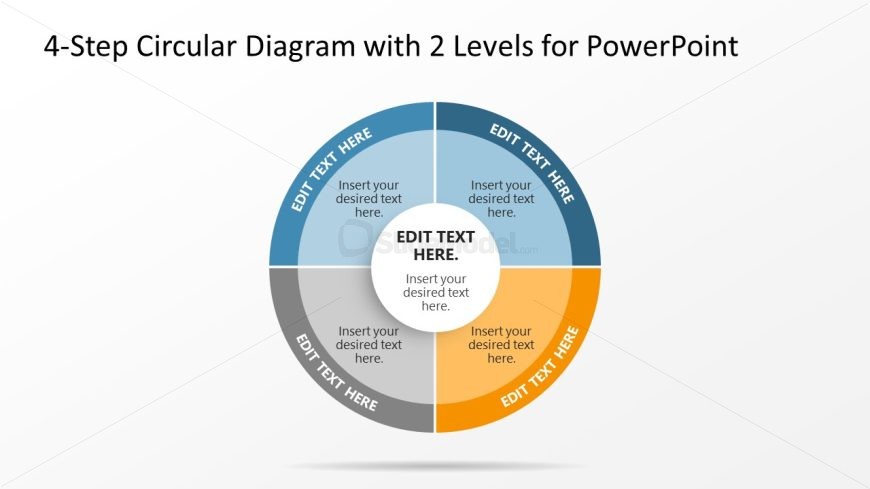4 Step Circular Diagram Slide with Segments
The image displays a PowerPoint slide with a “4-Step Circular Diagram with 2 Levels” design. The slide’s title at the top clearly states its purpose, which is to present information in a circular, cyclical format, ideal for showing processes that require a loop or a connection between the final and initial steps.
This diagram is divided into four equal segments or quarters, with each quarter representing a step in a process or a part of a whole. The segments are colored differently—shades of blue, grey, and yellow—to visually distinguish between the steps. Additionally, each segment has two concentric levels: an outer band and an inner circle. The outer band of each segment has space for a title with a placeholder saying “EDIT TEXT HERE,” and the inner circle provides additional space for a brief description or details, also with a text placeholder.
In the center of the diagram is a core circle that connects all four steps. This central circle has its own text placeholder, which can be used to describe the overall process or the core idea that links the four steps together.
Possible applications of this template are diverse, including business presentations to describe a continuous process, stages of a marketing strategy, phases of project development, or any scenario where it’s important to emphasize the interconnectedness of the elements presented. The design encourages the audience to think of the process as a continuous loop rather than discrete steps.
Return to 4-Step Circular Diagram with 2 Levels for PowerPoint.
Download unlimited PowerPoint templates, charts and graphics for your presentations with our annual plan.
DOWNLOADReturn to 4-Step Circular Diagram with 2 Levels for PowerPoint.