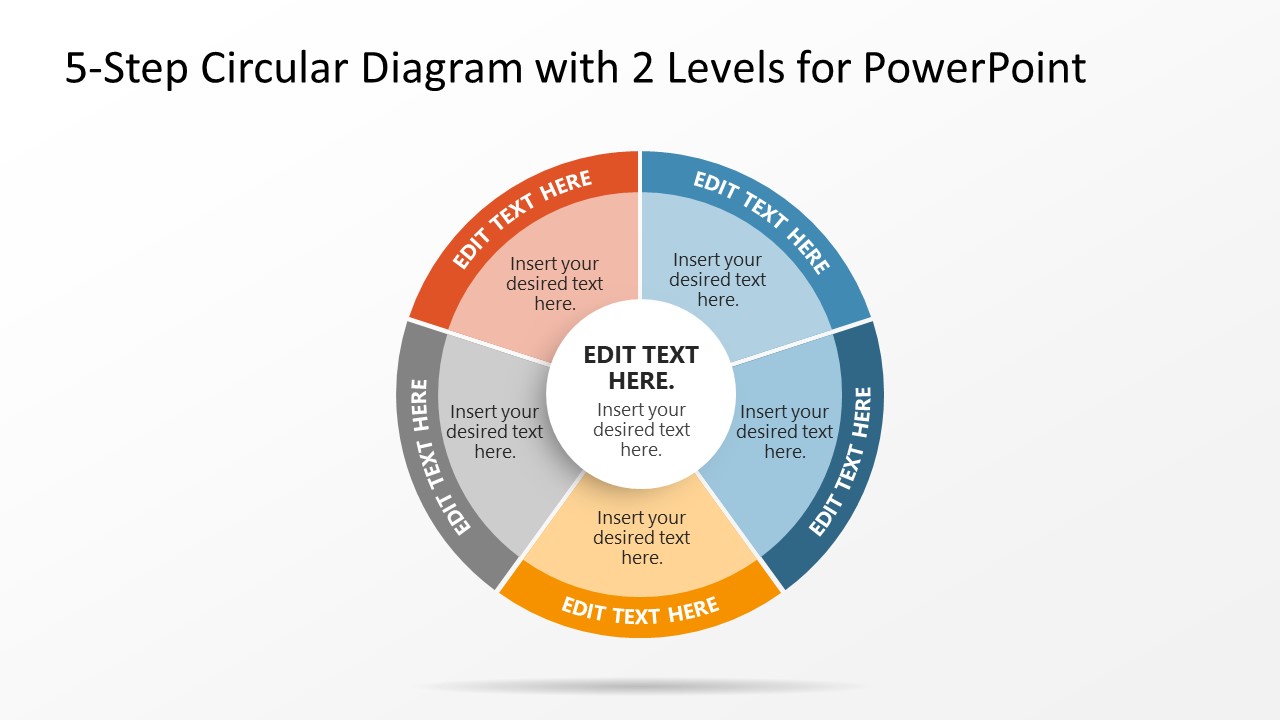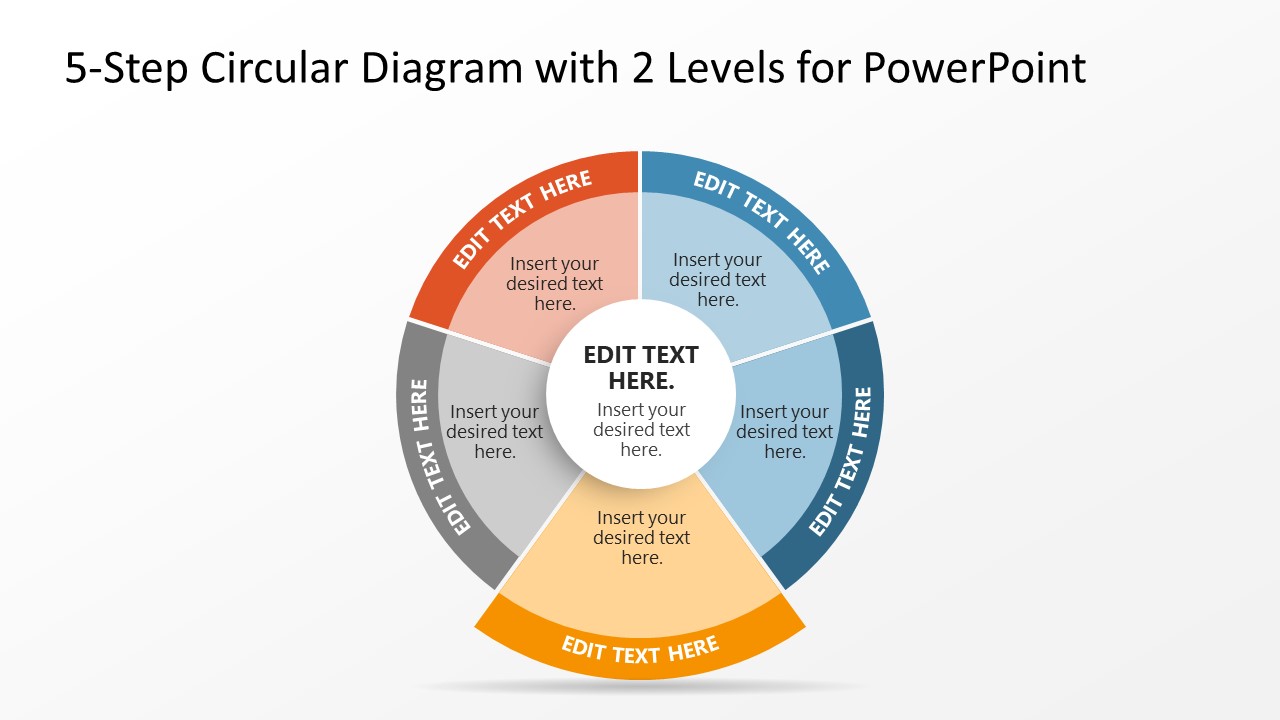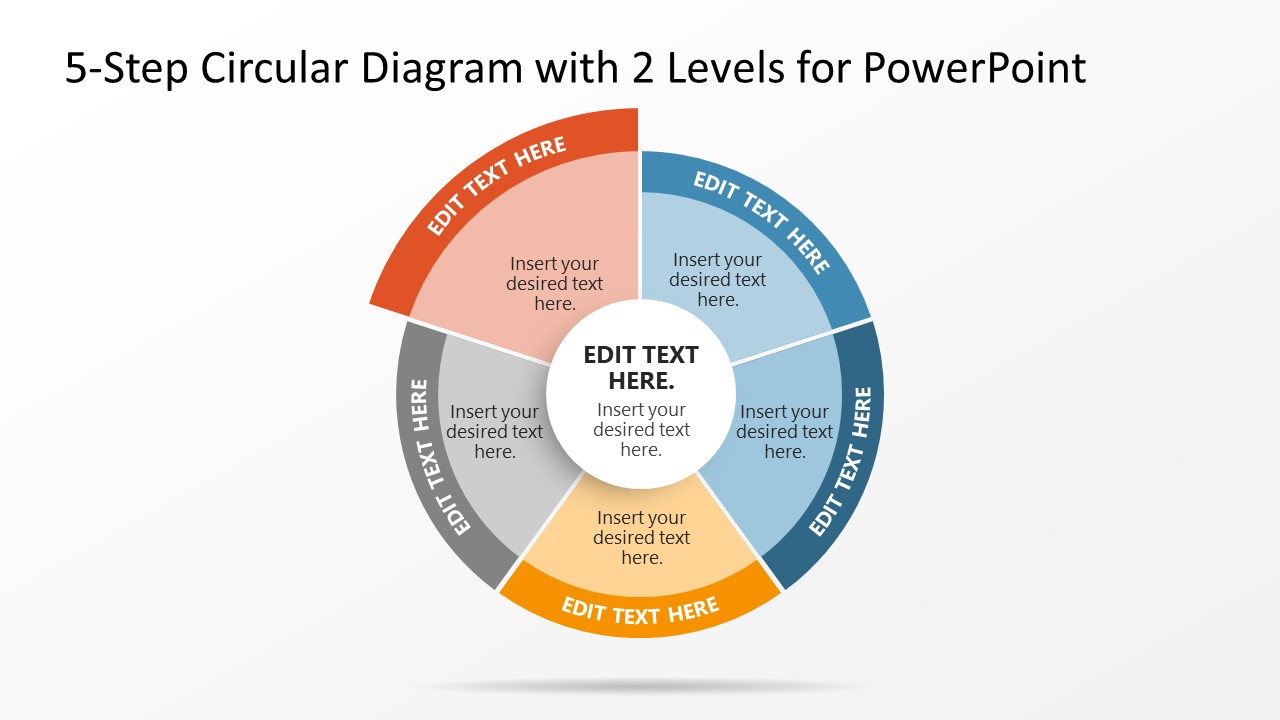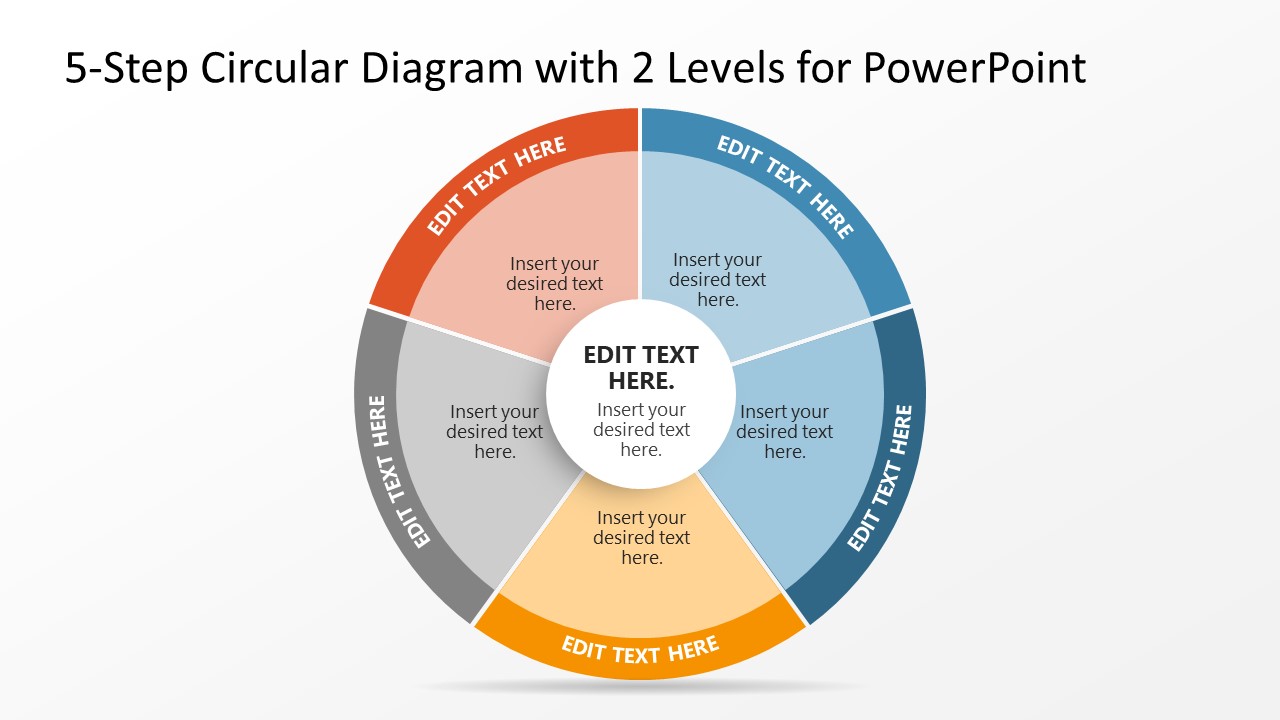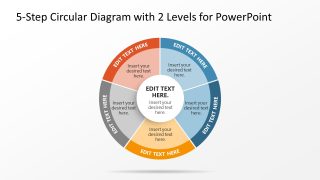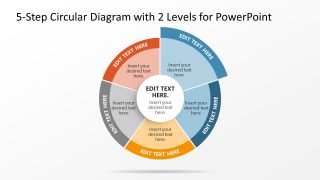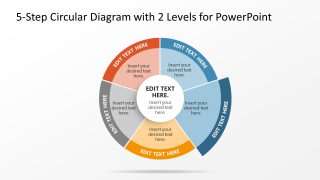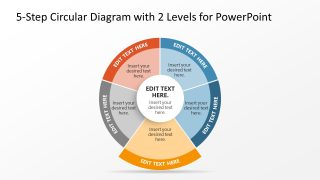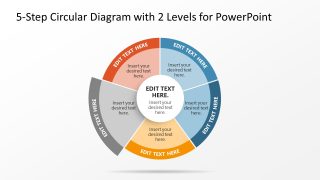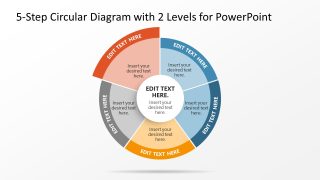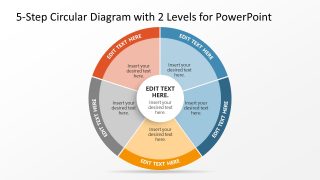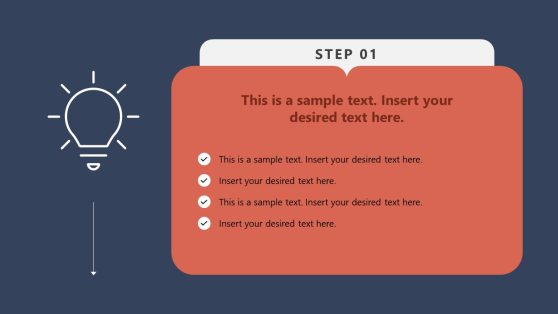5-Step Circular Diagram with 2 Levels for PowerPoint
Looking for a ready-to-use solution for presenting your business strategy? Download our creative Two Level Circular Diagram with 5 Segments and craft professional presentations in moments. This PPT template features a five-section circular shape; the segments are separated using white lines between the color-filled parts. There are editable text boxes in each segment, and their thick boundaries also carry text boxes. Presenters can mention their step names, categories, or strategy key points in both levels. A circular core element is provided in the center to add the subject of the presentation. The boundary components are colored darker, which can be changed according to the choice. After the first slide of this template, the following pages spotlight individual sections, i.e., this effect is created through a slight out-lift of the particular section from the circle circumference.
Professionals from multiple domains can use this template for their presentations, such as:
- Presenting the key elements of a strategy where each of them should be discussed separately
- Showing the findings in a research work
- Indicating the impact of change in different departments of the company
- Displaying the results of a survey or practical study.
- Discussing the 5P’s of marketing with teams
- Presenting the core values of the company before new employees and stakeholders
These use cases are general; however, presenters can repurpose this template according to their choices and requirements. Creative shadow effects are used on the PowerPoint shapes to create this diagram. It is appealing for the audience to view on large screens (it is compatible with all screen sizes). Users can download and add their data to prepare their presentations with convenience. Grab this 5-Step Circular Diagram with 2 Levels for PowerPoint and customize it now! Alternatively, check our collection of circular diagram templates and process diagram presentations.