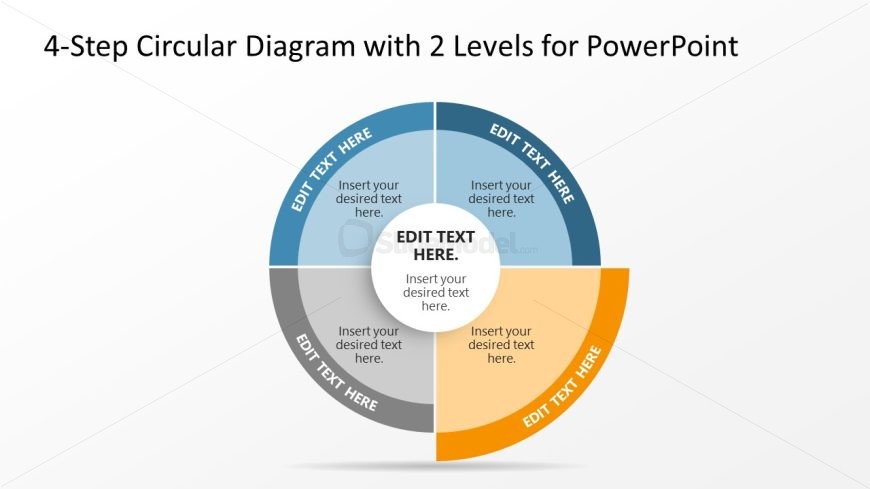PowerPoint Circular Process Diagram with Editable Text
The image depicts a PowerPoint slide featuring a “4-Step Circular Diagram with 2 Levels.” This graphical template is designed to present a sequence of steps or concepts that are interrelated, forming a cycle or a continuous loop that suggests a process of ongoing progression or iteration.
The circular diagram is segmented into four quarters, each representing a step in the sequence. These segments are differentiated by varying colors – with shades of blue, gray, and a vibrant orange – that allow for visual distinction and appeal. The two-level structure of each segment consists of an outer band and an inner circle. The outer band of each quarter is labeled with a prompt to “EDIT TEXT HERE,” indicating a place to add a headline or key point for each step. The inner circle of each segment has a similar prompt, designed to hold additional information or sub-points related to the step.
At the center of the diagram is a neutral-colored core, which also includes a text placeholder. This central area can be utilized to introduce the overarching theme or central concept that integrates the four steps.
The slide is suitable for a variety of applications: from business presentations outlining project stages or operational cycles, to educational settings for explaining theories or processes. The design’s circular format emphasizes the interconnectedness and flow between the steps, suggesting a dynamic or systematic approach.
Return to 4-Step Circular Diagram with 2 Levels for PowerPoint.
Download unlimited PowerPoint templates, charts and graphics for your presentations with our annual plan.
DOWNLOADReturn to 4-Step Circular Diagram with 2 Levels for PowerPoint.