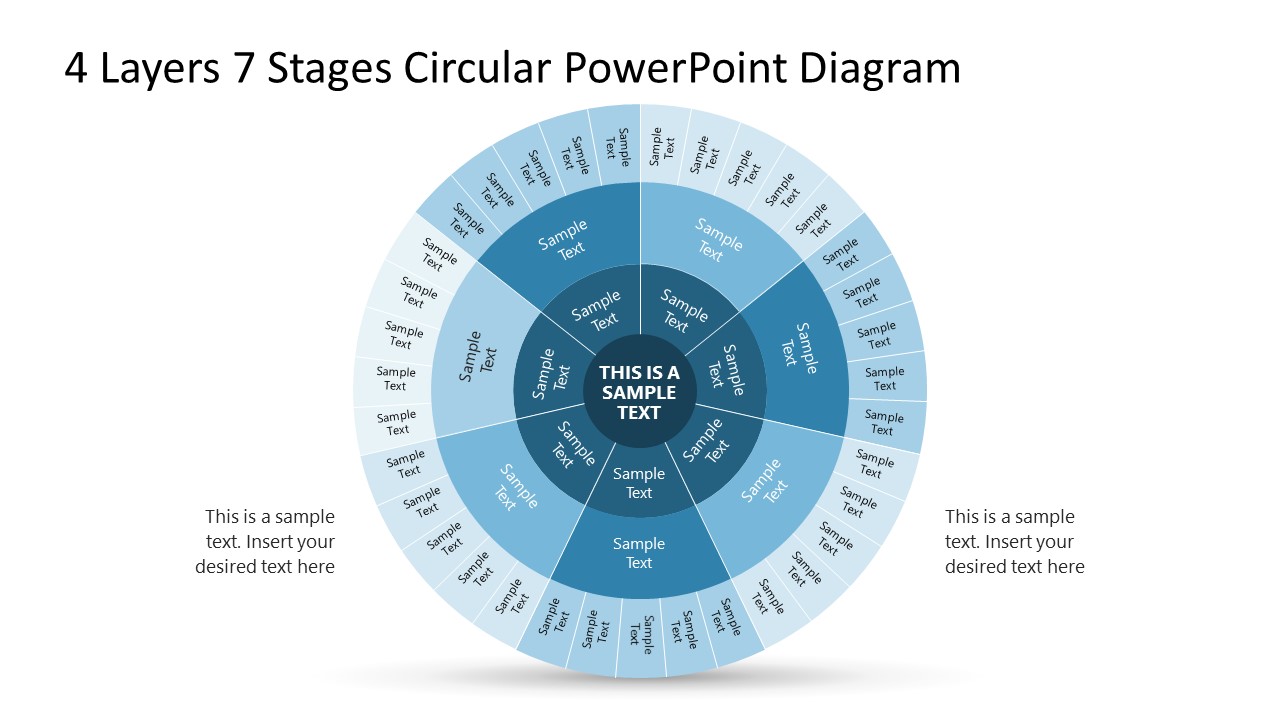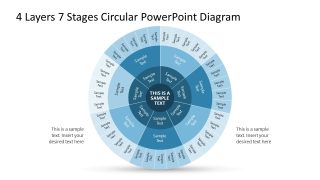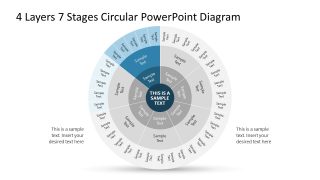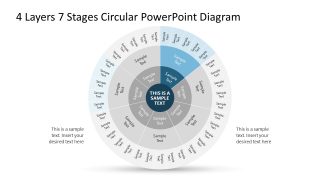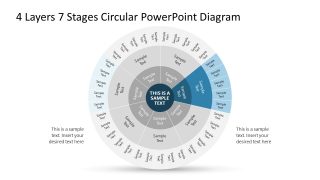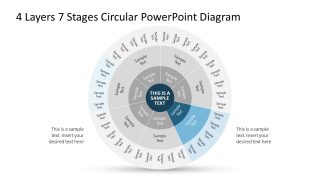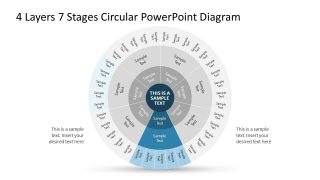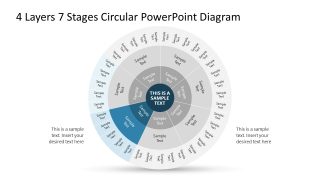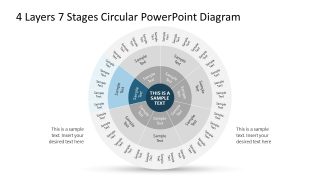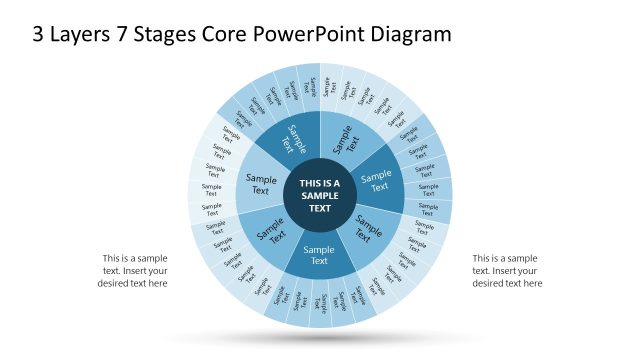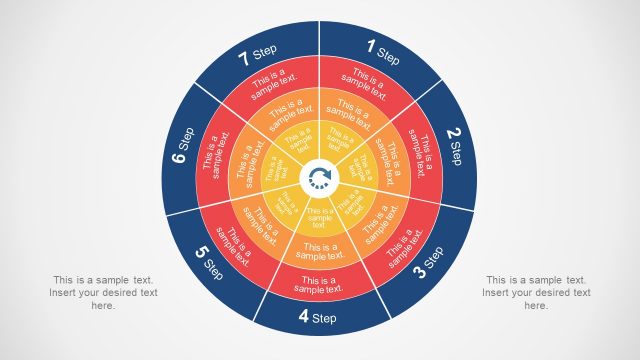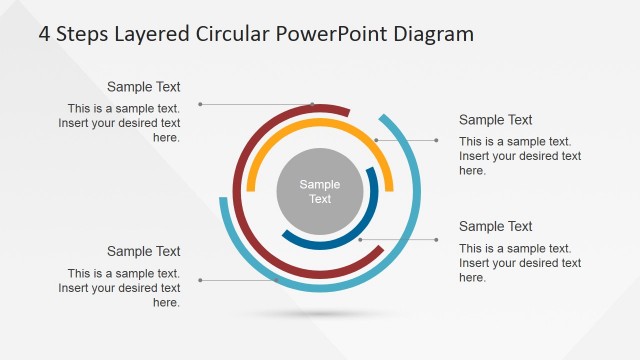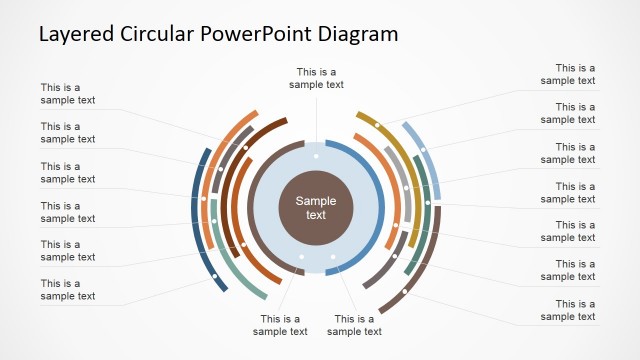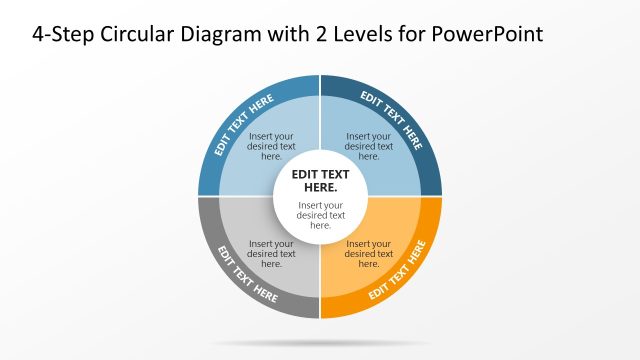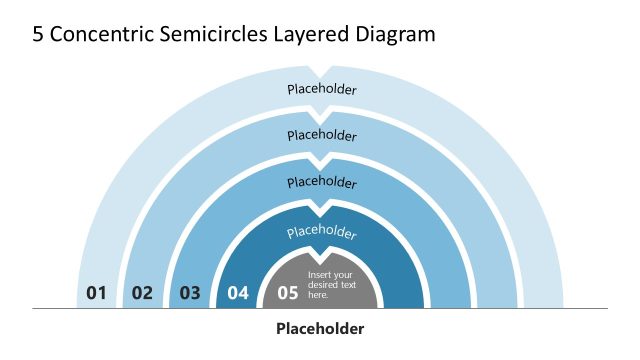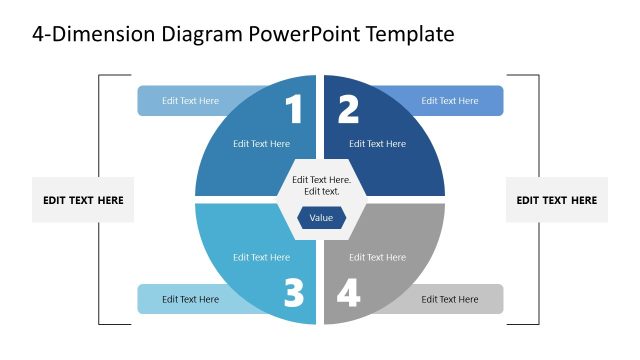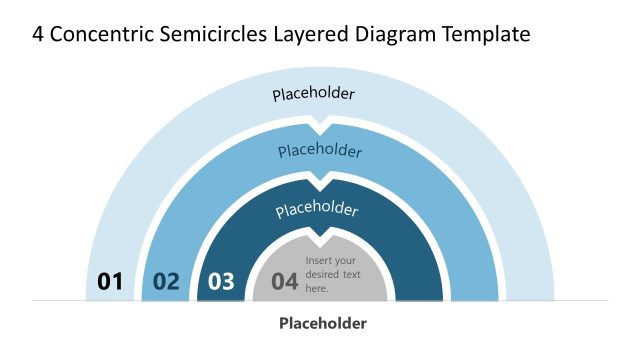4 Layers 7 Stages Circular PowerPoint Diagram
Download our editable 4 Layers 7 Stages Circular PowerPoint Diagram to create comprehensive business presentations and explain complex ideas with ease. In business meetings, it is vital to demonstrate complex ideas, concepts, or processes with clarity. To help presenters communicate different layered processes and a multistage business execution plan, we have created this template. This diagram layout is designed using fully editable PowerPoint components. IT professionals can explain different systems operating in the organization, various linked data sets, workflows, and other processes in a visually appealing layout. Marketers can display their strategies for omnichannel brand communication and distribution with our concentric circles diagram.
The 4 Layers 7 Stages Circular PowerPoint Diagram has a central concentric circles diagram containing four segmented circles. The concentric circles have further divisions and subdivisions. The central small shape shows the main topic or layer. The outer two have seven segments each, containing placeholder text. At the same time, the outermost circle shows seven sub-segments. In this way, professionals can visually explain the multilayered concept in an organized format. Furthermore, we have provided two additional text segments near the bottom of the slide, allowing presenters to mention the details effectively. In the following slides, you can display each stage of the process one by one using a spotlight effect, where only the focused point has a color highlight, and all other sections are grey.
Professionals can customize the fonts, colors, text styles, and number of segments according to their specific needs. They can repurpose the diagram to showcase their relevant thoughts. Download the 4 layers 7 stages circular PPT diagram template!