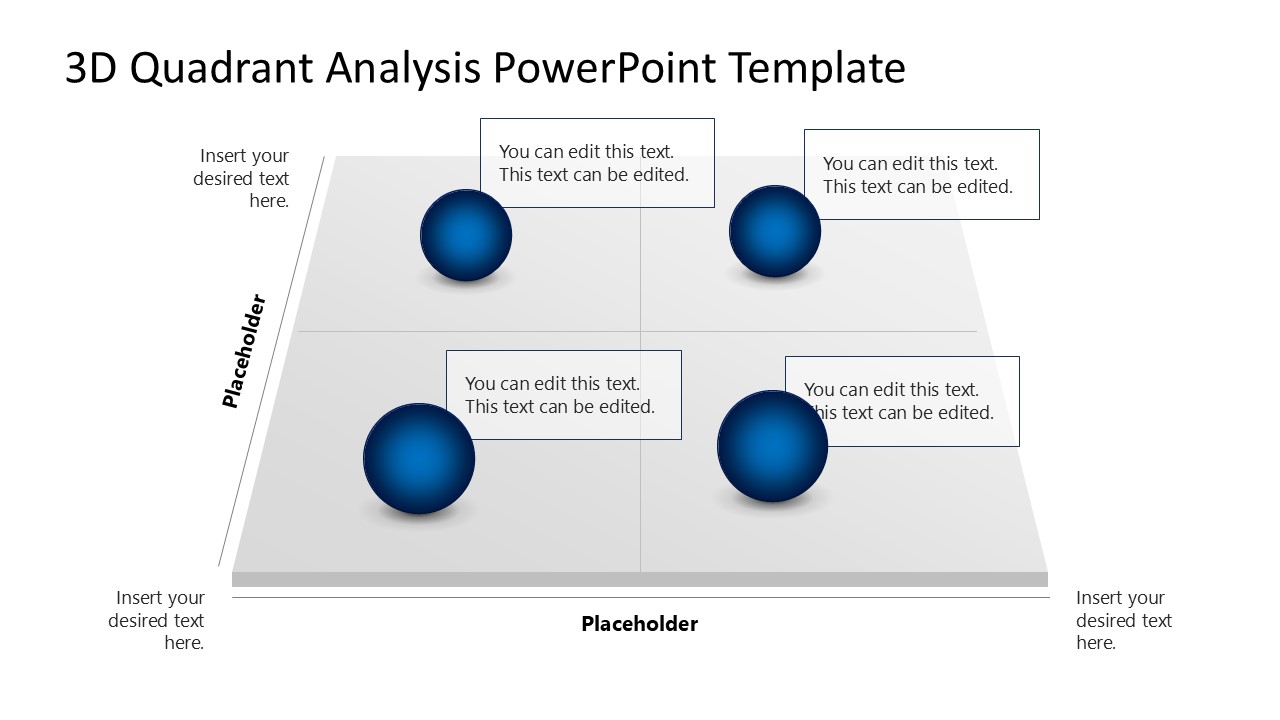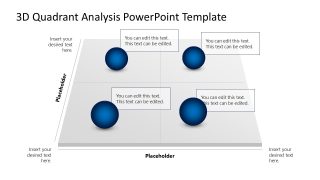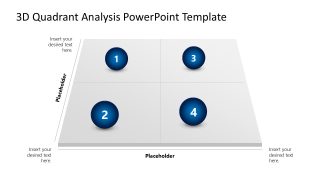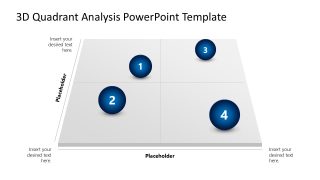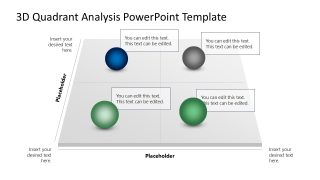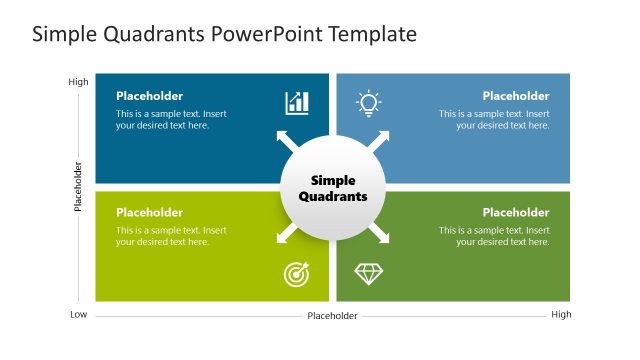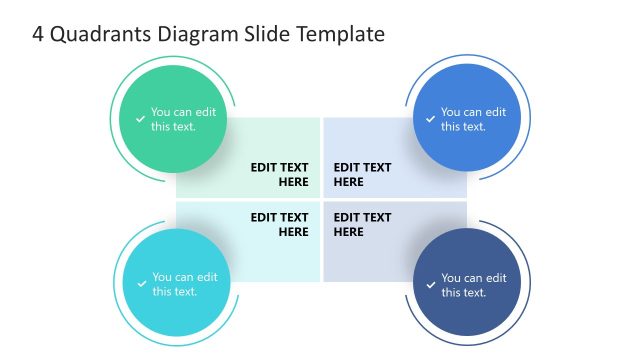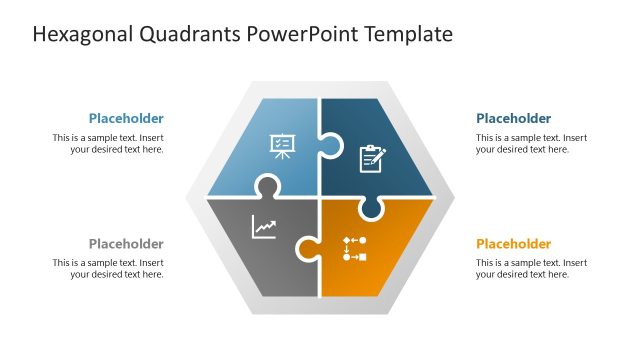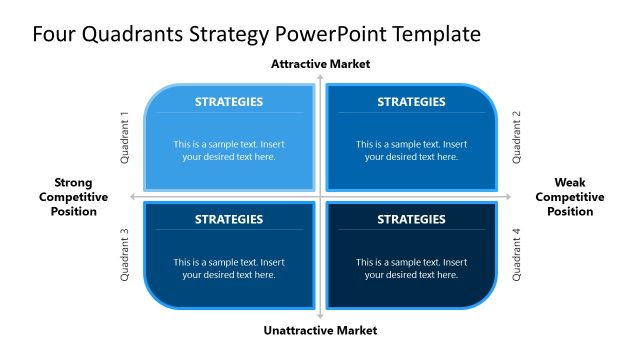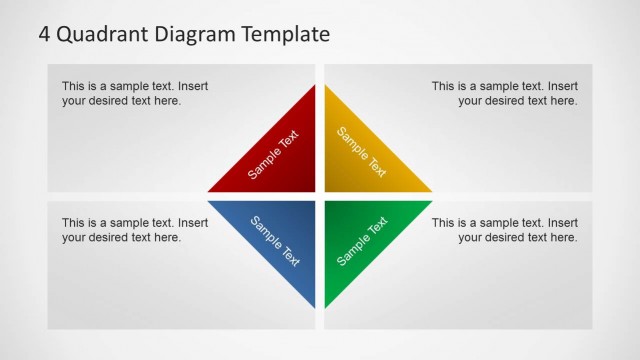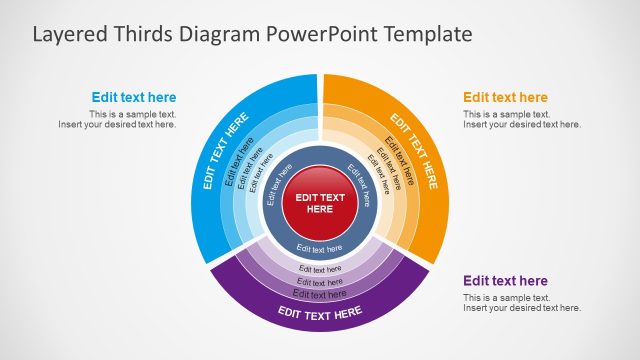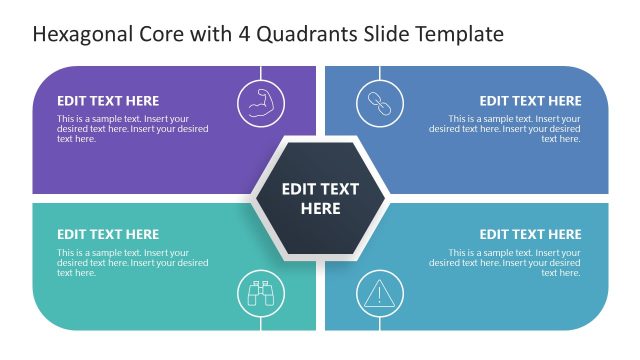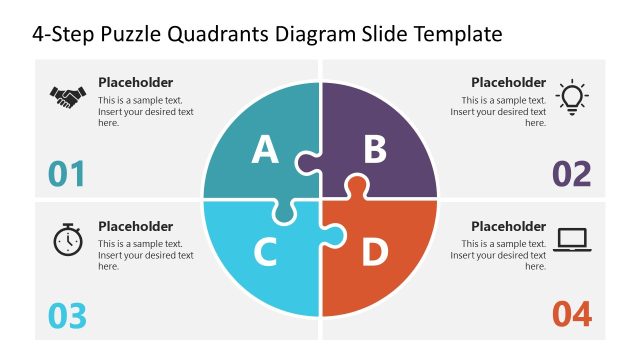3D Quadrant Analysis PowerPoint Template
Download our interactive 3D Quadrant Analysis PowerPoint Template to showcase your target market segmentation in the business meetings. A quadrant diagram is a modern way to compare four different but related points in executive sessions effectively. Our template is a visually engaging tool developed for professionals to present various categories of information in four distinct segments using a 3D quadrant diagram layout. This template is ideal for presenting outcomes of the SWOT analysis, TOWS analysis, comparative studies, risk assessments, project planning stages, and business strategy discussions. Each quadrant has a 3D sphere to showcase the unique perspective engagingly. This also enhances the impact of the presentation and connects the audience with the presenter. Presenters can customize this template with Google Slides, PowerPoint, and Keynote.
Professionals can edit this 3D Quadrant Analysis PowerPoint Template to communicate strategic insights, competitive positioning, and comparative data to stakeholders, executive members, and team members of clients. The 3D design adds depth to your presentation, making it more dynamic and memorable. Professionals can utilize this diagram to showcase the outcomes of the SWOT analysis. They can also craft a competitive positioning slide diagram, business marketing strategic framework presentation, risk assessment matrix, and project planning slide. The Quadrant PowerPoint template has four slides with a 3D quadrant diagram, continuing many placeholder text labels and four 3D spheres in each section. The slides vary in the positions of text boxes, text in the balls, and ball colors in all four slides.
Moreover, users can also change the components of the comparative analysis PowerPoint template, including the shapes, icons, text placeholders, and colors used in the business strategy template. Download our 3D matrix presentation template and edit it now! Also, check our collection of comparison PPT templates and SWOT presentation templates.