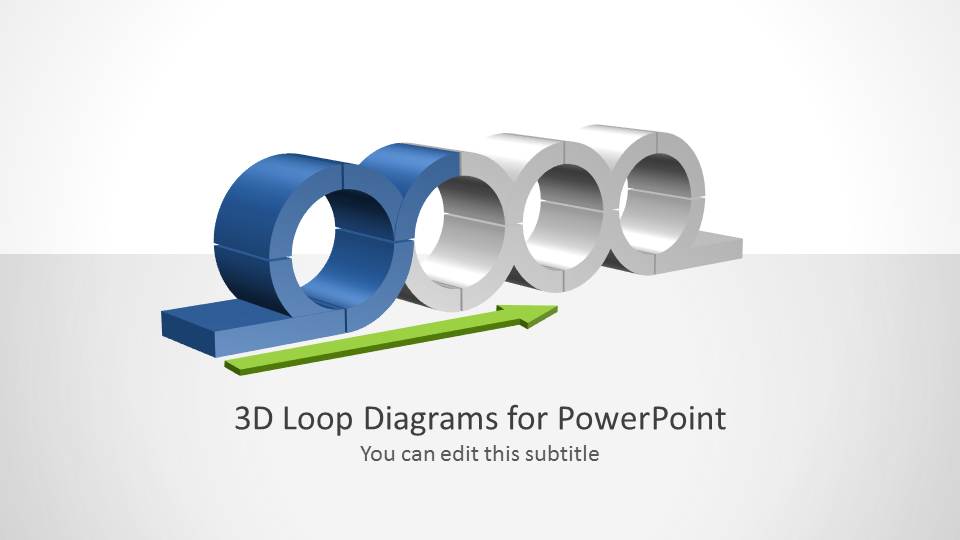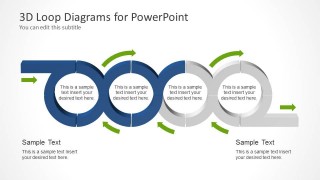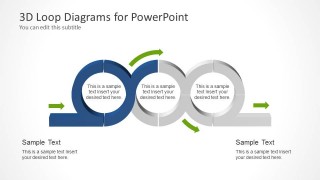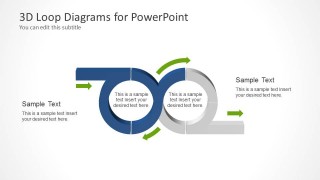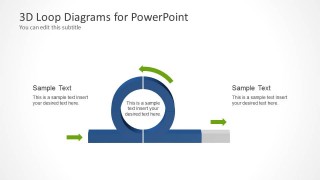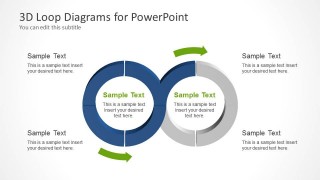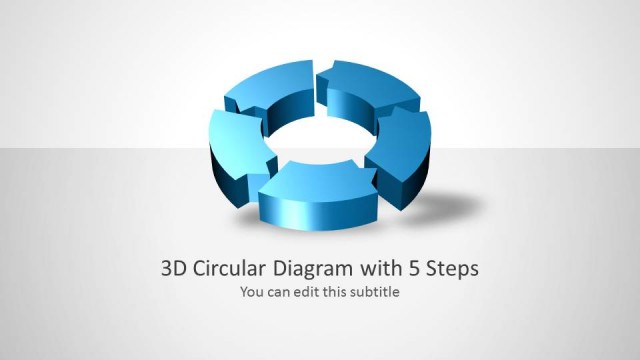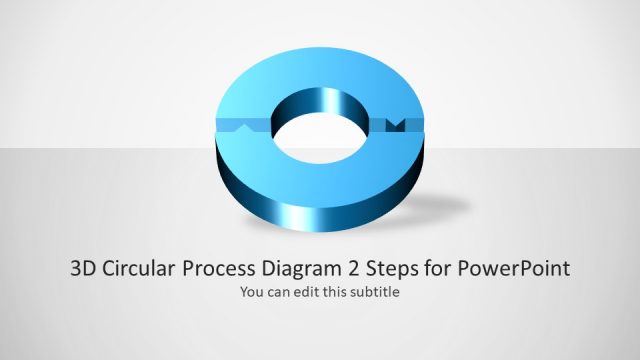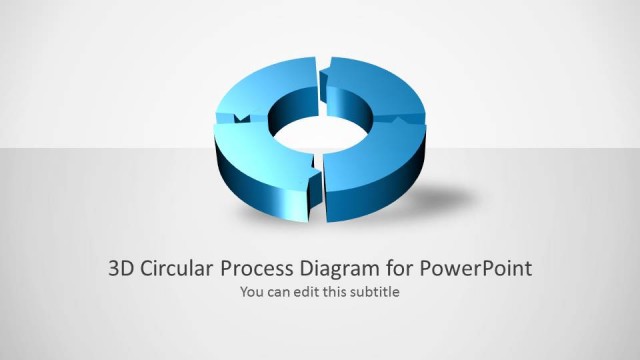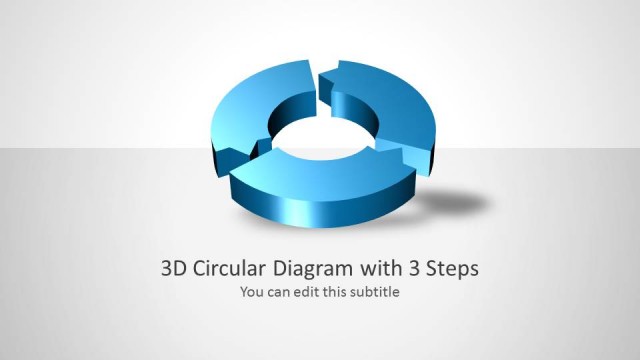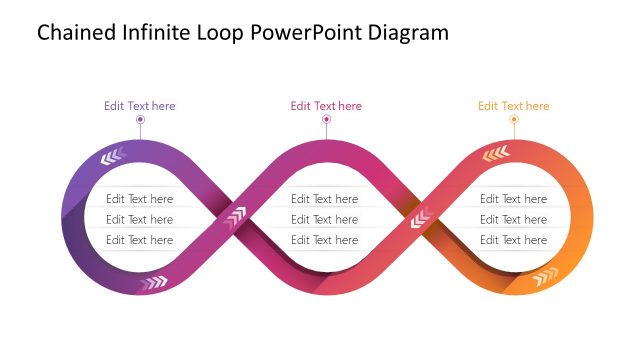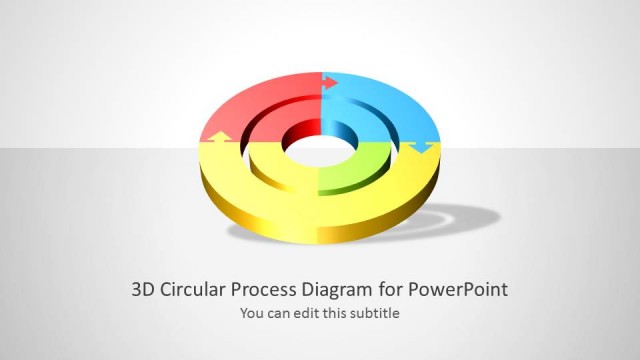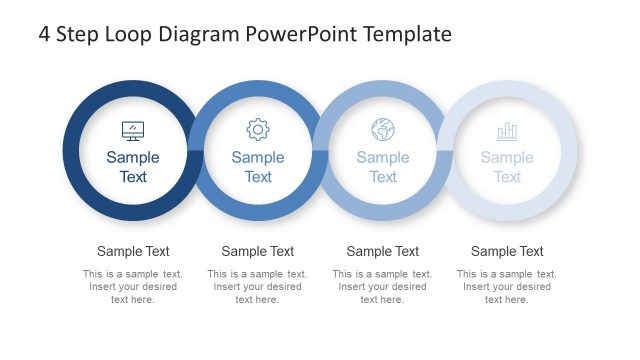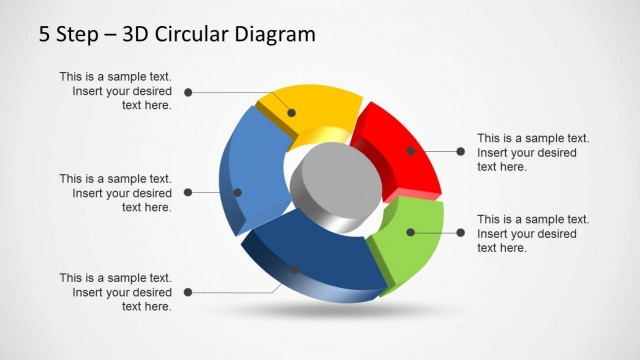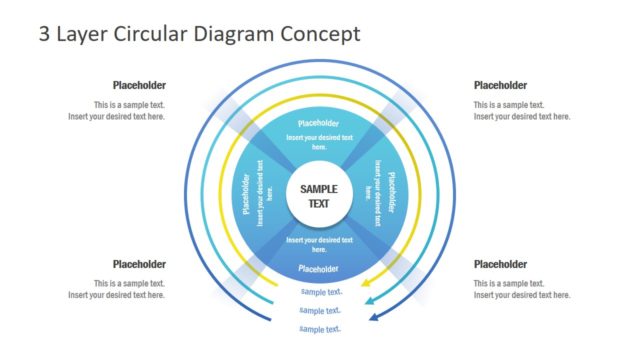3D Loop Diagrams for PowerPoint
The creative and interactive 3D Loop Diagrams for PowerPoint are useful for modelling a circular process with looping steps. Specifically, it can be used to illustrate a series of circular processes that are generated by the events on-going in another process. The presenter can show an obvious interconnection between the series of processes, molding them into one big, cohesive chain of procedures.
The design can help viewers understand where one step ends – or in this case, continues – and where another begins. This is especially useful when tracking down specific faults or characteristics that appear on a certain point of a cycle. It allows the presenter to see the stage wherein the fault occurs, and the specific track that must be followed to identify the other areas which may have been affected throughout the process.
The PowerPoint template contains three general forms of chained loop diagram. The first, and the one with most number of variations, consists of a chain of loops that extends from a single line and exits out another straight line. This can involve a large number of processes. For example, a simple purchase from a grocery store can trigger the beginning of a purchasing and inventory process in the system, which, in turn, affects payroll. This domino effect of the cycles can be shown best using the template.
Another form in the template consists of a straight line placed tangent to a circle. This can represent a straight process – that is, a procedure that has a single beginning and a single end. A single point in the process can generate the beginning of a circular process.
The last form is illustrated by two circles placed tangent to another. The drawing represents the idea of two circular processes which are dependent on each other. These two sequences are shown as exclusively related to each other.
Ideal for showing the forms of several circular processes, the 3D Loop Diagram for PowerPoint contains both 3D and 2D forms of circular diagrams. All the elements in the PowerPoint slides are 100% editable, created as PowerPoint Shapes. They are editable without the need of complex design techniques; the user can change the theme palette and the PowerPoint Diagram will automatically adapt. The effects are created with PowerPoint effects, allowing the user to customize it to its look and feel need.