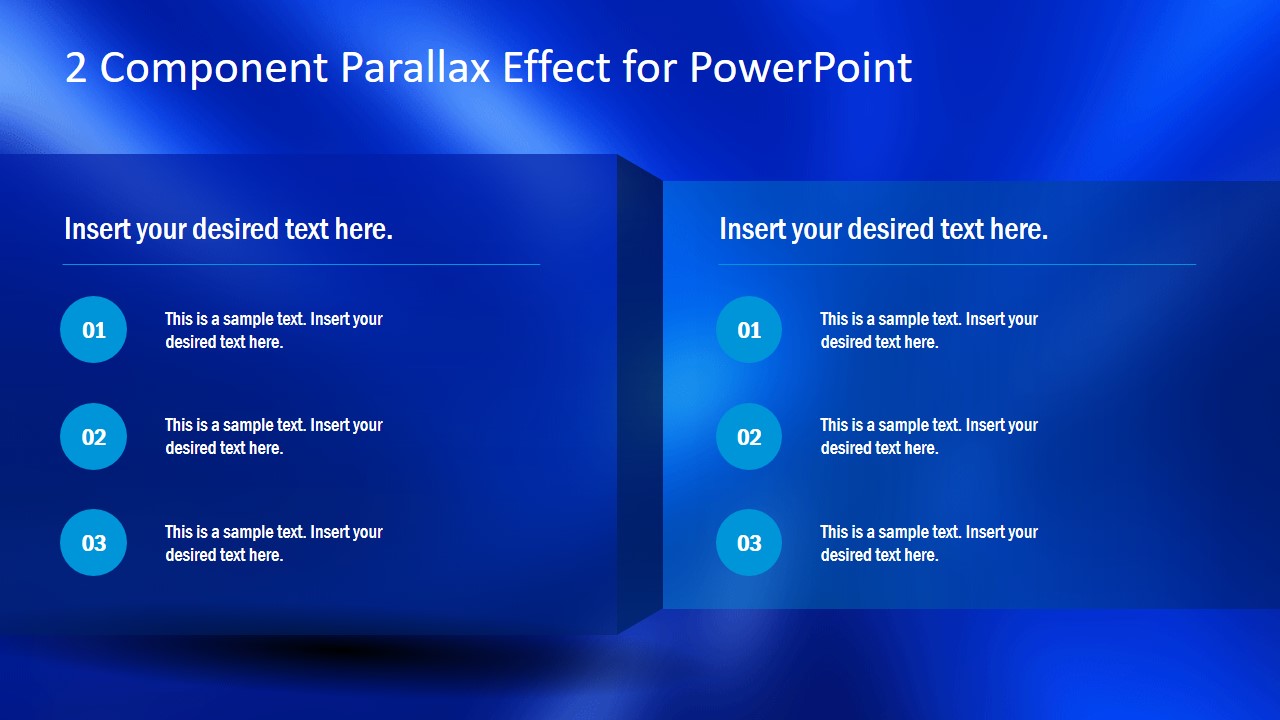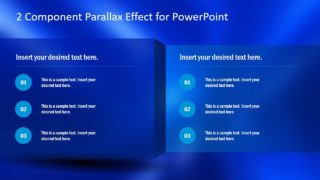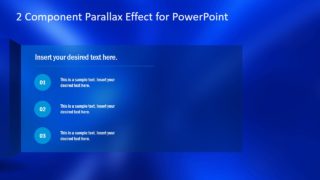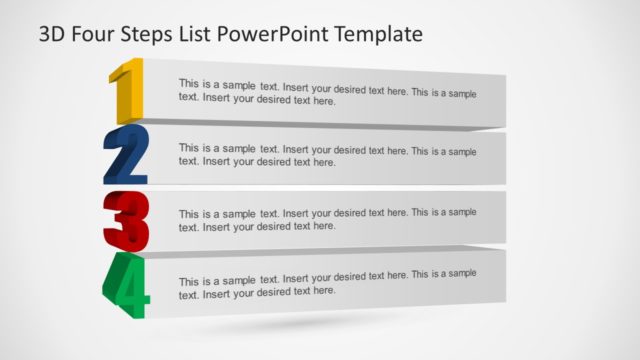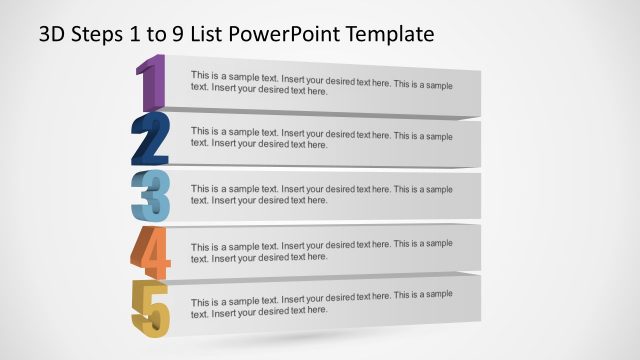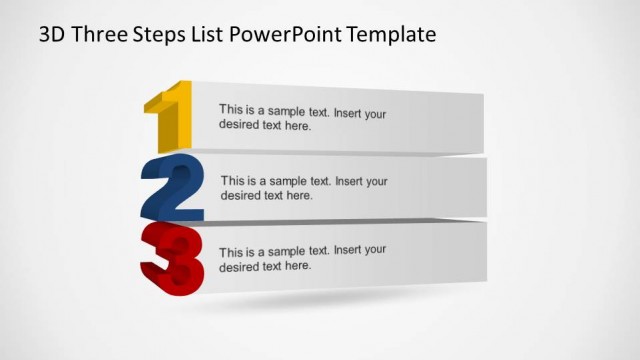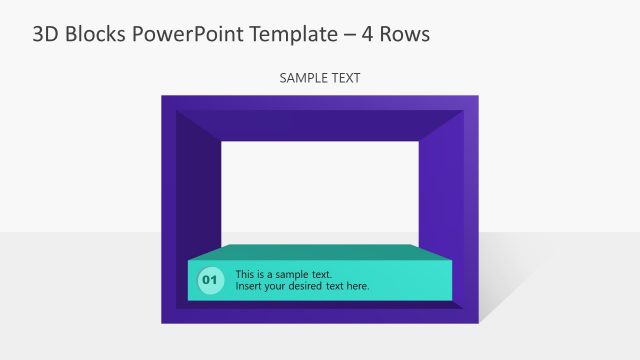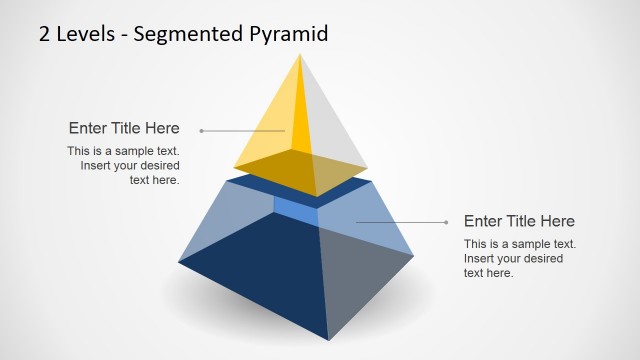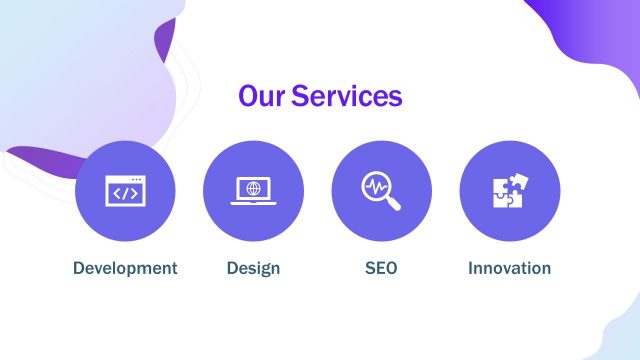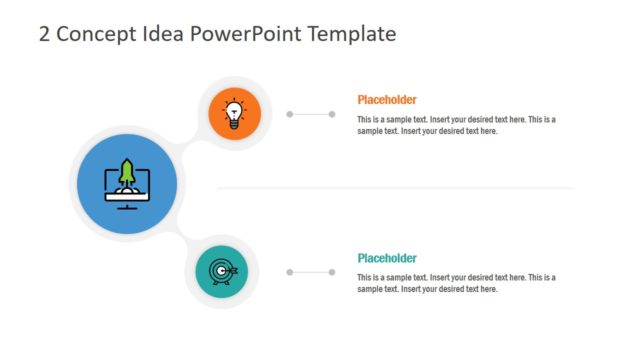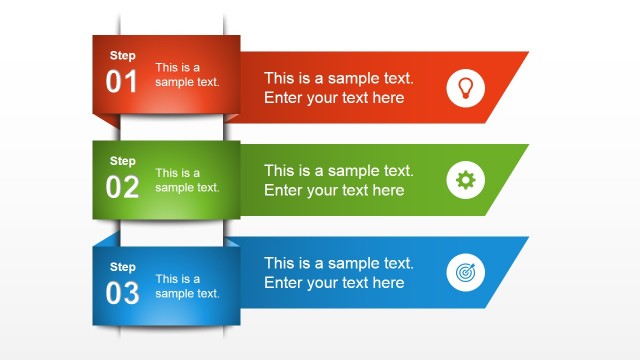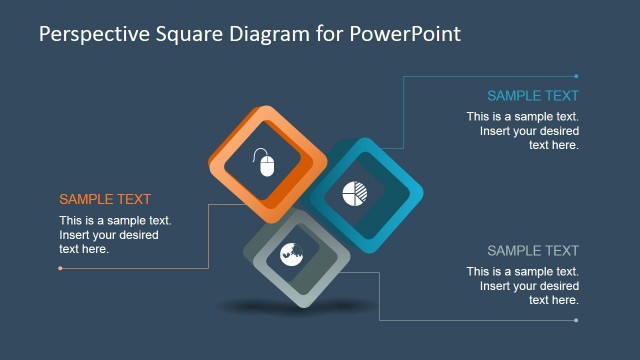2 Component Parallax Effect PowerPoint Template
The 2 Component Parallax Effect PowerPoint Template is a simple bullet list presentation design. Instead of traditional flat bullet list design, this template shows two segments in parallax view. The parallax is a displacement concept where an object appears as it changed position because observer changed their position. This template also contains a blue background theme that depicts ocean water. White and blue waves in the background are editable. Therefore, users can change the blue background color from design menu. And light-reflecting shades of white and black from shape fill option.
The 2 Component Parallax Effect PowerPoint Template shows two segments with separate bullet list point. Each segment contains 3 bullet list points including number clipart and text placeholders. Further, these segments provide a 3D view i.e. connecting parallax effect. The template is helpful for formal and informal presentations. Therefore, professionals of business can benefit from these slides. Especially, in education and learning presentations, these bullet list points can display discussion points.
The parallax PowerPoint slides will assist users to display good looking presentation with professional touch and abstract background. Since abstract and textures produce a subtle and minimal visual effect and modifications are infinite. Whereas, parallax list can organize textual presentation content in a good way. Alternatively, these slides could be used to describe comparisons, pros & cons, features, etc. for a product.