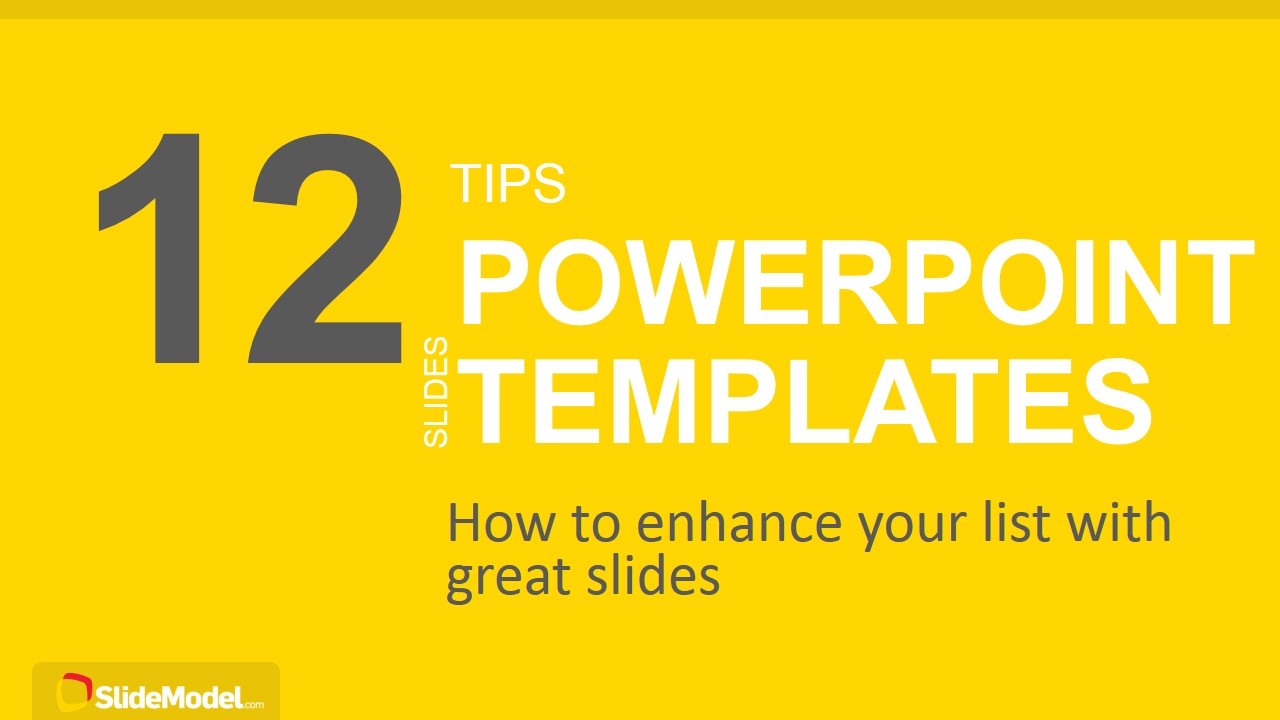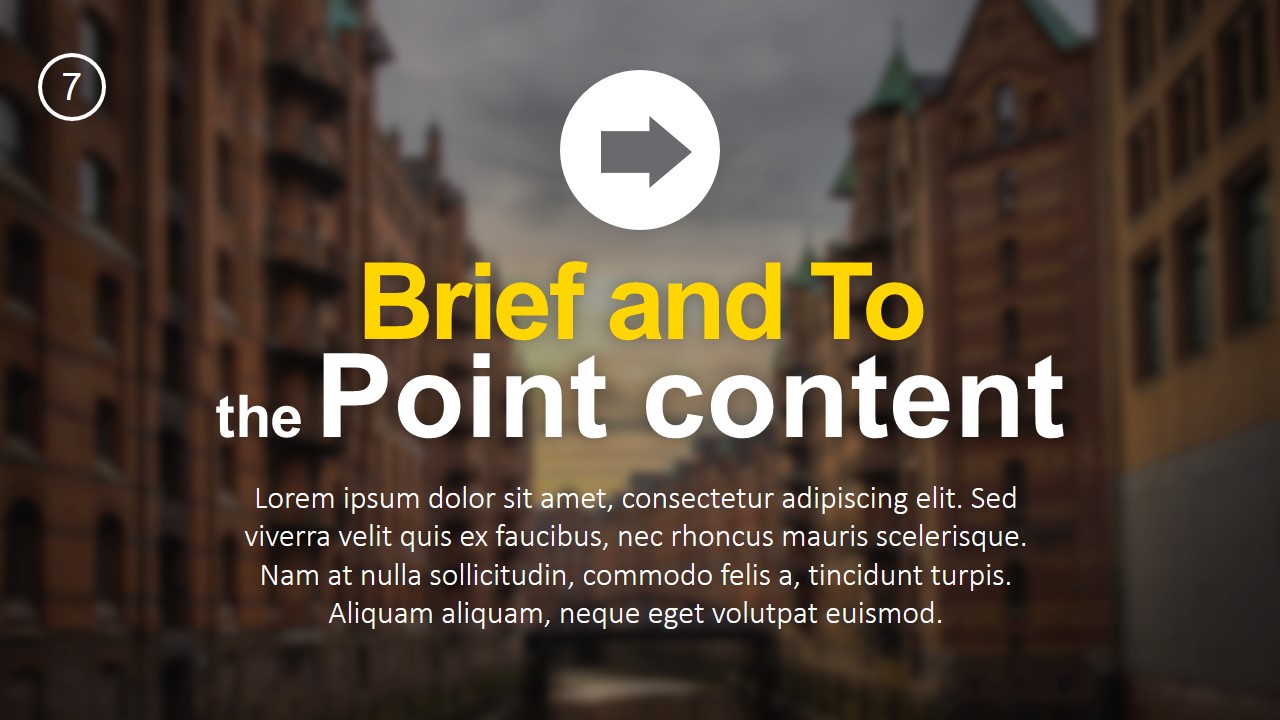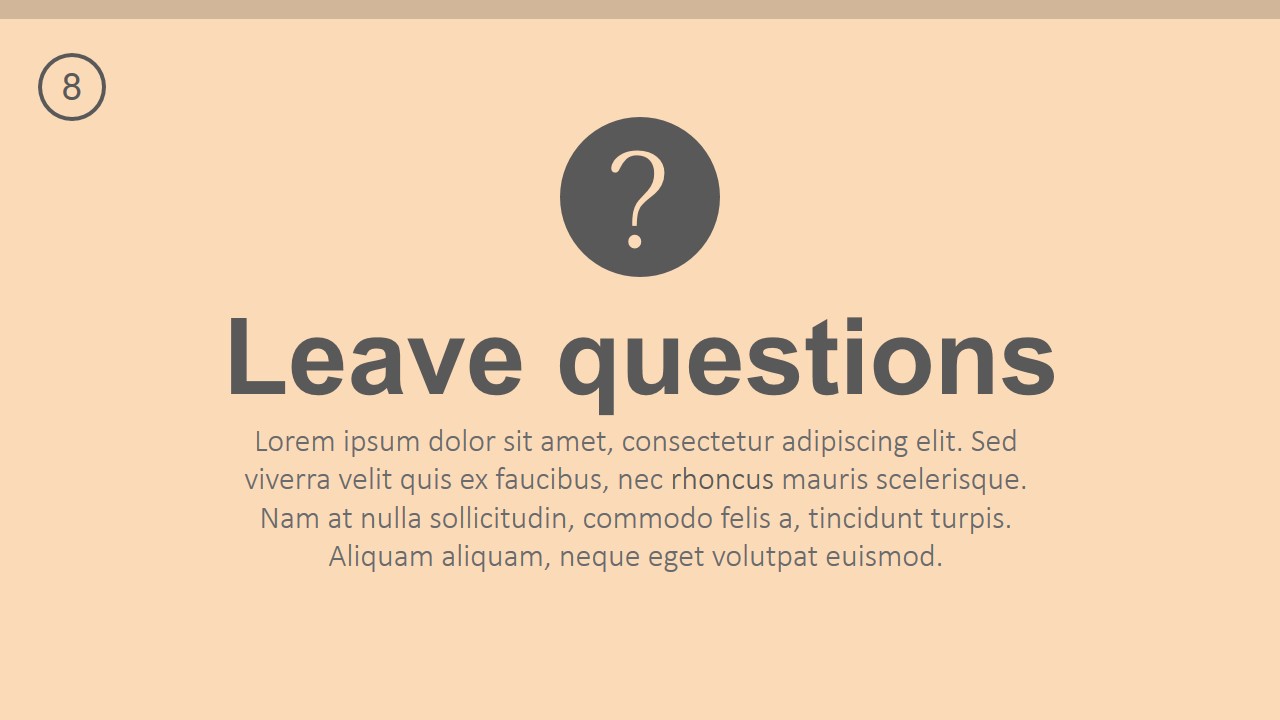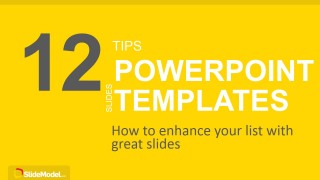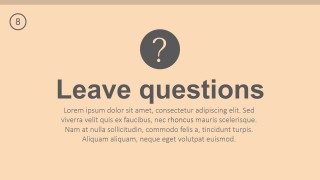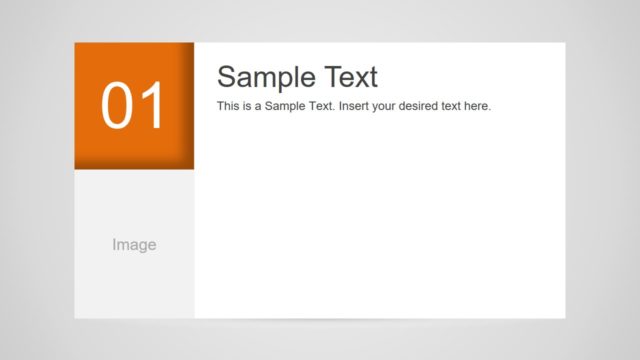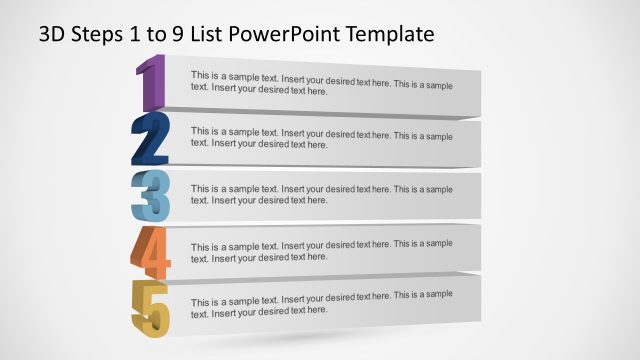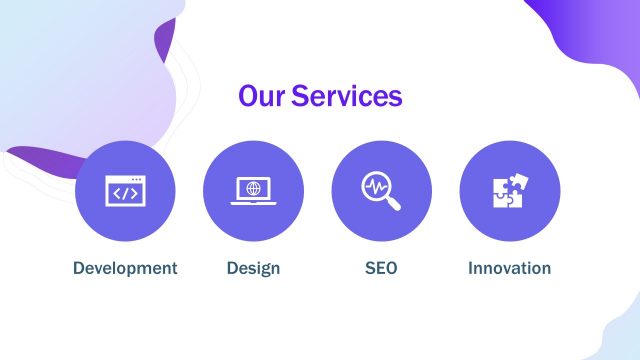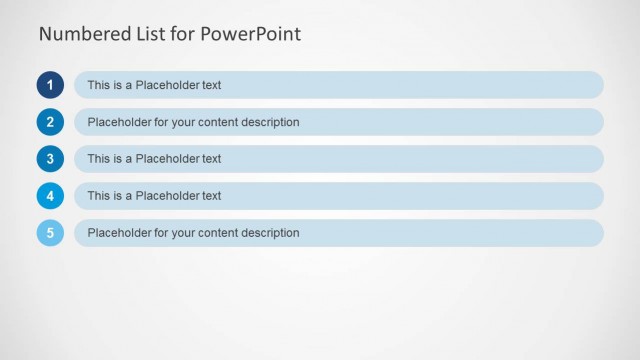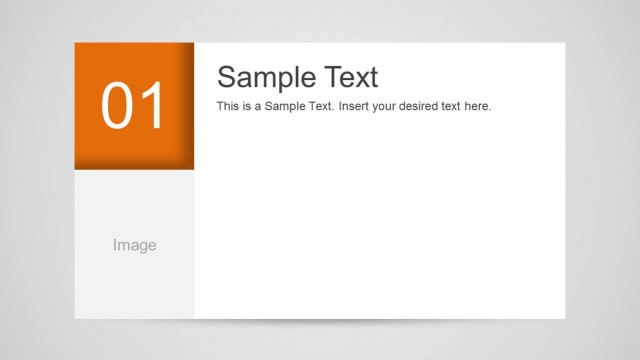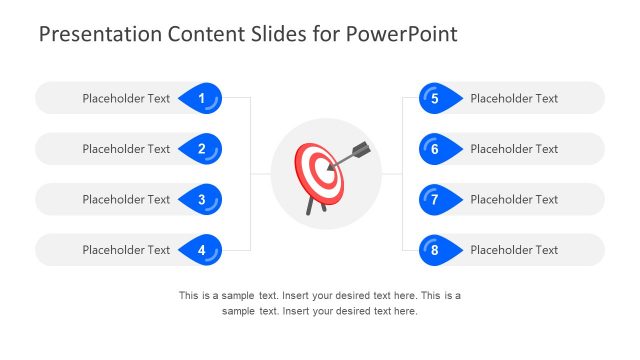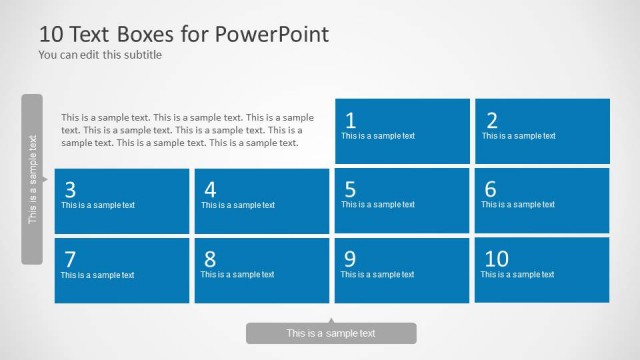12 Tips List PowerPoint Template
12 Tips List PowerPoint Templates is a creative quotable theme for PowerPoint presentations. Using the list PPT template with 12 items, you can create engaging presentations to present diverse concepts and topics to an audience. Lists have become one of the major social sharing content asset. Content Marketers create lists from different topics (with the help of listarticles), ranging from tips for business to preferred presents for a specific holiday. This 12-tip list PPT template can be used to repurpose your content into a presentation format.
The 12 Tips List PowerPoint Templates is designed to cover all types of lists. The content is selected by the user and can be applied in the placeholders of the slide template. The images are treated with PowerPoint effects, in order to allow the user customize the visual just replacing the image, and use stock photo images or AI generated images, like the ones generated by SlideModel AI for example. All fonts are provided by PowerPoint default library, although you can find other suitable fonts for PowerPoint. The user can apply custom fonts to provide an even greater visual effect.
Lists are attractive for easy to bite content. Their titles are clickable, and people’s curiosity is always ignited with a good list subject, making the presentation more interactive and dynamic. Lists are an invaluable sources of content to fill your content calendar. They can be related to past topics of high popularity, or can be used to describe facts current trending topics.
In all cases the lists should comply to the following guidelines:
- Original content: Use the PowerPoint template to diagram and structure your list, but your content, should be original in order to trigger curiosity of your audience.
- Strong Headlines: You need a click bait. Use strong headlines to attracts reader’s attention.
- Quote People with Impactful Ideas: Great Content is quotable.
- SEO Friendly: Make your content easy to index in search engines. Plan your keywords, and make your images seo friendly through correct titles and alt tags.
- Make it Actionable: Your List needs to trigger actions; this is not just information, is a call to action.
- Use Visual: The 12 Tips List PowerPoint Templates provides high definition free images you can use, but it is important that your list is personalized, change the pictures and use your own visuals. The PowerPoint Template makes is easy to use your own visual backgrounds.
- Brief and to the Point: Lists are created as a quick to read, and understand asset. Do not use much text, just strong bold sentences to make your point.
- Leave open questions: Make the audience engaged with open questions, in order to make them be hungry for the next list.
- Accurate: You need to be based on facts, measurable information. You list should be accurate and sources must be referenced.
- Keep it Updated: If your list is to be living online, you need to update it regularly.
- Share it through social networks: Your list deserves to be read and watched. Share it through different social channels. PowerPoint provides different means of export formats that you can use to share the content.
Impress your audience with a professional PowerPoint List. Alternatively, you can download other list PowerPoint templates and quote slides for PowerPoint presentations.