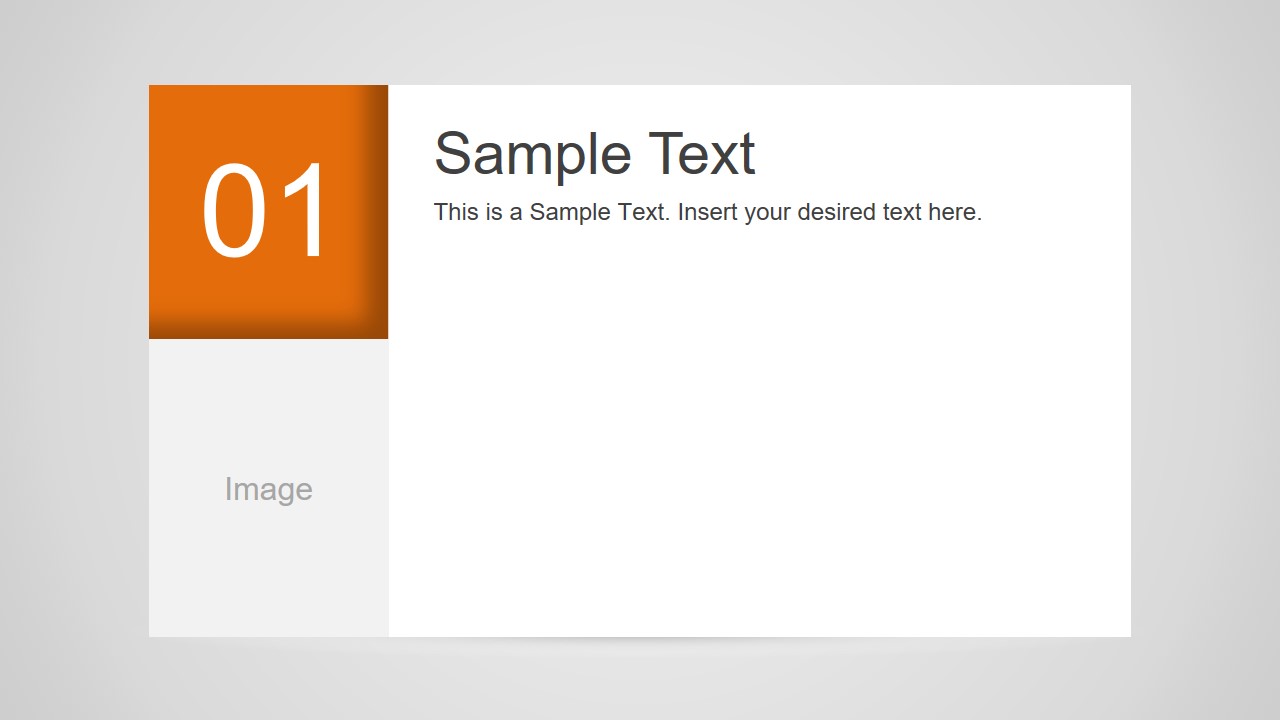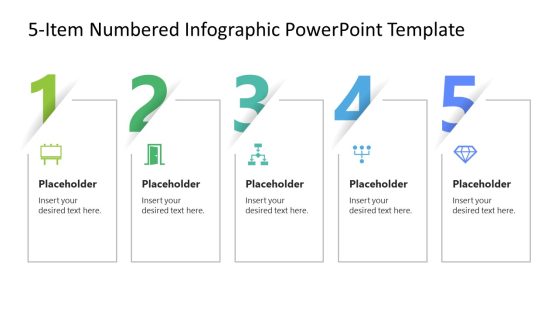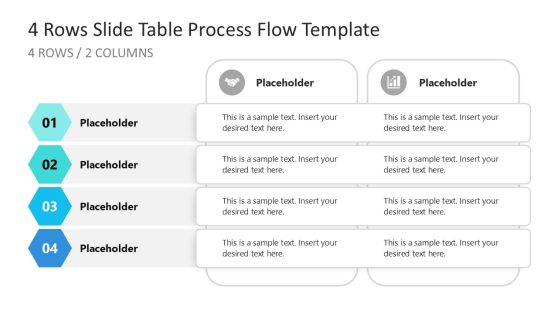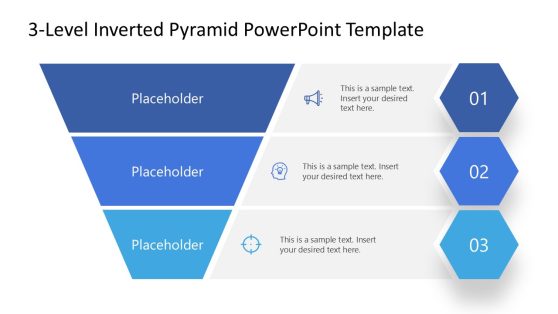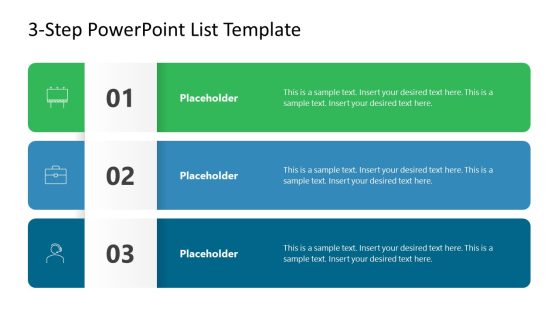Top Ten PowerPoint Template
Use Top Ten PowerPoint Template to generate creative and outstanding top ten presentations. The colorful and functional design can surely aid the user in generating attractive visuals. It is an effective and efficient tool for comprehensive top ten concepts.
The PowerPoint template is ideal for top ten list of ideas or things presentation. It is a generic template. It is applicable to any topic discussion. It can accommodate subject matters such as music, arts, trending videos, economy, people, concepts, strategies, etc. The layout is fully customizable so the presenter can opt to alter the default features. Colors can be changed easily to suit a particular scheme. The background, especially, can be personalized. If the talking point, for example, is music, the user can put musical notes as a background design. Text placeholders can be moved around to make a variation.
Top ten lists showcase the 10 highest ranking items. This is generally done in an ascending order. It highlights the bests and worsts on a certain field. Some of the most popular lists according to LifeHacker are Top 10 Ways to Teach Yourself to Code, Top 10 Ways to Look Better Based on Your Body Shape and Face Shape, Top 10 Skills You Need at Work That Have Nothing to Do with Your Job, among others. Time Magazine has a prevalent collection of top ten lists as well.
In the slide designs, the user can find 10 slides. All of them have a similar outline. They are numbered from 10 to 1, showing the list order. Ten is the lowest and one is the highest. Under the colored text box with numbers, there is a text placeholder that says “image”. The presenter can place there a picture that represent the item in that order position. On the empty space on the right, the user can enter a more detailed description of every item using video contents, articles, texts or audio.
Step up any ordered list with Top Ten PowerPoint Template. Check out more of the SlideModel PowerPoint templates downloadable in its gallery.