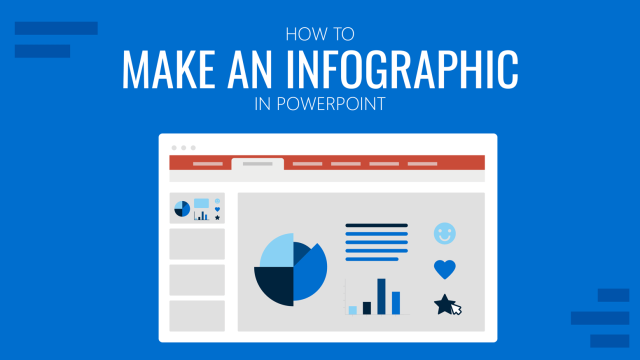
How to Make an Infographic in PowerPoint
In case you wonder how to create powerful infographics in PowerPoint, this is your guide to check. We will discuss the definition of infographic, its different types, how to construct an infographic, and real-case applications. If that weren’t enough, we also listed tips on how to improve infographics.

How to Make a Google Slides Presentation Look Good
Polish your presentation slides with these 10 tips by design professionals. Learn how to make Google Slides look good now!
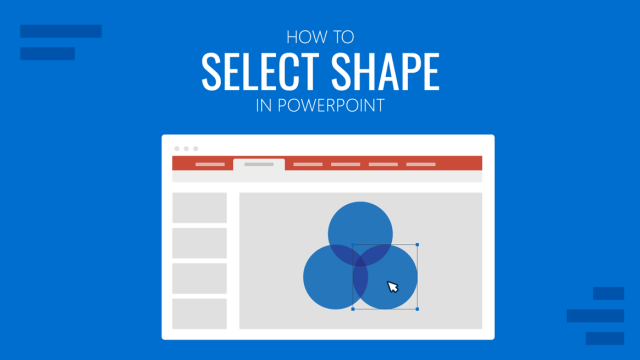
How to Select Shape in PowerPoint
Learn how to select any shape in PowerPoint and apply the required transformations. Step-by-step guide.

How to Export Trello Board to Google Slides
In this article you will learn how to export Trello Boards and convert them instantly into Google Slides, in a step by step tutorial.
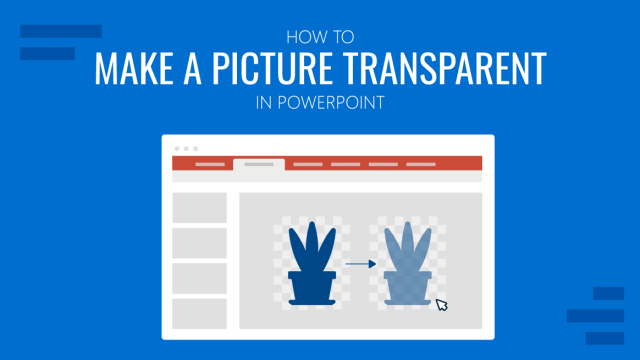
How to Make a Picture Transparent in PowerPoint
Looking how to make graphics transparent in PowerPoint? Follow this tutorial using native tools to apply transparency or remove background from a picture.
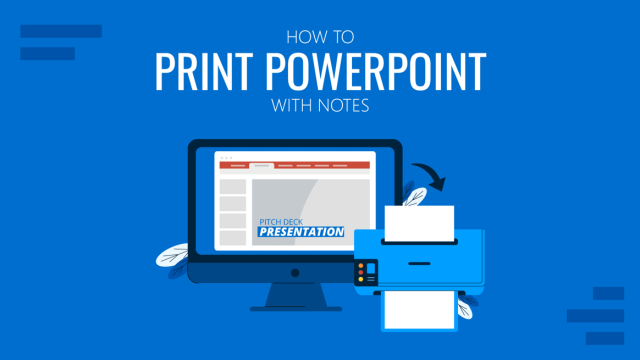
How to Print PowerPoint Slides with Notes
Let’s take a look at how to print PowerPoint slides with notes. A step-by-step guide following different procedures for Desktop, Mac and Web versions.
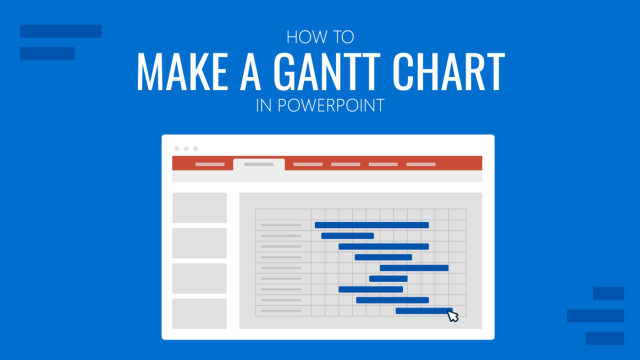
How to Make a Gantt Chart in PowerPoint
Discover how to create personalized Gantt Charts in PowerPoint with this guide.

How to Link Slides in Google Slides
Work with efficiency when referring to external documents or other slides by learning how to link in Google Slides.

How to Collaborate in PowerPoint
Over the years, PowerPoint has introduced online collaboration options. You can now collaborate online in real-time with team members on a PowerPoint presentation, collaboratively create and edit PowerPoint templates, and remotely review slide decks. All this can be done via the desktop PowerPoint app, PowerPoint apps for Android or iOS, and any Internet-connected modern browser. […]

How to Add a Video to Google Slides
Learn how to add videos to your Google Slides presentations with this step-by-step tutorial.

How to Memorize a Presentation: Guide + Templates
Become a proficient presenter by mastering the art of how to memorize a presentation. Nine different techniques + PPT templates here.
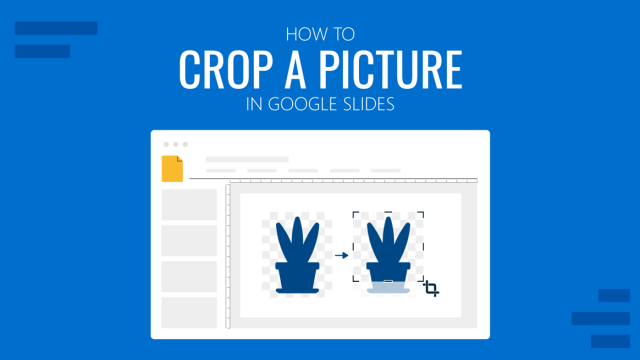
How to Crop a Picture in Google Slides
Do you want to add interesting effects to your presentation design? Then it’s time to learn how to crop a picture in Google Slides and use shape masks.