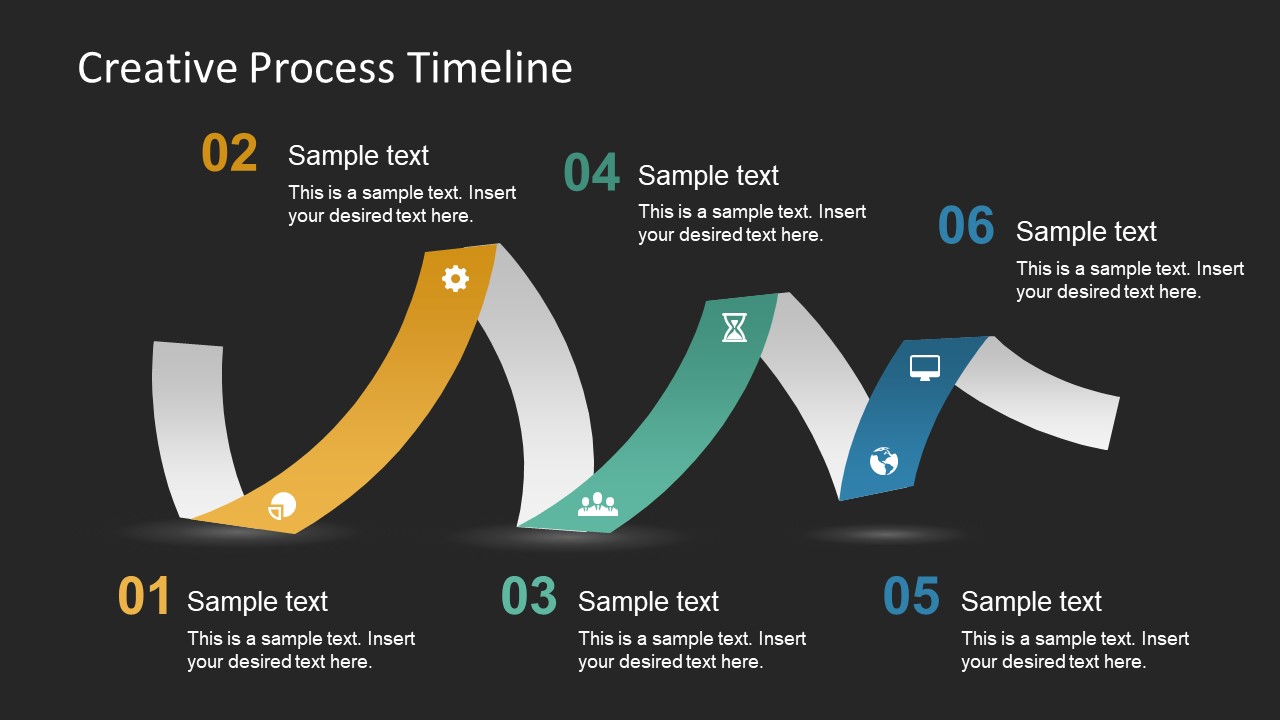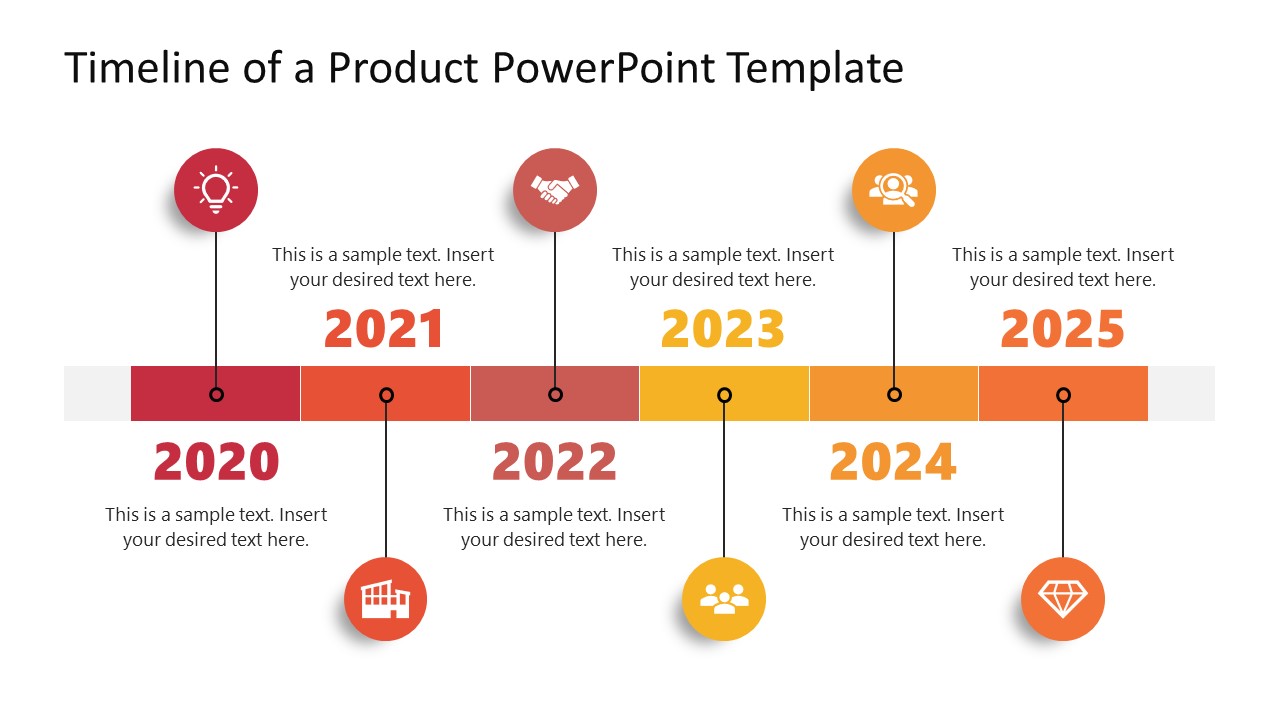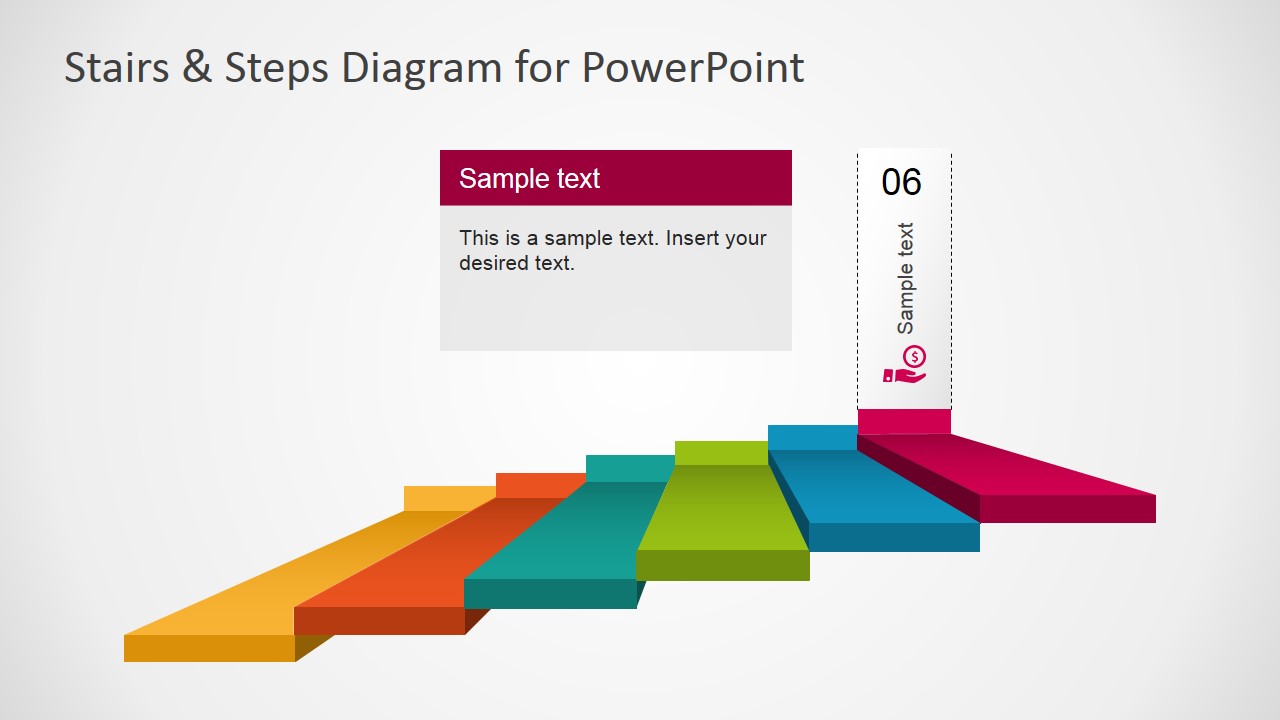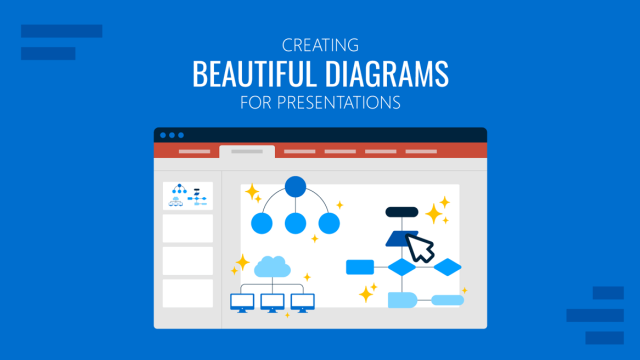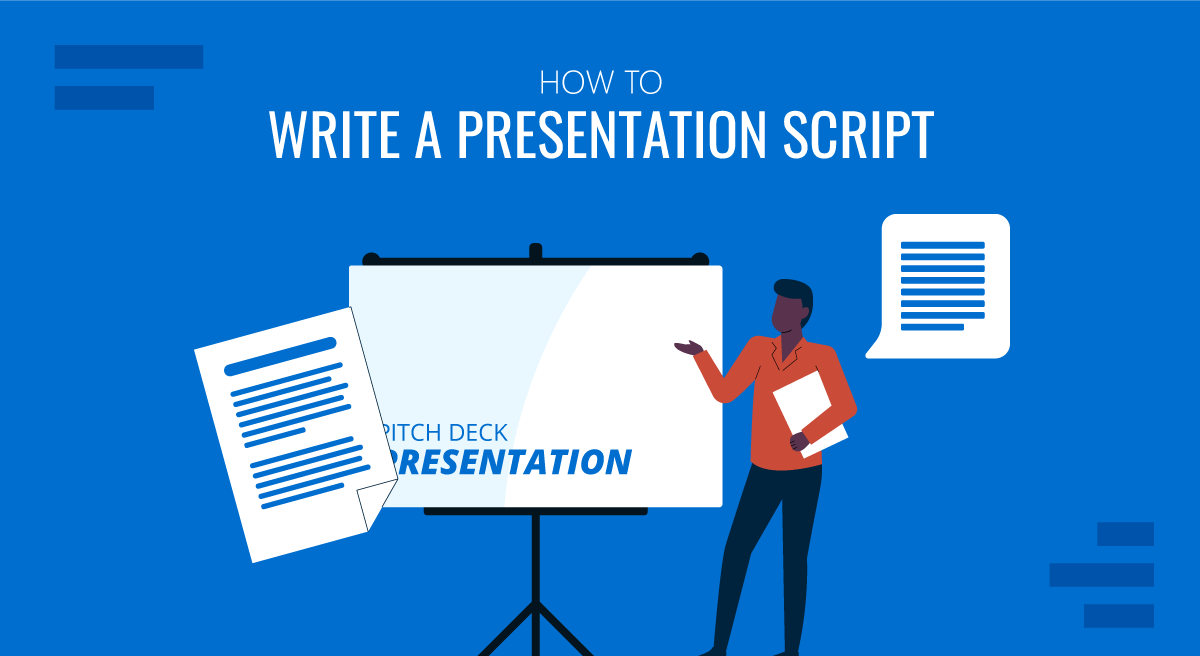
Delivering a successful presentation is a combination of a confident speech and professional-quality graphics. The first element is sometimes neglected, as presenters rely mostly on the slides and add an improvisation element to the speech. Truth is, if you aim to hone your presentation skills, you need to work on the speech. And for that to be a powerful asset, the answer is to learn how to write an effective presentation script.
This article will detail how to create a presentation script, which elements it should contain, how to relate the script to the presenter’s notes, and much more.
Table of Contents
- What is a Presentation Script
- How Do You Start a Presentation Script
- How Do You Write a Presentation Script
- How to Connect a Presentation Script with Presenter Notes
- Recommended PPT Templates to Write a Presentation Script
- Final Words
What is a Presentation Script
A presentation script is a written guide that outlines what a speaker will say during a presentation. It includes the key points, transitions, and supporting details needed to communicate the message clearly and effectively. The script helps the speaker stay on track, ensuring the presentation is organized, concise, and delivered within the allotted time. It often integrates cues for visual aids and other presentation elements.
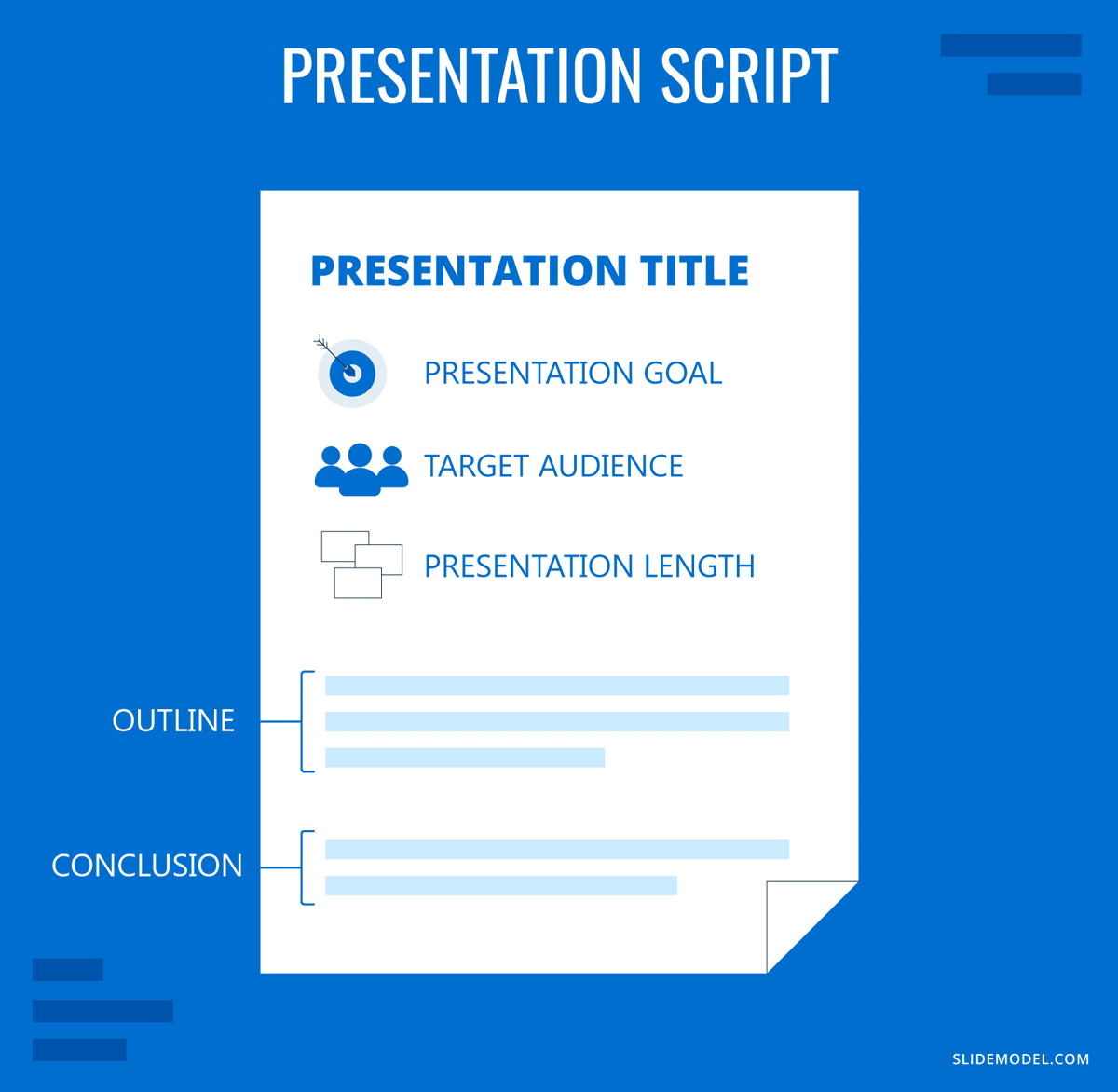
How Do You Start a Presentation Script
Defining the Purpose and Objective
Every effective presentation script starts with clearly understanding its purpose and objectives. Defining these elements early ensures your script remains focused, relevant, and aligned with your desired outcomes.
Your core message is the central idea you want your audience to take away from your presentation. It should be clear, concise, and memorable. To define your core message, ask yourself:
- What is the one thing I want my audience to remember?
- Why is this message important?
- How does this message benefit my audience?
Once you have a clear core message, everything in your script for a speech should support and reinforce it. This focus will help you avoid straying into irrelevant topics and ensure your presentation remains cohesive.
Next, the presenter should establish clear objectives for the talk. Objectives must be specific, measurable outcomes you want to achieve with your presentation. They give you a clear direction and help you measure the success of your presentation. Objectives can be:
- Informational: Educate the audience on a particular topic.
- Persuasive: Convince the audience to adopt a viewpoint or take a specific action.
- Motivational: Inspire the audience to feel or act in a certain way.
- Instructional: Teach the audience how to do something.
For example, suppose your core message is about the importance of cybersecurity. In that case, your objectives might include informing the audience about common threats, persuading them to adopt better security practices, and instructing them on implementing them.
Check our article on SMART goal setting for a practical approach to defining measurable goals.
Aligning the Script with Desired Outcomes
Once you’ve defined your core message and objectives, your script should be structured to achieve these outcomes. This involves:
- Prioritizing content: Focus on the information and arguments directly contributing to your objectives.
- Building logical flow: Ensure that each section of your presentation leads naturally to the next, creating a narrative that reinforces your core message.
- Incorporating calls to action: If your objective is to persuade or motivate, include clear, actionable steps your audience can take after the presentation.
By defining the purpose and objectives of your presentation script, you set the stage for a focused, effective, and impactful delivery.
How Do You Write a Presentation Script
In this section, we’ll explore section by section how to write a presentation script. The following image is a guideline of presentation script examples on how to create icebreakers for each section
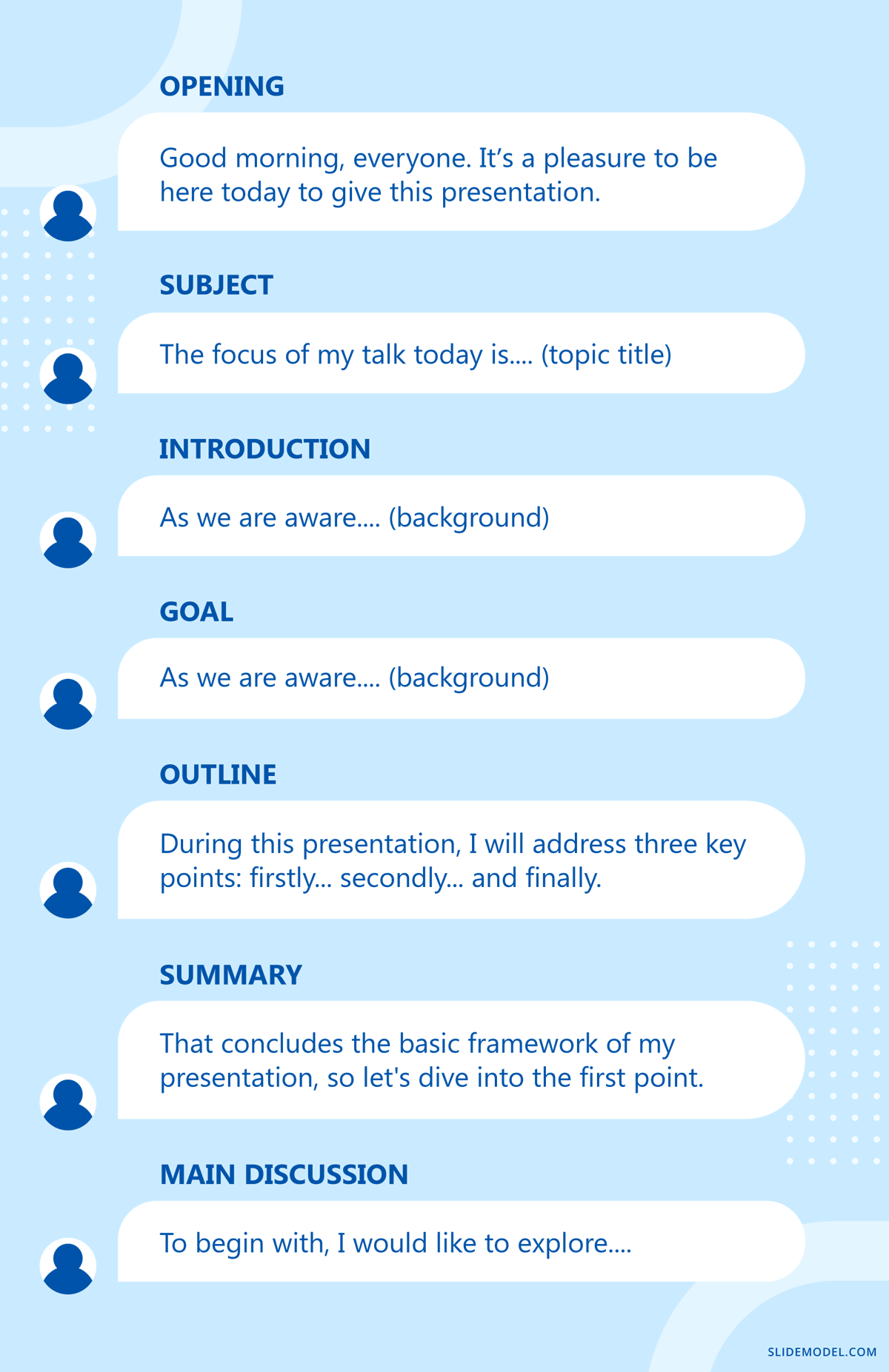
Crafting a Compelling Introduction
The introduction is your opportunity to capture the audience’s attention and set the tone for the rest of the presentation. It should be engaging and clearly overview what the audience can expect.
If you are wondering how to start a presentation, key elements of a strong introduction include:
- Opening hook: Start with a statement, question, or anecdote that grabs the audience’s attention. This could be a surprising statistic, a relevant quote, or a provocative question.
- Purpose statement: Clearly state the purpose of your presentation and what you hope to achieve. This helps the audience understand why they should care about your words.
- Agenda overview: Briefly outline the main points you will cover. This will give the audience a roadmap of what to expect and help them follow along.
Let’s say your presentation is about digital marketing trends. In that case, you might start with a surprising statistic about the growth of AI technology usage, followed by a statement about the importance of staying ahead of digital trends, and then outline the specific trends you will discuss in an upcoming slide.
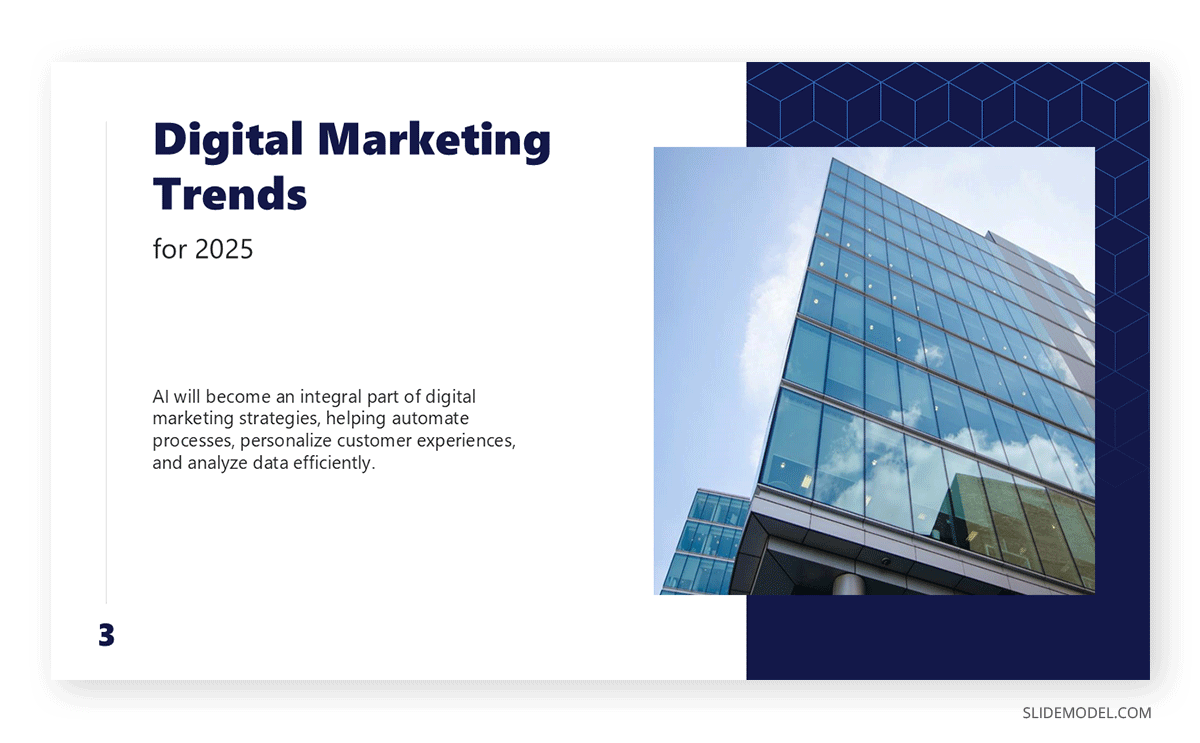
Organizing the Body of the Script
The body of your script is where you present your main content. It should be organized logically, with each section building on the previous one to reinforce your core message.
Break down your content into clear, manageable sections. Each section should cover a specific point or idea. Smooth transitions between sections help maintain the flow of your presentation and keep the audience engaged. Phrases like “building on that idea,” “another important factor,” or “let’s now shift our focus to” can help guide the audience through your presentation.
Use data, examples, case studies, and visuals to support your points. This will strengthen your argument and make your presentation more engaging.
For instance, in a presentation about social media’s impact on consumer behavior, you might organize the body into sections on social media usage trends, the psychology of social media influence, and case studies of successful social media campaigns.
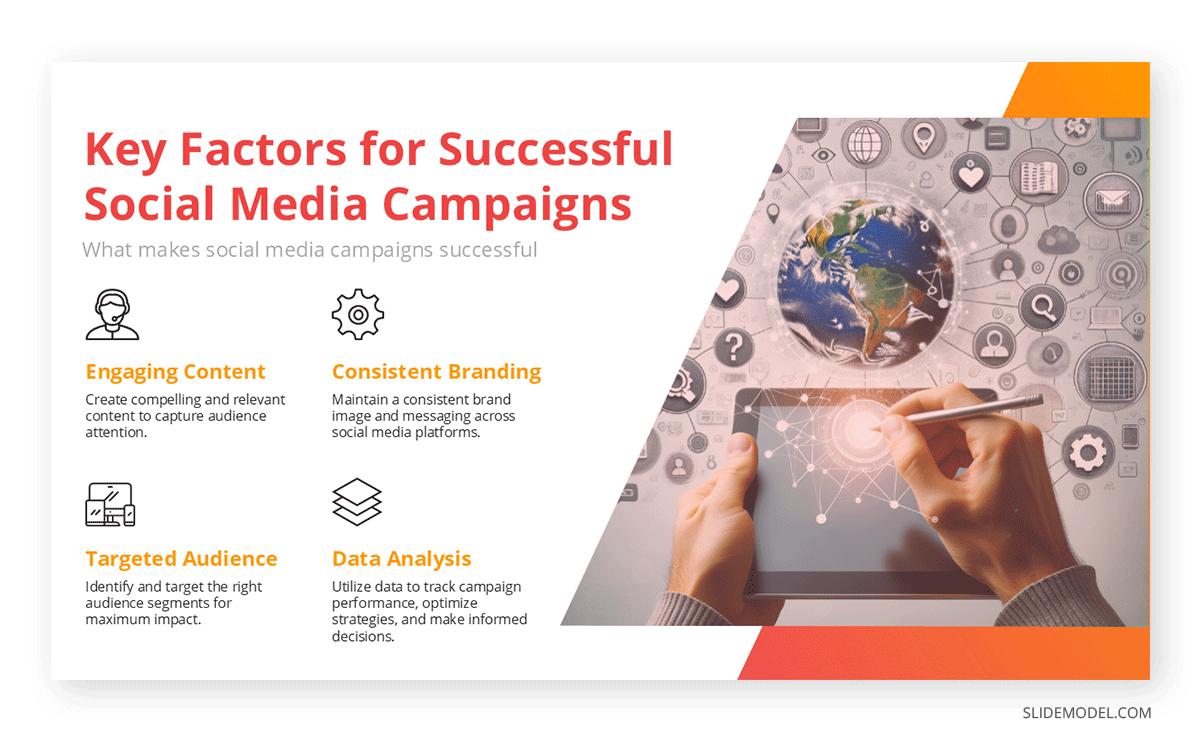
Engaging the Audience with Stories and Examples
One of the most effective ways to make your presentation engaging and relatable is by incorporating stories and examples. These elements help illustrate your points, making them more memorable and impactful.
Consider the following strategies:
- Use personal anecdotes: Sharing personal experiences related to your topic can help establish a connection with the audience and make your presentation more relatable.
- Include case studies: Real-world examples or case studies can help illustrate how the concepts you’re discussing apply in practice. This is especially effective when presenting to a business or professional audience.
- Tell a story: Structure part of your presentation as a narrative, with a clear beginning, middle, and end. Stories are inherently engaging and can make complex information more digestible.
You can learn more about this technique with our article on storytelling for presentations.
Developing a Memorable Conclusion
The conclusion is your final opportunity to reinforce your core message and leave a lasting impression on your audience.
A strong conclusion should:
- Summarize key points: Recap the main points of your presentation to reinforce them in the audience’s mind.
- Reiterate the core message: Restate your core message in a way that resonates with the audience and underscores its importance.
- End with impact: Conclude with a powerful statement, call to action, or thought-provoking question that leaves the audience with something to think about or do.
If your presentation was about the importance of innovation in business, you might conclude by summarizing its key benefits, restating that innovation is crucial for long-term success, and ending with a call to action for the audience to start thinking about how they can innovate in their roles.

Get more insights on how to end a presentation with our article.
How to Connect a Presentation Script with Presenter Notes
Although the presentation script is a fantastic resource for preparing your presentation and also for rehearsal, presenters cannot bring lengthy text pages with them and start reading if they feel lost. This is where presenter notes come in handy, and in this section, we’ll learn how to turn the presentation script into presenter notes.
The first step in this process is to go through the detailed script a couple of times, highlighting the main ideas, data, and messages to convey to the audience. You can follow the process as with meeting notes and apply the strategies explained in that article.
Now, we need to condense the information into simpler sentences, direct phrases, or keywords that trigger memory recall. These phrases will be added to the slides in the format of speaker notes linked to each slide. It’s crucial to mark the transitions from one topic to another in the presentation so we can articulate the speech or remember to emphasize a point.
Remember, if we suddenly need to include last-minute details, we can use visual cues or a printed version of our slides with extra handwritten notes.
Recommended PPT Templates to Write a Presentation Script
Before we conclude this article, we want to recommend some PowerPoint templates that can help the presentation script creation process, especially for team collaboration, where the presentation goes through multiple iterations. Remember these designs also serve as Google Slides templates.
Final Words
Creating a detailed, professional presentation script doesn’t have to be a daunting process. As long as we understand the basis of how to structure what we intend to say, questions and answers about which content to include shall arise.
Follow the steps shown in this article and you will master the process to create your own presentation scripts in no time.