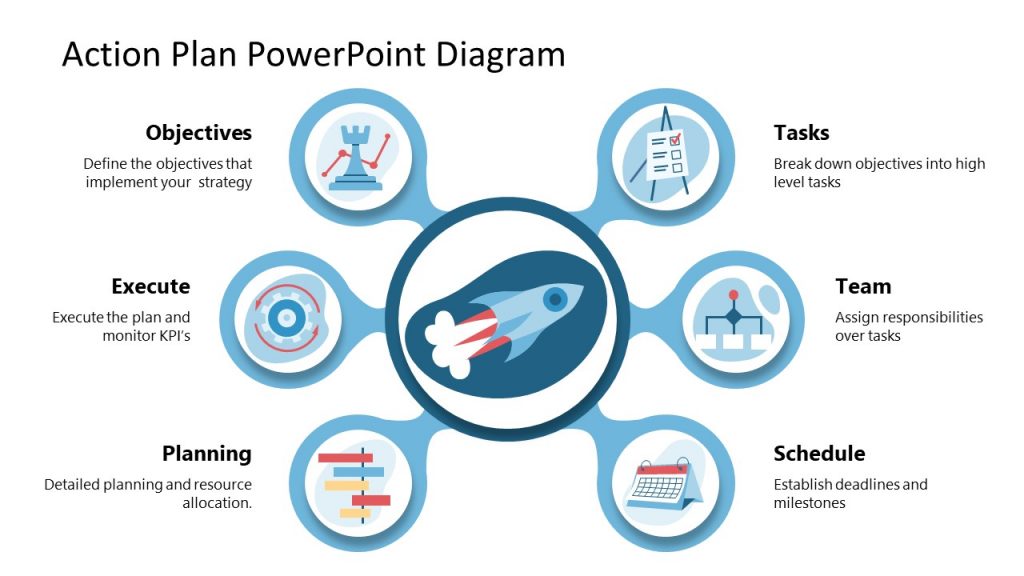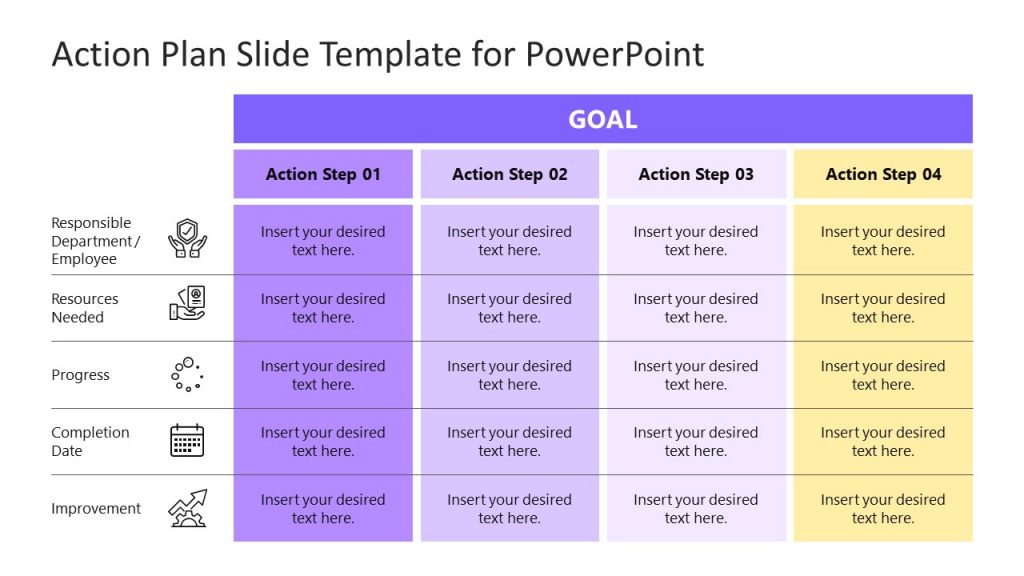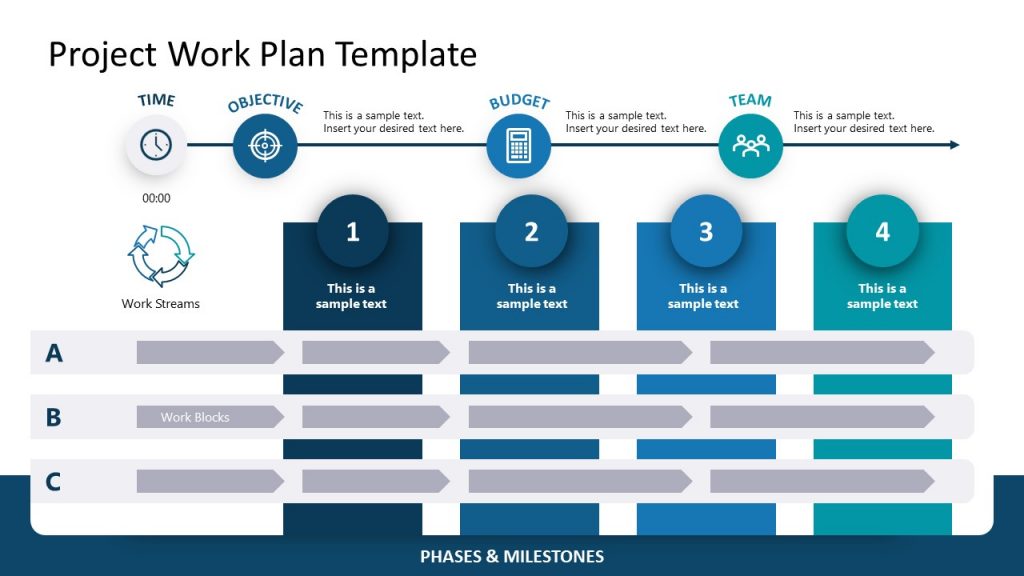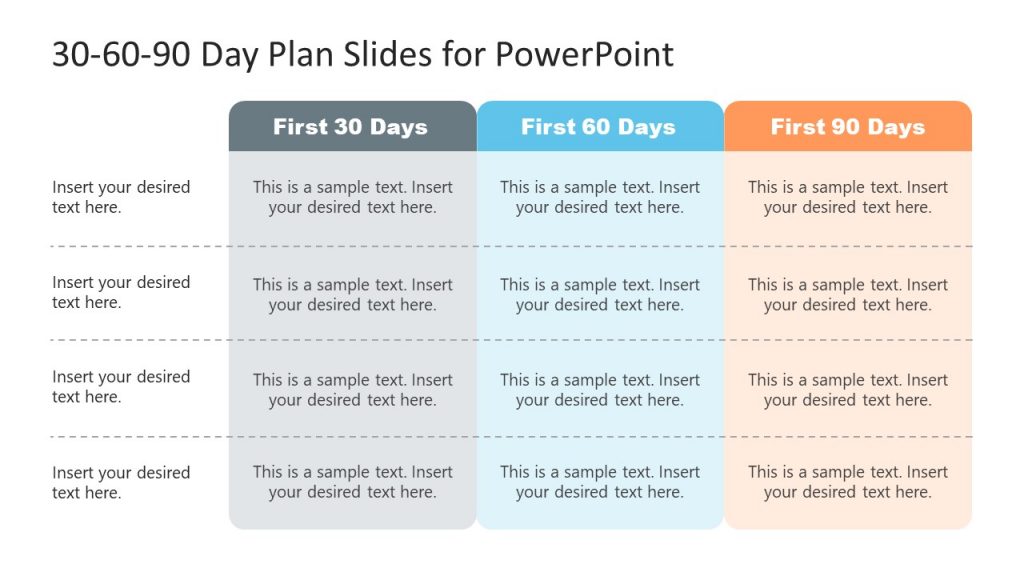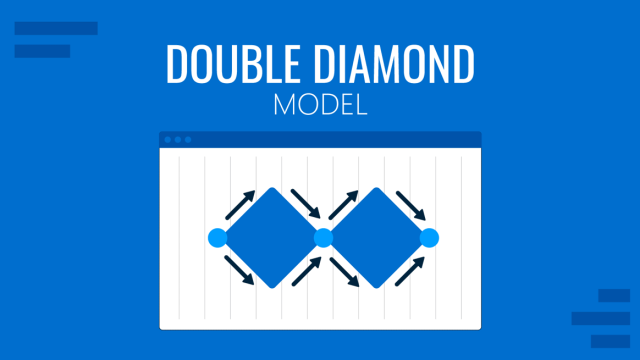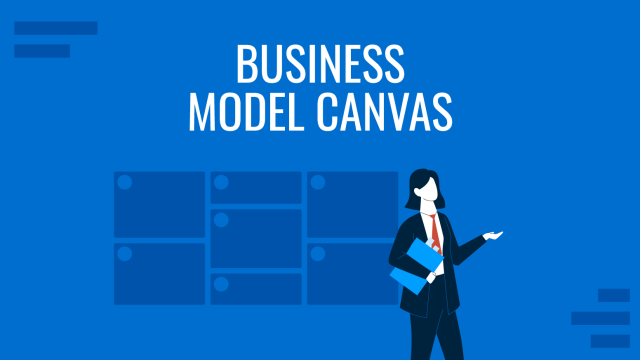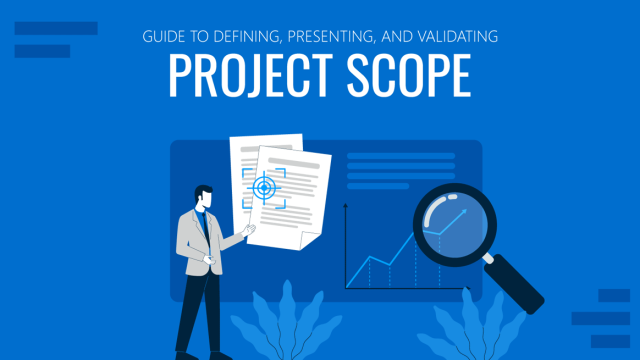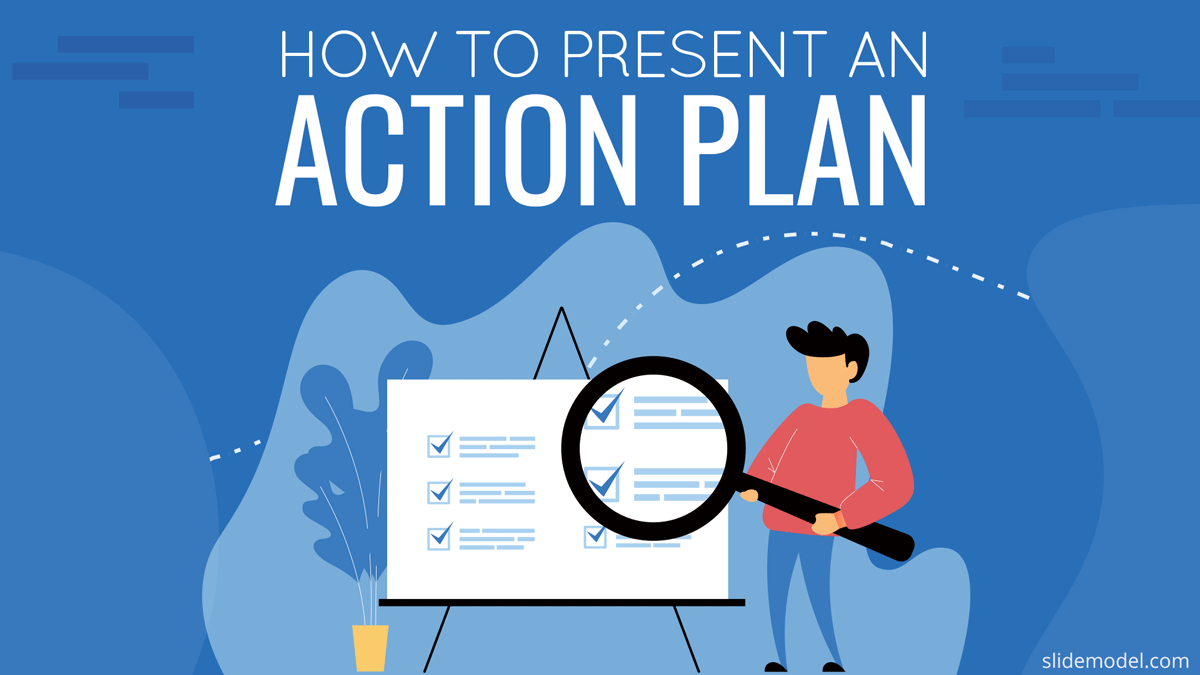
Creating a plan of action helps managers and executives implement their vision. Turn it into reality efficiently and with accountability of the involved stakeholders.
What is an Action Plan?
According to Wikipedia, an Action Plan is a list, with a sequence of tasks and resources, which outlines needed actions and when they need to be carried out, to achieve predefined goals. Action Plans are a very popular management tool within professional organizations. They are extensively used during strategic planning for their simplicity and effectiveness in a reality check.
Benefits of Creating an Action Plan
Action plans are very useful for communicating strategies and establish a clear direction. They provide visibility of objectives and the steps required to make them tangible, concrete. A plan of action breaks down the entire vision into achievable pieces that are manageable and executable. During this process, executives are able to visualize the strategy into smaller chunks and identify during this planning phase if they are realistic enough or if there exist constraints that can disqualify them before even creating projects or initiatives. Generally, Action Plans evolve into Plans which will provide detailed description of tasks, resources, timelines and their preconditions, and can then be monitored during execution.
Key Elements of an Action Plan
Action Plans can differ in structure depending on the area of application or planning practices. Most of them share the following six main components. The following infographic can help to illustrate the key elements and how to write an action plan.
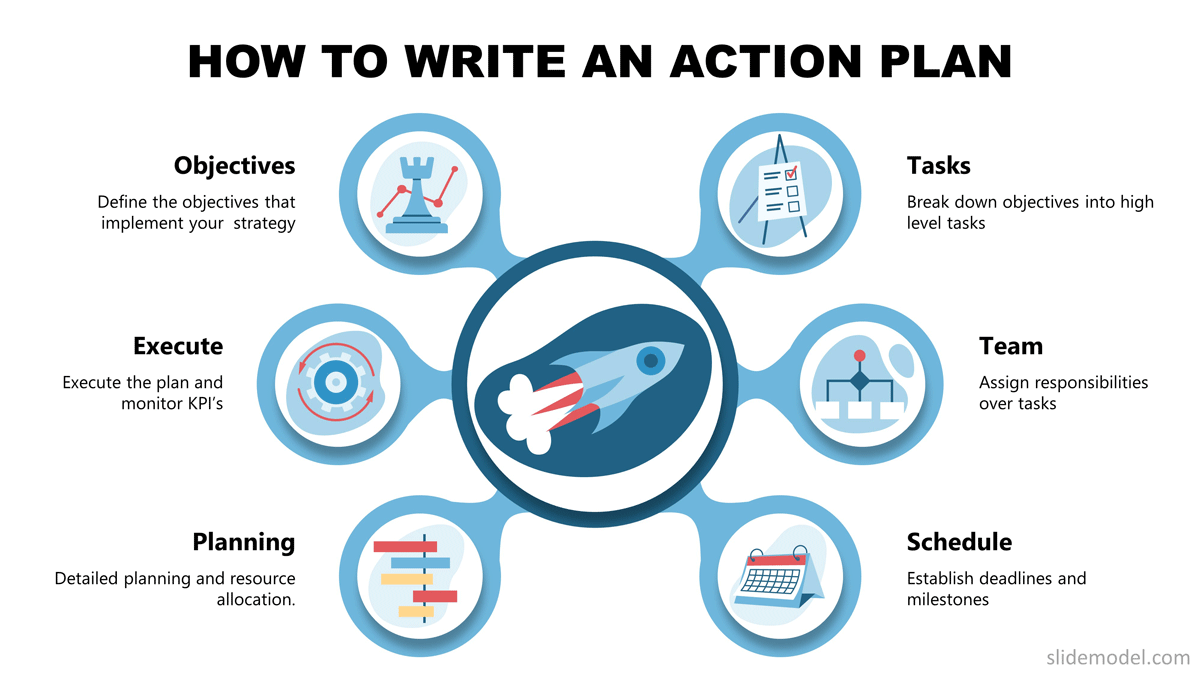
1. Describe Your Objectives
Start by defining and describing the objectives you’re trying to achieve. There may be one overarching goal for your strategy, or there may be various. This is an integral part of goals based strategic planning. Break down the vision into objectives and move into the next steps. The objective should be clear and self-explanatory. You can start with a one-liner and iterate drill-downs into more detail.
2. Break Down Tasks and Steps
Break down your objectives into tasks. Visualize the steps that need to be done in order to achieve the goal. Depending on how large the objective is, you may need to break it down into categories or phases, before listing the steps needed. Be exhaustive with this list in order to avoid any unforeseen hurdles in the process.
3. Assign People Responsible
Specify who or what team will be in charge of performing each of the tasks and steps previously listed.
4. Establish Deadlines and Milestones
Make sure you specify when each of the previous tasks should be completed, taking into account review and rework time. If you’ve broken down your action plan into phases, then establish the milestones at each phase in your plan of action. Make sure to determine precedence and preconditions to identify bottlenecks.
5. Anticipate Needed Resources
Visualize what people and resources you will need to get each of the tasks completed? Reasoning about resources is critical to understand the size and dimensions of the endeavor. This step is critical for a reality check.
6. Plan Progress Metrics
No plan is complete until progress and achievement indicators are defined. Individual tasks, milestones, and overall objectives will have their own ways to measure progress and completion. Establish this from the beginning to be able to carry out the appropriate monitoring and control.
How to Make Sure Your Action Plan is Effective
Visualize Your Action Plan
We can’t stress enough how important it is to have a visual form of your action plan. It will give you an idea of where to go and what your goal is. If you can see it in front of you, it’s easier to follow. Try using action plan PowerPoint templates to make this visualization process all the more easier (and probably more attractive).
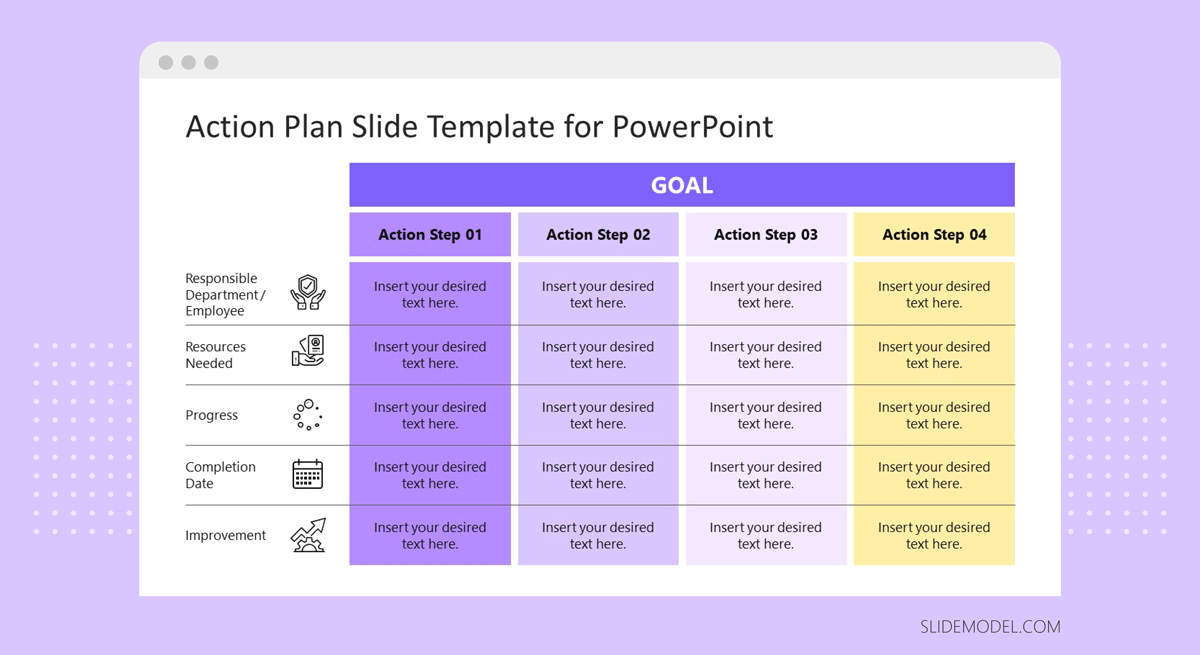
Write SMART Goals
SMART stands for specific, measurable, achievable, realistic, and timely. As long as you set your SMART Goals with these key points in consideration, you will be able to reach your objective more effectively. Apart from the SMART Goals method, you can use the OKR framework (Objectives Key Results) to add another level of formality to your objective-setting process. Finally, every goal should pass the “reality check” reasoning. You can read further how to apply critical thinking goals.
Involve the Whole Team in the Planning
Making the best action plan isn’t just the job of managers and executives. The whole team should be involved. Everyone needs to know what their specific roles and responsibilities will be. Teams and individuals need to sign off and accept the tasks and their timeline. If any of the planned activities is at risk of completion, this should be identified and analyzed as soon as possible.
Know Each Step In-Depth
You need to know which tasks are more essential than others, which tasks depend on others being done first, and which are more flexible. This means adding your tasks into a detailed plan. Identify duration, precedence and resources involved.
Break Your Project into Milestones
Milestones are checkpoints during which management and team review what has been worked on and what is done already. These are like small goals you want to reach on your way to the larger objective. It is an essential part of monitoring activities. Make sure milestones are clear and associated with a deliverable.
Go Over the Action Plan (With Others)
Take this space as an opportunity to bring in other people and hear their opinions on the feasibility of your steps, deadlines, roles, and milestones. Make sure your action plan can be easily tracked, is comprehensive, and is accessible to everyone involved, from team members to stakeholders. Everyone should be able to understand what it is and where you are on the project.
Monitor, Measure, and Update as You Go
This might be the most important step in making sure your action plan is effective. You’ll need to be constantly following up on the tasks, checking in with the players, and adjusting when needed. Monitoring should be objective. This means a clear KPI should be used for this purpose. You can start with the basics as “progress of completion” over time, but depending on the level of sophistication, you can include more complex KPIs as budget burn down or risks related KPI’s.
How to Present Your Action Plan?
Presenting an action plan to an audience is a common task in all types of organizations. In every endeavor someone needs to approve the initiative, be it to get it funded or to approve the team’s efforts. Also people need to be notified about the action plan in order to understand its scope and how they are involved, or if any of the planned tasks will affect in any way.
There is a difference between the steps involved in writing an action plan (as described above) and the required steps to present the action plan. Mainly because the purposes are different. The creation of an action plan is a planning activity. In this case, the people involved are picturing objectives and how they materialize through actions.
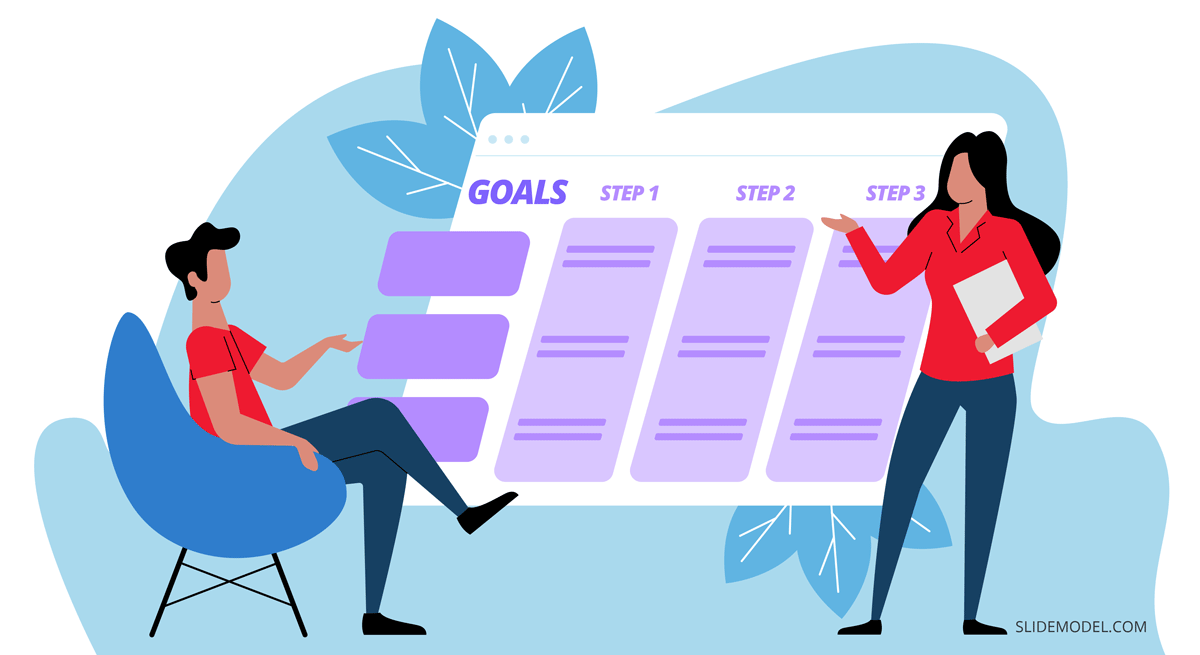
On the other hand, presenting an action plan is a communication activity. The presenter/s needs to clearly transmit the objectives of the action plan, list the high level tasks involved and be able to communicate which were the facts evaluated, during the planning process. Decisions made to reach the plan are also important as they distill the reasoning behind the plan.
As general guidance, we suggest following presentation best practices. Check our guides on how to make a presentation, how to start a presentation and how to craft a strategy presentation.
In the next section, we break down the suggestions in three, based on the objective of the presentation; Persuade, Inform, Monitor & Control.
Present Your Action Plan to Persuade
If you want to persuade an educated audience to approve your action plan, there are three items you will need to highlight:
Benefits
Achieving the action plan objectives needs to provide a benefit to the audience. Make sure your message is clear. Highlight how the objectives solve an existing problem/pain or how they materialize items of the organization strategy.
Implementation of the Vision
After you present the benefits, you need to communicate how it was planned to achieve them. Ideally a high level roadmap should be presented, in order to allow the audience to divide the solution in smaller pieces and picture the sequence of events.
Return of Investment
The action plan has costs and resources associated. Instead of deliberately explaining the costs of execution, adapt the message monetizing the benefits and contrasting them against the costs. This should be a positive percentage of increase over the investment. Show how this return is evaluated and which time frame covers it. Finally, contrast the return against the option of not doing. This generally settles the idea in the audience and triggers acceptance subconsciously.
Persuading is generally conceived more as an art rather than a science. But science has progressed a lot in this field and there are several frameworks and techniques you can apply. Check out our guide on how to deliver a persuasive speech , or one of our favorite frameworks, the rhetorical triangle.
Present your action plan to Inform
Presenting an action plan to inform is a common task in organizations. Be it before or after approval, informing the stakeholders about the action plan, will align expectations and will help gaining traction within the involved teams or individuals.
The Action Plan presentation will need to focus on two areas, purpose and activities.
Purpose
To resonate with the audience, it is essential to inform how the action plan will help achieve goals that have a purpose. The message should be crafted in a way that connects with the audience and triggers interest. Empathy is crucial. Fulfilling a purpose is always more powerful as a goal rather than other concepts such as “making more money”. To achieve this, connect the goals and tasks with the strategic vision they are trying to materialize.
As an example, you can think of an organization that sells auto parts. One of the action plan objectives is to produce cheaper parts without compromising quality. The presenter can inform the audience about this objective with an associated purpose like investing more in reducing emissions (which is a concept extracted from the strategy).
Activities
Execution of any plan is crucial. Before the endeavor starts, it is necessary to inform everyone involved about their responsibility in the plan, with which resources they will count on, the expected timeline and the relationship between tasks and resources.
Every activity should answer one of the following questions:
- Why is the activity part of the plan?
- Where should the activity happen?
- Who (team or individual) is responsible for carrying out the activity and knowing about it?
- What resources are planned to consume during the activity.?
- When should the activity start and end?
- How will the activity be carried out?
These questions (also known as the 5W1H framework) will help you drill down the action plan and inform appropriately.
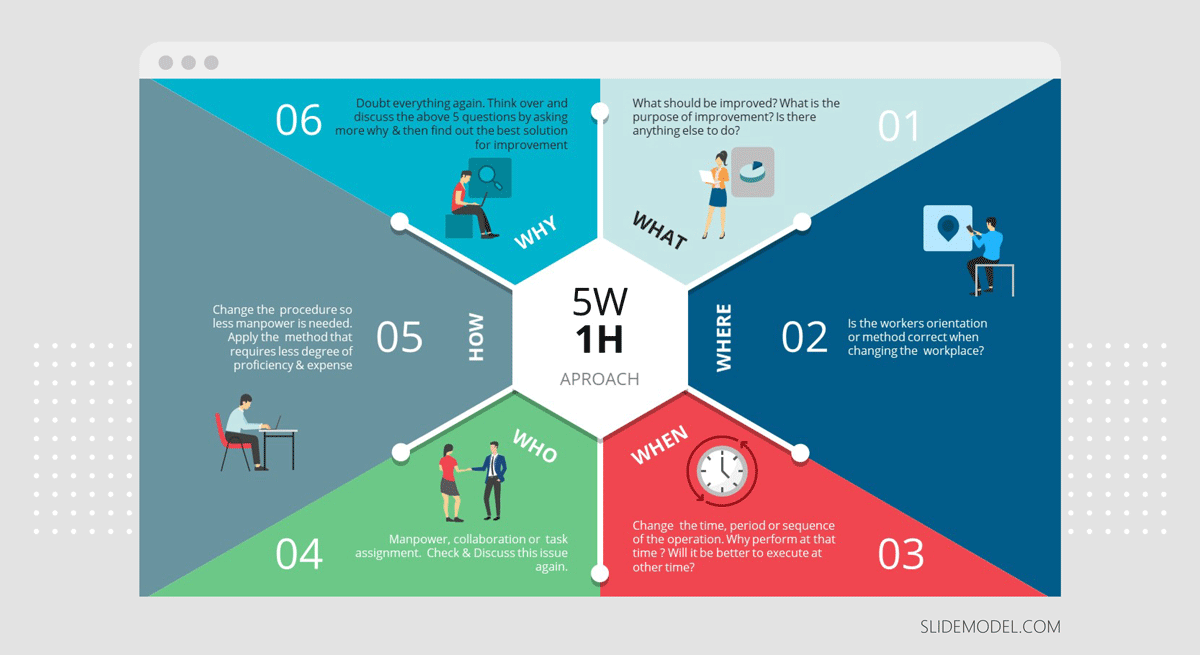
Present your plan for Monitoring and Control
All plans are created to follow and evolve. Once the action plan is converted into a project or program, execution starts, and the management practices too. Management will define regular checkpoints for evaluating the current progress of the activities, resource consumption and achieved goals.
During monitoring and control presentations, the presenter should communicate a simple concept. Current status, versus previous status versus planned status at this point. In this way, the audience will be able to understand where the tasks are at the present time, which was the evolution compared to the previous meeting, and which is the deviation compared to the planned status at this point.
After this presentation, a new set of activities will be planned according to deviations and achievements, and the plan will be updated for future analysis.
Free Action Plan Template
Put all your theoretical knowledge into practice and develop your Action Plan with our free template. Thanks to our Action Plan Template you will be able to develop each of the objectives of your project and break down each of its tasks, assigning responsibilities, deadlines and priorities. This action plan presentation template will allow you to organize your teamwork, and optimize time and effort.
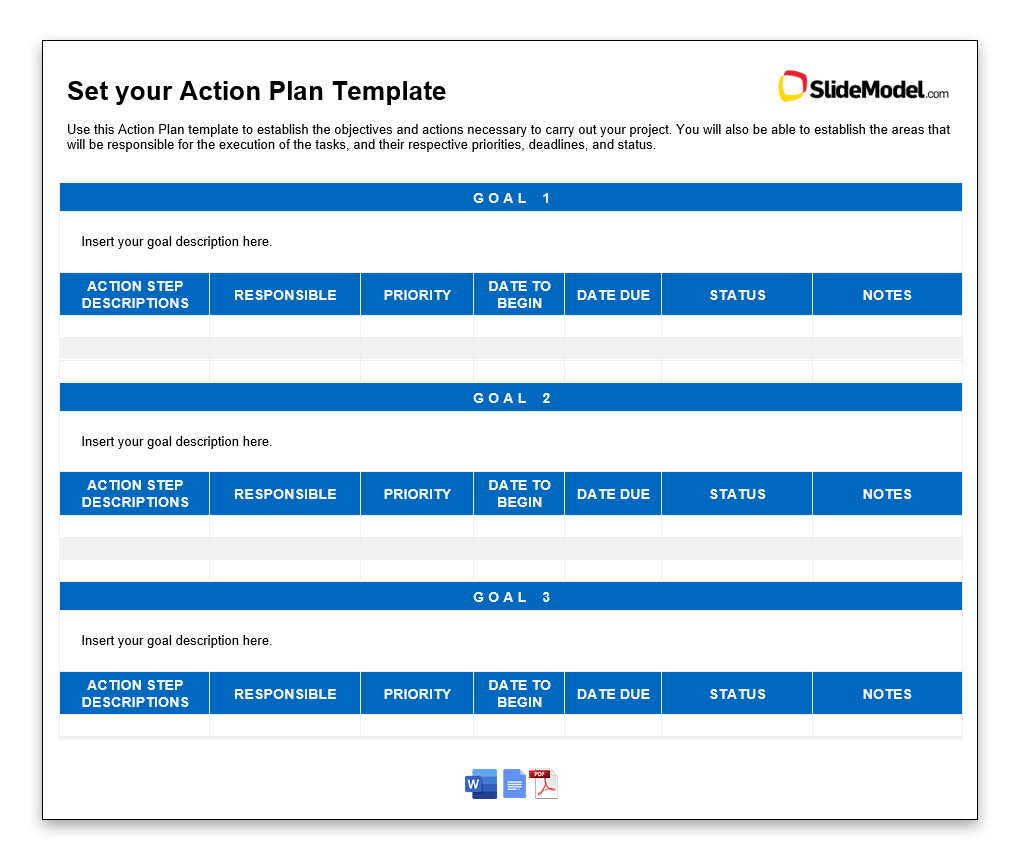
Remember: Action Plans Are Not Set in Stone
Action plans are supposed to help organize strategy vision implementations from the beginning, as well as monitor progress throughout. Sticking to the plan is a laudable feat, but not the only endgame. As the initiative takes on its own life, you’ll find tasks you hadn’t anticipated, issues that keep people from delivering as you’d hoped, and many other barriers to success.
However, that shouldn’t faze you. Use your action plan as a guide, but be prepared to problem solve and do what it takes to get your project done. If you get it done on the deadline you’d established in the beginning, then give yourself a mighty pat on the back. And if you don’t… You can be sure you’ll have learned many valuable things for the next time you start a new project and create a brand new action plan.