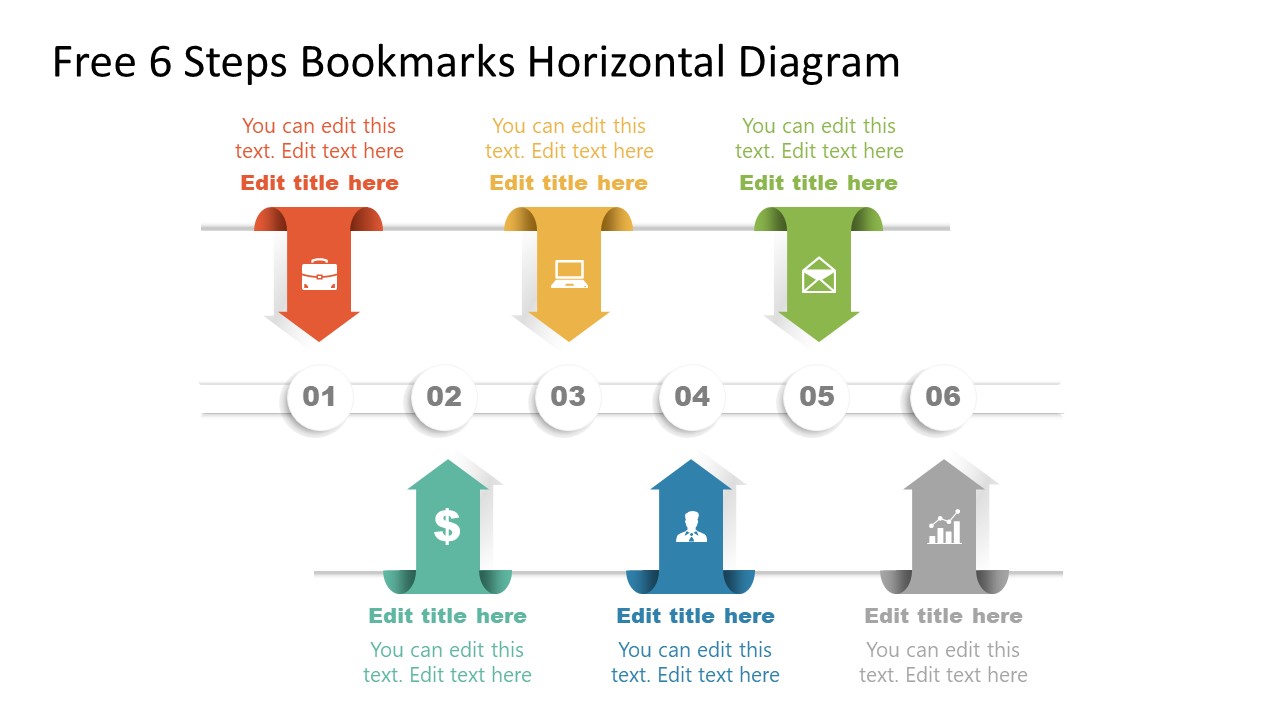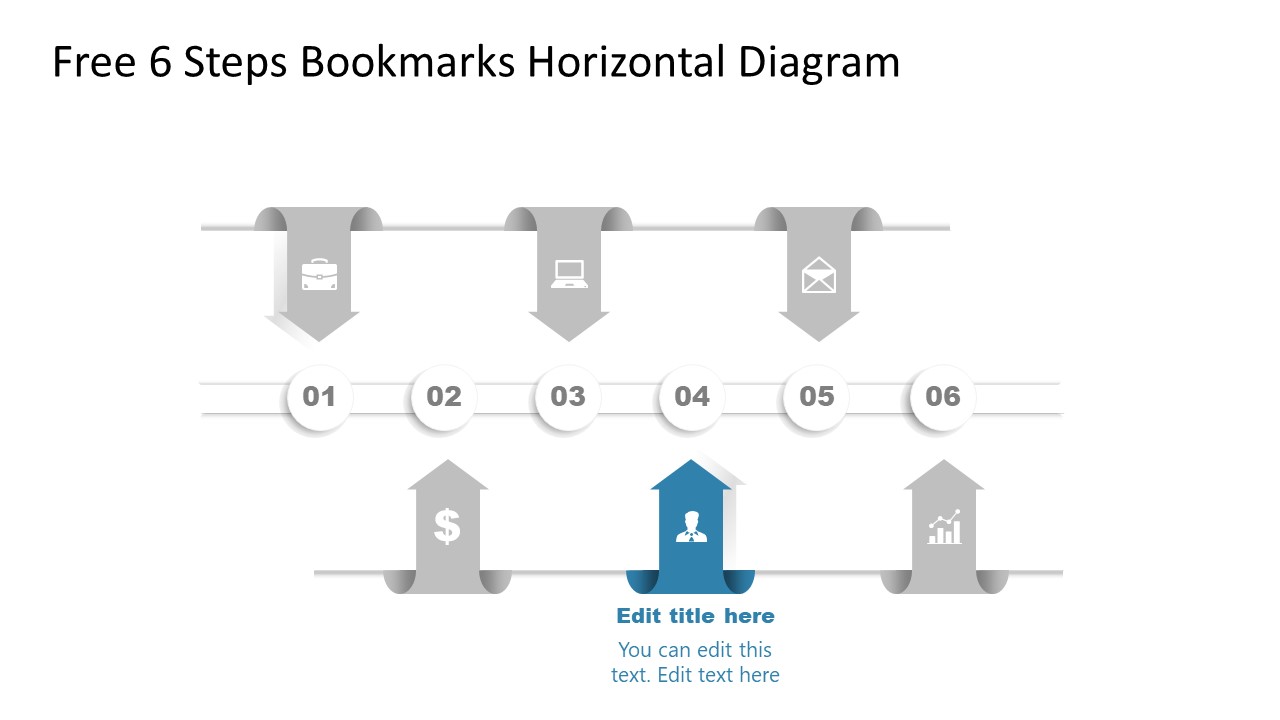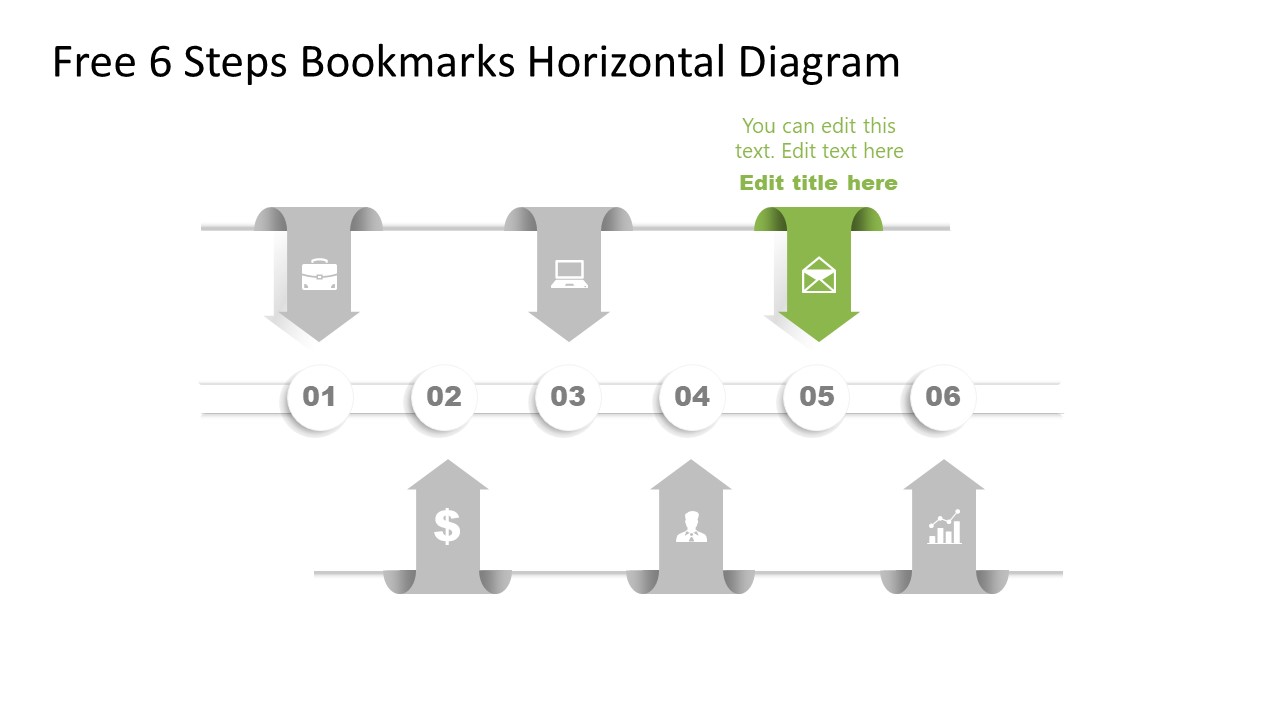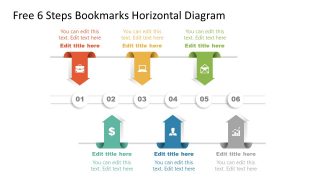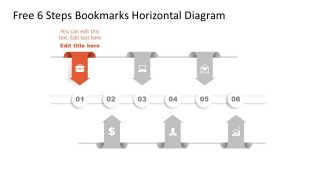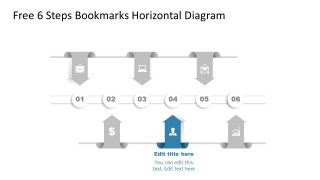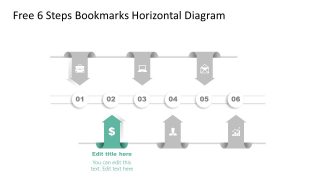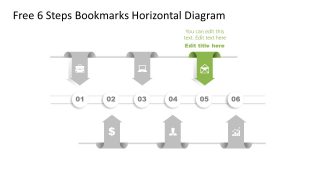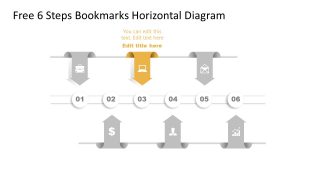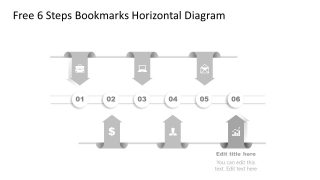Free 6 Steps Bookmark Horizontal Diagram
Download Free 6 Steps Bookmark Horizontal Diagram & Google Slides
The Free 6 Steps Bookmark Horizontal Diagram is a linear process template for PowerPoint. The diagram shows a sequence of six steps with labels in the shape of arrow-styled bookmark banners. The arrows emphasize the content of each step while the horizontal bar of number icons represents the direction of workflow. The diagram featuring bookmarks suggests the idea of remembering something and reverting to these points later. Similar to the bookmarks in books and on web browsers to save a page for later reading. This idea of process sequence is useful for presenting instructions or step-by-step procedures. Users can take advantage of this free slide deck to outline important steps in a process.
The 6 steps PowerPoint diagram with bookmark labels is a creative template to engage an audience. Each bookmark segment in the Free 6 Steps Bookmark Horizontal Diagram contains clipart icons. These icons give an overview of the infographic diagram. Six additional slides highlight each bookmark segment of the horizontal timeline template. There are several ways you can use a bookmark diagram template in your presentations. It is an attractive layout to present timelines, workflow, plans, project stages, and more. Business professionals can use the bookmark style horizontal diagram for a modern look. The text placeholders with each bookmark shape make the textual content easier to read. The icons further enhance the visuals of diagrams with meaningful figures. These icons include a briefcase, dollar symbol. Laptop screen, user, letter, and bar chart.
The free PowerPoint template of a horizontal bookmark diagram is suitable for presenting key elements of a process flow. With a few adjustments to the design, you can personalize the template to existing presentation theme. The colors and clipart icons in this diagram are changeable. Add a short description of the topics in text placeholders and present your timeline topics in an engaging manner.
FEATURES
- 100% Editable PowerPoint Templates & Google Slides.
- Compatible with all major Microsoft PowerPoint versions, Keynote and Google Slides.
- Modern 16:9 Aspect Ratio.
- Scalable Vectorial PowerPoint Shapes and PowerPoint Icons.
- Instant Access and Download.
- New Templates every week.
Google Slides Preview
Our PowerPoint Templates are compatible with Google Slides. Take the most of every platform using the tool you like.