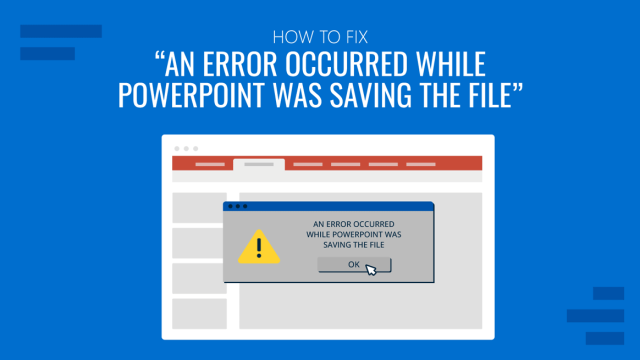
How to Fix: “An Error Occurred While PowerPoint Was Saving the File”
Your PPT files are not lost. If you came across this common error in PowerPoint, check this guide on how to recover your PPT slides.

How to Play a Slideshow on PowerPoint
Master one of the key features for presentations. Learn how to play a Slideshow on PowerPoint with our guide.

How to Flip an Image in PowerPoint
Sometimes our slide designs require us to learn how to flip an image in PowerPoint. If that’s the case, stay tuned to this step-by-step guide.
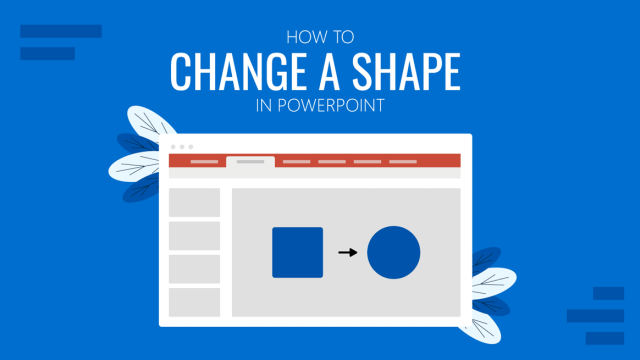
How to Change a Shape in PowerPoint
Editing PowerPoint shapes doesn’t have to be a complex concept. Learn all the different methods on how to change PowerPoint shapes here.

How to Work with SVG in PowerPoint
Upgrade your graphics quality by mastering SVG graphics in PowerPoint. A detailed guide on how to create and import them.
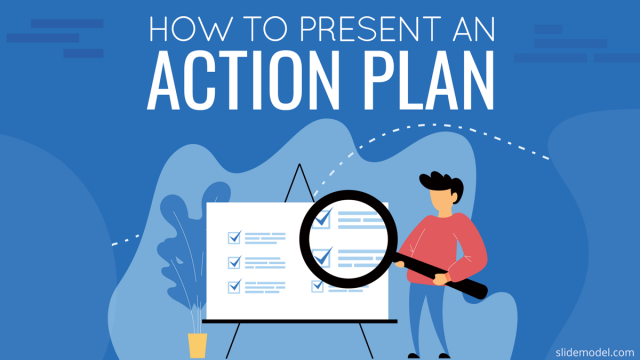
How To Present an Action Plan
An Action Plan is a sequence of steps that must be performed for a strategy to succeed. Learn how to present your Action plan to an Executive Audience.

How to Change Theme Fonts in PowerPoint
Customize your presentation slides by changing theme fonts in PowerPoint. Instructions for Slide Master, Design tab, and more.
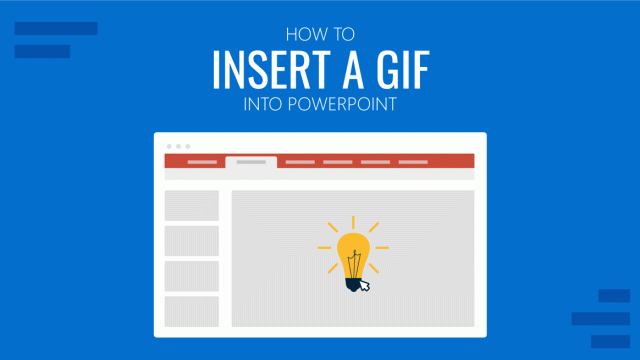
How to Insert GIF into PowerPoint
Make your presentations animated files by learning how to insert GIFs into PowerPoint slides.

How to Share a PowerPoint Presentation
Check our detailed how-to guide on how to share a PowerPoint presentation covering more than 5 different methods. Screenshots included.
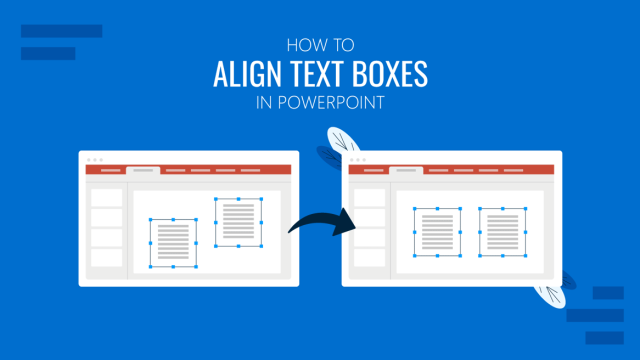
How to Align Text Boxes in PowerPoint
Organize your presentation slides layout in seconds by mastering how to align text boxes in PowerPoint. Step-by-step instructions with images here.

How To Insert a Calendar in PowerPoint
Get the most out of calendar templates for PowerPoint by learning how to insert them into your presentation projects. A step-by-step guide for inserting and customizing the calendar template to your style.
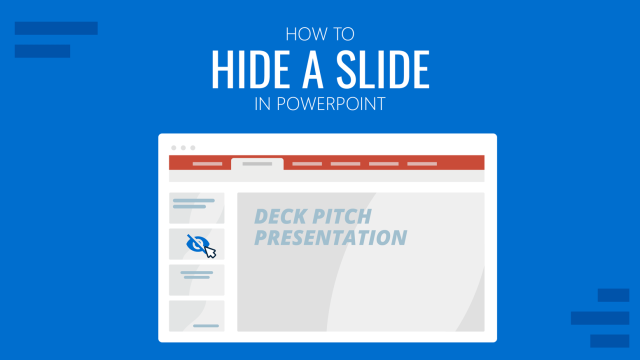
How to Hide a Slide in PowerPoint Presentations
Discover how to quickly hide a slide in PowerPoint presentations by following one of these two methods. Print settings for hidden slides listed as well.