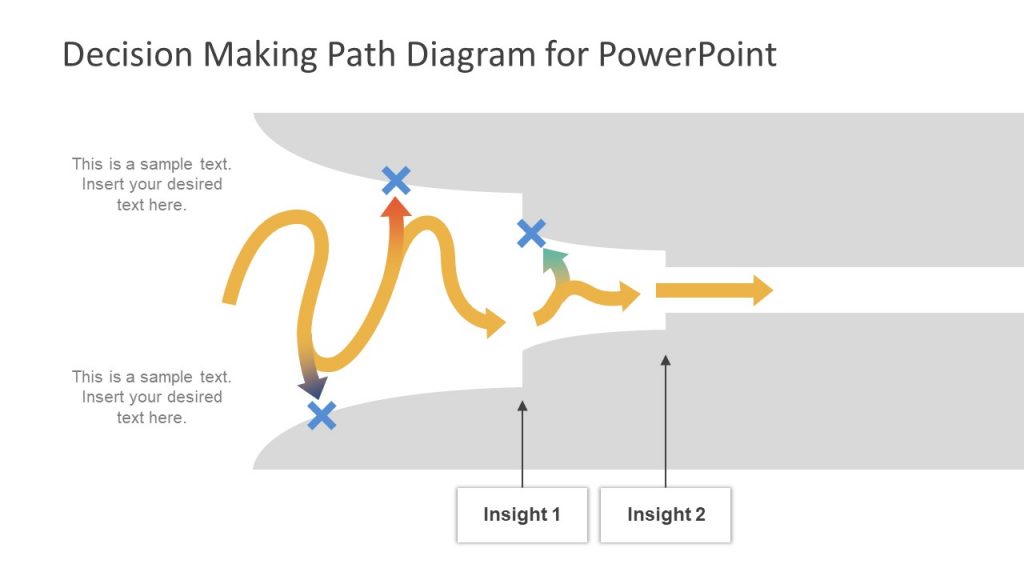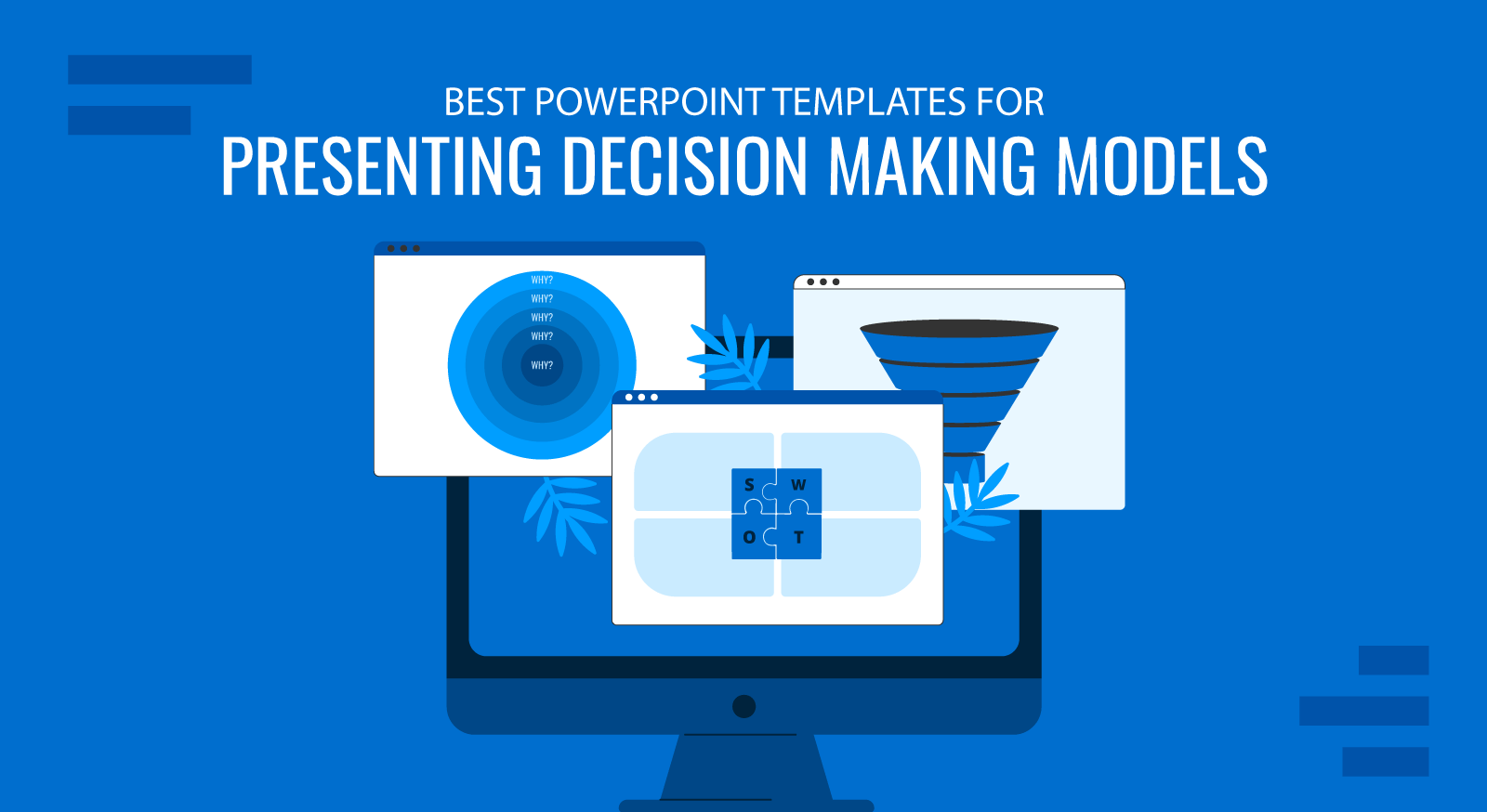
Decision-making models provide a roadmap for businesses to better understand the requirements of their target market and the steps needed to internally structure or restructure the business. For this purpose, a number of decision making models are used to gauge competition, opportunities, threats, processes, and challenges affecting a business.
Importance of Decision Making Models
Decision making implies deciding upon a course of action deemed suitable among several potential options. Decision-making can be both rational and irrational, as it includes looking at facts. Still, many times beliefs, preferences and values can play a major role in the type of decision taken.
A decision to forego a process that is not environmentally friendly might not sit well with investors due to the increase in costs, but such a process might be in line with the core values of an organization and its workforce. Similarly, decisions taken by businesses can be affected by consumer preferences, cultural values, organizational or project goals, government regulations, the state of the national or global economy, etc.
How to Present Different Decision-Making Models
Different decision-making models make it easy to help businesses make the best possible decisions by considering a number of internal and/or external factors. There are a number of decision-making models that have proved useful over the course of years for businesses. These models are used by businesses around the world and have been aiding decision-making for several decades. We have compiled a list of some famous decision-making models, with suggested PowerPoint templates that can help you present these models using easy to edit, customizable slide designs.
1. TDODAR Model
Making difficult decisions under pressure isn’t easy. A pilot when faced with a major fault with the airplane mid-flight might need to determine the chances of survival of passengers on board by being rational about the task at hand and choose the best possible outcome. To aid decision-making under pressure, the TDODAR decision-making model is used in the aviation industry. TDODAR is an acronym for time, diagnosis, options, decide, assign and review. We covered this model in detail in a previous post about making tough decisions under pressure using the TDODAR Model.
TDODAR Model PowerPoint template
The template below is a customizable presentation template that can help you discuss the TDODAR model, as well as cover each step of decision-making under the model in detail.
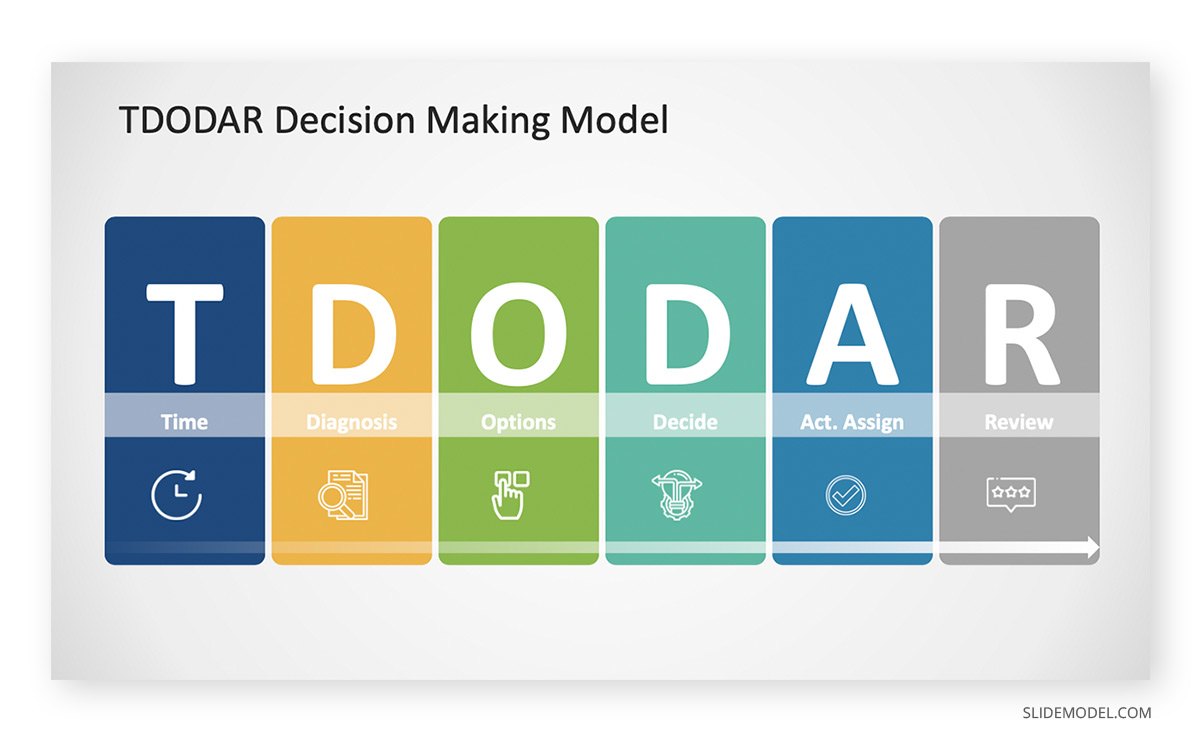
2. Eisenhower Priority Matrix
Name after the former President of the United States and five-star general Dwight D. Eisenhower, the matrix is used as a decision-making model for prioritizing tasks. The Eisenhower Priority Matrix divides tasks into four segments. The most urgent tasks are added to the ‘urgent and important’ section in the matrix, whereas tasks that are to be scheduled for later on are marked as ‘important not urgent’. Tasks that are to be delegated are called ‘urgent but not important’ and the tasks that are to be skipped due to their lack of importance are placed in the ‘not urgent and not important’ section of the matrix.
Eisenhower Matrix PowerPoint Template
The PowerPoint template below shows this matrix in the form of various color-coded slides. You can use these slides to identify and explain tasks by priority and how using the matrix can help in effective decision-making using a priority-based system.
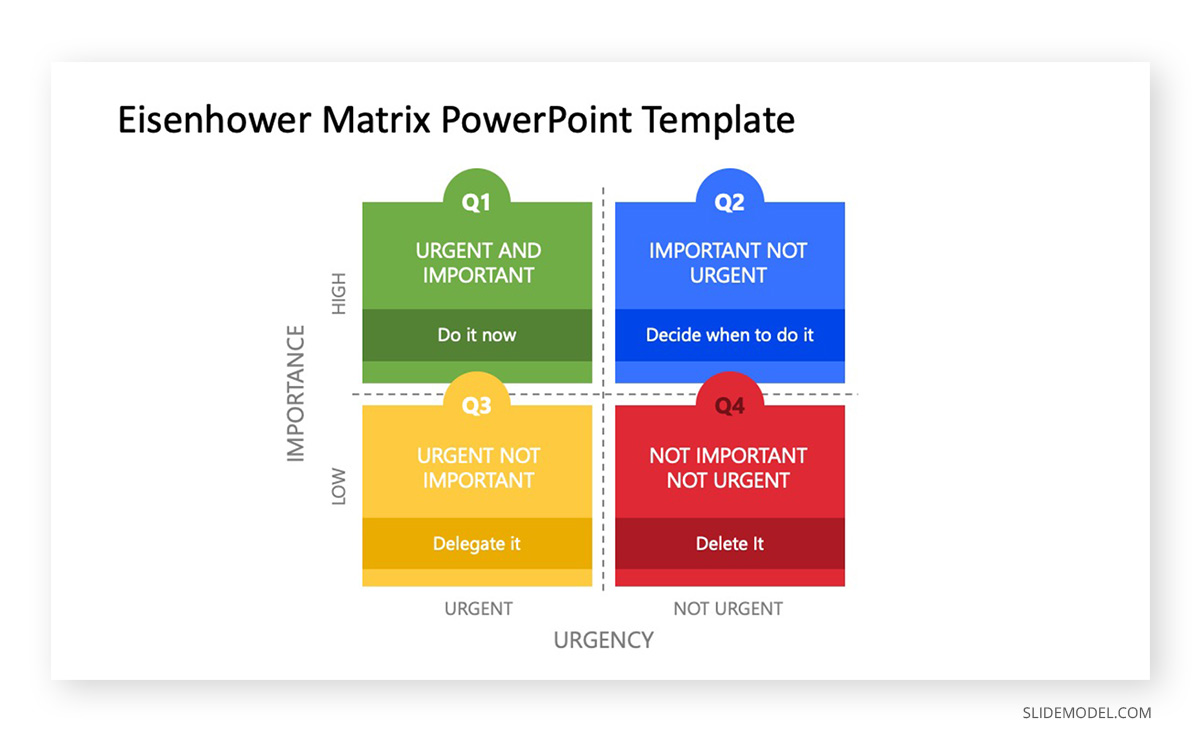
3. SWOT Analysis
One of the most widely used decision-making models to gauge the strengths, weaknesses, opportunities or threats is the SWOT analysis. This strategic planning tool acts as an indicator for businesses to consider its strengths that can be used for the success of the business, eliminate weak areas and to capitalize on the opportunities, and account for the potential threats that can affect the organization.
SWOT Analysis PowerPoint template
A SWOT analysis can be presented in the form of a presentation by laying out the four sections of the analysis using a matrix or other type of structure. Different presenters use various layouts to depict a SWOT analysis. Presenters often depict the analysis using bullet points, 4 step diagrams, or a matrix.

4. Pareto Analysis
The Pareto principle is a technique that uses the 80/20 rule for analyzing information. Named after an economist by the name of Vilfredo Pareto, the principle is based on the mathematical theory of Pareto Distribution. The theory implies that many scenarios exhibit the 80/20 rule. For example, 80% of e-commerce sales might be a result of 20% of a website’s pages or 80% of profits for an investor might be as a result of 20% stocks.
Pareto Slides for PowerPoint
To showcase your Pareto analysis, you can use presentation decks that can help you diagrammatically showcase this principle or provide charts that can help you show the effect of the 80/20 rule.

5. PESTEL Analysis
Business decision-making often requires considering the external business environment to understand how a business might be affected by political, economic, socio-cultural and technological factors. A PESTEL analysis is used for considering such factors. The analysis also has various other variants including PEST, SLEPT (adding legal aspects to the analysis), STEPE (which also considers ecological factors), DESTEP (with the addition of demographic factors), SPELIT (that also considers intercultural factors), STEEPLE, etc.
PESTEL PowerPoint Template
PESTEL is one of the most common forms of analysis and you can easily create a presentation to showcase the various external factors affecting a business in the form of a list or infographic, as shown in the premium presentation template listed below.
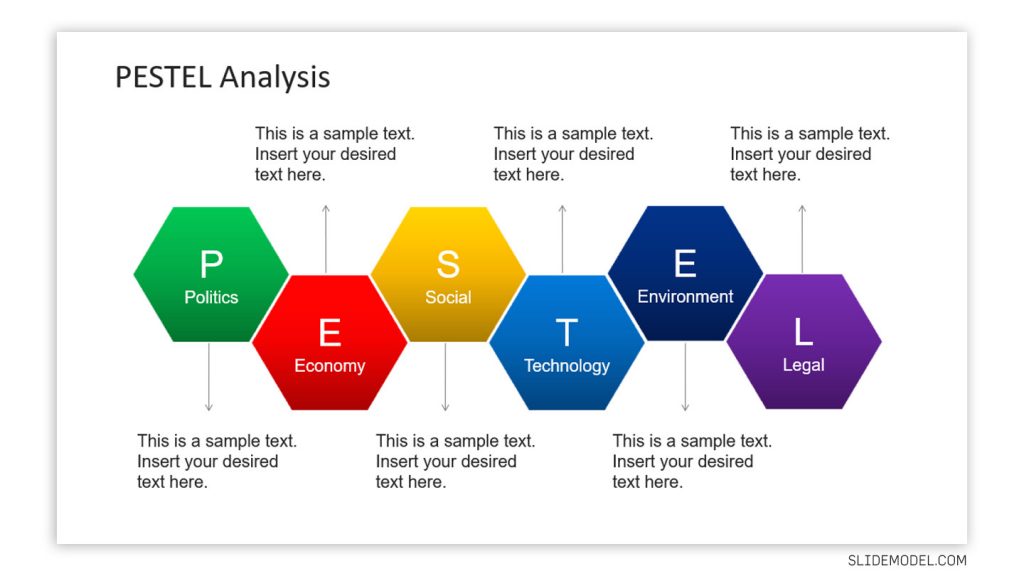
6. Root Cause Analysis (RCA)
A Root Cause Analysis or RCA is a method used for problem-solving. This decision-making model is often used for identifying issues or faults. A Root Cause Analysis can be divided into four steps. This includes identifying and describing the issue, determining a timeline between the time of normalcy and the fault, separating the root cause and other factors, and establishing a causal graph.
The analysis has been adapted for various types of frameworks with different adaptations of the analysis, such as the 5M’s model, 5 Why’s model, or the fishbone diagram. It can be presented either with a custom diagram or by any of the frameworks that have stemmed from it.
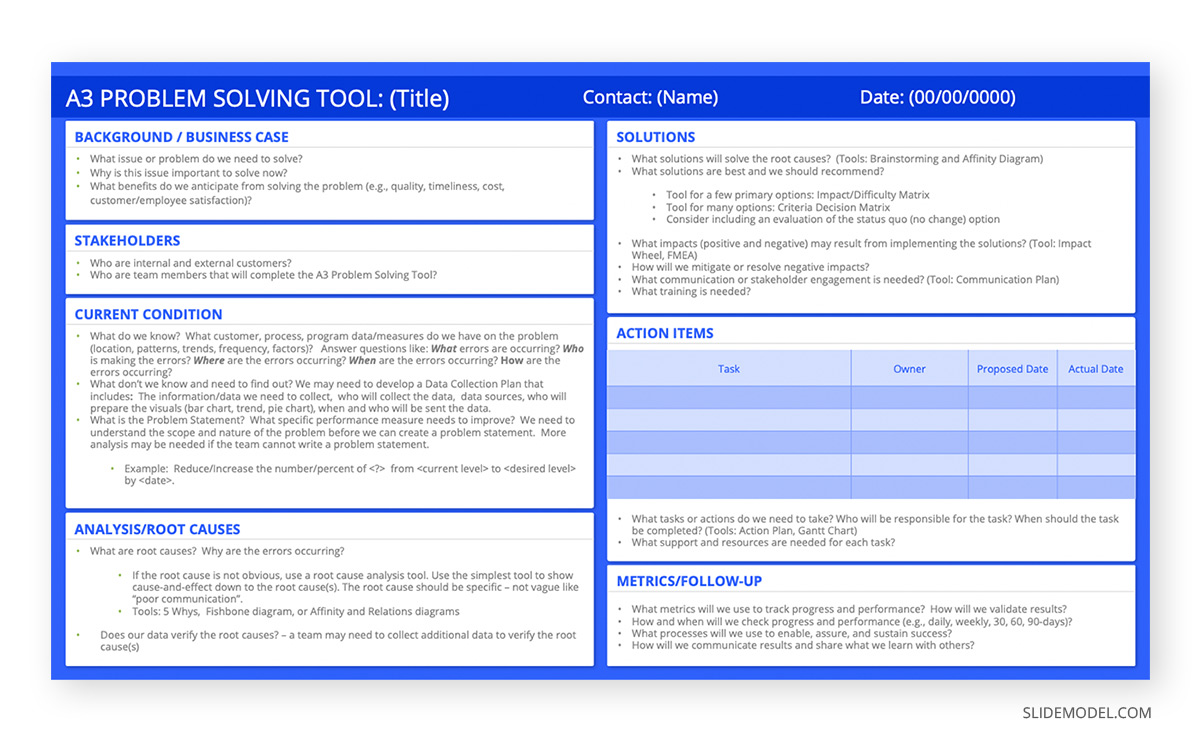
7. The 5 Why’s Analysis
The 5 Why’s analysis is used for assessing the root of a problem. The analysis can be used for decision-making when troubleshooting, taking initiatives to improve the quality of goods or services, catering to customer needs or identifying problems hindering a business to achieve desired goals. Using this cause-and-effect based decision-making model, five questions starting with ‘why’ are used to identify the cause of the problem.
You can learn more about using this technique from our article about how to present a 5 why’s root cause analysis. You can also use the template below to create and present your own 5 Why’s analysis.
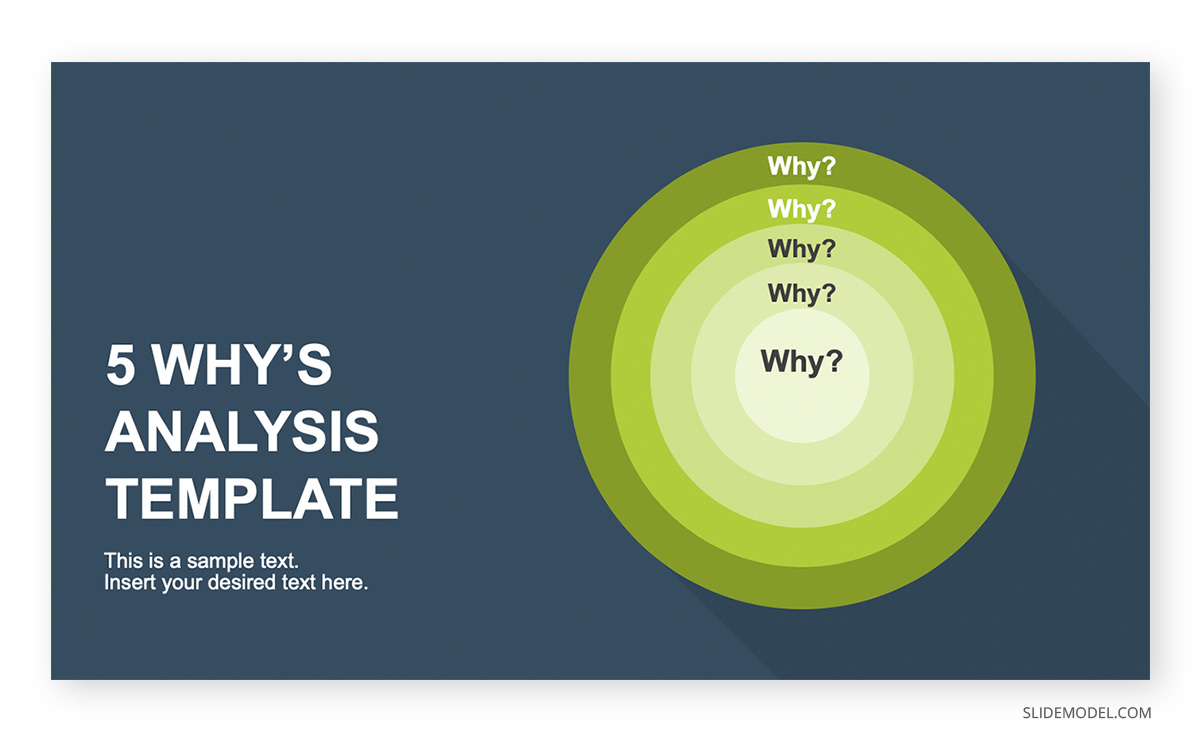
8. Decision Tree
A Decision Tree can also help businesses make decisions by using a tree-like model that branches out to show possible outcomes. The method is often used for an operational analysis to help identify the best course of action to reach a desired goal.
When presenting a Decision Tree in the form of a presentation, you need to use a tree-like structure or at least a slide design that seems to spread like branches of a tree. Starting from the very basic to bursting nodes, depicting the complete model.
Decision Tree PowerPoint Template
Usually, a decision tree needs to be constructed manually, however, by using the template below, you can design a decision tree quite conveniently in PowerPoint.
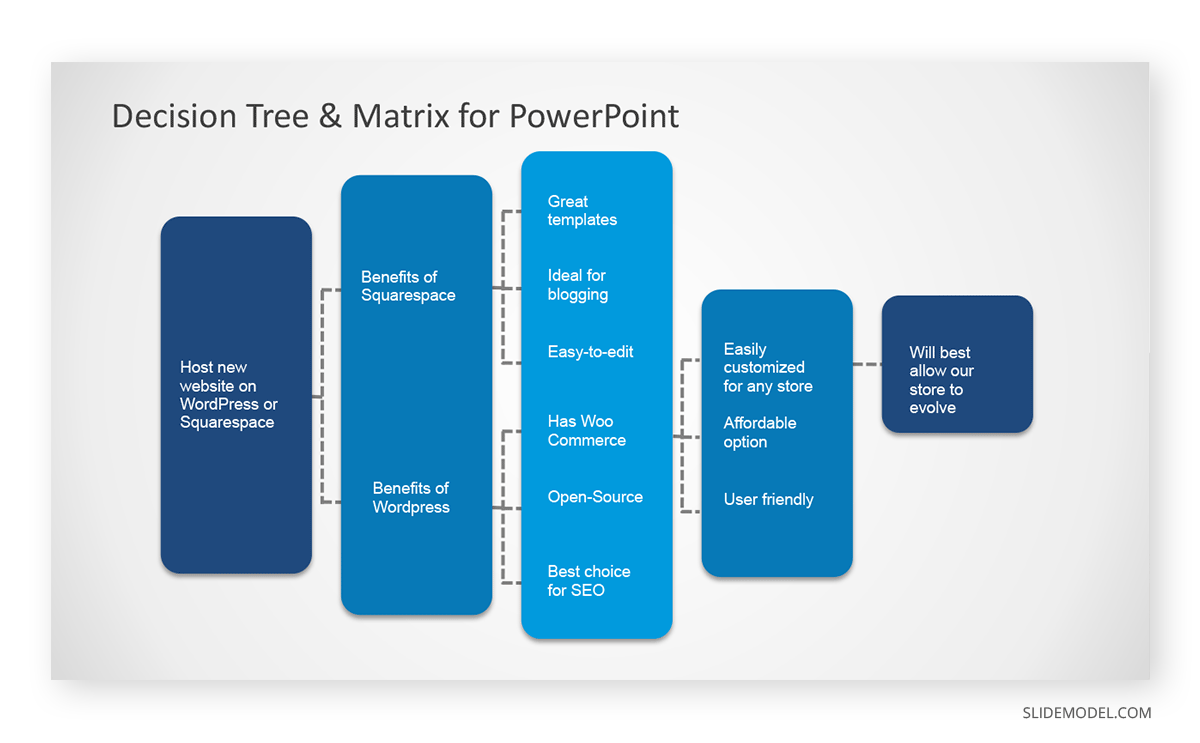
9. AIDA Model
Attention, Interest, Desire, and Action or AIDA model is used in marketing to analyze customer engagement. The AIDA model can be used to determine what factors grab customer attention, arouse interest and a desire to make purchase or subscription (action).
AIDA Model Funnel Diagram Template for PowerPoint
The model can be presented in the form of a sales funnel to show the customer journey to aid in decision-making that can help provide a better user experience to boost sales.
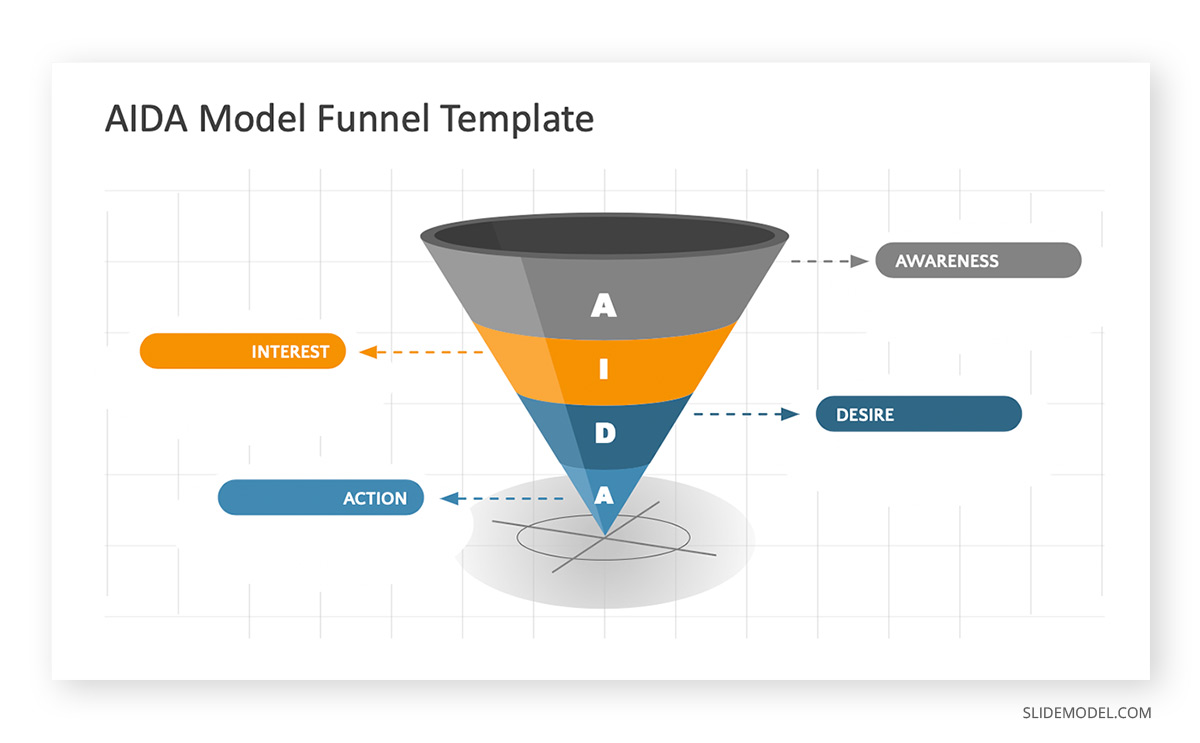
10. OODA Loop
OODA Loop is a model that works in a loop consisting of observation, orientation, decision-making, and action. Originally designed as a military strategy by U.S. Air Force Colonel, John Boyd, the model has various applications including business, litigation, and even law enforcement. The model is used for quick decision-making to take decisions that might be time sensitive.
OODA Loop PowerPoint Template
The OODA Loop decision making model can be presented by depicting the various steps of the model in diagrammatic form. Particularly when the diagram represents it in the form of a circle or loop.
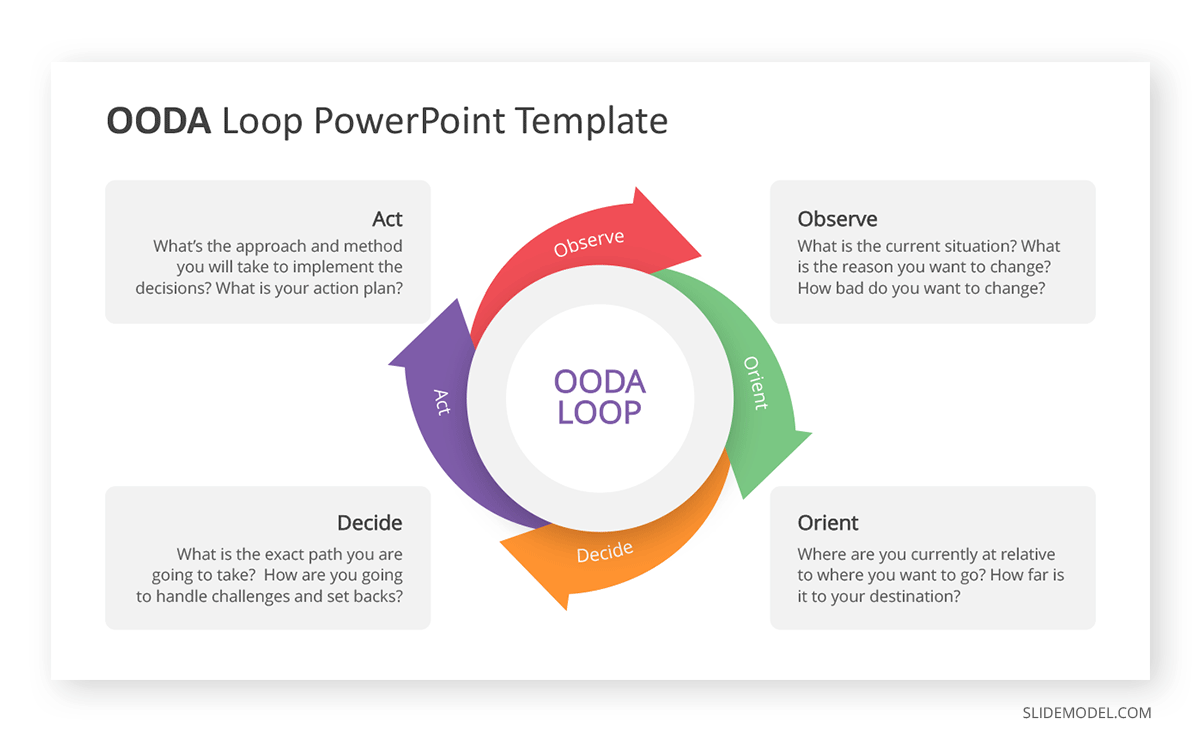
Final Words
It is important to ensure that when using a decision making model, the questions asked or analysis performed is objective and free of biases. Since cognitive biases can play a major role in distorting facts and affecting effective decision making.
Different decision making models are used to cater to the various needs of a business. Some models are used for quick decision making, whereas others are meant to aid long-term decision making. Using the decision making models mentioned above, you can identify and resolve problems, internal and external factors affecting goals, and also take timely action to boost sales, counter threats and capitalize on potential opportunities. Also, check our article about decision-making for business, data-driven decision making and our collection of decision making PowerPoint templates.