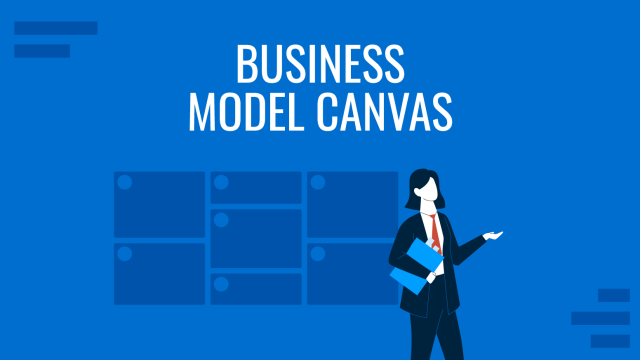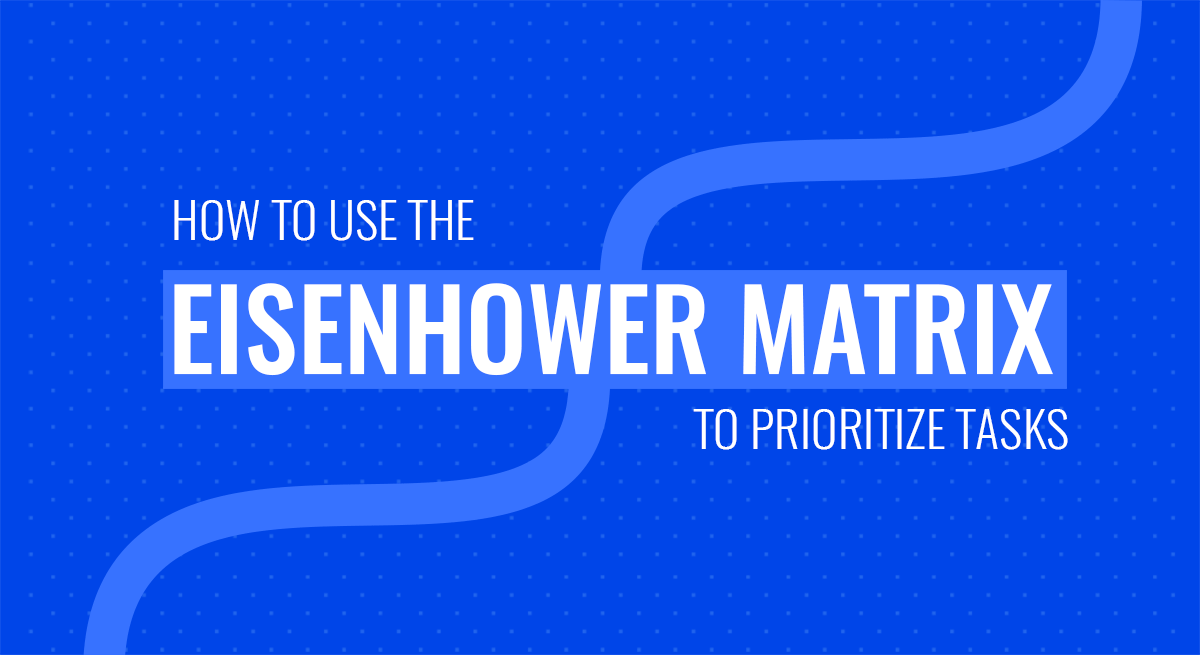
Prioritizing tasks and allocating the required time for each task requires timely decision making that is free of analysis paralysis and procrastination. Both the aforementioned are often a result of the inability of individuals to prioritize tasks based on their urgency and importance. However, such prioritization is easier than most people think, especially if you use the Eisenhower Decision Matrix.
What is the Eisenhower Decision Matrix?
The Eisenhower Matrix is named after Dwight D. Eisenhower, who was the 34th president of the United States and served as a five-star general who was the Supreme Commander of the Allied Expeditionary Force in Europe during World War II. The Eisenhower Decision Matrix or the Eisenhower Method is based on a famous quote by him in which he said:
“I have two kinds of problems, the urgent and the important. The urgent are not important, and the important are never urgent.”
Eisenhower contributed the above quote to a former college president. However, the quote eventually became the basis of the Eisenhower Decision Principle, where tasks are evaluated based on criteria, also known as the Eisenhower Box. This criteria lists tasks on the basis of urgent and important, important not urgent, urgent but not important, and not urgent and not important tasks.
The image below derived from the Eisenhower Matrix PowerPoint Template shows the Eisenhower quadrant and its various applications.
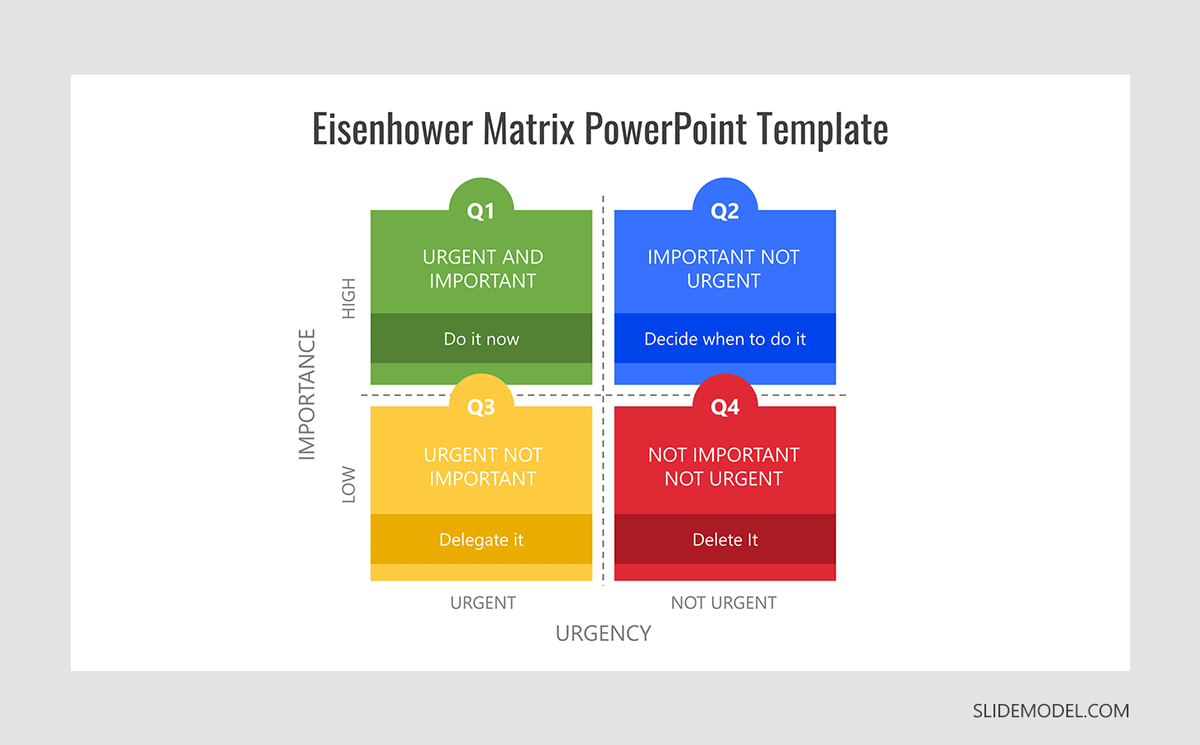
Source: Eisenhower Priority Matrix PowerPoint template by SlideModel
1. Urgent and Important – Do it Now
Tasks that are urgent and important in the quadrant are essential tasks that cannot be delayed. This might include deadlines, a meeting to resolve a crisis, assessments to understand a project’s progress, etc.
For an individual prioritizing tasks, this might include an important deadline for submission of a report to a boss, a doctor’s appointment for a health-related issue, important family commitments, etc. These are essentially tasks that you must immediately do. Delaying such a task might lead to negative consequences that can be probably avoided by simple task prioritization.
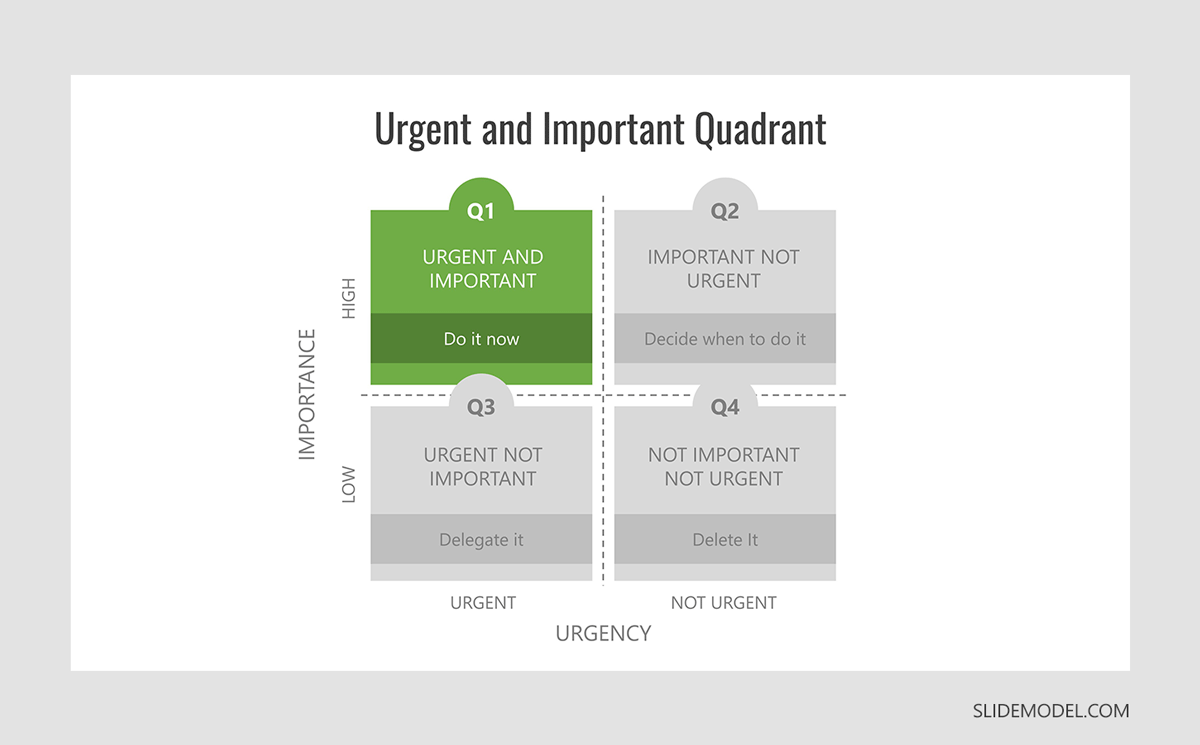
2. Important Not Urgent – Schedule it
You might need to submit a report to a boss after 10 days and there might be another report which is due tomorrow. There is no point working on a report that is due in 10 days on a priority basis. In this case, you can prioritize the report due tomorrow and ensure that you dedicate enough time to it.
Tasks that are important but not urgent can be scheduled according to the need for better time management and to focus on more pressing issues. These tasks might include planning, recreational activities, or relationship-related commitments.
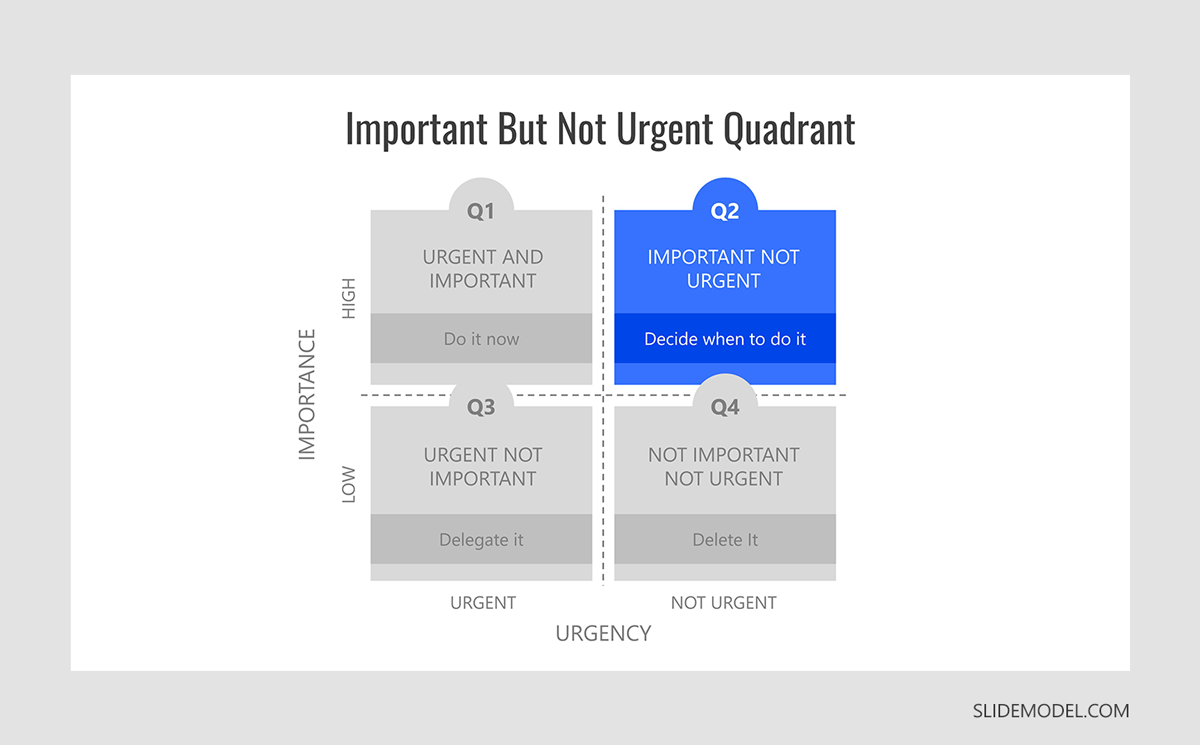
3. Urgent But not Important – Delegate it
Many of us make the mistake of taking too much burden on ourselves when we can delegate tasks. Many managers can make the mistake of underusing subordinates. Similarly, some sudden meetings might mean that you have no time to complete a task and delegation might be necessary. These are examples of instances where it is necessary to delegate tasks for better task management.
For example, you can ask your subordinate to complete a report and submit it for your review to ensure it gets out on time. A few examples of urgent but not important tasks can include interruptions, meetings, or activities that are less consequential and can be delegated.
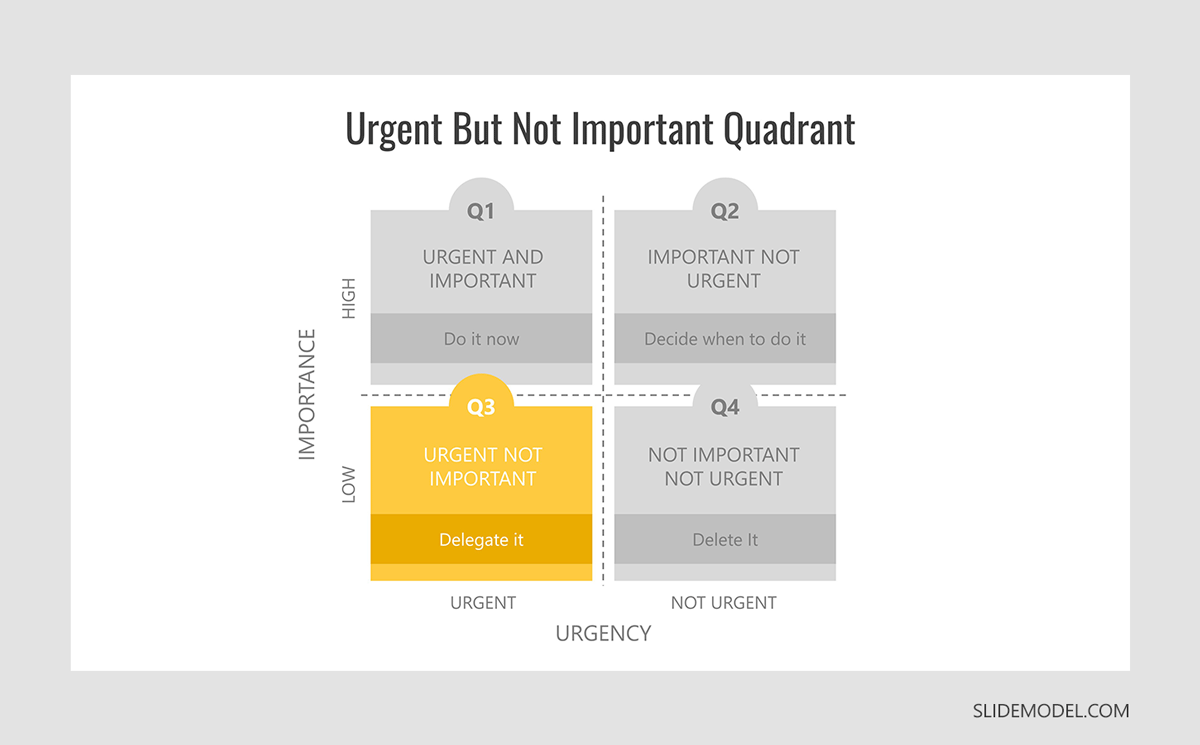
4. Not Urgent and Not Important – Don’t Do it
When pressed for time, is it important to clean your car or play a quick round of an Android game? Not urgent and not important tasks need to be discarded. You don’t want to be late for an important meeting because you were scrolling through your Facebook feed and lost track of time or were too busy watching a cat video! Since we are surrounded by digital devices and distractions, the importance of avoiding unnecessary things in light of the Eisenhower Matrix is even more important than ever before.
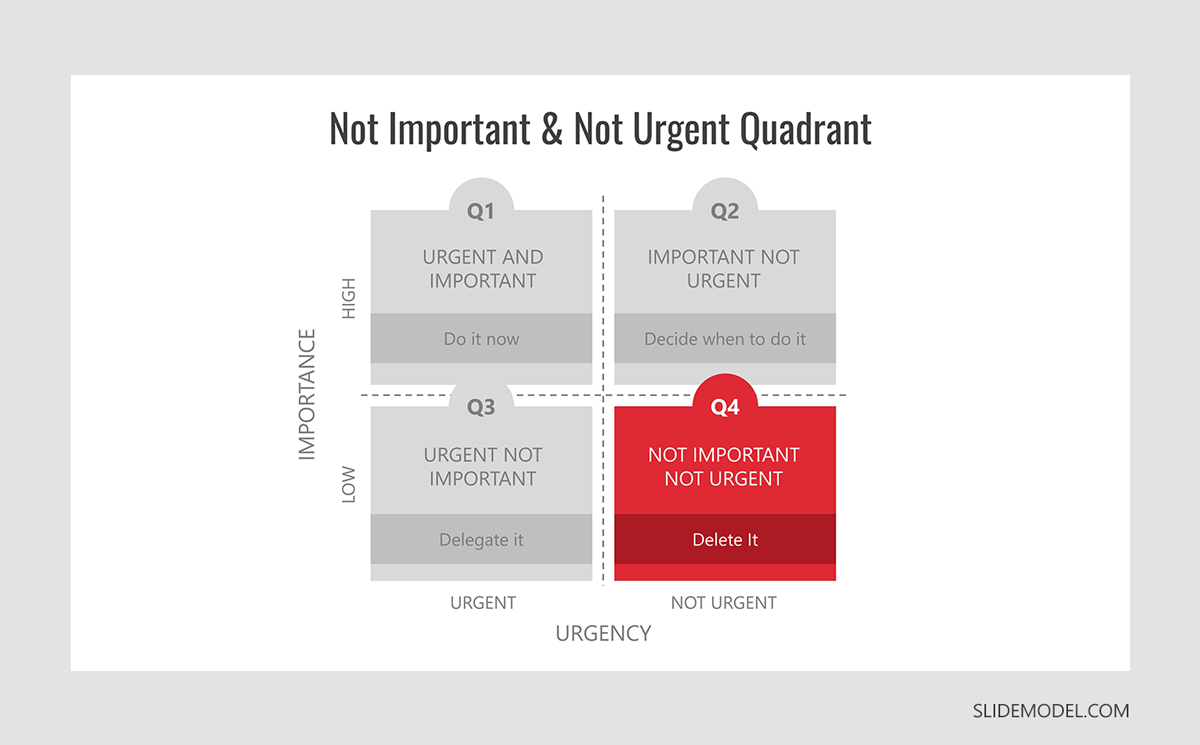
In fact, it is this lack of prioritization that leads to loss of productivity and even health-related issues like insomnia. Research has shown that blue light affects sleep and causes insomnia. This has been linked to people using smartphones at night, affecting their sleep patterns. This is an example of the negative consequences of lack of task prioritization.
How to use the Eisenhower Decision Matrix?
Using the Eisenhower Decision matrix is simple. You can follow a few easy steps to incorporate it into your daily life for improved workflow, as well as better task and time management. By using the simple tips given below, you can ensure the timely completion of essential tasks and avoid getting into analysis paralysis.
1. Create a List by Importance of Tasks
Whether you use a pen and a piece of paper or a note taking app like Evernote or Google Keep, you can start by creating a list of tasks by importance. You can also use the Eisenhower quadrant for this purpose and begin adding tasks to it. You can even use one of our Eisenhower Matrix PowerPoint Templates for creating lists and even teaching your team about the quadrant using PowerPoint slides.
2. Prioritize Urgent and Important Tasks
That report that is due tomorrow that you haven’t worked on or the meeting that is about to begin in an hour that you are yet to plan for are the kinds of tasks that need to be prioritized. Even if there is no crisis or immediate problem to resolve, you can ensure that the essential tasks for the day are at the top of your list of things you need to get done on time.
3. Schedule Tasks that can be Delayed
Not everything requires immediate attention. When pressed for time, you can easily schedule tasks for better productivity and improved workflow. You might need to talk to your team, discuss an upcoming project or plan a dinner with your spouse.
You can schedule these tasks for a later time and get them done during time brackets that are suitable for them. It isn’t a good idea to have a team meeting that can be delayed while delaying an urgent report submission to your senior management. Similarly, it isn’t a great idea to discuss a romantic dinner on the phone during office hours when there is tons of work pending on your desk.
4. Learn to Delegate Tasks when Possible
You might need to get your car fixed or have too much on your plate to get done on time at the office. In such a case you can delegate tasks. For example, you can ask a mechanic or vehicle service and repair center to pick up and fix your car. Similarly, you can ask a subordinate to share some of your workload by assigning tasks.
There might be a meeting that you can skip by requesting a team member or a report you can hand over to someone to complete, as you look into more pressing issues. You can even consult your boss to seek permission or request that he/she delegate a task to someone else so you may be able to complete other tasks on time.
5. Skip Tasks which are not Important
You might be addicted to a game or simply hate doing certain types of office work. You might want to spend a bit more time playing a video game, when important tasks are pending, or you might not want to work on a monthly report because it makes you feel weary each month you work on it. In this case you need to work on the report and skip playing the game if you are serious about keeping your job.
The same game might give you a headache, but you keep playing it because you’re addicted to it. Many people continue to scroll their social media feeds, even when there is nothing meaningful in it. Giving themselves insomnia, sleep deprivation, anxiety, and a bad reputation at the office for being late and lazy. It’s time you kick the bad habits and straighten out your priorities before they cause a mess you might find hard to clean up.
6. Avoid Procrastination
Procrastination is the bane of productivity. You might go online looking to check an email and end up on a video about how to recycle used batteries! The point is that procrastination is more common than many of us would like to admit. And telling the reasons for it out loud might even embarrass most of us. You can’t tell your boss that you were late for a meeting because you were watching YouTube videos all night. It just sounds wrong. Instead, you need to avoid procrastination and get your act together. You can also get some tips from our posts regarding avoiding procrastination for better presentations and the Pomodoro Technique to boost productivity.
For more information, check our article about decision-making for business and our collection of decision making PowerPoint templates.
Final Words
While the Eisenhower Decision Matrix serves as a useful mechanism for prioritizing tasks, it is as limited as any productivity technique or time management concept. This is because what limits the individual practicing a productivity or time management method is his/her own commitment towards the concept. Being lazy and implying that the concept will not work from the start isn’t going to help you get any more productive. Similarly, using the technique inconsistently isn’t the best way to make your schedule right.
Even if you’re not using the Eisenhower Box or putting tasks under specific headings, simply prioritizing tasks according to their urgency and importance, delegating tasks as needed, and avoiding unnecessary tasks can help you improve productivity and time management and enable you to make important yet meaningful lifestyle changes. This can help you avoid analysis paralysis, procrastination, and other negative consequences caused by a lack of task prioritization. Not to mention, it might even help you get rid of that insomnia!