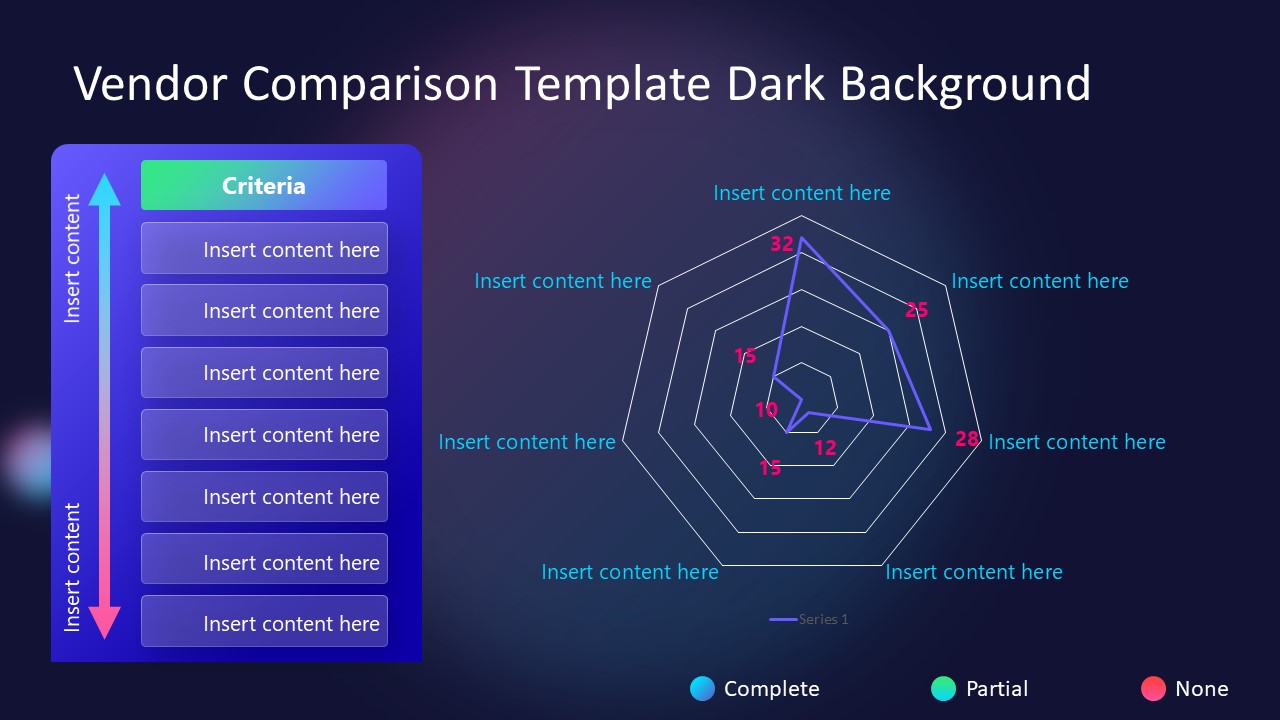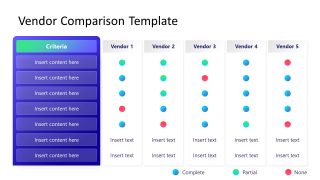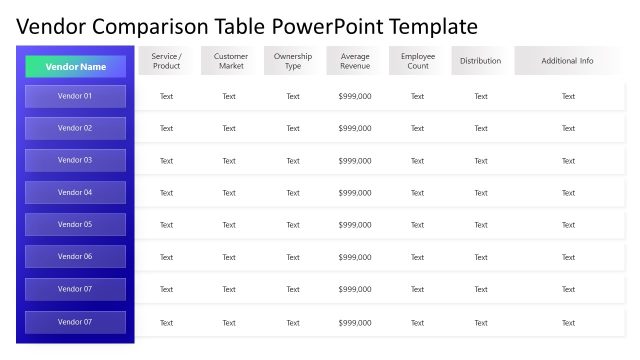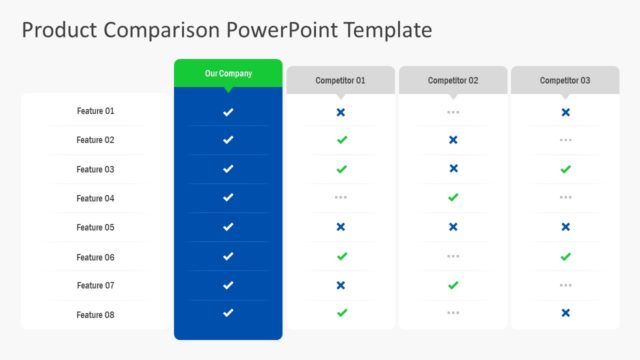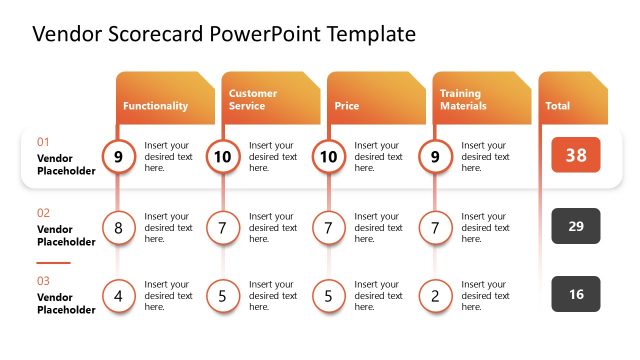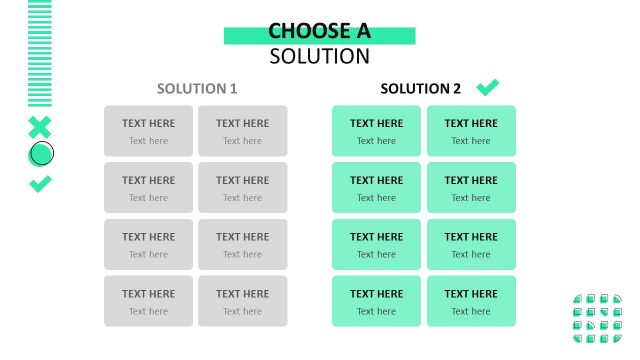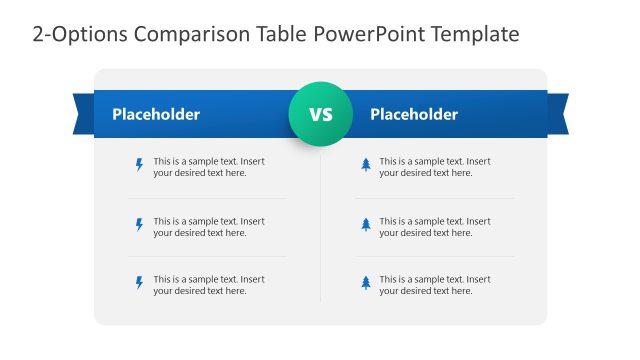Vendor Comparison Table PowerPoint Template
The Vendor Comparison Table PowerPoint Template is a comprehensive layout for visually presenting a summary of vendor comparisons based on multiple criteria. Vendor comparison is important for organizations to look into the performance of vendors, which helps them narrow down the options to choose the correct part for their team. Professionals also analyze the vendors to see how their contributions can be enhanced through financing or training. This PPT template provides two layouts to showcase the credibility of chosen vendor groups. Presenters can choose any of these and edit their figures to generate a thorough report.
The first layout of this template is an editable spider radar chart. A radar chart represents the variation of a factor according to multiple variables, i.e., each axis of the spider chart represents a variable. Presenters can edit this chart using the attached Excel sheet. When users assign specific values, a precise polygon will be formed that can be interpreted easily. In addition to this graph, there is a double arrow-head criteria table. It can be edited, and users can add their custom titles accordingly.
The following two slides show a 6×8 modern matrix design to elaborate the criteria fulfillment by the vendors. The criteria i.e., pricing & features, etc. are mentioned in rows, while the columns represent vendor numbers. In between these rows and columns, the cells carry small colored circles that can be read according to the provided key or legend at each slide’s base. The first slide has a dark gradient background, and the other one has a pure white.
This Vendor Comparison Table PowerPoint Template has a unique background color and design. The dark background is used on the radar chart slide to make the slide interesting. The dual gradient effect in the matrix and tables add further value to the presentation. Users can download and edit this template using all major versions of PowerPoint, Google Slides, and Keynote. Your modern design vendor comparison template is just a single click away, so download now and get started!