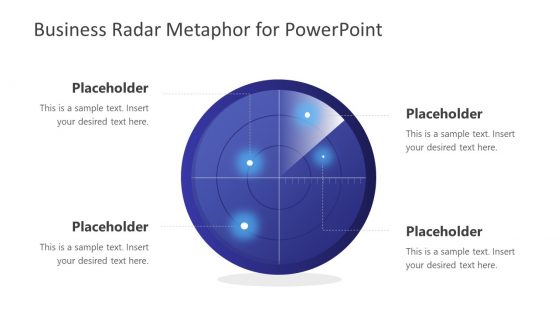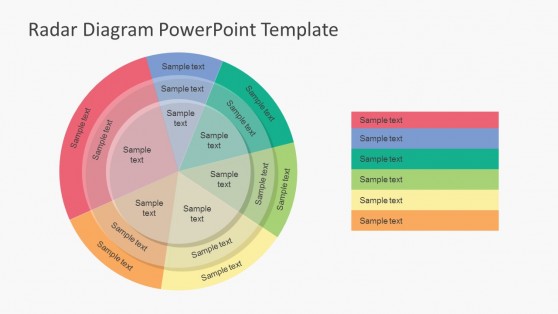Radar Chart PowerPoint Templates
Visualize and compare data effectively with our radar chart PowerPoint templates. Ideal for presenting performance metrics, comparative analysis, or multi-dimensional data, these templates help you create engaging and clear presentations. Customize them today and showcase key data points and comparisons with ease.
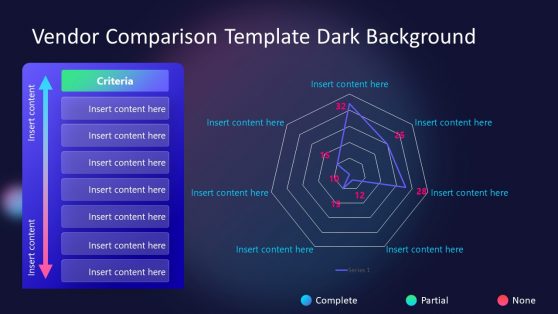
Vendor Comparison Table PowerPoint Template
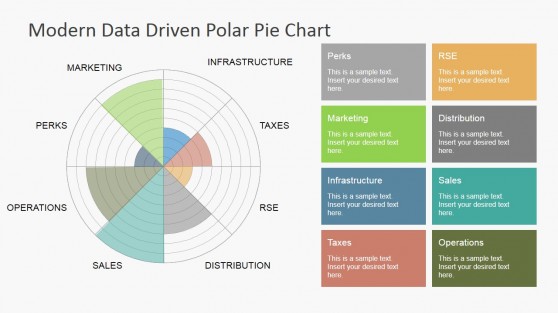
Data Driven Polar Charts for PowerPoint

Marketing Radar Charts for PowerPoint
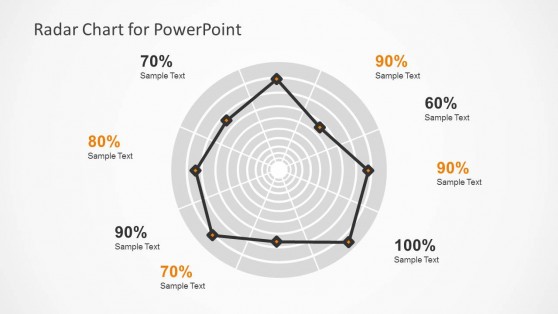
Radar Chart Template for PowerPoint
Radar charts are powerful tools for presenting data comparisons across multiple variables. Whether you’re analyzing performance metrics, customer feedback, or competitive data, our radar chart PowerPoint templates provide the structure to make your data clear and engaging. These templates are perfect for showing strengths and weaknesses, allowing you to compare multiple data sets side-by-side in an easy-to-interpret format.
Our radar PowerPoint templates come pre-designed with customizable charts that allow you to present data cleanly and professionally. You can easily adjust the axes to reflect the specific metrics you’re measuring and tailor the color schemes to match your branding or presentation style. Use these templates for everything from sales performance comparisons to product feature analysis, ensuring your audience can easily follow your insights.
What is a radar chart PowerPoint template?
A radar chart PowerPoint template is a pre-designed set of slides that includes customizable radar charts. These charts allow you to visually compare data across multiple variables, making them ideal for analyzing performance, metrics, or multidimensional data sets.
How do I create a radar chart in PowerPoint?
To create a radar chart in PowerPoint, insert a radar chart from the “Insert Chart” menu, then input your data for each axis. Customize the chart by adjusting colors, labels, and data points. For a faster solution, you can download a ready-made radar chart PowerPoint template from SlideModel.
Where can I find free radar chart PowerPoint templates?
You can find free radar chart PowerPoint templates on SlideModel. These fully customizable templates make it easy to input your data and create visually appealing radar charts for your presentations.
What kind of data is best presented using a radar chart?
Radar charts are ideal for presenting data that spans multiple variables or dimensions. They are commonly used for comparing performance metrics, customer satisfaction levels, product features, or competitive analysis.