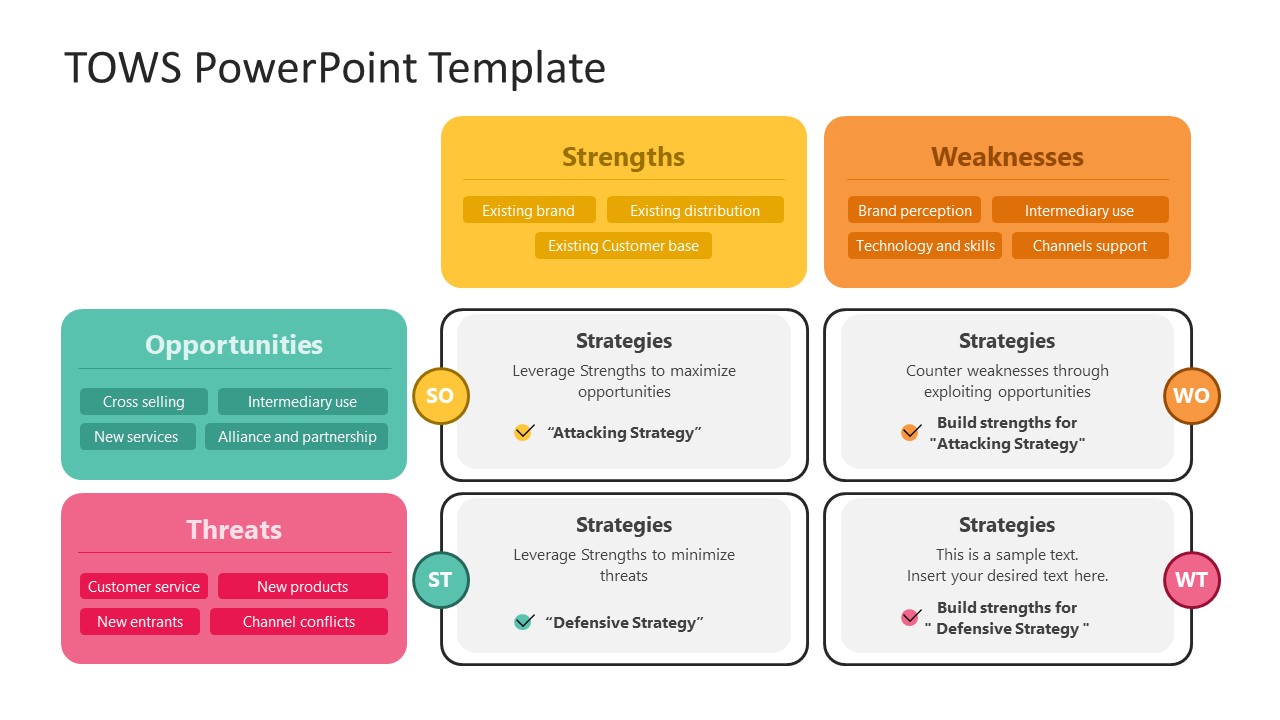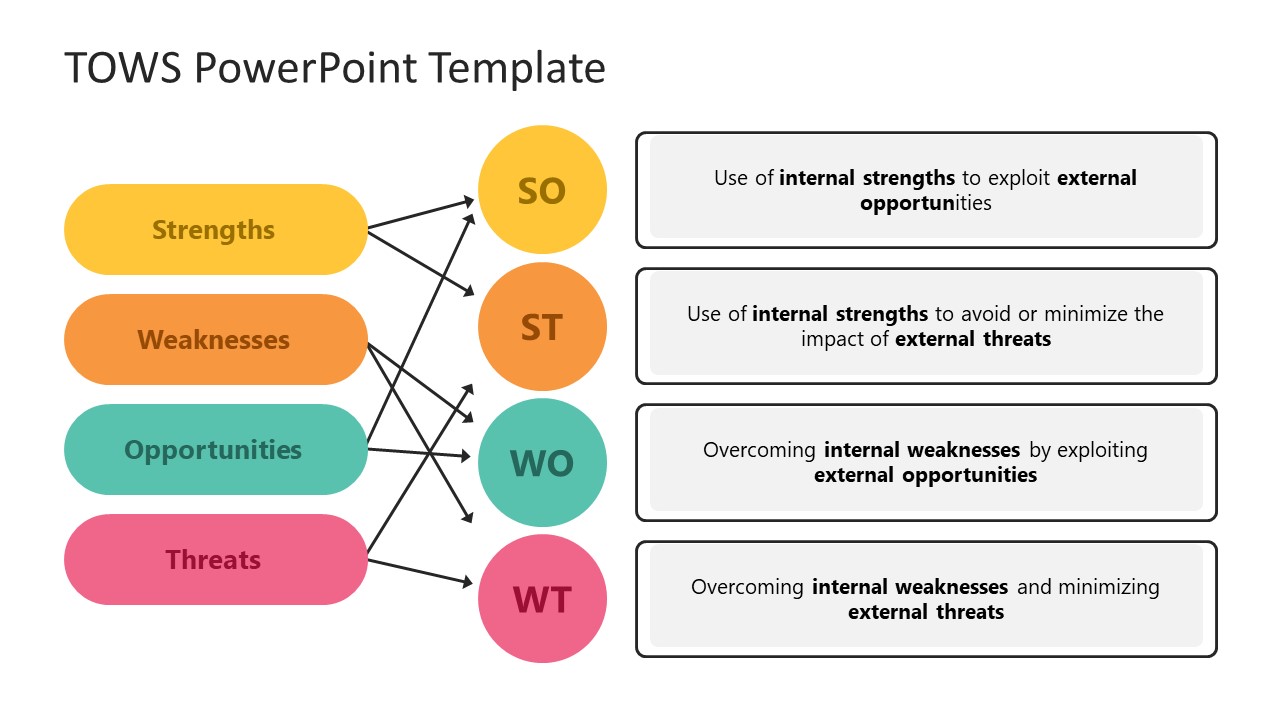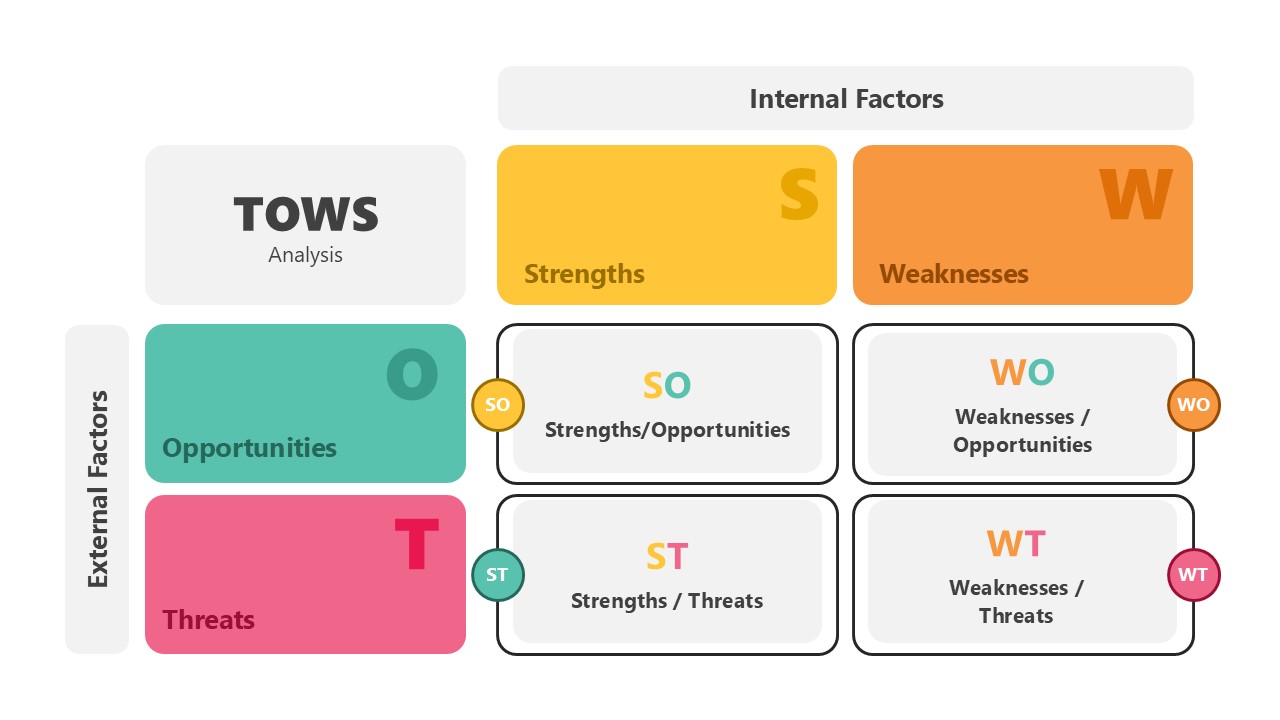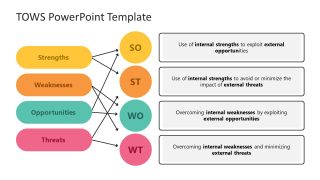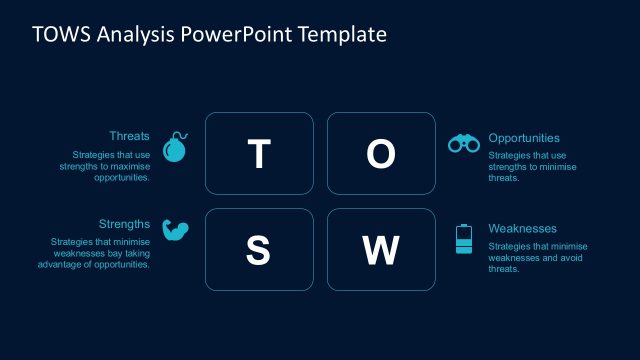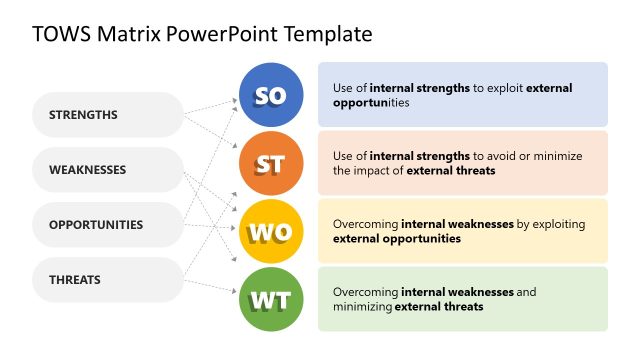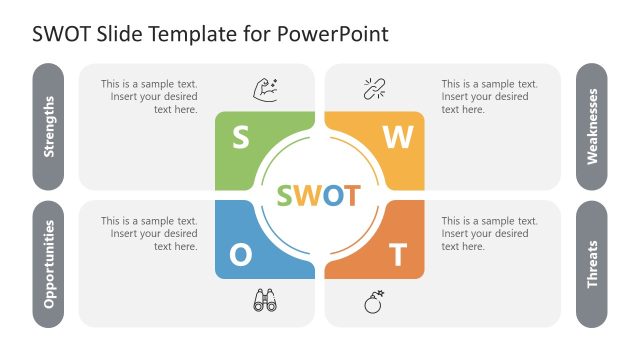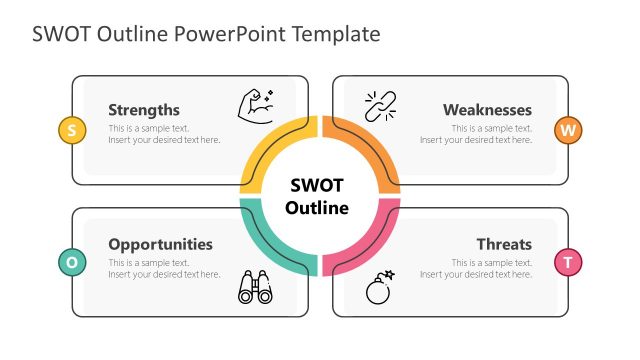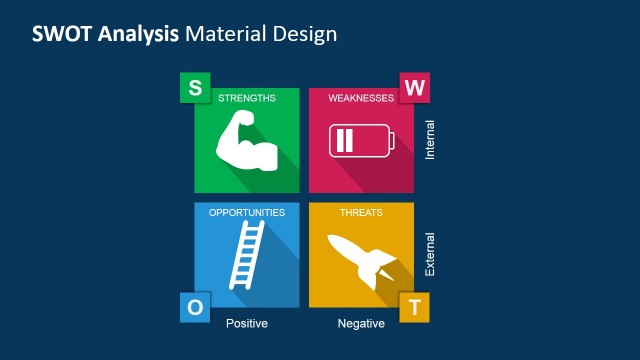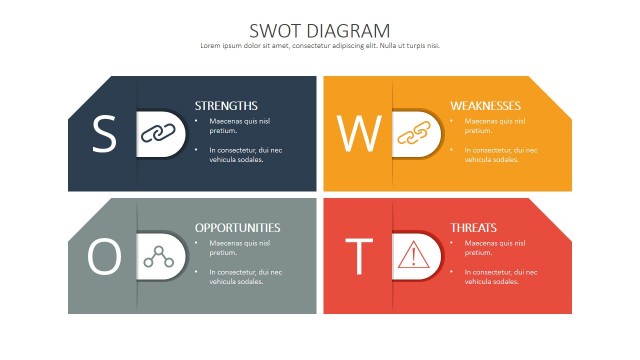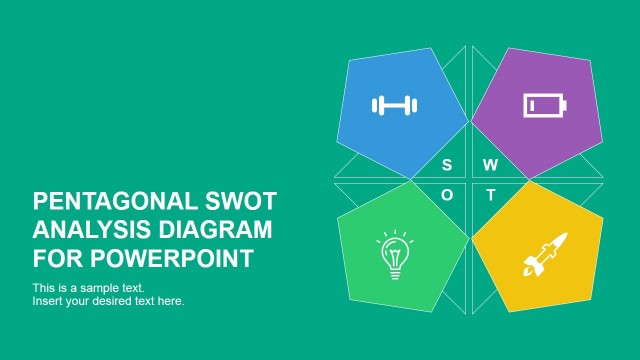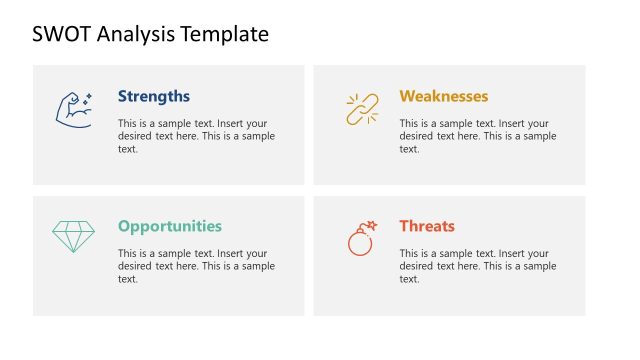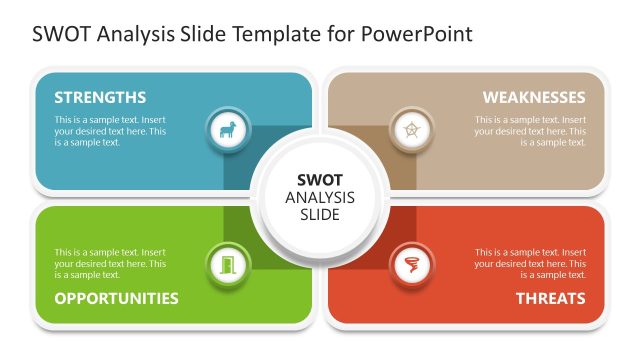TOWS PowerPoint Template
Edit our interactive TOWS PowerPoint Template to showcase the link between various internal and external organizational factors. TOWS analysis is similar to that of SWOT analysis, but the difference is SWOT is more oriented towards internal factors while the TOWS analysis is carried out after the SWOT. TOWS helps organizations understand the threats and opportunities first and then analyze the strategic business choices the company is facing. In TOWS, professionals establish links between strengths, weaknesses, opportunities, and threats, connect the dots, and determine the best-fit plan. We have created this template with engaging graphics to help business managers discuss the relationship between internal and external factors. They can utilize the matrix and line diagrams to show the connectivity and how the company can utilize the external factors for their business success. For instance, some of the uses of TOWS can be:
- SO – Using the strengths to exploit potential opportunities
- ST – Strategic use of organizational strengths to avoid threats the company is facing
- WO – Overcoming the shortcomings by using external opportunities
- WT – Overcoming the weaknesses and minimizing external threats
The TOWS PowerPoint Template has three slides with a 2×2 matrix diagram for four components. On the upper side, we have two headings: strengths and weaknesses, while on the left, users can display the opportunities and threats. We have used tag-like text shapes in all heading boxes to indicate the current strengths, shortcomings, and threats. It creates a visually appealing look and makes things for the audience more understandable. Next, in the matrix elements, professionals can discuss the SO, ST, WO, and WT strategies engagingly. The following slide displays similar data in a vertical diagram with connecting lines and relevant information in text boxes. The last slide has a layout similar to the first, but instead of tags, we used simple headings to help presenters demonstrate the TOWS analysis outcomes clearly and concisely.
Users can also change the PPT components of the template to fit their needs. Download this template and try it now! Alternatively, check our article about SWOT Analysis and our collection of SWOT PowerPoint templates.