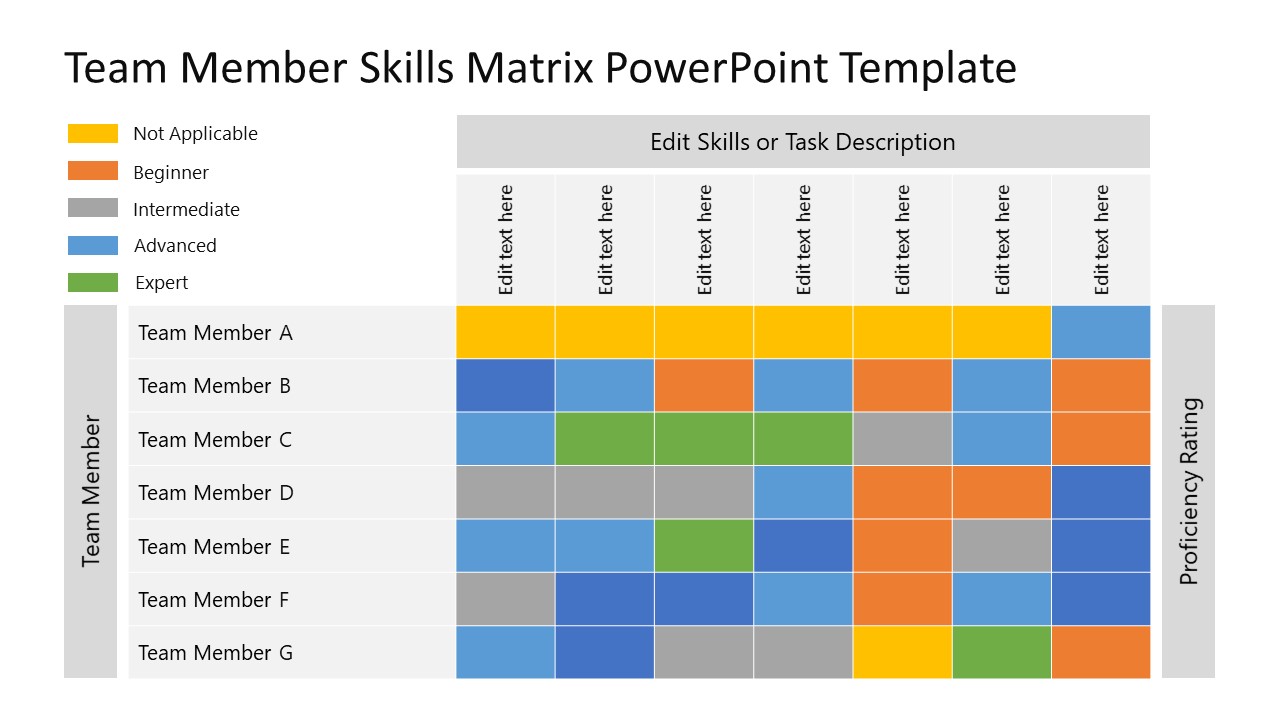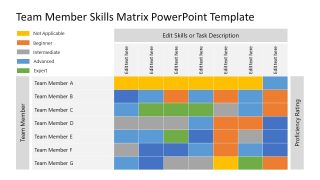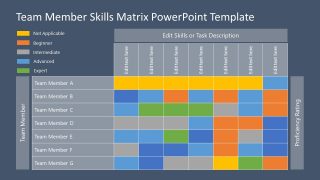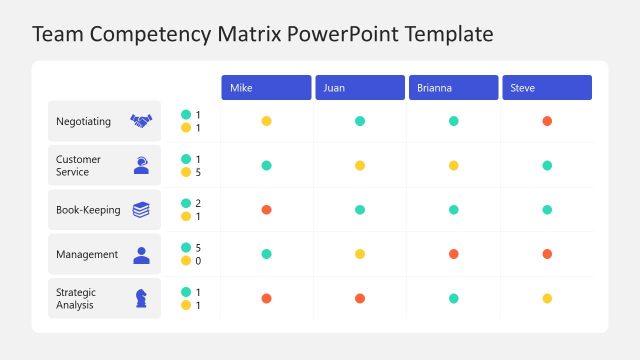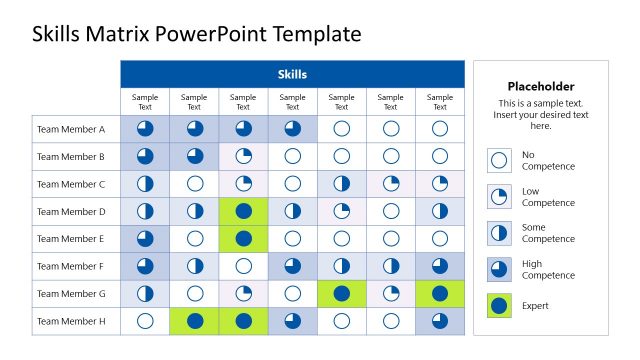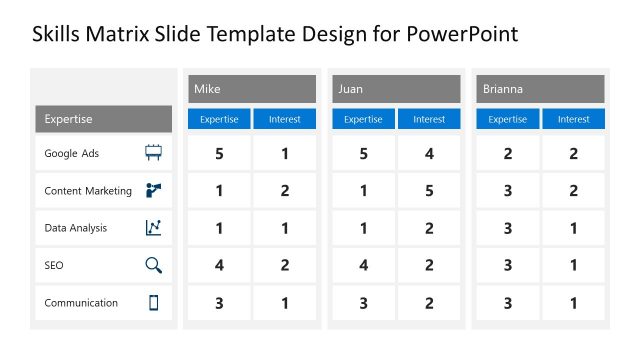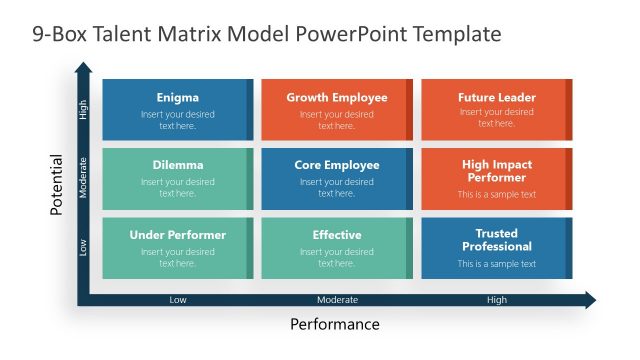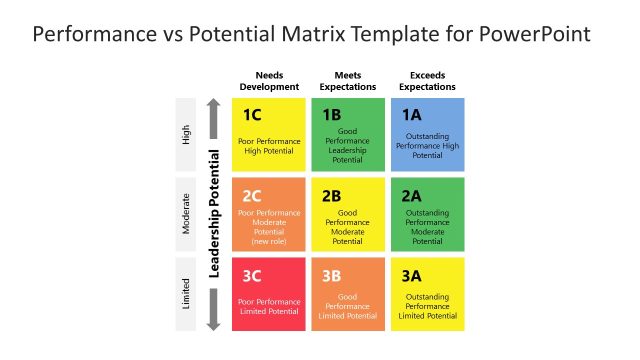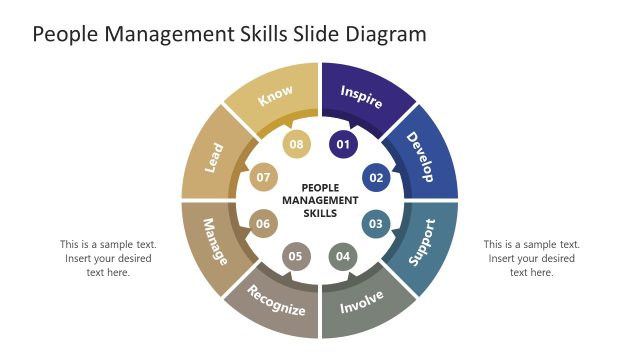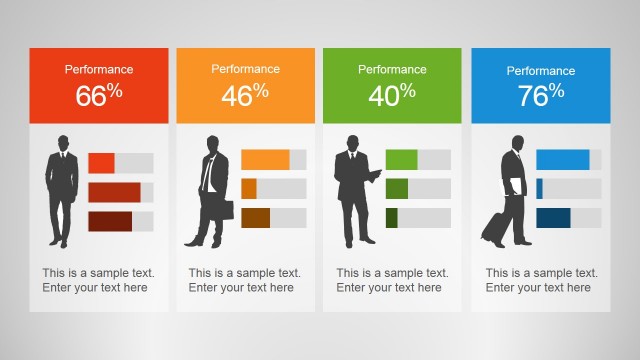Team Member Skills Matrix PowerPoint Template
Create a brief skill profile of your team using the editable Team Member Skills Matrix PowerPoint Template. A skill matrix also called a competency matrix, is defined as a tabulated representation of skill proficiencies of the team members or employees. Project managers and HR professionals use it to organize teams and track their skill-set for improvement purposes.
The team member skill matrix is a simple 7×7 matrix. It shows tasks or skills in the columns and the names of the employees in rows. There are color-coded tiles between these rows and columns that represent specific expertise levels mentioned in the legend on the upper left corner of the slide. Also, the coordinate labels are shown on the respective sides of the matrix for straightforward interpretation. Using this skills matrix template, professionals can easily add names of the employees, individual tasks or skills and display the relative proficiency level using the appropriate color, i.e., Yellow(Not Applicable), Orange (Beginner), Grey(Intermediate), Blue (Advanced) and Green(Expert),
The color of these tiles can be changed from the Shape Format tab of PowerPoint. Presenters can change the rating and names of the persons anytime according to the requirements. There are two available background color variations of the Team Member Skills Matrix PowerPoint Template. The color-coding can also be altered with ease. Thus, business managers or HR teams can prepare a project plan based on the available talent by using this multi-colored team member skill chart. They can also manage to introduce new skills to a team when necessary. In short, this charter helps draw practical conclusions based on easy analysis.
The team member template is 100% editable using PowerPoint, Google Slides, and Keynote. So, download this presentation slide template and prepare an easy to format team skill chart for your project or organization. Alternatively, you can download another skills matrix template for PowerPoint.