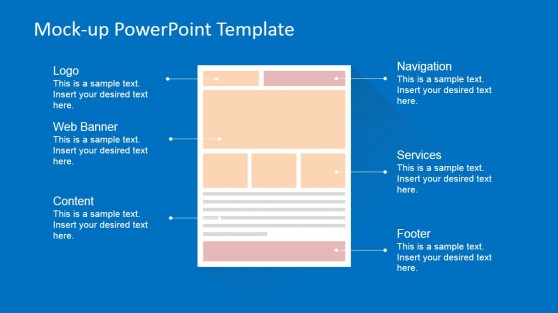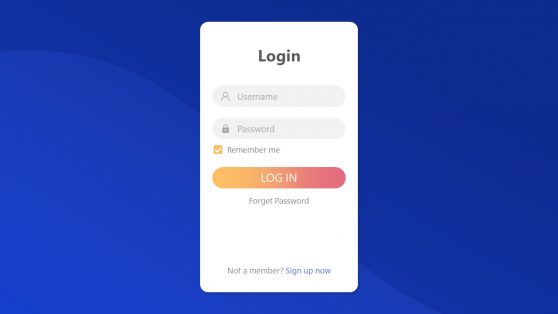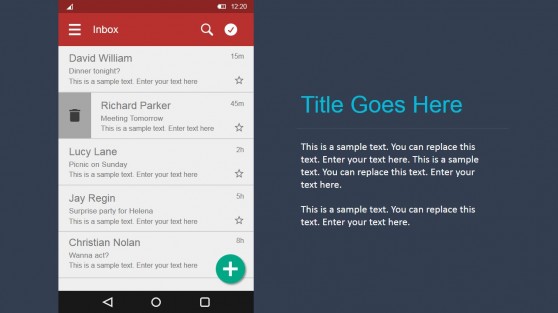Wireframe PowerPoint Templates & Presentation Slides
Design and present website or app concepts effectively with our PowerPoint wireframe templates. Ideal for web designers, developers, and project managers, these wireframe PPT templates help you map out user interfaces, navigation flows, and page structures. With customizable elements and a simple drag-and-drop interface, you can build engaging wireframes quickly and efficiently.
Featured Templates
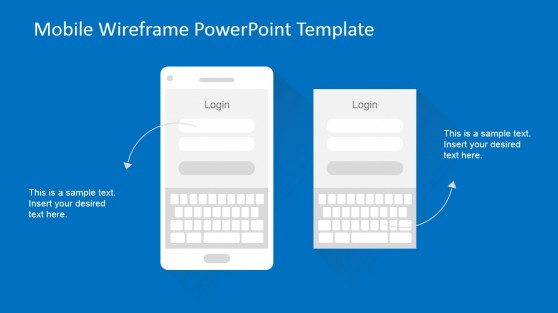
Mobile Wireframe PowerPoint Template

User Login Mockup PowerPoint Template
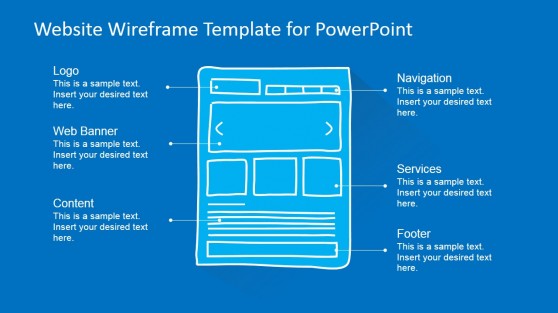
Website Wireframe Template for PowerPoint
Latest Templates
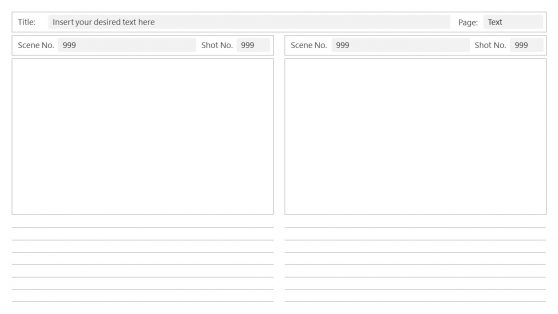
Storyboard PowerPoint Template
A wireframe PPT template lets you quickly create mockups without specialized design software. These templates have pre-built slides for key elements like headers, navigation bars, content blocks, and buttons. By implementing a wireframe PowerPoint template, you can streamline the presentation of your website or app concepts to clients and teams, ensuring everyone is aligned before moving to the development phase. The templates also offer flexibility, enabling you to adjust designs as feedback is received, making the process more iterative and efficient.
Wireframe PowerPoint templates are perfect for web designers, app developers, UX/UI designers, and project managers. Use them to create website mockups, app interfaces, and product prototypes during client presentations or internal team meetings. These templates are especially useful for explaining navigation flows, structure, and layout in a clear, visual manner. Whether you’re pitching a new website design or developing a mobile app, website wireframe templates PPT help you visually map out ideas and concepts with ease.
What is a wireframe presentation template?
A wireframe presentation template is a pre-designed set of PowerPoint slides to create and present website or app mockups. It allows designers to visually map out page structures, navigation, and layouts to share with clients or development teams.
How to create a wireframe PowerPoint template?
To create a wireframe PowerPoint template, design slides representing different page layouts, including key interface elements such as navigation menus, buttons, and content blocks. Use placeholders for images and text to provide a visual structure. Alternatively, download a customizable website wireframe template PPT from SlideModel to save time and streamline your presentation.
Where do I find a free wireframe presentation template?
You can find free wireframe presentation templates on SlideModel. These customizable designs help you create and present website or app wireframes effectively in PowerPoint.
Can wireframe presentation templates be used for mobile app wireframes?
Yes, our wireframe PowerPoint templates are versatile and can be used for both website and mobile app wireframes. They include customizable slides for mobile layouts, allowing you to design app interfaces easily.
Are these PPT wireframe templates suitable for UX/UI designers?
Absolutely! UX/UI designers can greatly benefit from these wireframe PPT templates, as they offer a quick and efficient way to visualize and present user flows, interactions, and design structures before moving to the development phase.