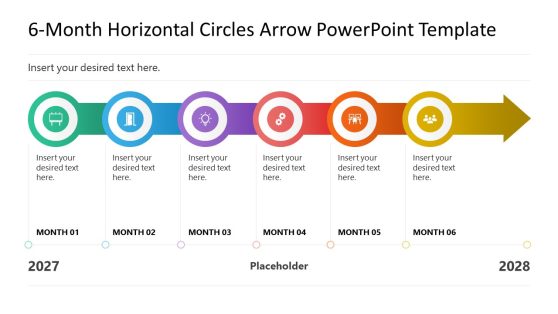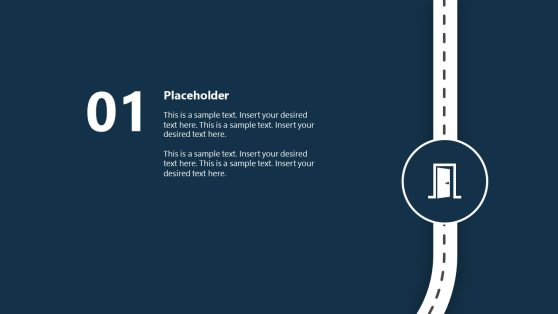Vertical Timeline Templates for PowerPoint and Google Slides
Vertical Timeline PowerPoint templates can be used by presenters in various scenarios, from corporate presentations to educational courses. This allows them to structure their presentation in a way that suits their needs and objectives better than what would be possible with a blank PowerPoint file.
In a Vertical Timeline Template, each item is listed at the top of the timeline and progresses downwards as it moves through the presenter’s story. This allows the presenter to focus on both the items themselves and their position relative to each other. Each item can be represented by an icon or text box depending on its importance or relevance. This can make it easier for viewers to quickly comprehend an overview of the timeline without reading numerous lines of text.
Work with these 100% editable PowerPoint Vertical Timeline templates and enhance your presentations in no time. Fully compatible with Mac and Windows.
Featured Templates
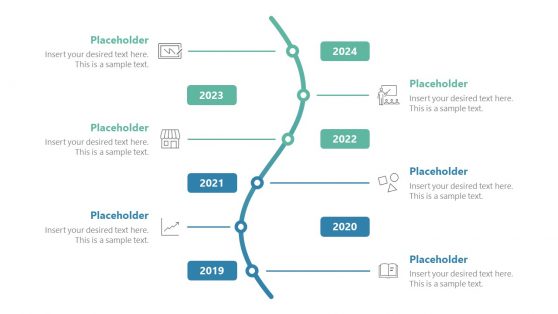
Curved Vertical Timeline Design for PowerPoint
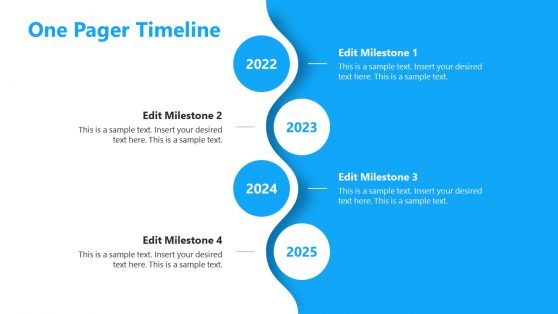
One Pager Vertical Timeline Slide Template
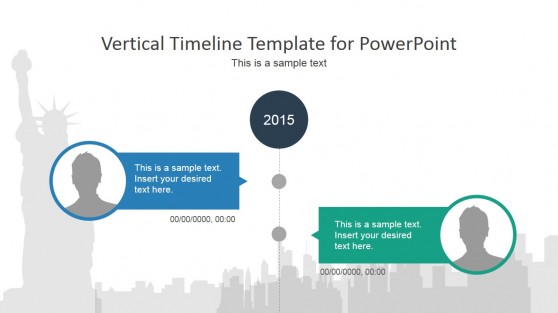
Vertical Timeline PowerPoint Template

Animated Vertical Decades Timeline Templates
Latest Templates
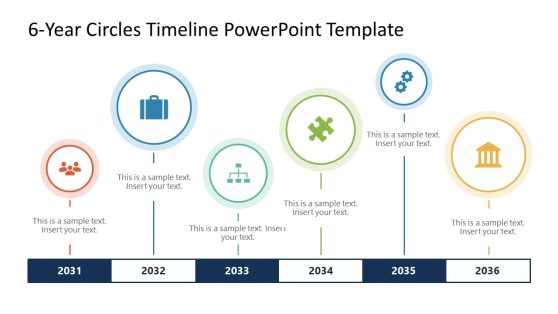
6-Year Circles PowerPoint Template
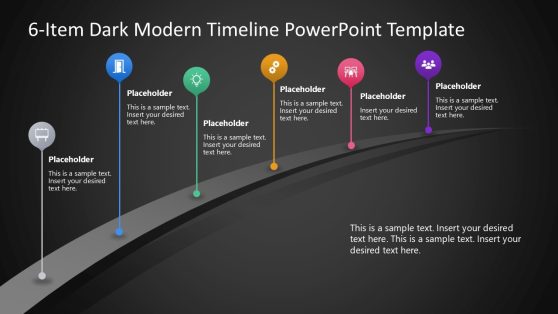
6-Item Dark Modern Timeline PowerPoint Template

Company Timeline PowerPoint Template
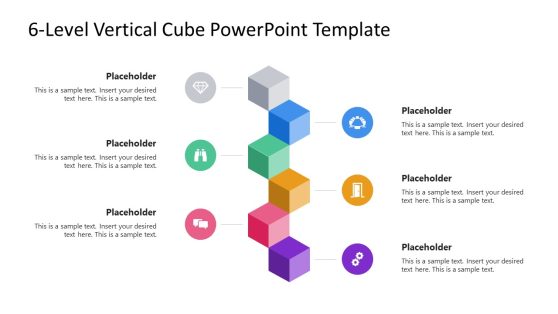
6-Level Vertical Cube Infographic PowerPoint Template
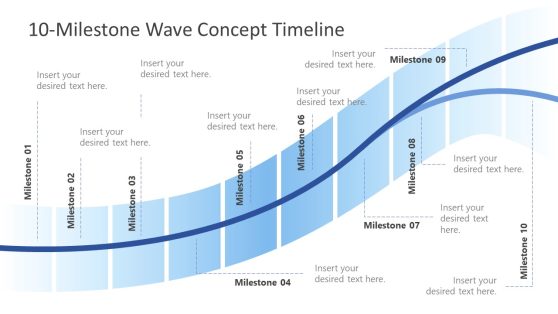
10-Milestone Wave Concept Timeline PowerPoint Template
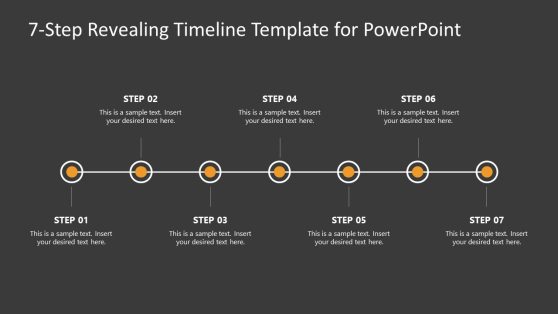
7-Step Revealing Timeline Template for PowerPoint
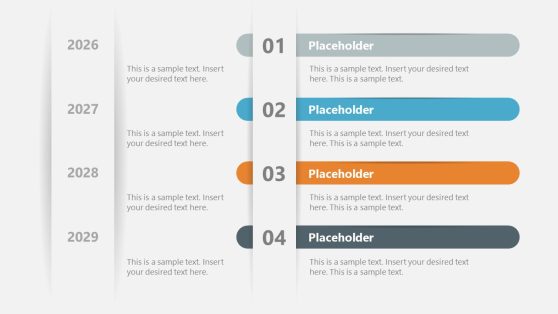
4-Item Vertical Track Record PowerPoint Template

Animated Corporate History Timeline PowerPoint Template
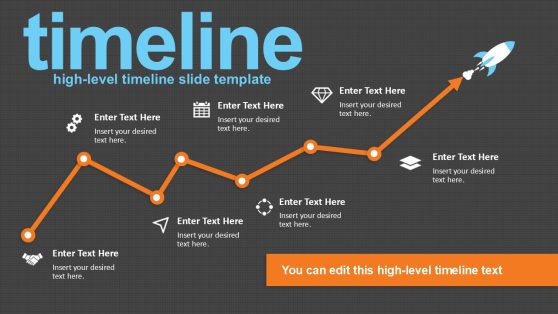
7-Item High-Level Timeline Template for PowerPoint
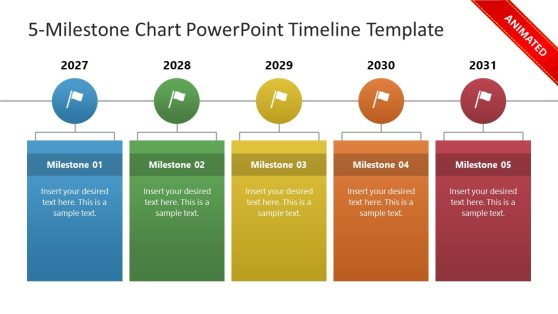
5-Milestone Chart PowerPoint Timeline Template
In terms of practical applications, many companies use vertical timeline PowerPoint templates for project tracking and planning purposes. This makes it simpler for managers to check up on tasks and ensure that everyone stays on track with their respective assignments within a specific timeframe. Additionally, businesses may use them to keep tabs on their investments over time by charting their financial growth from one year to another.
Timeline templates serve as powerful and efficient means of visualizing the milestones achieved by a company in an easy to comprehend manner. They enable presenters to convey complex information within a single slide format with fewer words, thereby ensuring clarity and accuracy in their delivery.
Education is another sector where these vertical timeline templates can come in handy due to their ease of use when teaching students about historical events or processes, such as evolution or scientific achievements throughout history. The graphical nature helps facilitate learning as students can better visualize how events fit into one unified narrative rather than just memorizing facts that may be forgotten soon after being presented.
Overall, vertical timeline PowerPoint templates are handy tools that enable presenters to clearly and concisely communicate complex information within a single slide format, allowing presenters to summarize large chunks of data.
What is a Vertical Timeline Template?
A vertical timeline is colorful ladder-like blocks that are distant from each with regular distances in the order of time. Information is presented chronologically, with the first event/project being represented from button to top or vice versa.
What is the purpose of the Vertical Timeline Template?
The following are the purpose of the Vertical Timeline.
- It is used by project or event managers to depict the progress of a job.
- It makes the organization’s goals visible to employees.
- It helps plan projects or events.
- It helps organizations/ individuals to keep track of their records.
How do I make a vertical timeline in PowerPoint?
Follow the below-listed procedures to make a Vertical Timeline Template in PowerPoint.
- Select Smart Art from the Insert tab.
- Go to insert tables. Add several columns and rows of your choice depending on your project and timeline.
- Choose the color and size of your choice.
- Add a shape and icon of your choice.
- A text editor appears next to the graphic on the slide. Add your content (date, time, and description) to your graphics and press enter.
- You can also make a sub-item bullet list.
Also, check out our step-by-step guide on how to create a timeline in PowerPoint, how to make a timeline on Google Slides, how to present a timeline and our article about project timeline presentations.
Can a timeline be vertical?
Yes, vertical timelines, like all timelines, depict milestones, major events, and progress over time.
Vertical timelines, as opposed to horizontal timelines, are intended to be navigated by reading up or down. It is designed in a row and column concept compared to the linear design in the horizontal timeline. Also, you can make your timeline vertical by simply following the do-it-yourself instructions above.