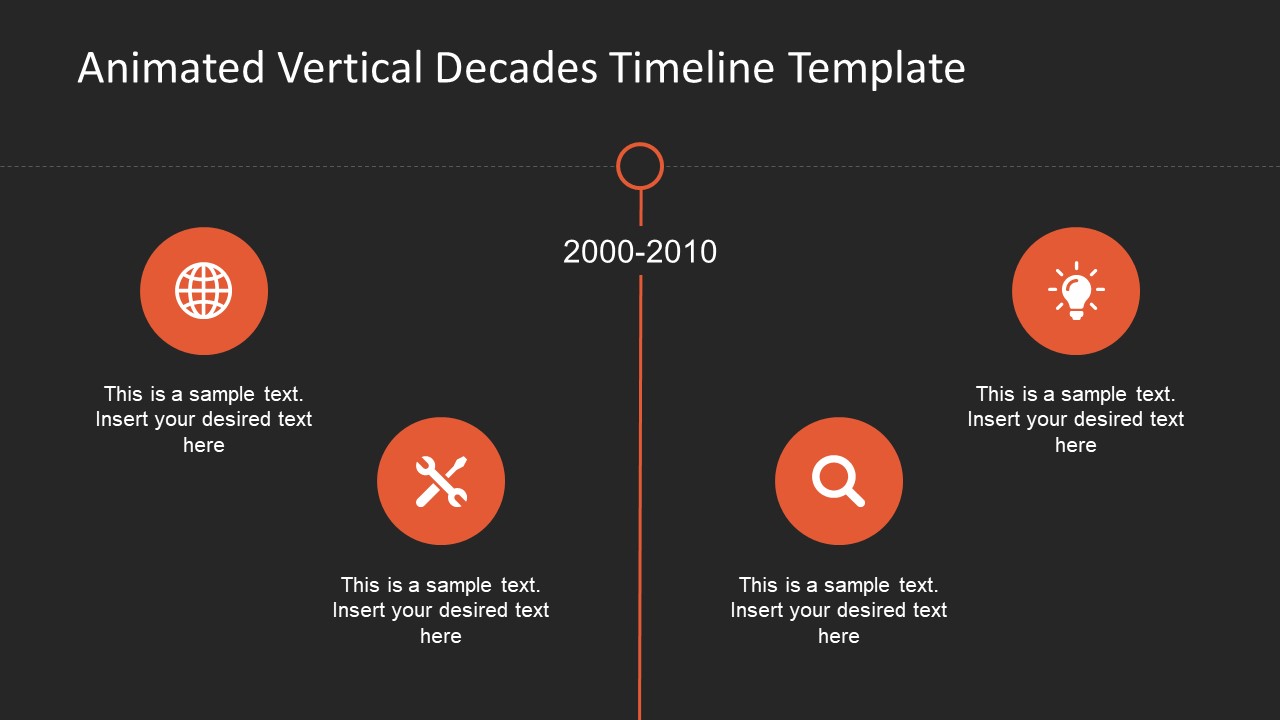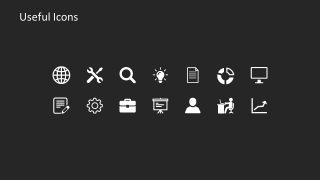Animated Vertical Decades Timeline Templates
The impressive PowerPoint of Animated Vertical Decades Timeline Templates to display the interactive chronology. The PowerPoint of timeline shows the events or processes in chronological order with labels to display dates. This modern timeline template PowerPoint has the three phases along the straight line or vertical axis. The animation in slides have a simple transitions style creating an amazing infographic template. This editable presentation is ideal for business reports like finances, project progress, innovative solutions and more. Also, it can demonstrate a graphic visual of project timeline for the executive audience. This vertical decade template contains the collection of circular infographic icons and node to represent each decade in the presentation.
This Animated Vertical Decades Timeline Templates shows three phases with difference of 10 years in each. This can help the presenters number of topics such as, technology shift from past to present and predict the future. However, the users can modify the template to display monthly, quarterly or yearly progress line. Similarly, it can present the processes or phases of Project development as the vertical Gantt chart. Further, the PowerPoint timeline template has four meaning infographic icons in each decade slide. These include tools, search, light bulb, charts, reports, documents, gear and slideshow. The users can customize the black and orange template theme to a different combination for branding. To do so, go to the design menu variant option and choose the desire color pallet or custom create one.
The vertical timeline template of decades has the push transition option to create an effect of animation. These are also editable formats to make the sides move from top to bottom or vice versa. The template has simulating timeline slides to present events and resolution with easily replaceable PowerPoint icons. Moreover, there is a slide of useful icons containing 14 samples to copy or replace in the timeline. Here is another template of vertical timeline design offer by SlideModel. If you are a PowerPoint user, read our guide on how to create a timeline in PowerPoint and Google Slides.