Training PowerPoint Templates & Slides for Presentations
The Training PowerPoint Template is a helpful presentation training tool that helps you convey knowledge to your trainees without stress. It consists of a series of slides that outline the key points of the training, including an introduction, objectives, key concepts, and a conclusion.
Also, these multi-versatile presentation templates are well-designed onboarding tools that help organization trainers effectively teach the mission, goals, vision, and objectives of organizations to new employees. You can edit any of these templates to suit your presentation preference.
The Training Manual Template PowerPoint is useful because it helps trainers stay on track and ensures that all critical information is covered. It also helps them follow along and retain the information quickly.
Featured Templates
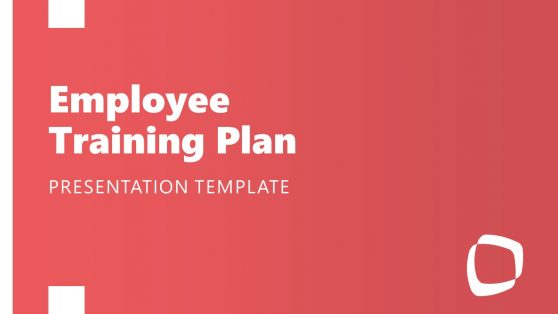
Employee Training Plan PowerPoint Template
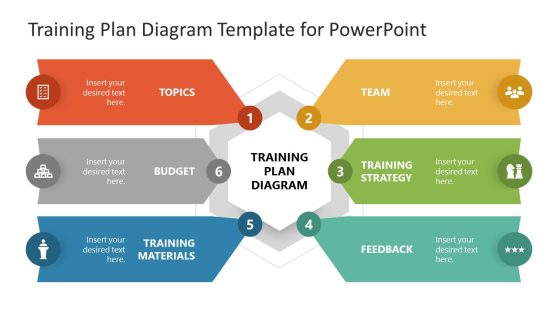
Training Plan Diagram Template for PowerPoint

Creative Lessons Learned PowerPoint Template

5-Topic Training PowerPoint Template
Latest Templates

Corporate Training PowerPoint Template

Business Workshop PowerPoint Template

Effective Employee Training PowerPoint Template

Product Training PowerPoint Template

Cross-Training PowerPoint Template
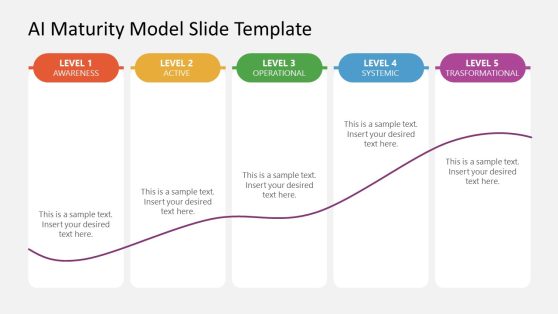
AI Maturity Model PowerPoint Template

Virtual Onboarding PowerPoint Template
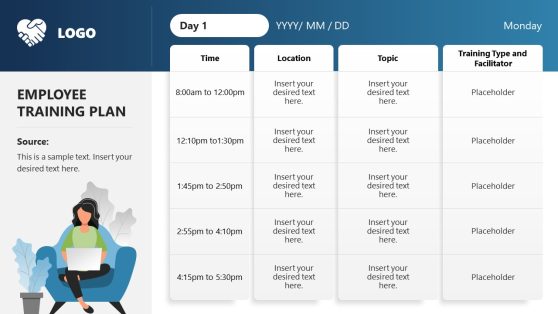
1-Week Employee Training Activities Plan PowerPoint Template

Leadership Transition Plan PowerPoint Template

Contingency Planning PowerPoint Template

Industrial Training PowerPoint Template

Immersion Program PowerPoint Template
Training PowerPoint Templates are helpful pre-designed professional slides used in creating and organizing training presentations. These templates are effective at conveying information and engaging the trainees. We designed these templates using a variety of slide elements such as text, images, charts, and videos to convey information effectively and engage your trainees about a subject matter.
You can easily use any of these presentation templates on both PowerPoint and Google Slides. You can use the Training Manual Template PowerPoint to teach or train your trainees across industries. All you have to do is to download and edit the slide elements and placeholder texts to your desired presentation content. We recommend you use any of these templates to prepare presentations for your following training/ onboarding programs.
The Training Template slides include an introductory section containing the title, trainer’s name, and contact details. Subsequent slides are the body of the presentation; they contain the main content of the training, including any objectives, learning outcomes, and key points to be covered.
Our Training Program PPT Templates are slides designed to accommodate activities, quizzes, and other interactive elements to keep the audience engaged and allow them to practice what they have learned. It also includes sessions for group discussions, brainstorming sessions, or even hands-on exercises.
Furthermore, they have a summary slide that you can use to wrap up the training and highlight the mentioned key points. This slide could include a summary of the objectives, a list of key takeaways, or a call to action for further learning or application of the material.
What is a Training PowerPoint Template?
A Training PowerPoint Template is a pre-designed PowerPoint presentation for training/onboarding purposes. These templates typically include slides with images, charts, diagrams, and other design elements that you can use to explain a concept, provide examples, or demonstrate a process.
You can use these templates across industries, including corporate training sessions, educational lectures, and professional development workshops. You can customize any of these templates to meet the specific needs of the trainees.
Using our Training PowerPoint Template as a trainer will save you time and effort in creating your presentations and focus on delivering the training content effectively.
How Do You Make A Good Powerpoint Presentation For Training?
A good PowerPoint presentation for training should be well-organized, visually appealing, and easy to understand. Here are some steps to follow to create a successful presentation:
- Determine the purpose of your presentation: Ask yourself the following questions: “What is the goal of your training?” “What do you want your audience to learn or take away from it?” The answers to those questions will help guide the content and structure of your presentation.
- Create an outline: It’s essential to break down your presentation into key points and organize them logically. It will help keep you on track and ensure that you cover all the necessary information.
- Use clear and concise language: Avoid the use of jargon or complex language that may be confusing to your trainees. Use bullet points and short sentences to keep your message clear and focused.
- Use visual design elements like images, diagrams, charts, etc., to help illustrate your points and engage your trainees.
- Rehearse your presentation before the training and conduct a test run of the other equipment.
- Use functioning equipment, such as a laptop and projector, to display your presentation effectively.
Following the above-listed points will create a PowerPoint presentation that is effective and engaging for your audience/ trainees.
How Do You Structure a Training Presentation?
Successfully structuring a training presentation involves careful planning and organizing the content you want to present logically and effectively. It involves breaking down the contents into a clear and precise outline of the topics to be covered.
It also involves you identifying the key features of the topic, explaining the advantages of those features, and then demonstrating how they can benefit the audience/ trainees. It allows you to convey the value of the material and engage the audience in a meaningful way.
How Long Should a Training Powerpoint Be?
The length of a Training PowerPoint Presentation will depend on the material’s complexity and the audience’s attention span. We recommend you keep presentations to around 20-30 minutes in length, with breaks in between for discussion and questions.
Furthermore, you can determine the length of a Training PowerPoint on the audience’s needs and the presentation’s goals. It is vital to balance providing enough information to effectively convey the material while keeping the presentation concise and engaging.