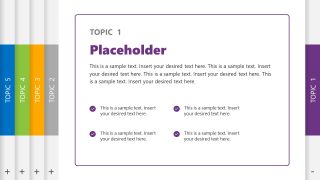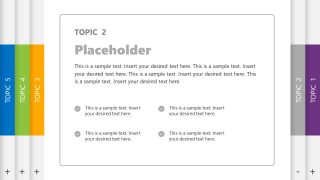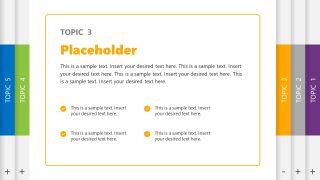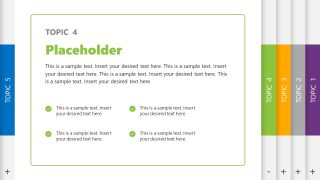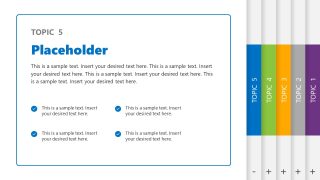5-Topic Training PowerPoint Template
The 5-Topic Training PowerPoint Template is an engaging educational template created using PowerPoint shapes and animations. In educational seminars, lectures, and gatherings, there is always a need to prepare presentations that have proper arrangement & segregation to be more effective for communicating the ideas. Likewise, it is generally observed that interactive teaching methodologies always bring better outcomes. We have created this training PowerPoint template with a unique layout for that. Our users can customize these slides according to their requirements and craft impressive presentations in moments. The slides have changeable fonts, background colors, and shape effects. These can be conveniently personalized with all PowerPoint versions, Google Slides, and Keynote.
This 5-Topic Training PowerPoint Template has six editable slide layouts. It begins with a title slide with five vertical bars on the left side, each with a distinct color and title text. A plus sign is also indicated on the lower side of the bars, indicating these diagrams’ expanding features. After this slide, the following are the individual pages mentioning five topics. The bars appear to move through an animation effect on these slides, and the relevant text boxes become prominent on the screen. The colors of these bars correspond to the colors of the text boxes. Presenters can add relevant information and presentation points using the provided editable text boxes. The slides are simple but attractive for keeping the audience’s attention on the points.
In addition to educational topics and training presentations, presenters can apply this 5-topic training presentation template for their professional purposes. For instance, marketing and business teams can demonstrate their strategy key points or project features with these slides. Tech experts and researchers can also creatively demonstrate their findings with this PPT template. So, download and try this animated diagram template for your educational or business presentations now!