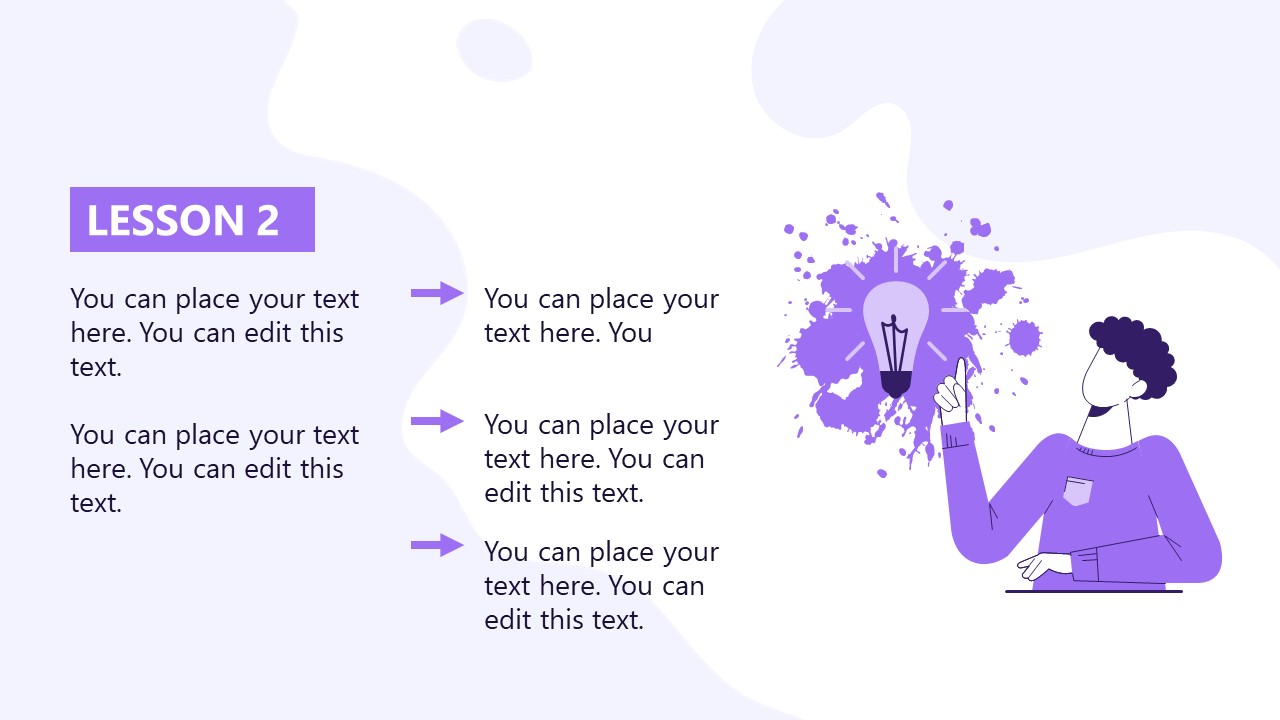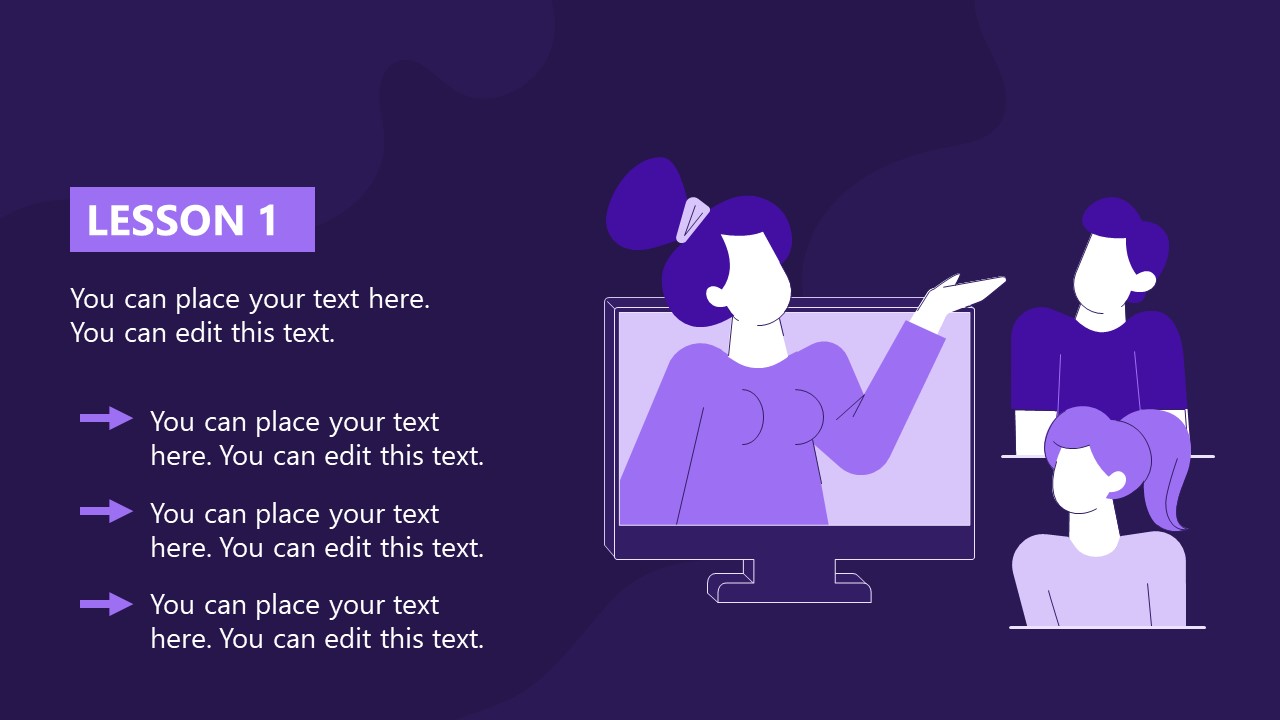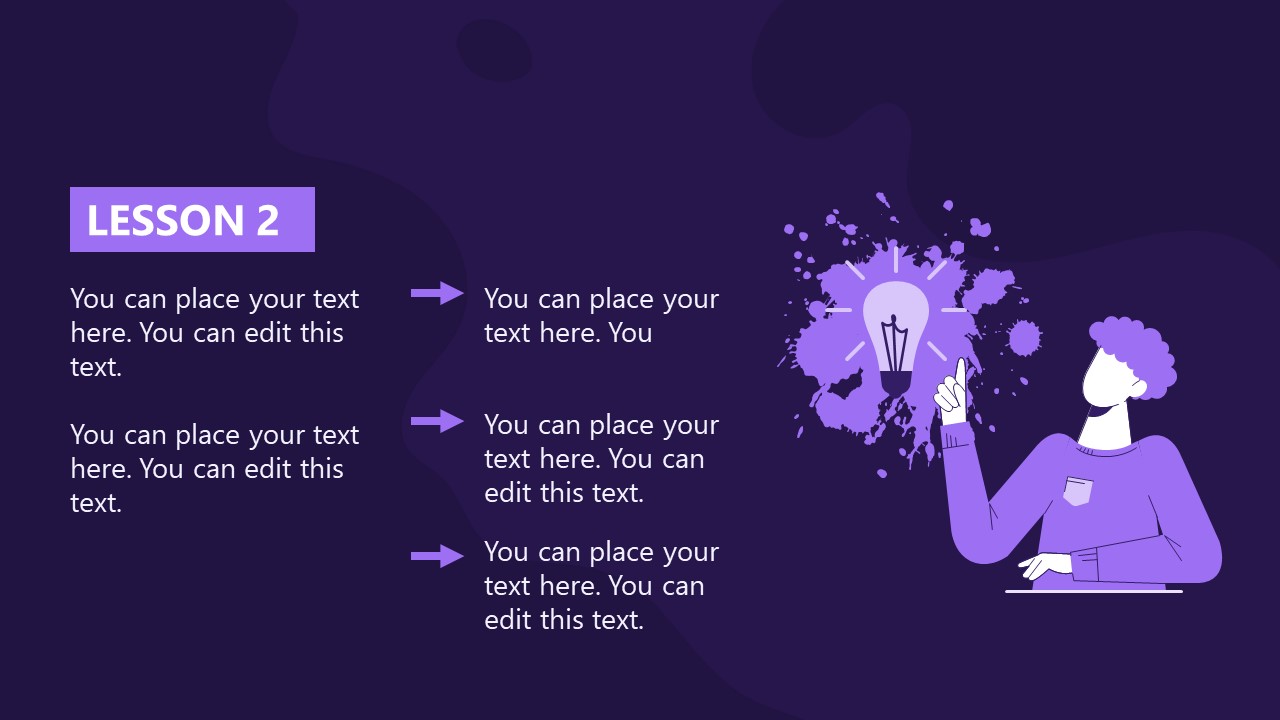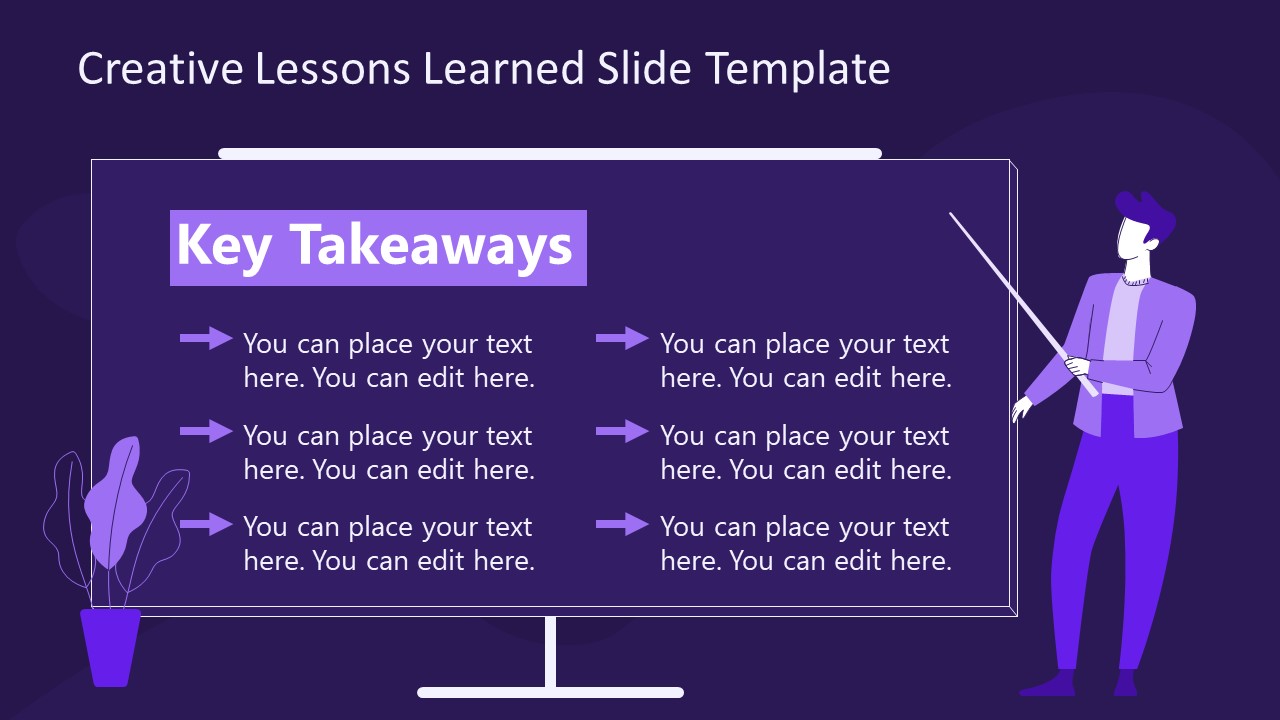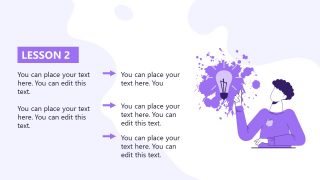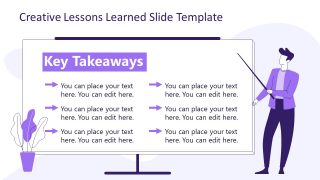Creative Lessons Learned PowerPoint Template
Summarizing the takeaways of courses, seminars, and other professional engagements have become simpler with our Creative Lessons Learned PowerPoint Template. This education PPT template features a deck of slides with engaging vector images for presenting the learned lessons before the audience. The purpose of lessons learned presentations is to note down the acquired knowledge in either academic or business situations; from then on, avoid repeating past mistakes and share these lessons among your coworkers easily. These lessons learned presentation templates would help us identify strengths and weaknesses since we can collect feedback from our team members after a coaching session. They are also applicable when reviewing a completed project. Presenting the lessons in a visual format helps teams to build stronger skills, sharing insights from stellar workers with the rest of the team members.
The first slide of our lessons learned PowerPoint template shows a human character illustration as a mentor standing beside the whiteboard. This scene can be associated with teaching or training. On the second slide, a mentor character is displayed on the computer screen, and two individuals are shown listening to her. This slide is ideal for online meetings, teaching sessions or to be used by instructional designers. The following slides indicate the human vector with a bulb sign and a pencil, respectively. So, users can add these slides to represent brainstorming or learning concepts.
Our Creative Lessons Learned PowerPoint Template also contains a key takeaways slide template with a standing mentor illustration with a board. Presenters can add the descriptions to these creative visuals, i.e., a whiteboard using the editable text boxes. Other decorative elements are also added to enhance the look. Presenters can conveniently change the color scheme and titles of the slides. The dark theme also provides the same set of editable lessons learned in PowerPoint template slides. Our users can work with these slides in all versions of PowerPoint, Google Slides, and Keynote.