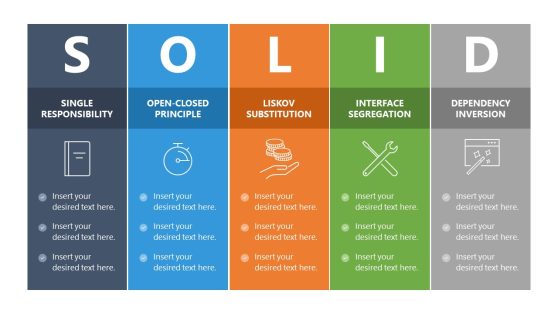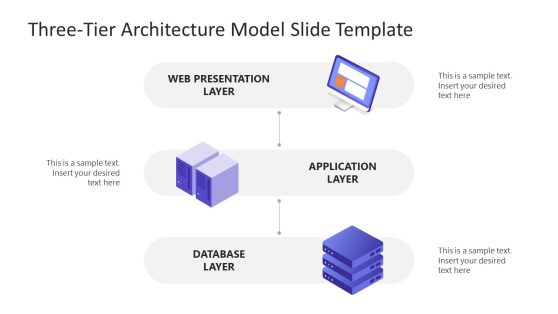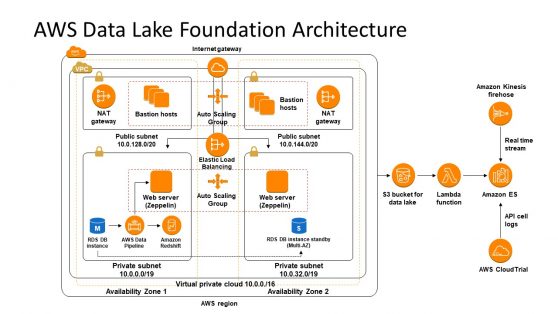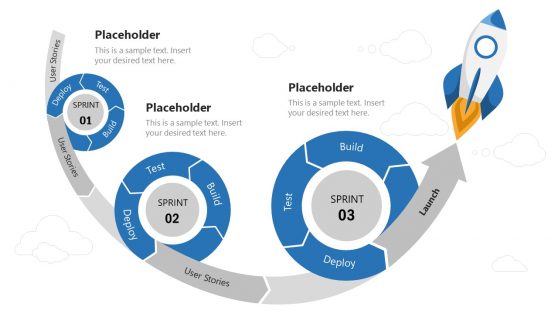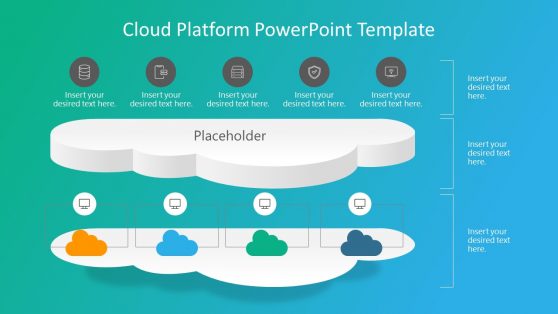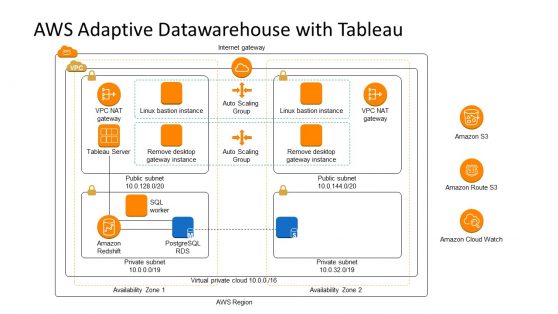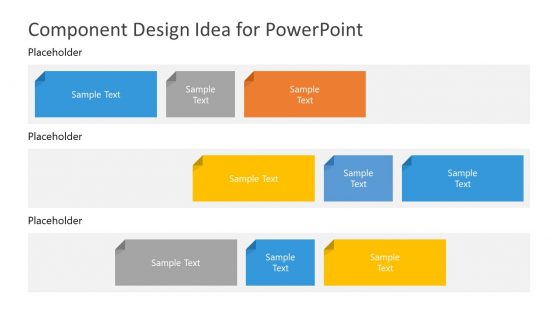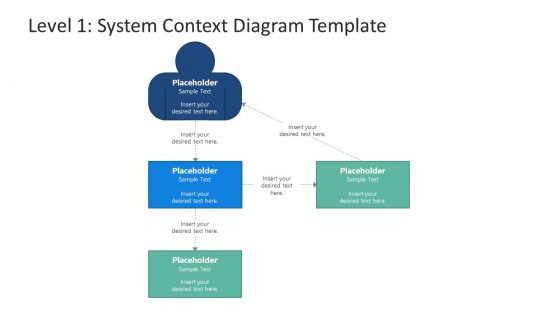Software Architecture PowerPoint Templates
Communicate your technical designs effectively with our software architecture PowerPoint templates. Communicate system structures, components, or workflows; these templates are designed to help you showcase complex software architecture clearly and professionally.
With fully customizable slides, our software architecture templates make presenting diagrams, processes, and architecture models easy. Download a software architecture presentation template today to simplify your next technical presentation and keep your audience engaged.

Vibe Coding PowerPoint Template
Presenting the architecture of a software system requires clarity, precision, and well-structured visuals. Our software architecture PowerPoint templates provide a range of slides designed to showcase the building blocks of your software systems, from modules and components to data flow and system interactions. Whether you’re designing enterprise solutions or discussing cloud architectures, these templates help you break down complex structures into digestible segments.
Each software architecture slide is customizable, enabling you to visualize your software’s architecture, create system flow diagrams, and explain the interactions between components. These software architecture diagram templates include pre-built elements for common architecture layouts, making it easier to illustrate system dependencies, data flows, and integration points.
With these PowerPoint system architecture templates, you can confidently present technical concepts to non-technical stakeholders, development teams, or clients. Ideal for software engineers, architects, and IT consultants, these templates help you communicate effectively and professionally.
What is a software architecture presentation template?
A software architecture presentation template is a pre-designed PowerPoint slide deck used to represent a software system’s architecture visually. It helps present the components, data flows system interactions, and design principles in a structured and understandable way, making it ideal for engineers, architects, and developers.
How do you create a software architecture PowerPoint template?
To create a software architecture PowerPoint template, start by identifying the key components of your software system, such as data flows, modules, and interfaces. Use diagrams to illustrate how these components interact within the system. You can also save time by downloading a pre-made software architecture template from SlideModel and customizing it with your specific architecture details.
Where do I find a free software architecture presentation template?
Free software architecture presentation templates are available on SlideModel. These templates provide a flexible and professional structure to help you create clear and effective software architecture presentations, complete with diagrams and system layouts.
Can I customize the software architecture PowerPoint templates for different systems?
Yes, the software architecture PowerPoint templates are fully customizable. You can adapt the layouts, diagrams, and text to represent different software systems, whether you’re working on web applications, cloud systems, or enterprise software solutions.
Do the software architecture templates include system diagrams?
Yes, our software architecture diagram templates come with pre-built system diagrams that allow you to visualize your software’s architecture, showing components, data flows, and system interactions. These diagrams are easy to modify so that you can tailor them to your software architecture.
Are the software architecture slides suitable for technical and non-technical audiences?
Absolutely. The software architecture slides are designed to help you present complex technical concepts in a way that both technical and non-technical audiences can understand. You can use these templates to explain detailed system architecture to developers while simplifying the message for stakeholders or clients.