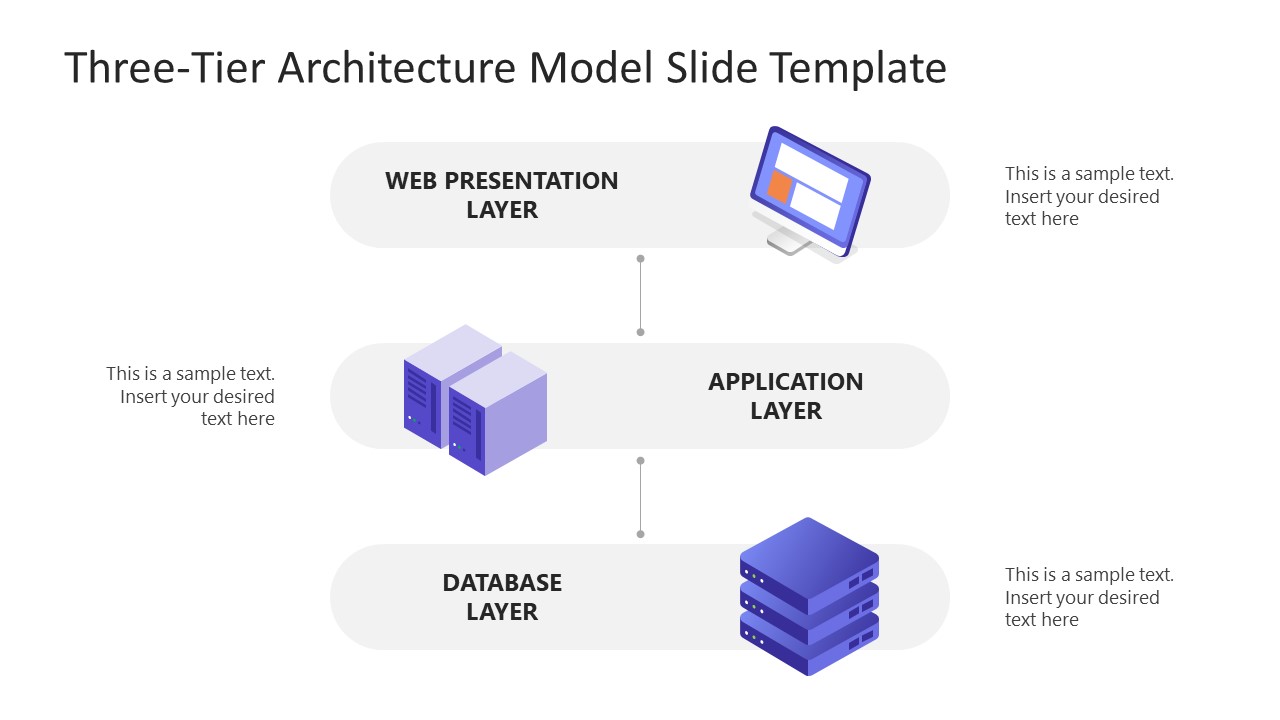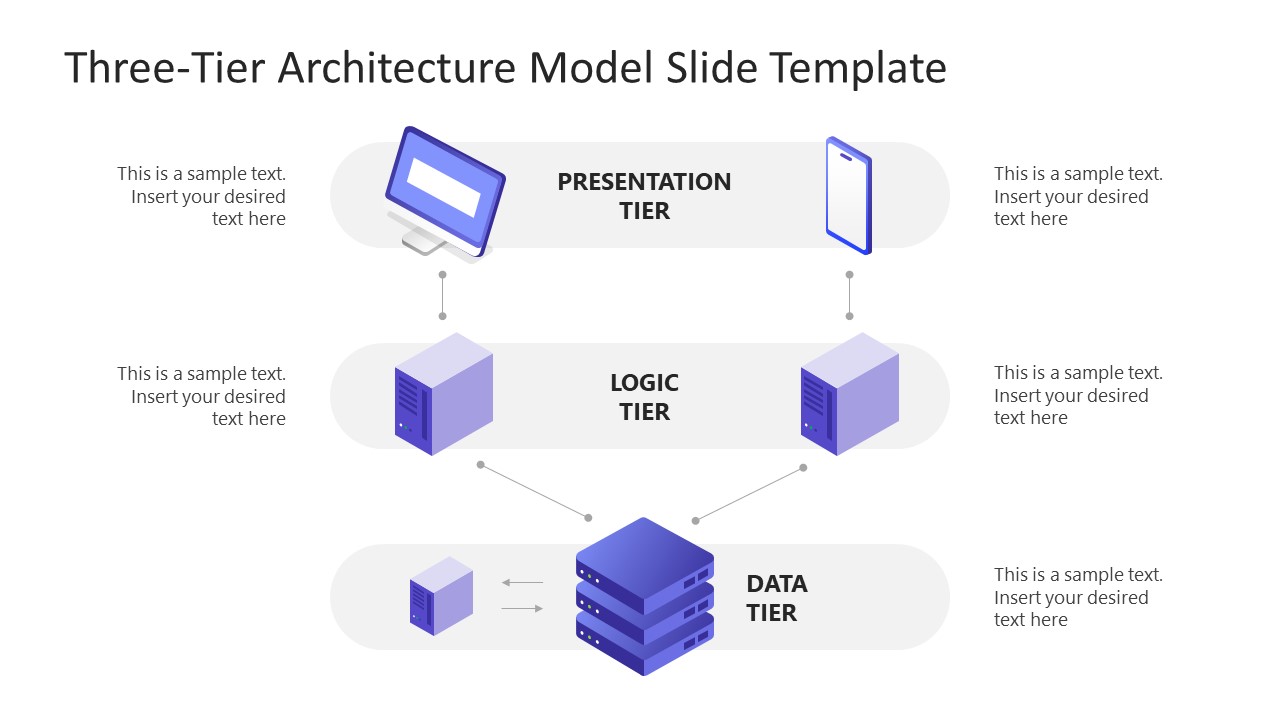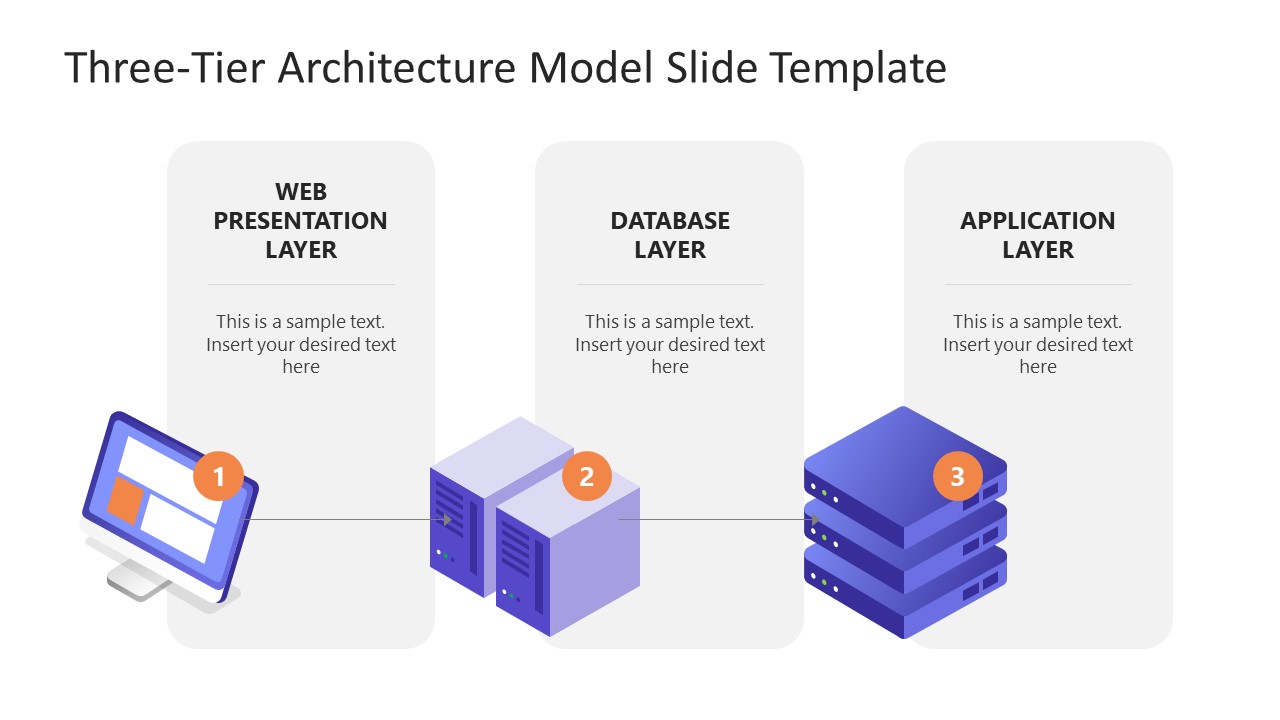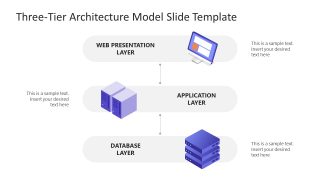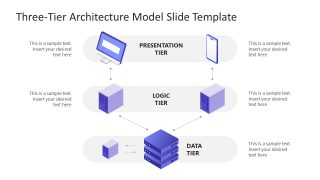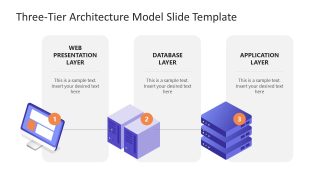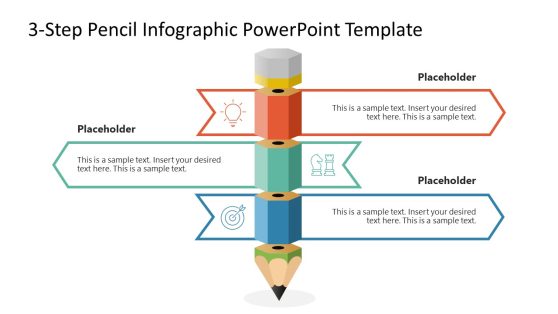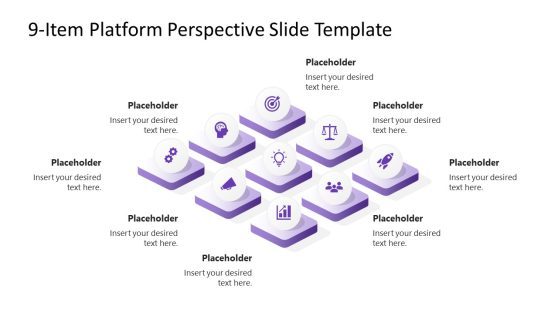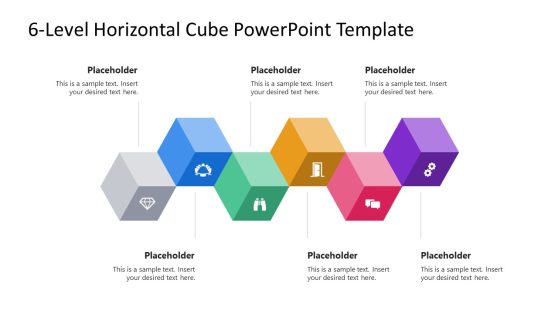Three Tier Architecture Model PowerPoint Template
Our Three Tier Architecture Model PowerPoint Template features a schematic diagram to showcase the three logical layers of software application. All software applications are constructed based on this primary schema that divides them into three logical or computing tiers:
- Web presentation layer: this is the user interface end where the process begins & terminates, i.e., the user will enter the command and then receive the output once it is processed
- Application or logic layer: it is where the data is processed
- Database layer: this is the storage unit that constitutes the base of every action performed on the software application
This slide template shows an arrangement of these three layers through creative icons and diagrams. Each layer is shown associated with the other through thin arrowheads. Presenters can discuss the functioning of this three-tier software architecture. It can also help discuss the benefits of this 3-tier architecture, such as the ease of development (more than one team can work on each layer due to the different programming languages used for each). Similarly, these slides can be a part of educational presentations to educate computer students about how this software architecture evolved and works.
The Three Tier Architecture Model PowerPoint Template carries three template slides. On the first one, three horizontal bars are arranged vertically, indicating the three tiers. The first layer bar shows a screen diagram (web presentation tier), the second shape has a CPU infographic (application tier), and the third one carries the data-storage device symbol (database tier). Users are also provided with editable text boxes to insert relevant descriptions. The following slide has an additional component, e.g., a mobile phone device and the computer screen in the first layer. This illustration is helpful when discussing the architecture of mobile applications. In contrast, the next slide has a horizontal arrangement of the three layers.
Professionals can choose among the three slides and use for in their presentations. The color scheme, font, and each component of the slides can be edited to match the theme. This PPT template is compatible with all PowerPoint versions, Google Slides, and Keynote.