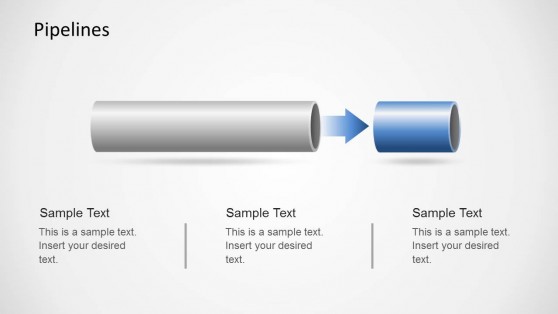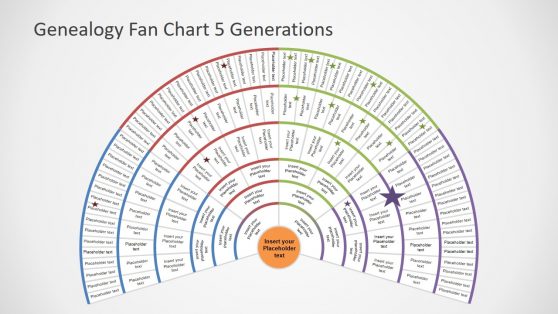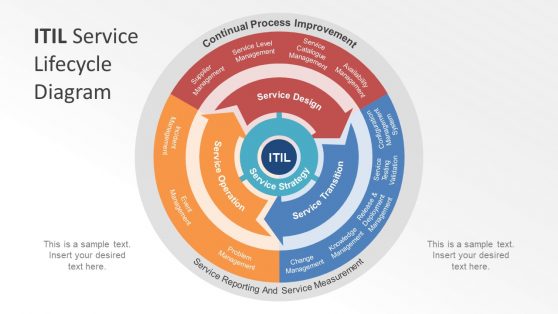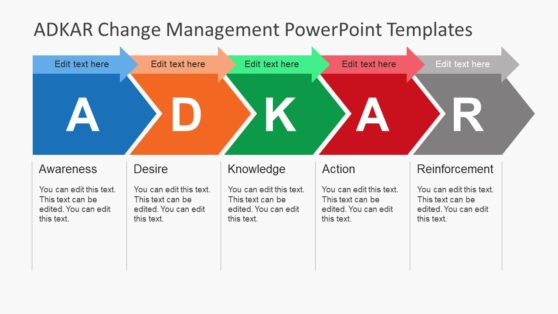PowerPoint SmartArt Templates
A SmartArt graphic is a visible illustration of your data and ideas. You choose the one, that perfectly sets your idea. Some formats (such as business charts and Venn diagrams) represent particular kinds of data, while others simply improve the look of a bulleted listing or to represent a process, through sequences. Most of our SmartArt templates emphasize multi-color measure graphics, color solid graphics, and a dual helix DNA graphic, to mention a few.
Gather your favorites one SmartArt Templates from our collection to present a killer presentation. These templates are perfectly designed for PowerPoint. It includes all that you need to improve your work.
Featured Templates
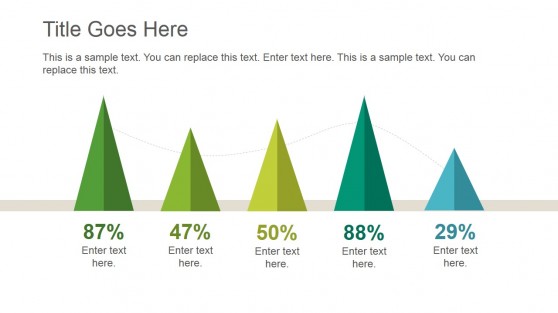
Flat Diagrams PowerPoint Template
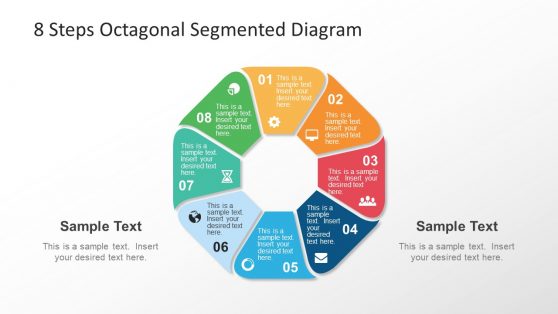
8 Steps Octagonal Rounded Segmented Diagram
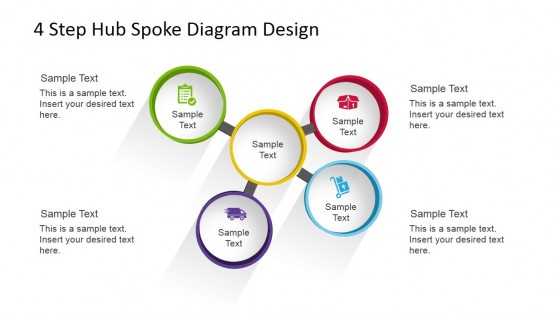
4 Step Hub Spoke Diagram for PowerPoint
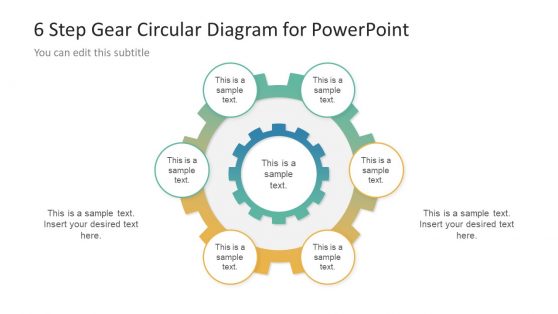
6 Step Gear Diagram Design for PowerPoint
Latest Templates
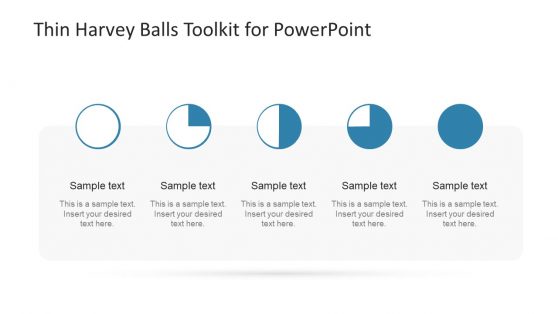
Thin Harvey Balls Toolkit PowerPoint Template

iOS Style PowerPoint Background Template
SmartArt graphics are created for text and graphs. They are made for presenting a visual representation of your thoughts and ideas. These Graphical PowerPoint templates present each data type in a frequency distribution. Also, represent relevant numbers or proportions of multiple kinds. And the main purpose of these SmartArt Templates is to compile a large data set in a perceptible form. They clarify each and everything and make the presentation more cool and attractive. And it does determine key benefits at a glimpse.
Makes the work more accurate and reasonable, Visual representation makes your slides much better as PowerPoint itself doesn’t have many graphics but considering our SmartArt Templates for your presentation will make your work easier and your struggle will also be not waste. Your goals can be represented clearly by using SmartArt templates. The audience will welcome your slide as it will bring them.
What is SmartArt?
SmartArt is a dynamic type of vision that you will usually notice in PowerPoint slides. SmartArt is a great thing that can be perfectly used to assemble lists of information collectively, by bullet lists, or to display a process within cycles.
What is a SmartArt Template?
SmartArt Templates in PowerPoint are the predesigned graphics PowerPoint that converts segments of copy or bulleted listings into simplistic but persuasive visuals that heighten the presentations and fascinate the viewers.
How can SmartArt Templates be used in PowerPoint?
Our templates can be a part of your presentation, they provide amazing engagement. You simply have to download them and each of our products comes with a description of the template. From there you will get to know the details of using it. Simply set its size and color to make your slide look cool enough.