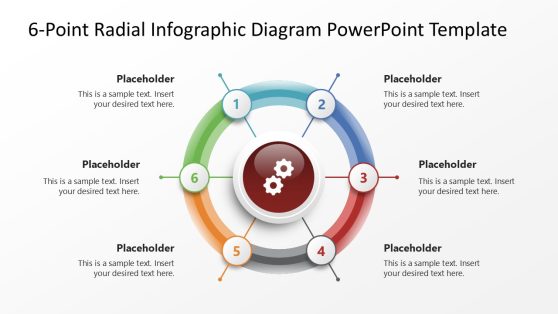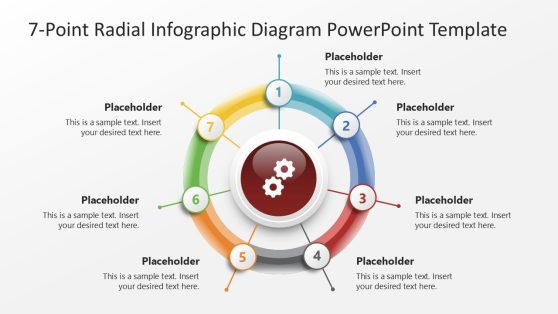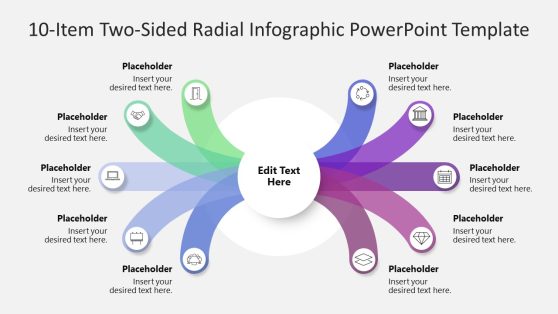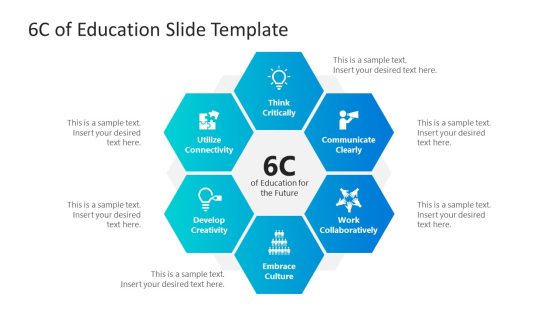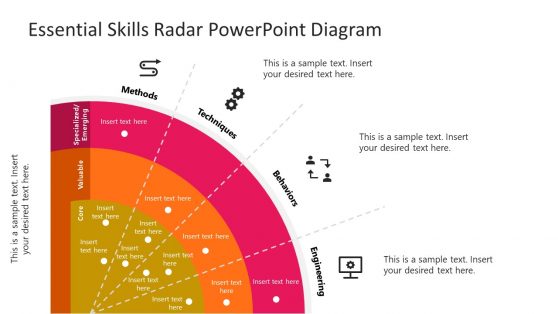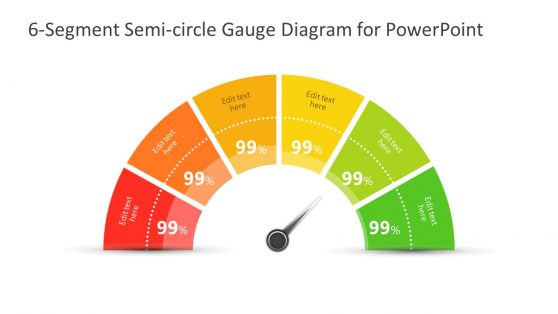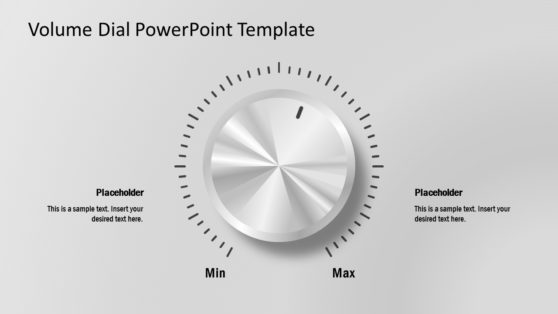Radial Diagrams for PowerPoint Presentations
Showcase processes, relationships, and cycles with ease using our Radial Diagram PowerPoint templates. Designed for seamless communication of ideas, these templates bring a structured and impactful approach to presenting interconnected concepts.
Whether you’re visualizing workflows, explaining cycles, or highlighting relationships between key elements, our radial diagram slide templates help you deliver your message effectively. Download now these 100% customizable, ready-made radial diagrams for PowerPoint & Google Slides.
Featured Templates
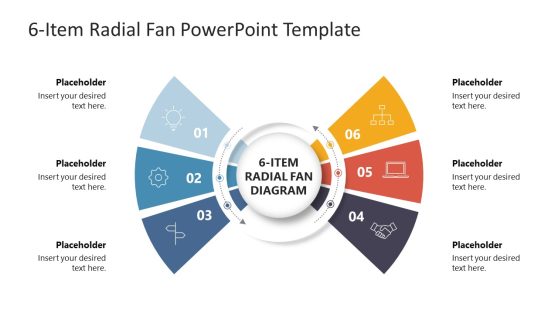
6-Item Radial Fan PowerPoint Template
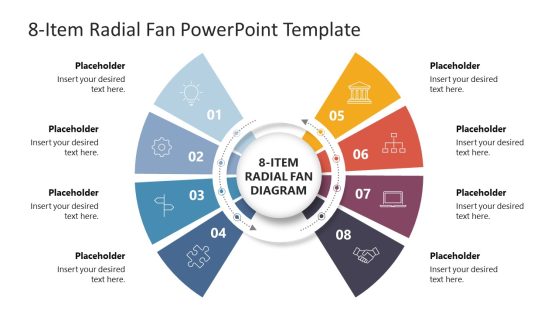
8-Item Radial Fan PowerPoint Template
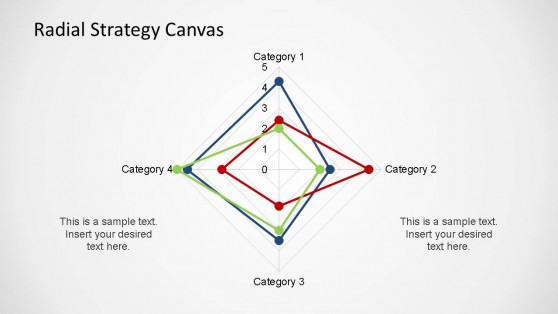
Radial Strategy Canvas PowerPoint Template
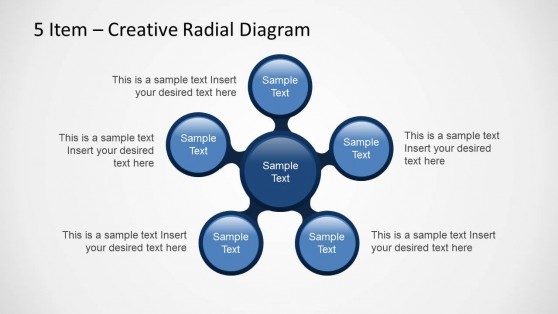
Creative Radial Diagram for PowerPoint with 5 Items
Latest Templates
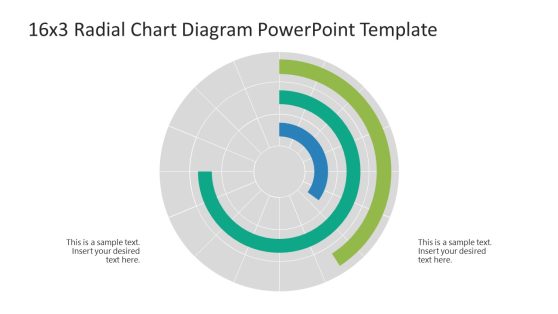
16×3 Radial Chart PowerPoint Template
What are Radial Diagram PowerPoint templates?
Radial diagram PowerPoint templates are pre-designed slides that visually organize information in a radial structure. These templates emphasize a central idea or theme with interconnected elements branching outward. Radial diagram templates illustrate processes, workflows, or relationships where all components are linked to a core concept.
Each radial diagram slide template is designed to make information intuitive and engaging. Radial cycles are particularly effective for explaining continuous processes, such as life cycles, project phases, or feedback loops. The radial structure provides a logical flow for presenting complex concepts, ensuring that all key elements are given appropriate attention.
How can Radial Diagram Templates improve your presentations?
Radial diagram templates are designed to simplify the presentation of complex relationships and workflows. By organizing information in a radial structure, these templates highlight the connections between components and their relevance to a central theme. This makes them a powerful tool for presentations that require explaining cyclical processes, dependencies, or central ideas.
A radial cycle PowerPoint template is particularly effective for visualizing processes that repeat or flow continuously. For instance, a business leader can use a radial slide to showcase a product lifecycle or marketing strategy. Educators can use these templates to teach subjects like environmental systems, where all components are interconnected.
Customization options allow you to adapt each radial diagram slide to suit your specific presentation needs. Change colors, fonts, and graphics to match your branding or emphasize particular points. The dynamic design of radial diagrams also ensures that your presentation engages your audience, helping them stay focused on your message.
For brainstorming sessions, radial diagram templates can help teams map out ideas and their connections. Consultants can use these templates to present frameworks, while trainers can simplify complex topics into understandable visuals. The radial format naturally draws attention to the central theme, making it easier for audiences to grasp the importance of each element.
Are radial diagram templates compatible with Google Slides?
These templates are compatible with Google Slides, allowing for easy collaboration and online access.
Are radial templates suitable for cyclical processes?
They are perfect for illustrating cycles, loops, and iterative workflows, such as feedback systems or product lifecycles.
Are radial templates suitable for academic presentations?
They are effective for teaching interconnected systems, research findings, or subject matter that revolves around core ideas.
Can I use radial diagrams for event planning presentations?
Radial diagrams are great for event planning, helping to outline tasks, teams, and timelines in relation to the overall event goal.