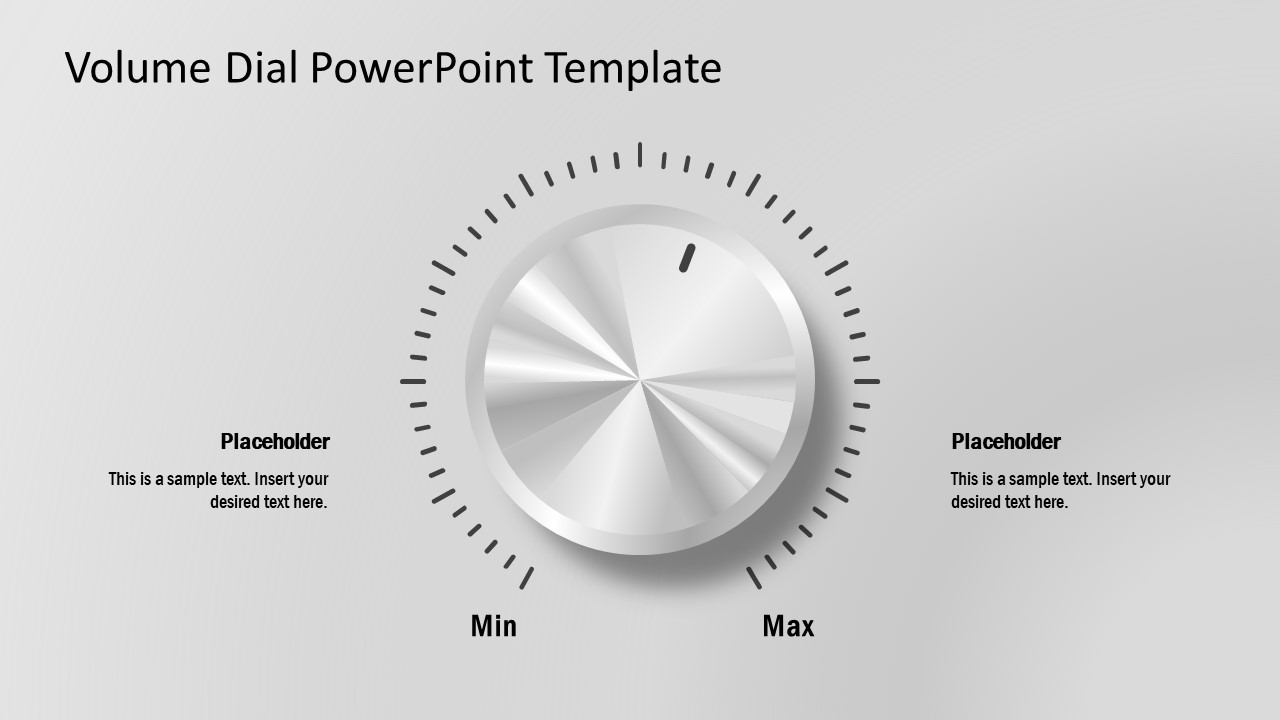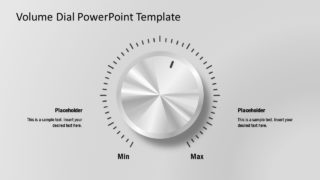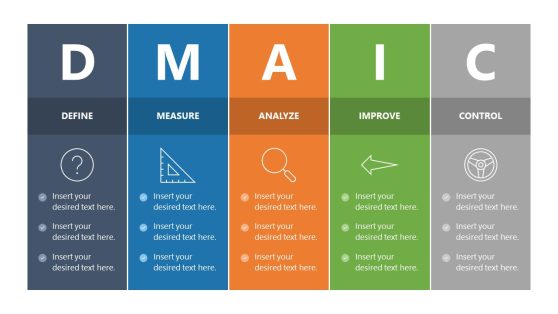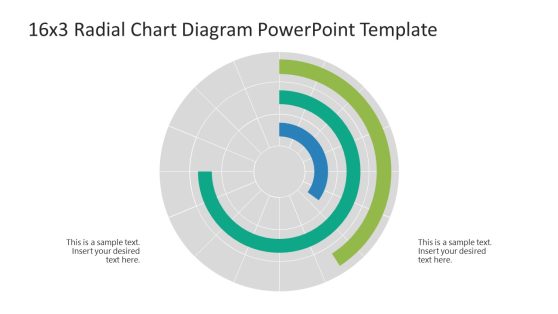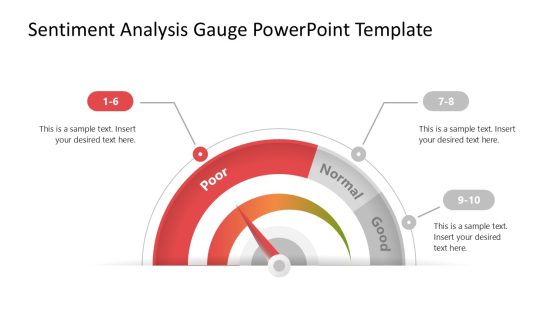Volume Dial PowerPoint Template
The Volume Dial PowerPoint Template presents two slides of volume controller. This template display silver volume dial with minimum to maximum control measures. Both slides of volume dial PowerPoint present similar editable shapes with different background colors. In this way, users can select desired background color and make changes in text without going into extensive customization. The template uses sound volume dial shape in PowerPoint. However, this is a visual metaphor for wide range of volume/ amount control topics. Apart from control measures, it could be used as a creative progress indicator diagram.
The volume dial shape is an interesting illustration of mathematic concepts such as control surface. The surface is a coordinate system that may be fixed, moving, or rotating. The PowerPoint layout of volume diagram here shows rotating dial. This dial can represent a high volume of various elements like sound, mass or heat. This is an editable PowerPoint shape of volume dial with collection of spheres in different shards. These shades provide a realistic material design image of volume rotation button.
The Volume Dial PowerPoint Template is a static diagram of gauge to show high and low levels. The volume pointer on dial is easily adjustable. Simply move and rotate the pointer to desired location of high volume or low. The slides of volume dial are a multi-purpose template to complement business, management, and learning presentations.