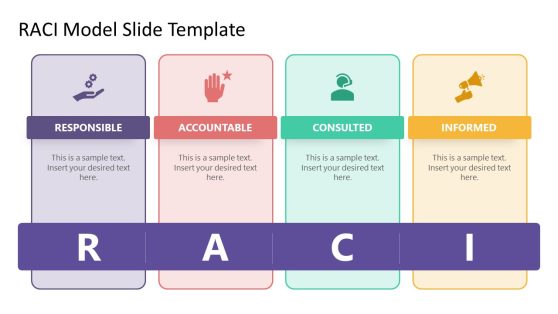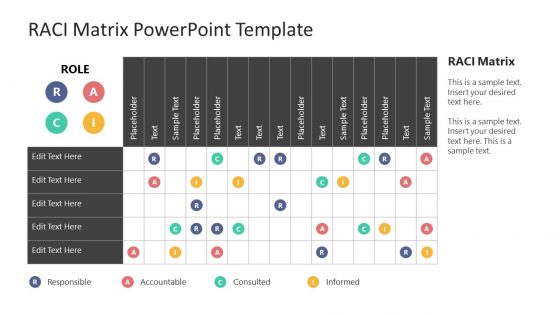RACI Chart Templates for PowerPoint and Google Slides
Download RACI Chart & Matrix templates for PowerPoint presentations containing very useful RACI slides that you can use in small and big teams to assign responsibilities to each team member.
Featured Templates
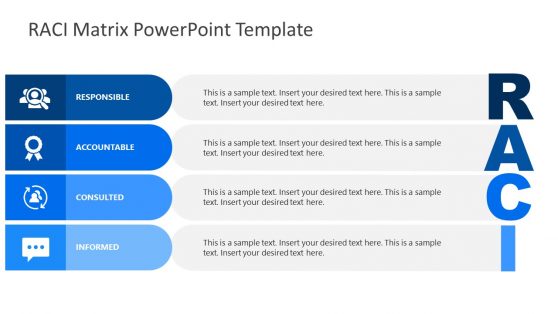
RACI Matrix PowerPoint Template
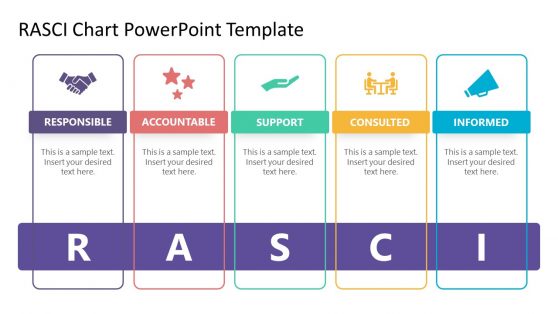
RASCI Chart PowerPoint Template
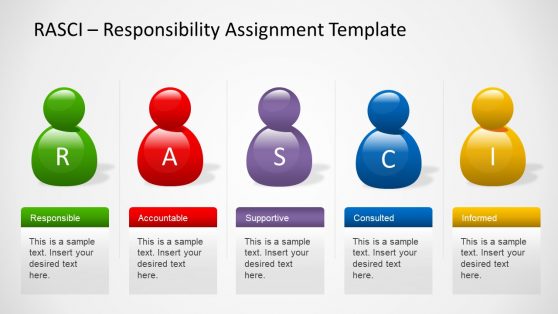
RASCI Model PowerPoint Template
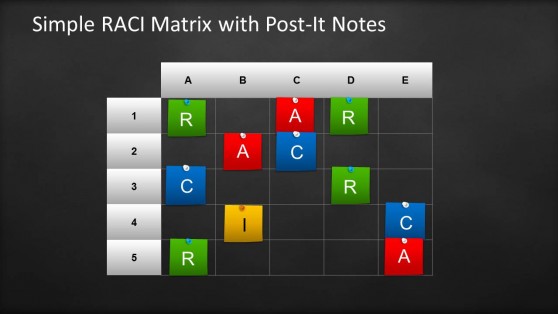
RACI Template for PowerPoint with Sticky Notes & Blackboard
Latest Templates
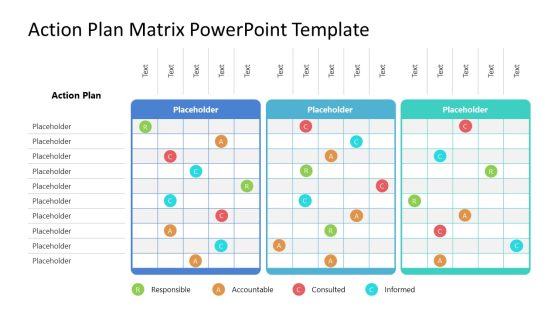
Action Plan Matrix PowerPoint Template
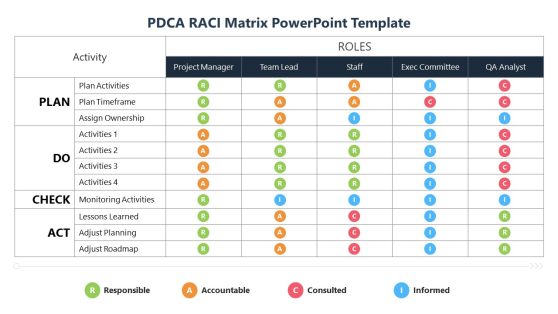
PDCA RACI Matrix PowerPoint Template

Roles & Responsibilities PowerPoint Template Slides

Standard Operating Procedure PowerPoint Template

Project Management Pack PowerPoint Templates
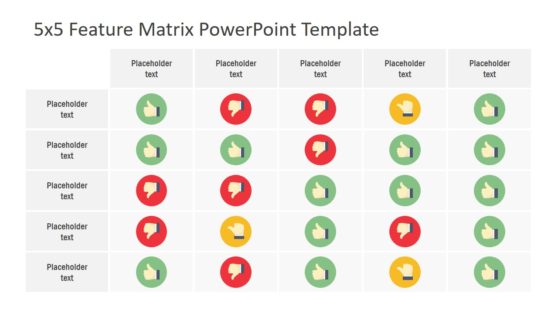
5×5 Feature Matrix PowerPoint Template
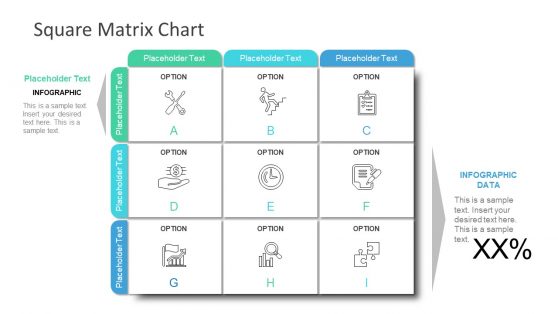
9 Cells Square Matrix PowerPoint Infographic
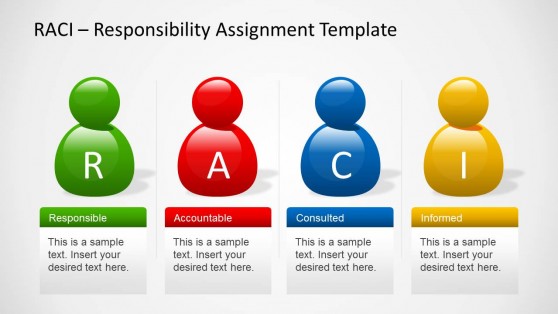
RACI PowerPoint Template
The RACI Matrix, also known as RACI Chart, will help you manage your projects and delegate tasks simply and effectively, assigning roles and responsibilities to project collaborators and avoiding forgetfulness or doubts about who does each task. The 100% editable RACI Chart templates for PowerPoint and Google Slides are indispensable tools for the PMO. They help them have a global vision of the project and delegate effectively.
In this section, you can find a variety of RACI chart slide templates to prepare presentations. The RACI templates under this section contain a diversity of designs and layouts. Styles and colors can be customized, and text placeholders can be edited easily in PowerPoint.
Alternatively, project managers and consultants can download other variants of the responsibility matrix slides, including editable chart templates.
What does RACI mean?
The name RACI matrix comes from the four types of responsibilities we can assign to each person:
- R (responsible): is the person who executes the task.
- A (accountable): this is the person who must approve the work done and consider the task completed.
- C (consulted): is the person who assists the person in charge.
- I (informed): is the person who must be informed of the execution of the task, but without participating in it.
When to use the RACI Chart Template?
The RACI Chart should be done before the project’s initiation, in the planning phase, to stipulate who does each task. However, it is a document that can be modified during the course of the project, since both the tasks and the participants may change. A good practice is to make the RACI Matrix Template by phases.
What is the difference between RACI Chart and RAM Chart?
The Responsibility Assignment Matrix (RAM) is a variant of the RACI Chart Templates that allow you to generate a system for assigning tasks on projects of greater complexity. It goes beyond the four variants proposed by RACI and adds additional roles such as Secondary Responsible.
Where do I find a Free RACI Chart Template?
At SlideModel, our goal is to provide you with the tools you need to create professional presentations without the hassle. In our Free Templates section, you can find a Free RACI Chart Template to organize your next projects.