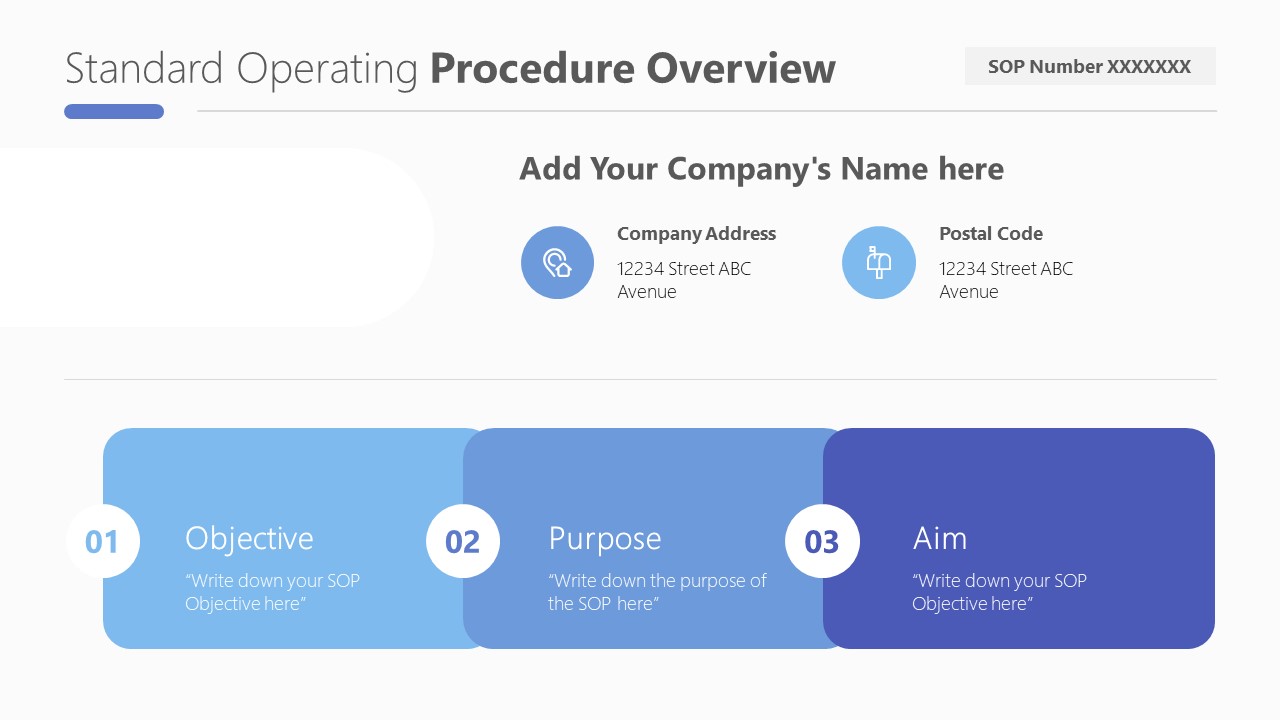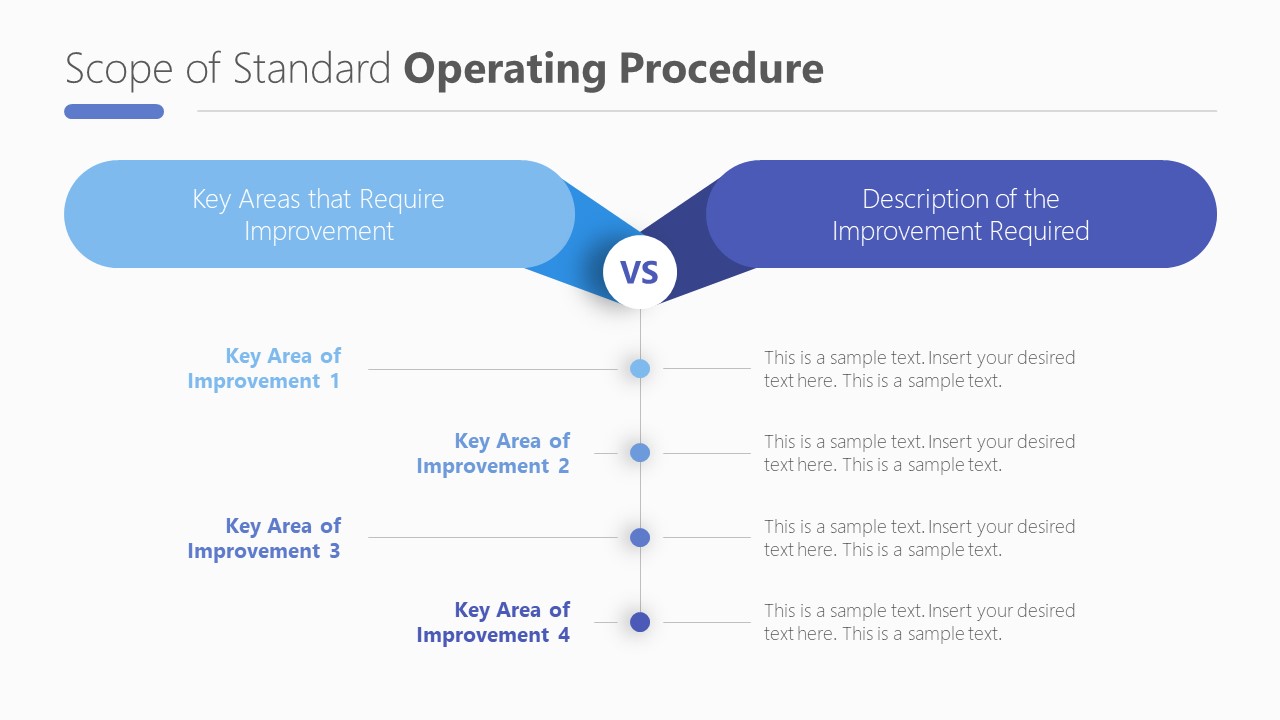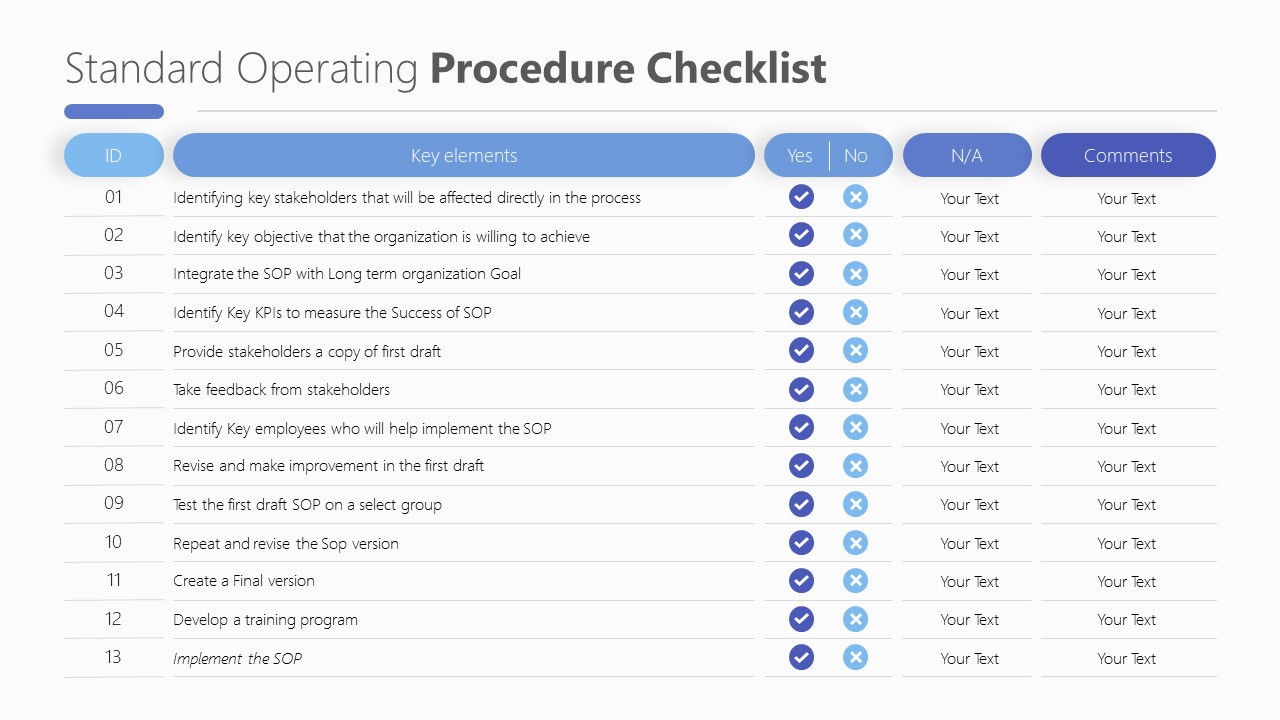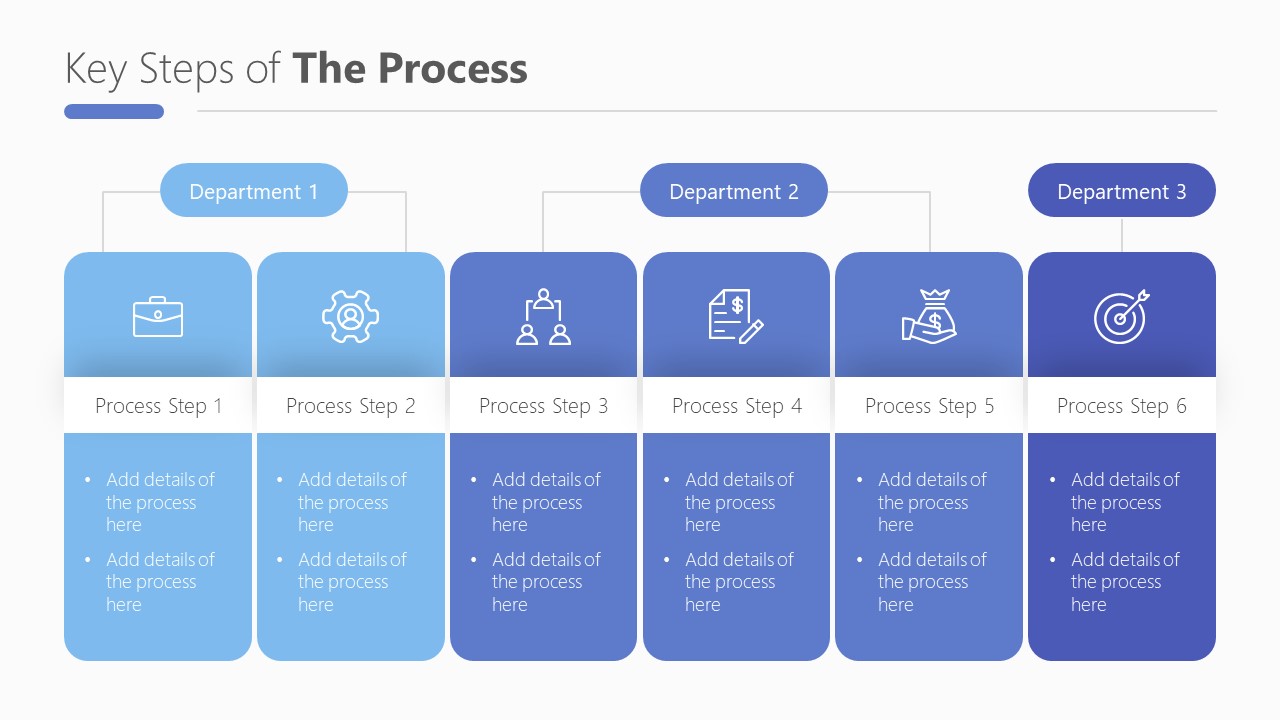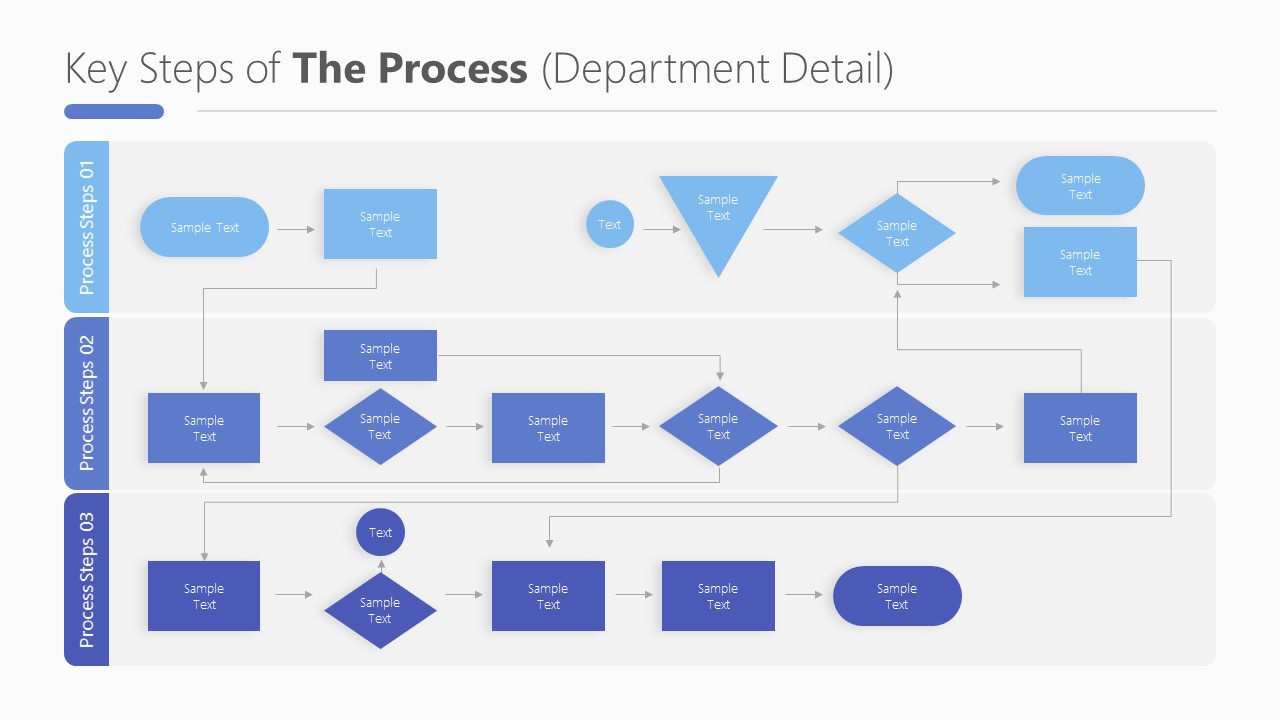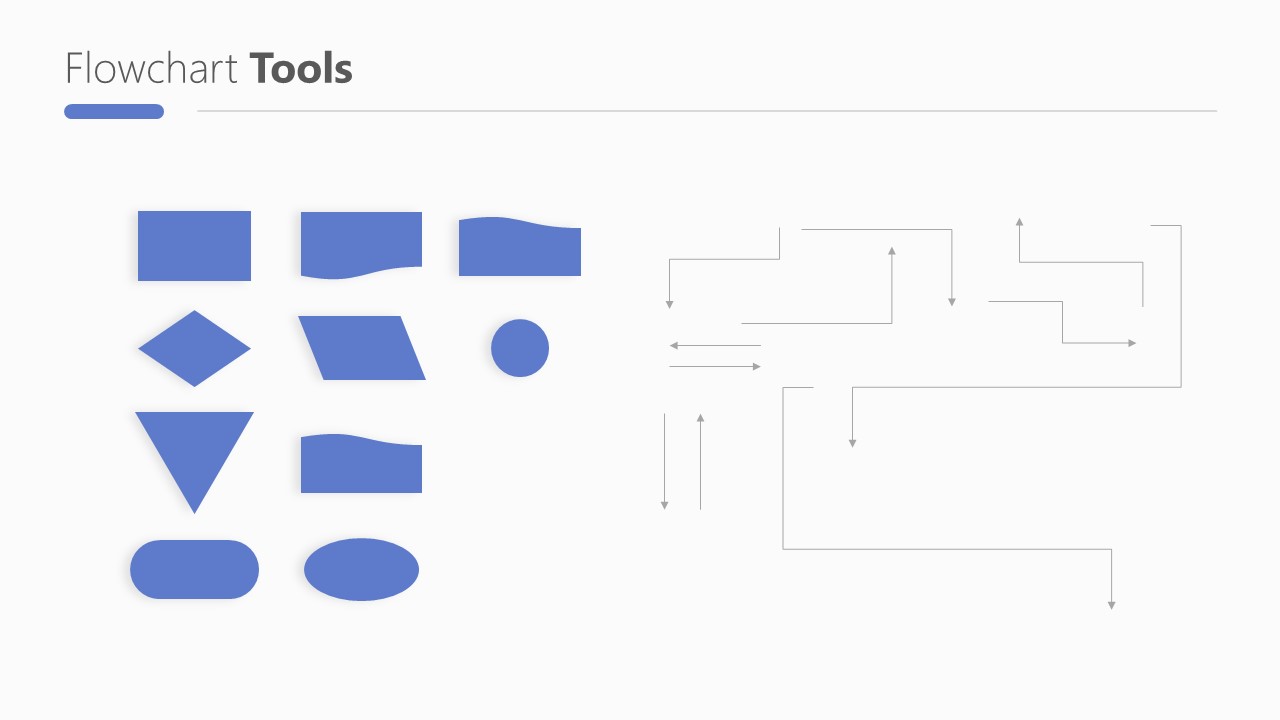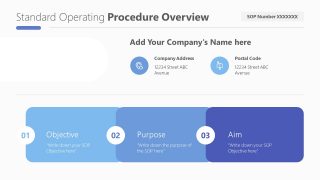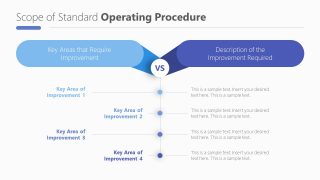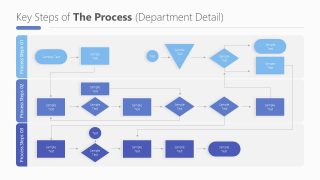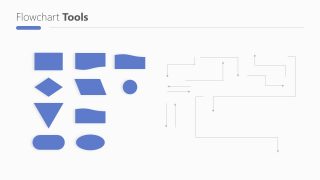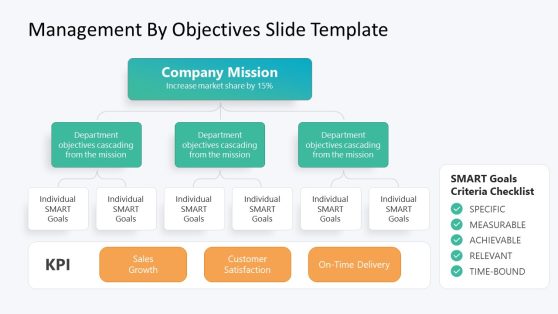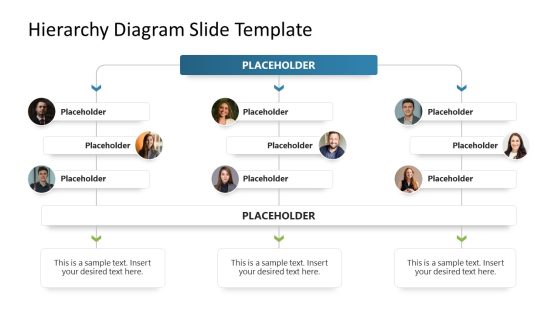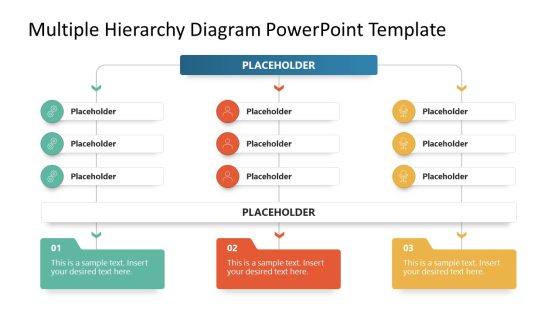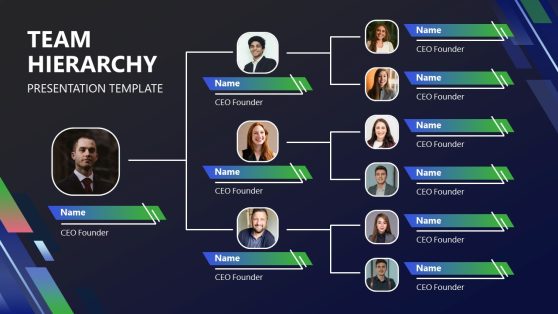Standard Operating Procedure PowerPoint Template
The Standard Operating Procedure PowerPoint Template presents a set of layouts for SOPs frameworks that can be used in all industries. SOP templates help businesses save time on preparing a layout for every new procedure presentation. Businesses can use these pre-designed templates to demonstrate their standard operating procedures in employee training programs.
Standard Operating Procedures or SOPs are unique to every business. SOPs describe how to do activities that are necessary to complete specific tasks. Usually, these standard procedures are created to comply with industry regulations, laws, and the company’s own standards for running a business. The PowerPoint templates of Standard Operating Procedures are useful for displaying a structured approach to the company’s processes.
This Standard Operating Procedure PowerPoint Template includes eight slides in a blue color theme. These slides include process diagrams, charts, flowchart templates, and data tables. Users can choose from the slide layouts, according to their company’s method of demonstrating SOPs.
When creating standard operating procedures, it is necessary to define the scope of these procedures. SOP documents typically feature different formats to show data, such as checklists, hierarchies, and flowcharts. If SOPs need more explaining, there are hierarchical formats that show the bigger picture and its breakdown in smaller tasks. Within this template are many tools that presenters can use to customize and prepare a new flow chart from scratch. Common icons found on these slides include finance icons and organization icons.
These charts and diagram templates not only save presenters time, but also provide effective visuals to help the audience understand the information in the presentation better. All users have to do is choose the layout that fits their process best. This will help them create an engaging presentation for employees.