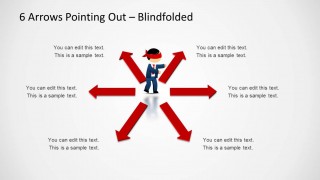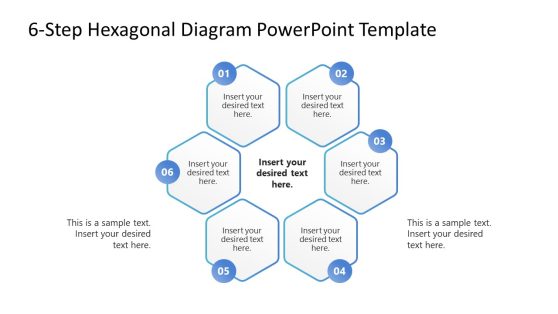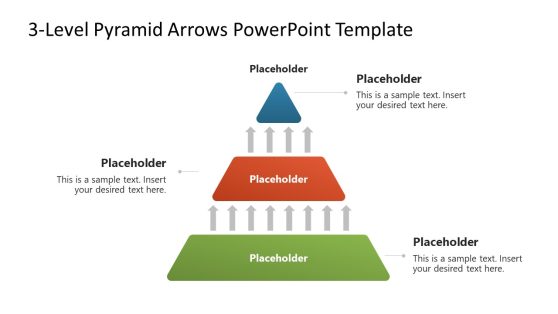6 Arrows Pointing Out Template for PowerPoint
6 Arrows Pointing Out Template for PowerPoint is a nice presentation design featuring Mike characters in the center of an arrows diagram. You can use the slides inside this PowerPoint template to create business analogies in PowerPoint, for instance to model a crossroad decision with multiple possible outcomes and bull’s eye illustrations.
Alternatively you can download other 3D arrows diagrams like the 3 ways PowerPoint diagram template or multiple directions PowerPoint diagram design.