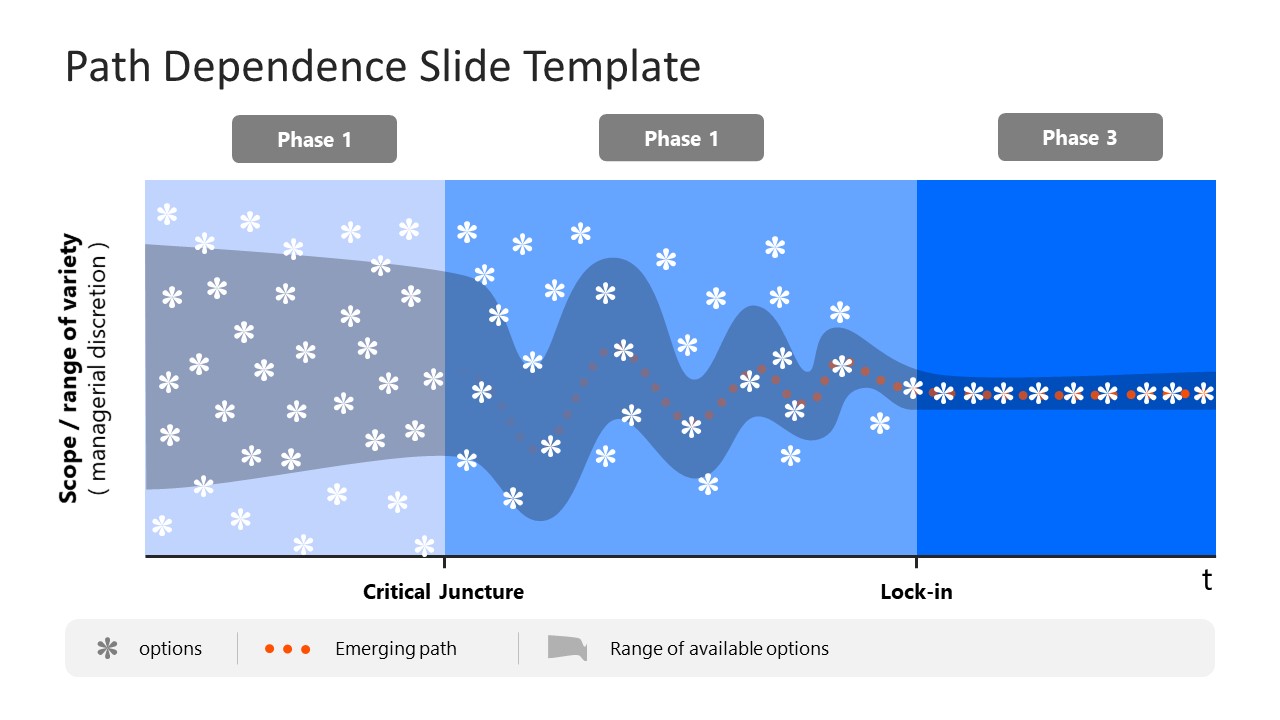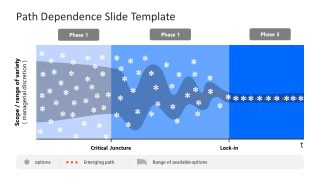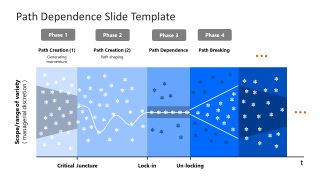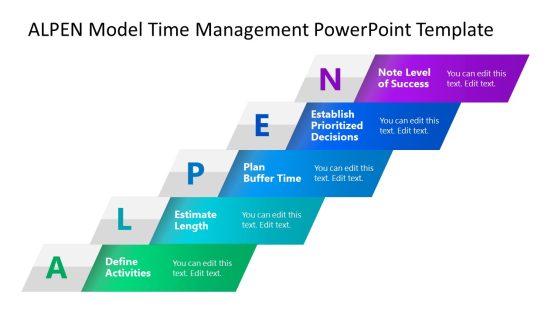Path Dependence Slide Template for PowerPoint
Our Path Dependence Slide Template for PowerPoint features two graphical representations of the path dependence concept. Path dependence is a phenomenon that explains how a past decision creates certain constraints in the present situation that impede normal functioning. This concept is critical because it draws a tracking line to an already established policy impacting current circumstances. Further, by establishing a connection with immediate history, executives can avoid some actions or plan a better way to fill in the gaps. This path dependence PPT template is designed for planning and strategy-making purposes. Business professionals can edit the diagrams and explain to their teams how the plan is in accordance with past actions. Our users can discuss their teaching methodologies in educational presentations and compare them to previously implemented ideas.
The Path Dependence Slide Template for PowerPoint carries two template slides. Both slides show graphical figures where the y-axis stands for the range of variety & scope. Likewise, the x-axis indicates the phases such as path creation, lock-in, critical juncture, etc. The first slide shows a three-phase diagram. On this slide, different PowerPoint shapes like stars for possible options, shaded areas for a range of options, and red dots for the emerging paths are used (a guiding legend is created on the bottom region). Using these symbols, meaningful representations are created for a critical juncture phase, i.e., when there are surplus options and ways, and a lock-in phase where the shrinking shaded area represents a narrow range of options & ways. This way, presenters can demonstrate any concept with this path-dependence slide template and edit the shapes and symbols accordingly.
The second slide carries a four-phase diagram with segregated sections representing an abrupt and extensive trend. For instance, the first segment shows a critical juncture; the second indicates path shaping followed by a lock-in in the next one. This flow again marks an un-locking phase. Through this diagram, professionals can discuss how improvements were made to fix the older decisions, and activities were boosted resultantly. Presenters can conveniently download and use this path dependence PowerPoint template for their business & educational presentations. Both slides are 100% editable with PowerPoint versions, Google Slides, and Keynote.