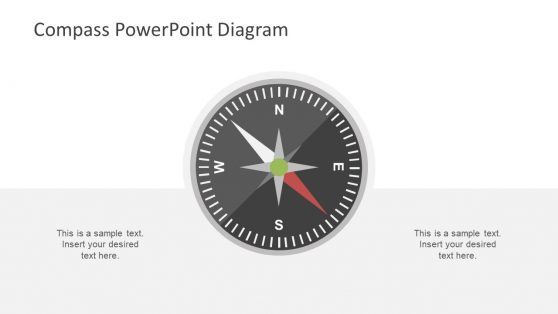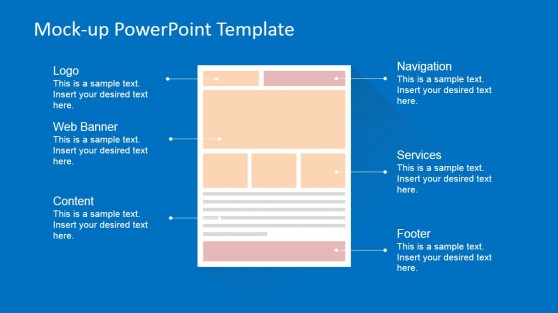Navigation PowerPoint Templates
Enhance your presentation flow with our navigation PowerPoint templates. These templates include navigation bars and user-friendly layouts designed to help you seamlessly guide your audience through your content.
From business reports to educational materials, our navigation PPT templates allow you to organize your slides effectively while maintaining a clean, professional look. Download a navigation presentation template today and streamline your next presentation.
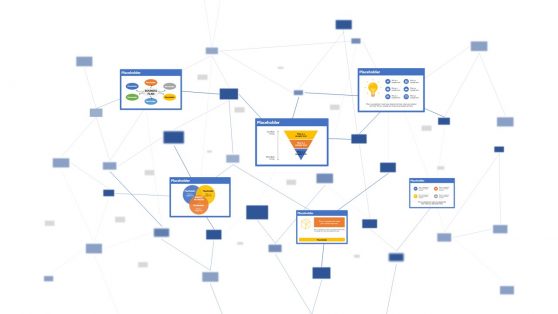
Research Cards PowerPoint Template with Zoom Animation

Drone Technology PowerPoint Template
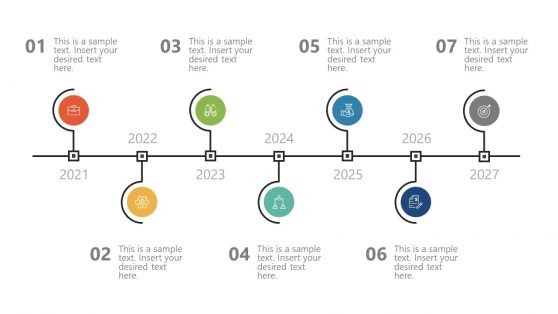
7 Steps Navigational Infographic Timeline Template

Animated Tabs PowerPoint Template

Navigational Business PowerPoint Timeline

Animated Business Navigational Zoom PowerPoint Template

Animated Navigational PowerPoint Template
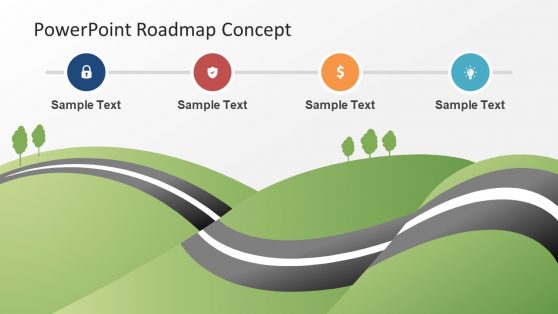
Roadmap Concept Map PowerPoint Theme
Navigating complex presentations can be challenging, but our PowerPoint templates with navigation bars simplify this process. These templates allow you to create a structured, interactive presentation where your audience can easily follow your content. With customizable navigation PPT templates, you can ensure that key sections are easily accessible and that your slides flow logically from one point to the next.
Each navigation PowerPoint template has built-in navigation elements like buttons, tabs, or sidebars that guide viewers through your presentation. These features make your presentation more interactive and user-friendly, keeping your audience engaged and on track. Whether you’re presenting a product demo, teaching a class, or giving a corporate report, the navigation slides make it easy to jump between different sections.
Designed for simplicity and professionalism, these templates are perfect for presenters who want to deliver their message clearly without getting lost in a sea of slides. Our navigation presentation templates give you the tools to create an intuitive and polished presentation.
What is a navigation presentation template?
A navigation presentation template is a PowerPoint slide deck with built-in navigation elements like buttons, tabs, or menus. These templates make it easier for presenters and viewers to move between different presentation sections, improving user experience and flow.
How do you create a navigation PowerPoint template?
To create a navigation PowerPoint template, add interactive elements like buttons, hyperlinks, or sidebars that allow users to jump between presentation sections easily. You can use icons or text links to create a functional navigation bar. Alternatively, download a PowerPoint template with a navigation bar from SlideModel for a more streamlined process.
Where do I find a free navigation presentation template?
You can find a free navigation presentation template on SlideModel. These templates provide easy-to-use navigation features that enhance the flow of your presentation and allow for more interactive, structured slide navigation.
Can a navigation PPT template improve audience engagement?
Yes, a navigation PPT template can significantly improve audience engagement by making it easier to follow along and access specific presentation sections. The interactive navigation bar allows users to move seamlessly through different presentation parts, keeping the audience engaged.
What types of navigation elements are included in navigation PowerPoint templates?
Navigation PowerPoint templates typically include buttons, sidebars, tabs, and hyperlinks. These features allow presenters to create a more interactive experience, enabling viewers to navigate between slides and sections easily.
Are navigation slides useful for complex presentations?
Yes, navigation slides are especially useful for complex presentations with multiple sections or topics. The built-in navigation elements help presenters and viewers quickly move between different presentation areas without losing track of the content.
Can navigation presentation templates be customized for different topics?
Absolutely. Navigation presentation templates are fully customizable, allowing you to adjust the colors, fonts, and layout to match your specific topic or branding needs. You can tailor the navigation elements to fit any type of presentation, from business reports to educational materials.
How do I make a navigation slide interactive in PowerPoint?
To make a navigation slide interactive, you can add clickable buttons, icons, or text links that lead to specific slides or sections. You can also use hyperlinks to guide viewers through different presentation parts, making navigation more user-friendly.
What are the advantages of using a navigation PowerPoint template?
The advantages of using a navigation PowerPoint template include improved audience engagement, better organization, and a more polished presentation experience. Navigation elements make it easy to jump between sections, keeping the presentation clear and easy to follow.
Are navigation slides helpful for educational presentations?
Yes, navigation slides are highly beneficial for educational presentations. They allow teachers or presenters to organize lessons into distinct sections, making it easier for students to follow along and revisit specific parts of the presentation when needed.