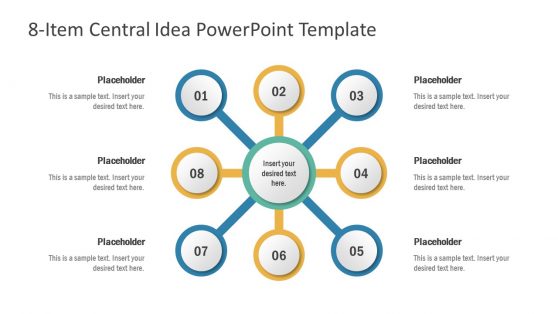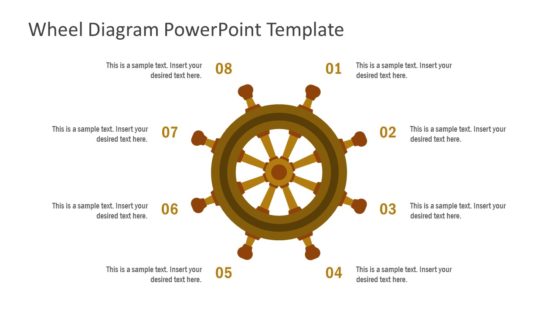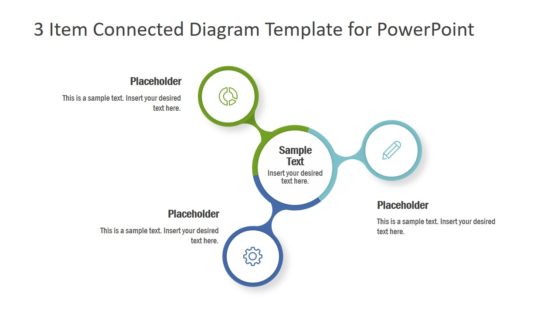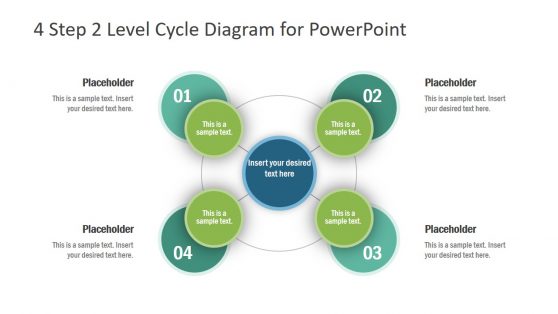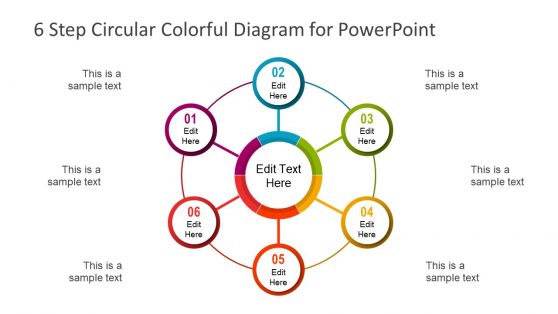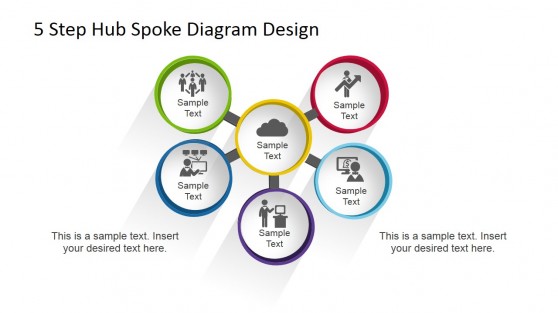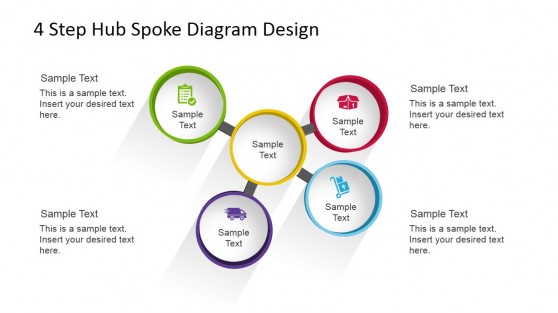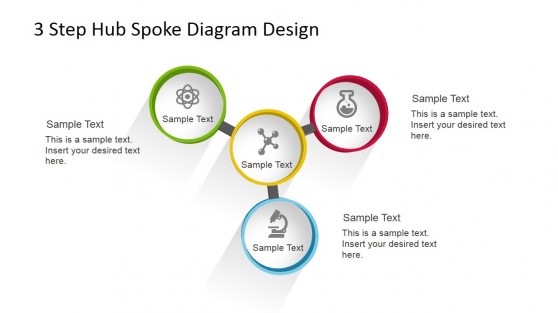47+ Hub & Spoke PowerPoint Templates & Presentation Slides
Download 100% editable hub & spoke chart PPT templates and diagrams of all shapes and sizes. Fully compatible with PowerPoint & Google Slides, the hub & spoke templates can help you to make engaging presentations with creative infographics and diagram designs.
Featured Templates
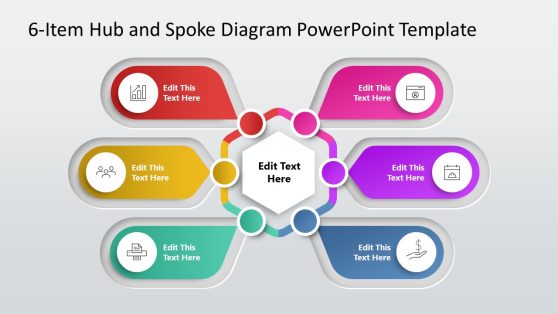
6-Item Hub & Spoke Diagram PowerPoint Template
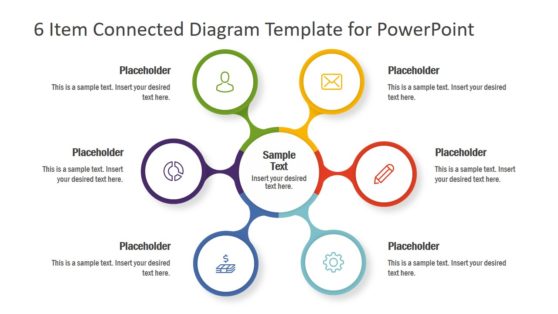
6 Item Connected Diagram Template for PowerPoint
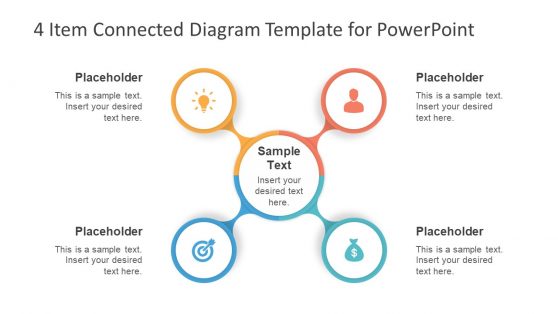
4 Item Connected Diagram Template for PowerPoint
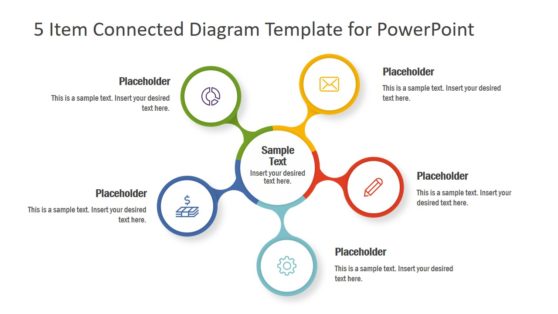
5 Item Connected Diagram Template for PowerPoint
Latest Templates

5 Steps Cycle Infographic Design
There are over a dozen different variations of the hub and spoke diagram. The number of spokes typically ranges from three to six. These hub & spoke slides are 100% customizable. For a quick addition to a presentation, paste the slide into your PPT and add your text. For a more personalized hub & spoke diagram, edit the diagram for color, text placement, icons, and orientation.
What Are Hub & Spoke Diagrams?
Hub & spoke diagrams are named after their appearance. Each of these diagram templates will have one central “hub” and a number of “spokes” fanning out around it. These diagrams are often used in brainstorm webs. In fact, multiple hubs with their respective spokes can be connected together to illustrate complex ideas.
What Are the Uses of Hub & Spoke Slides?
The sky’s the limit as far as potential uses for hub & spoke model templates for presentations. The hub and spoke diagram contains multiple parts and different number of nodes and connectors. Some common examples of how presenters use the hub & spoke model diagram are:
- to demonstrate parts of a whole
- to indicate cause and effect
- to show different conclusions from a brainstorming session
- to show characteristics of a central topic.
Use arrows or lines strategically to help your target audience understand the concepts behind the hub & spoke diagram.
The Hub & Spoke diagram is a creative alternative to a simple list of bulleted items. By using a visual element like a diagram, presenters are more likely to attract and keep audience attention. Colors, icons, and placement can all contribute to the effectiveness of this list alternative.