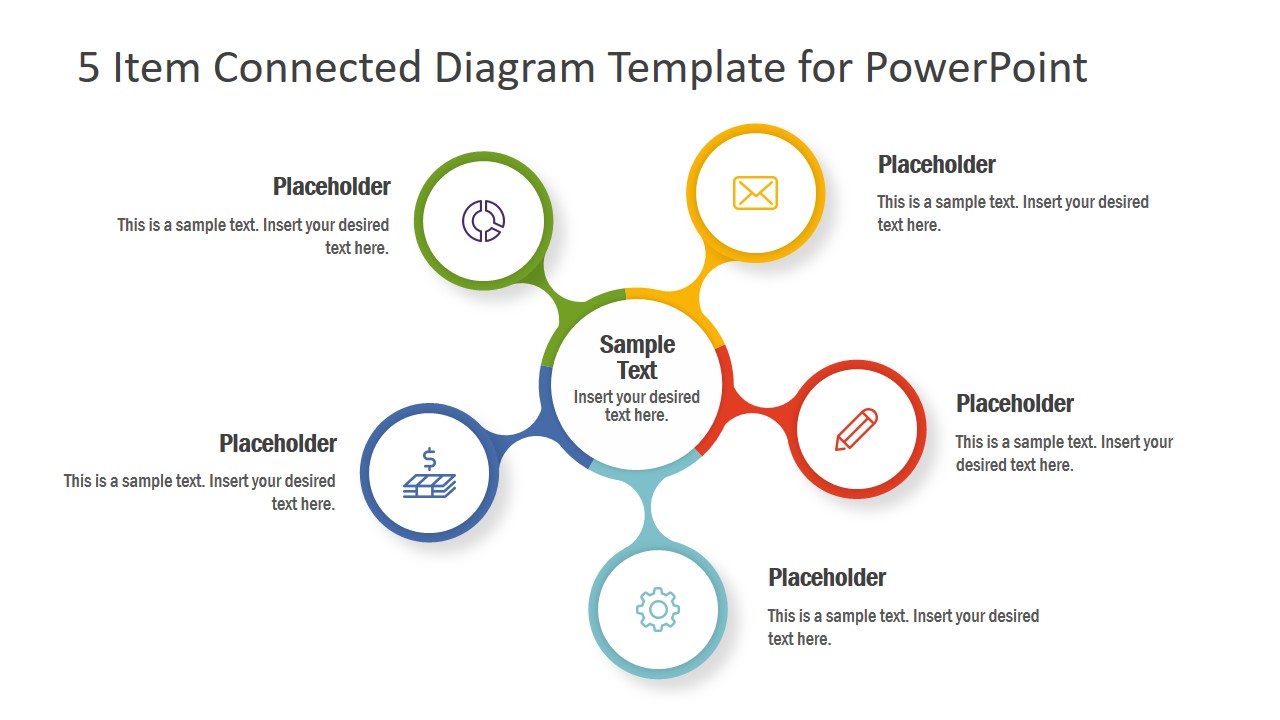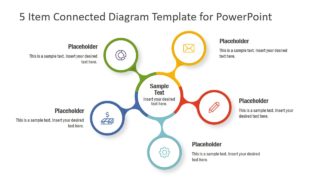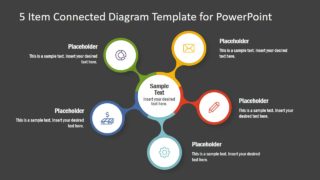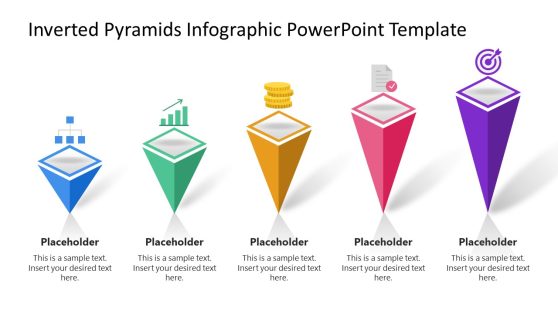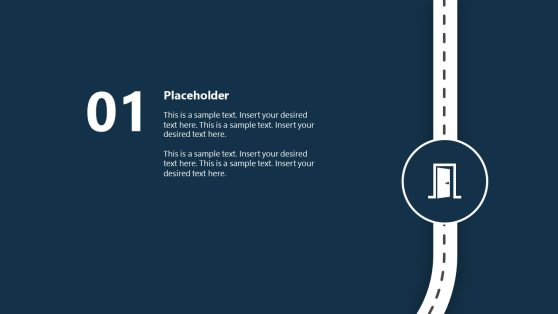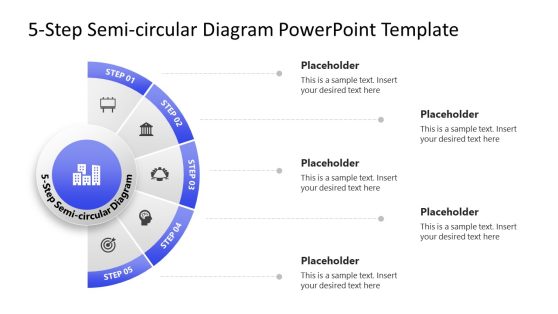5 Item Connected Diagram Template for PowerPoint
The 5 Item Connected Diagram Template for PowerPoint is a creative hub & spokes presentation design. This design contains five infographic segments that depict nodes or spokes to demonstrate concepts around central core. It is a circular diagram template with connected 5 circular segments. These segments show different colors and infographic clipart icons to represent concept titles respectively. Initially, the infographics include envelope, pencil, gear, currency notes, and donut chart. But users can replace these icons with additional shapes according to presentation requirements. Further, this diagram of five connected items could substitute for network technology concepts. And, it could be used as an alternative of traditional radial cycle diagram in PowerPoint SmartArt.
The PowerPoint template of circular diagram offers a minimalistic design to deliver concepts through both text and graphics. Therefore, the diagram contains infographics as visual representation along with title and description text placeholders. Here, users can easily change colors, shapes, sizes, and text fonts using PowerPoint customization features. Furthermore, the PowerPoint template of 5 items includes two background color options for circular spoke diagram.
The 5 Item Connected Diagram Template for PowerPoint could be used in multiple business model illustrations. For instance, showing characteristics around central idea, expansion of network in a star topology, brainstorming, and problem-solving mechanisms. The SlideModel provides collection of connected diagram including 4 items and 6 items connected spokes.