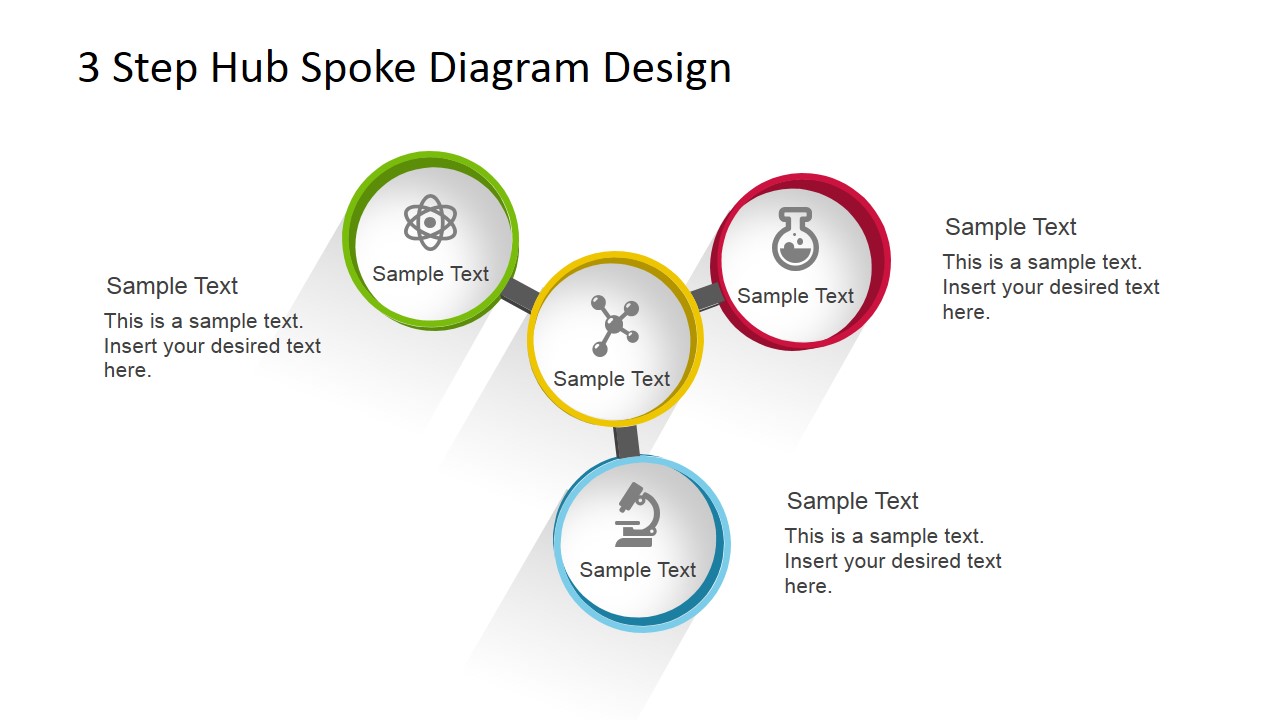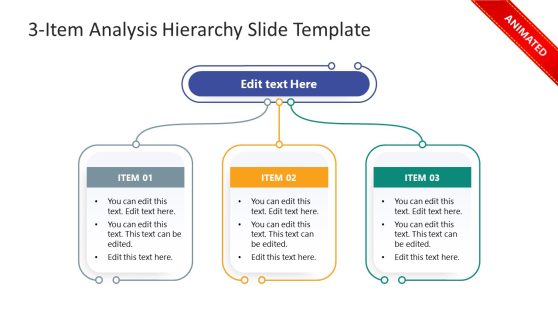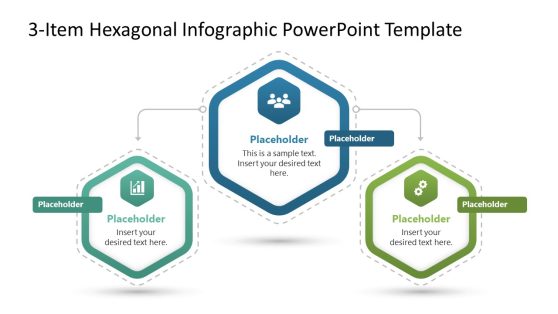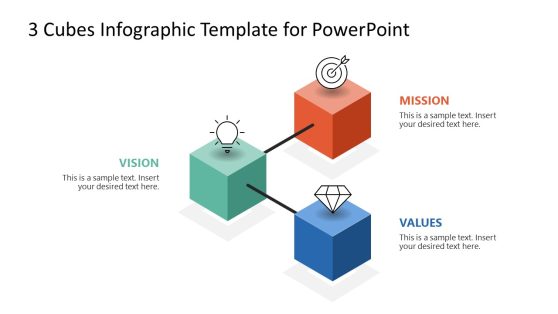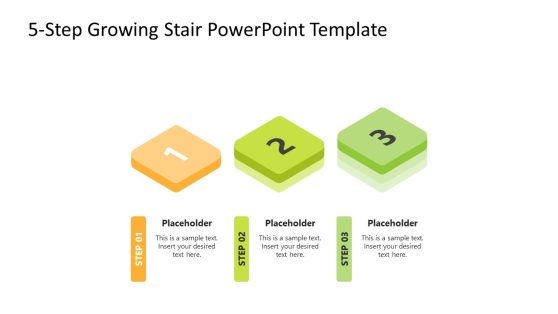3 Step Hub Spoke Diagram for PowerPoint
The presenter can use the 3 Step Hub Spoke Diagram for PowerPoint to create an impressive PowerPoint diagram. Produce an effective presentation that can interest audiences for all types of business reports or procedures. The provided graphics allow the presenter to maneuver the presentation into other more specific areas, and illustrate different types of relationships.
Featured on the presentation design is a slide, containing a 3-way hub. This is composed of three circular PowerPoint shapes which are connected to a central circle. The presenter can use this diagram to show the interconnection of four different elements, such as in classification or organization.
The four circles are distinguished by differently colored rims. They also contain minimalist PowerPoint icons, which the presenter can copy and paste from one of the slides in the template. Each icon is accompanied a label placeholder where the description for each element can be inserted. The peripheral circles, that is, those which are connected to the central hub, also have text placeholders where the presenter can elaborate on certain details.
The template can be used in business presentations to show the different components of a specific product or element. The main product itself can be represented by the central hub, while the other circles can represent the respective components. Thus, the presenter can show the interrelationship more clearly through the colorful hub and spoke diagram. The presenter can also use the science-related icons located in the template to symbolize composition.
These icons include laboratory equipment and apparatus, such as Erlenmeyer flasks, beakers, and test tubes. These can represent the different tools or processes involved in the main focus. Also included in the slide are DNA helixes and molecular structures. These can be used as symbols for the core structure of the presentation.
Most suitable for showing relationships and compositions, the 3 Step Hub Spoke Diagram for PowerPoint can liven up any presentation. Its colors and structures are specifically designed to gain attention and emphasize its content. However, the presenter can also choose to edit the PowerPoint objects, as they are 100% customizable. This allows the user to make the presentation more fit to the audience and the presenter’s preferences.
The presenter can also download other PowerPoint templates for the Gallery, such as the 5 Step Hub Spoke Diagram for PowerPoint.