Contact Us Slides & PowerPoint Templates for Presentations
In this section you can find and download Contact Us slides for presentations. Contact slides are those slides that generally appear at the end of a business presentation including information on how to contact the presenter or the company. Contact Us PowerPoint templates include relevant slides for individuals to prepare contact us slides.

Invidia PowerPoint Template
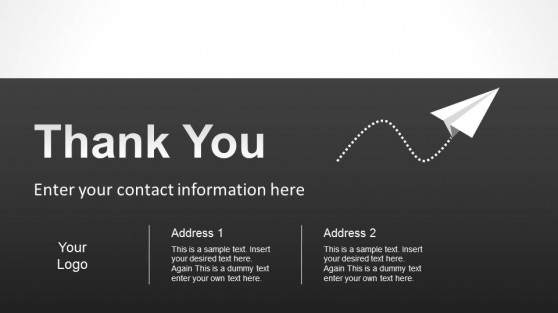
Simple Thank You Slide Designs for PowerPoint
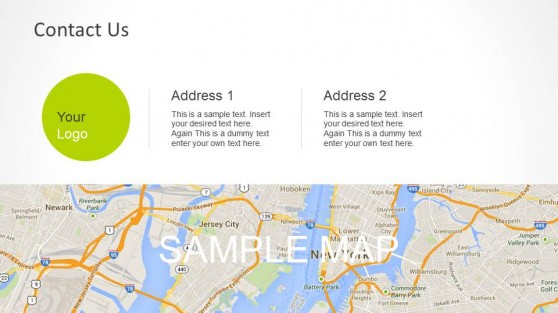
Contact Us Slide Design for PowerPoint
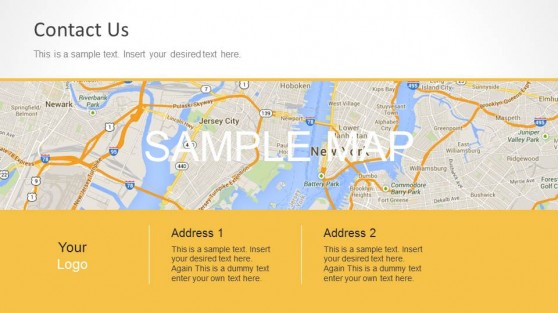
Orange Contact Us Template for PowerPoint
How to add contact information to a PowerPoint presentation?
Contact slides allow presenters to show contact information. To add a contact slide, you can download one of the Contact Us slide templates available at SlideModel.com.
What information can be customized in a Contact Us slide?
Contact Us slides and templates can be customized to match the presenter’s needs. The kind of information that can be edited in a Contact slide using the SlideModel templates are:
- Company Address
- Email addresses
- Phone numbers
- Website URLs
- QR Codes
Can I add a QR Code to a Contact Slide in PowerPoint?
Yes, QR Code can be added to a Contact Us slide. The benefit of adding a QR Code to a Contact Slide is that it enables the audience to scan a QR Code from the auditorium or during a virtual presentation and quickly visit the encoded website URL or add the contact information to their address book.
Can I add a Map to a Contact Us Slide in PowerPoint?
Yes, a map can be added to a Contact Us slide. An example of Contact Us slide with a map can be seen in the Contact Us Slide design presentation template.