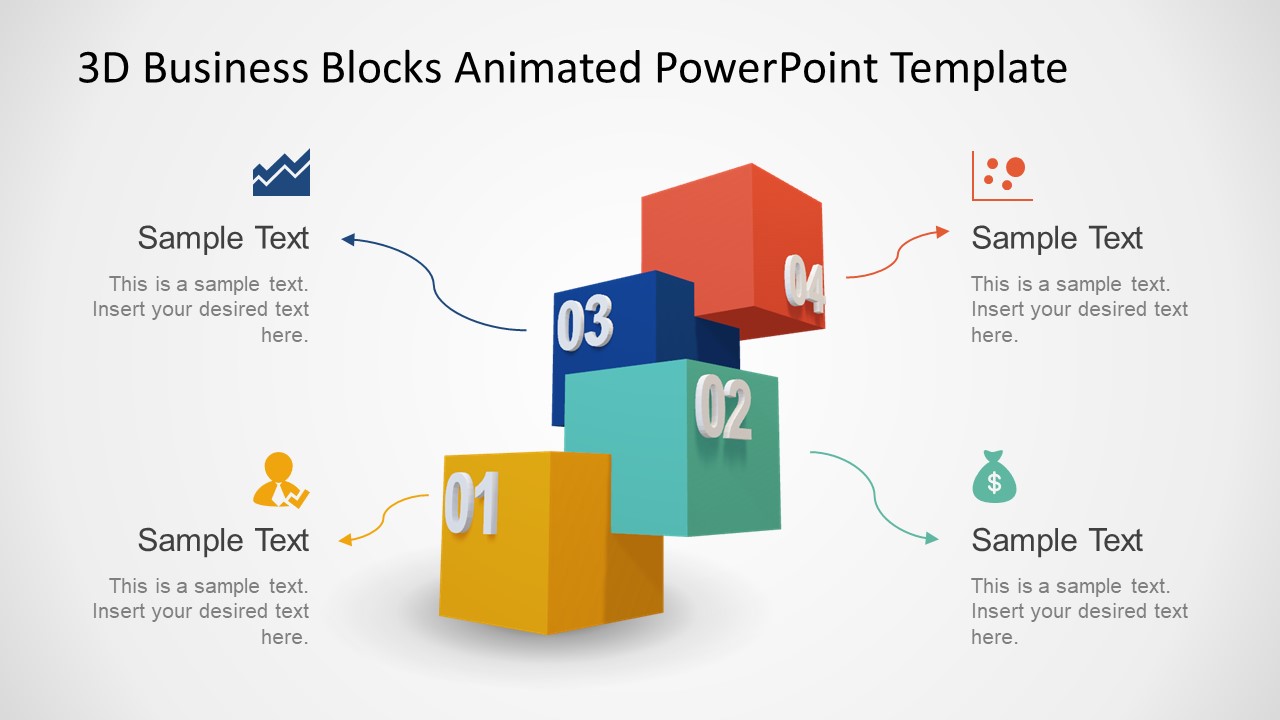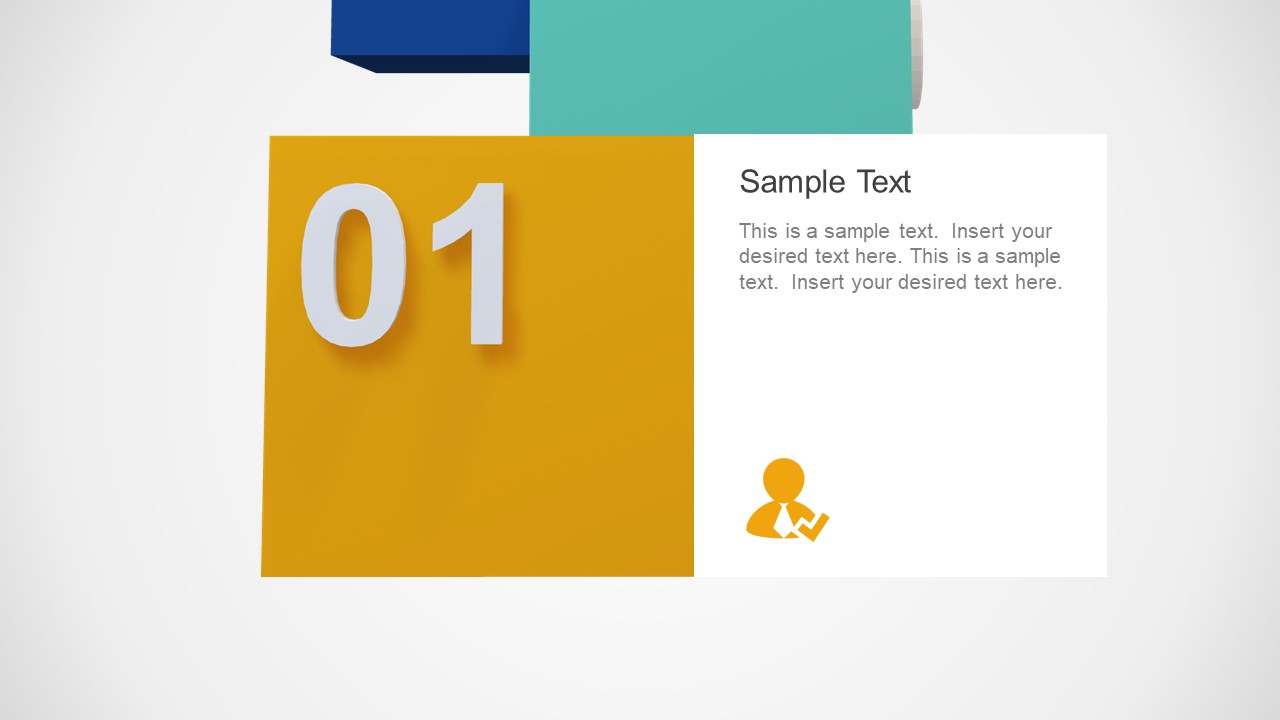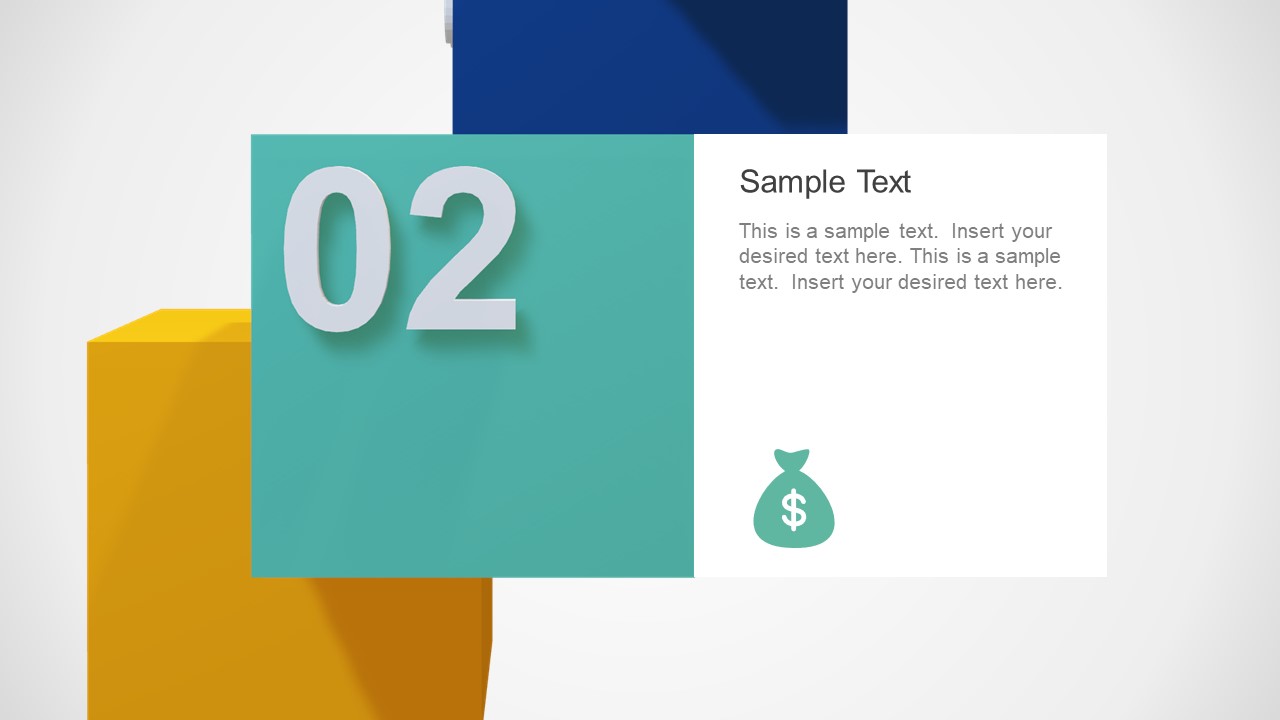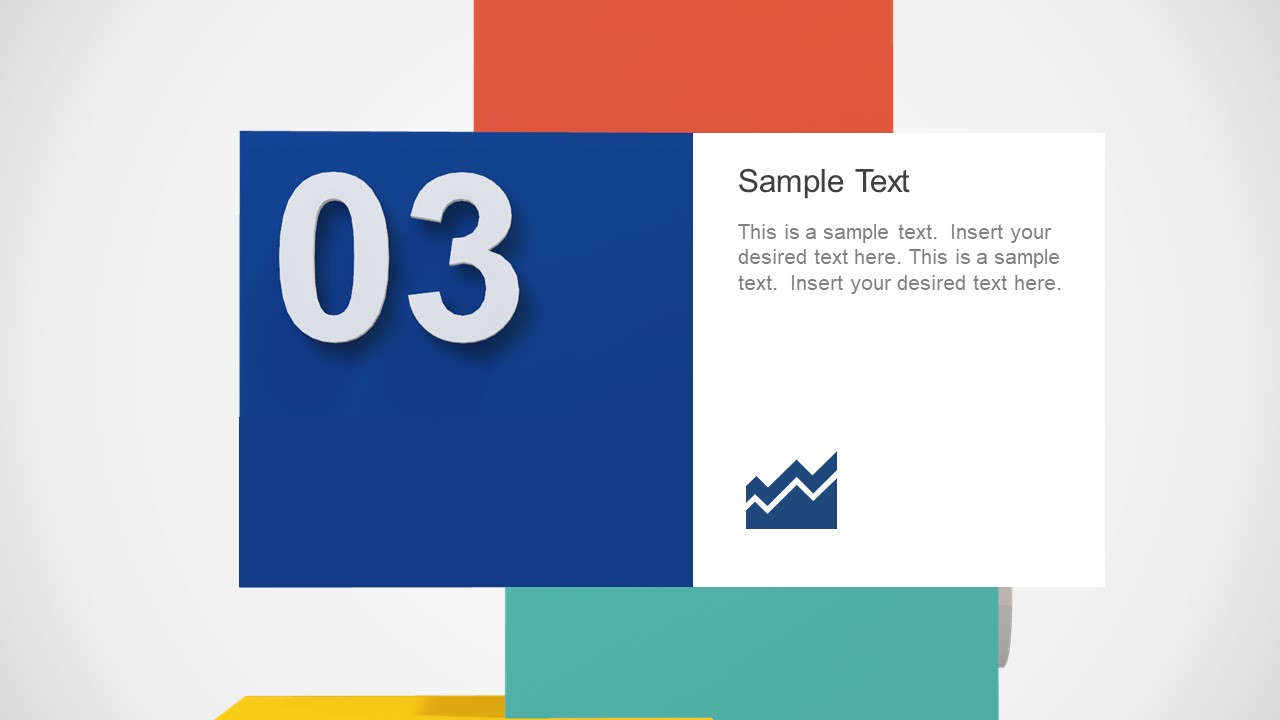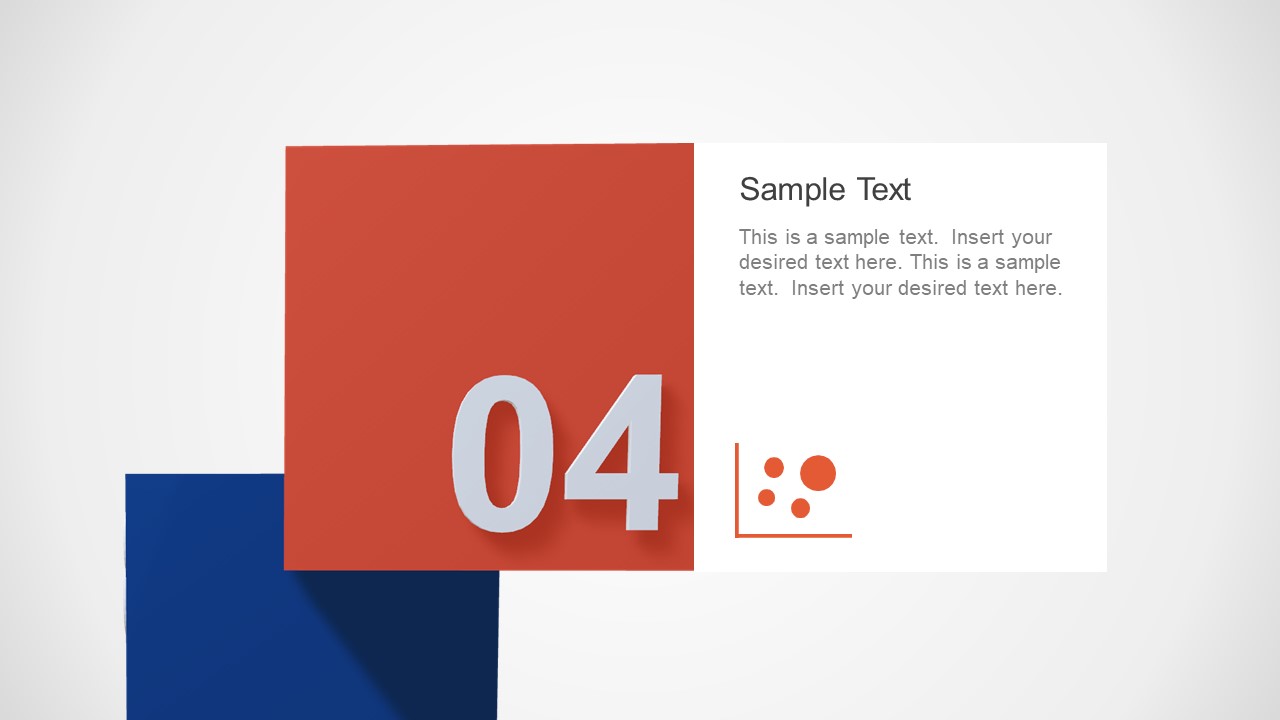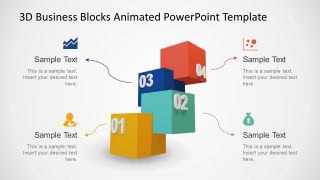Animated 3D Stepped Diagram for PowerPoint with 4 Steps
The Animated 3D Stepped Diagram for PowerPoint with 4 Steps is a creative layout of 3D-model and infographics. This template presets six slides where first layout is an overview of stacked 3D cubes. While additional four slides highlight each cube segment by zooming-in on cubes. Further, 3D stepped diagram also provides a summary layout of four cube segments in last slide. The PowerPoint diagram of 3D cubes shows overlapping segments vertically. These segments contain numbers to represent a linear sequence. However, users cannot remove these numbers or modify colors of these segments. Since these numbers are built-in cube segments. Similarly, colors of cube segments are changeable in 3D paint or AutoCad applications. Each 3D cube of diagram contains infographic icons to represent every block. Such as verified user, money bag, trend chart, and scatter diagram.
This Animated 3D Stepped Diagram for PowerPoint with steps decorates a professional presentation with brilliant graphics. The template displays cube shapes as individual processes of an entire system. Therefore, it could display range of concepts including project development phases, stages to perform a task, quality assurance checklist etc. Similarly, this stepped diagram PowerPoint can help improve visual of learning presentations. For example, displaying a game environment through four stages of cube blocks. Furthermore, the PowerPoint animations are morph slide transitions to create a zoom-in effect with text placeholders for each layout.