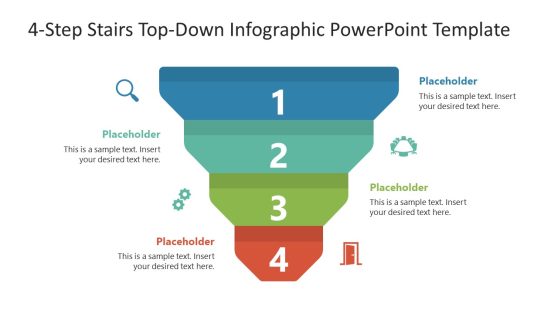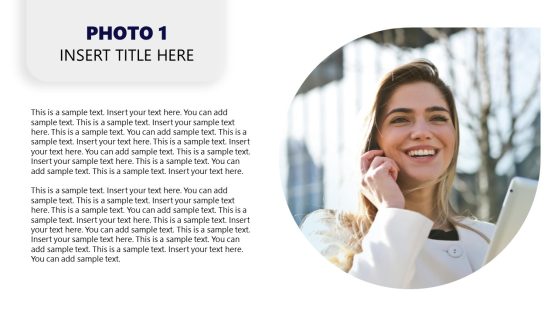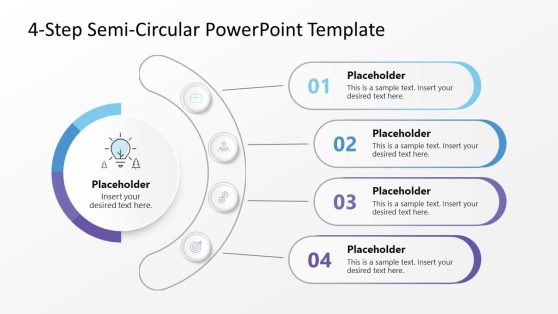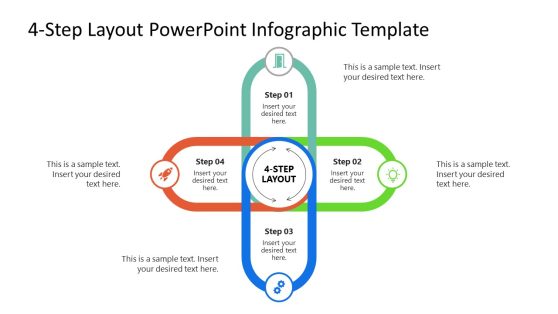4 Steps PowerPoint Templates & Presentation Slides
Save time and effort with our 100% editable 4-step diagrams and slide designs for PowerPoint presentations. These 4-step templates and presentation slides are designed to make your life easier without worrying about design decisions and allow you to create 4-step infographics in just minutes. Download and customize them now!
Featured Templates

4 Step Horizontal Diagram for PowerPoint
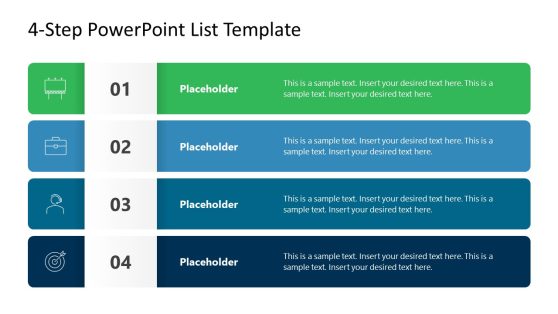
4-Step PowerPoint List Template
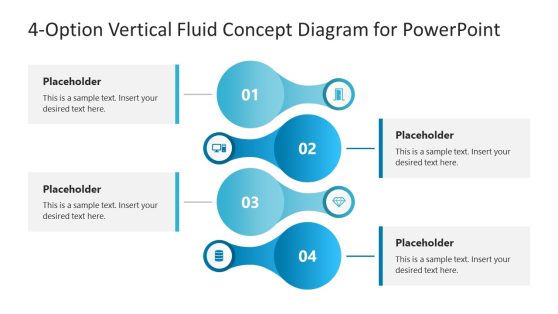
4-Option Vertical Fluid Concept PowerPoint Template
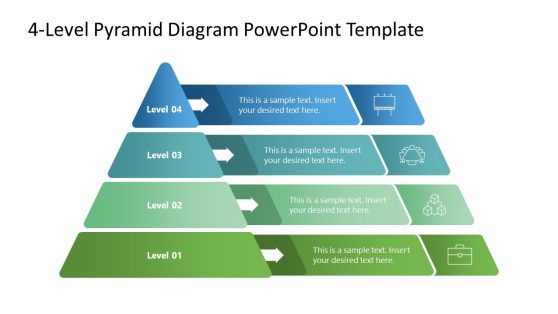
4-Level Pyramid Diagram PowerPoint Template
Latest Templates
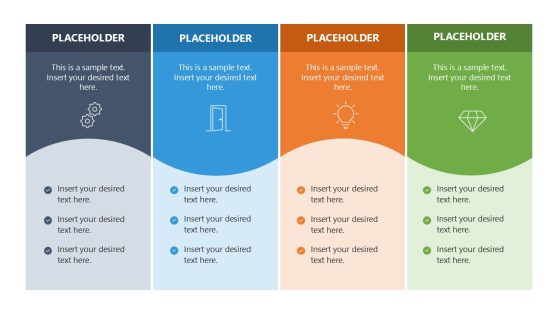
4-Item Infographic Wavy Concept PowerPoint Template
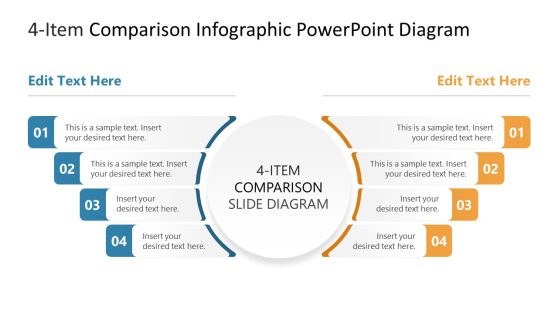
4-Item Comparison Infographic PowerPoint Template
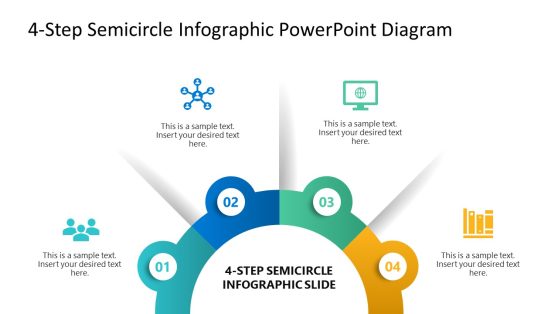
4-Step Semicircle Infographic PowerPoint Diagram
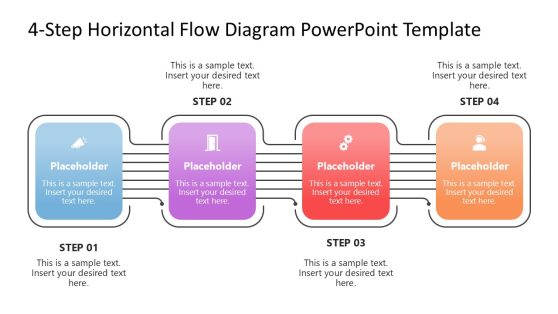
4-Step Horizontal Flow Diagram PowerPoint Template
Introducing our 4 Steps PowerPoint Templates – the ultimate solution for creating sleek, professional presentations effortlessly. Perfect for business meetings, corporate events, and other professional settings, our templates save you valuable time by providing ready-made designs that require minimal customization.
These 4-step process templates for PowerPoint and Google Slides are useful for presenting concepts and topics such as SWOT Analysis, building up a BCG Matrix, explaining a prioritization matrix like the Eisenhower decision matrix, or describing a 4-step process to an audience like the 4-step journey map template.
Key Features & Benefits of the SlideModel 4 Steps PowerPoint Templates
- Editable Layouts: Adapt each slide to your specific requirements and brand identity effortlessly.
- Professional Graphics: Use high-quality visuals to make your presentation clear and engaging.
- Inclusive Design: Our templates are accessible to ensure your presentation is effective for every audience member.
Perfect for Various Scenarios
- Business Meetings: Create an engaging presentation that effectively communicates your 4 step process, leaving a strong impression.
- Corporate Events: Stand out with professional slides highlighting your key points and captivating your audience.
- Sales Pitches: Use our templates to create a compelling, visually appealing presentation that persuades and converts.
The collection of 4-step slide designs includes different shapes & diagram layouts, with graphics such as pyramid slides with four stages, 4-step funnel diagrams, and other creative presentation layouts.
Ready to transform your presentations?
Download our 4 Steps PowerPoint Templates today and elevate your business presentations to new heights. Easily achieve a professional, impactful look and impress your audience every time. Don’t settle for less—choose the best and make every presentation count!
Alternatively, you can download the other 4 component slide templates, including 4 quadrant presentation slides.
What are the 4 steps to creating a presentation?
- Outline your content.
- Select a template.
- Customize the slides.
- Practice your delivery.
You can check more information in our guide on how to make a presentation.
How do I create a 4 Steps PowerPoint templates?
Download our template, open it in PowerPoint, and customize the text, colors, and images to match your content and branding.
How do you make 4 quadrants in PowerPoint?
Use our 4 step diagram template, or manually divide a slide into four sections using shapes and lines.