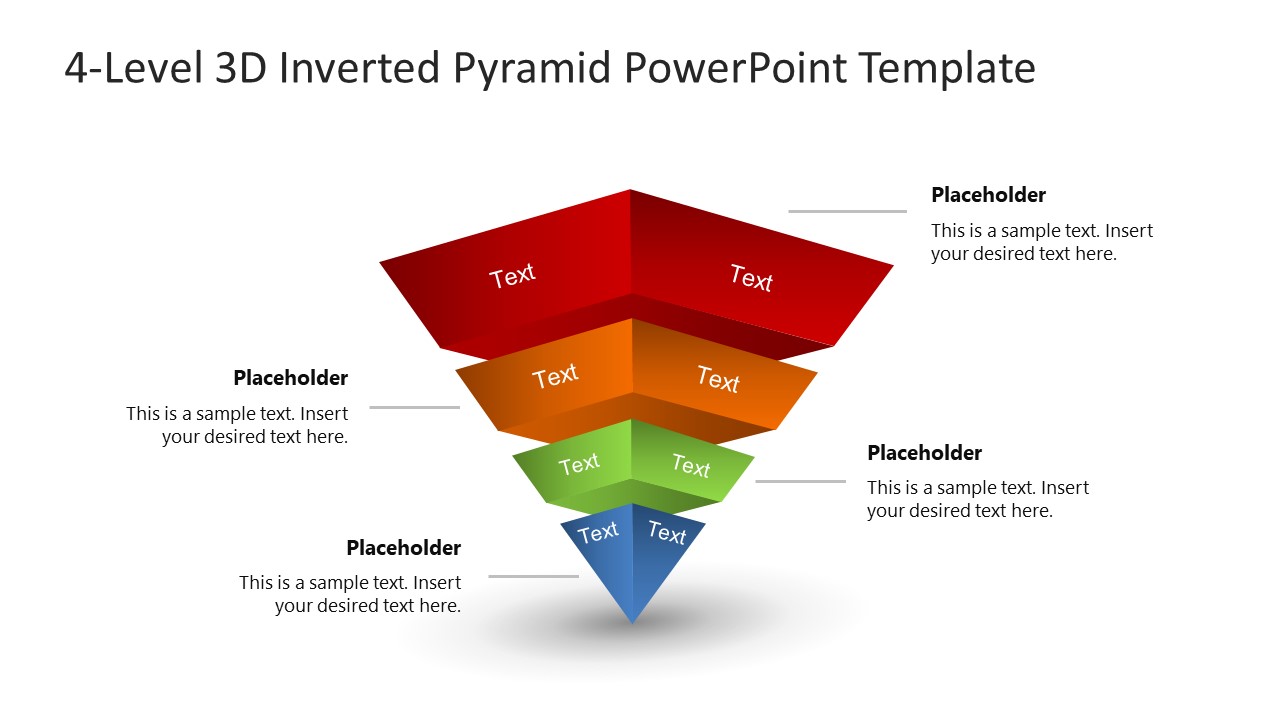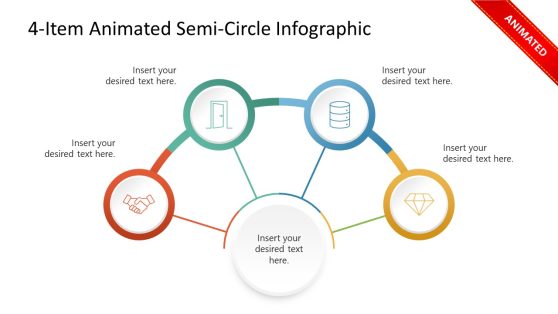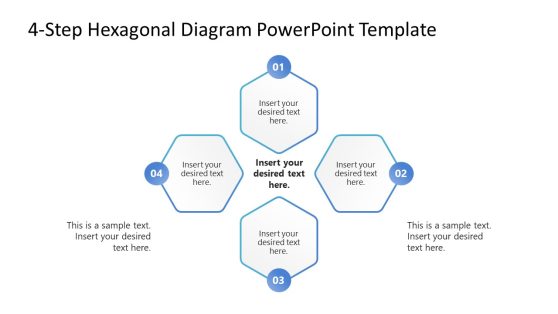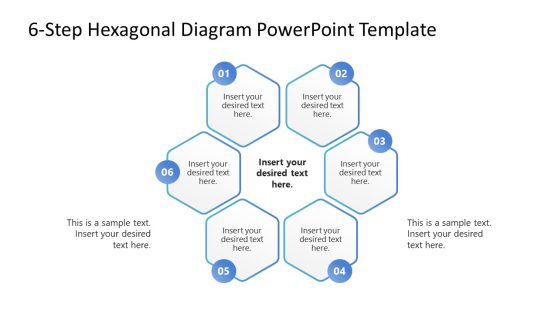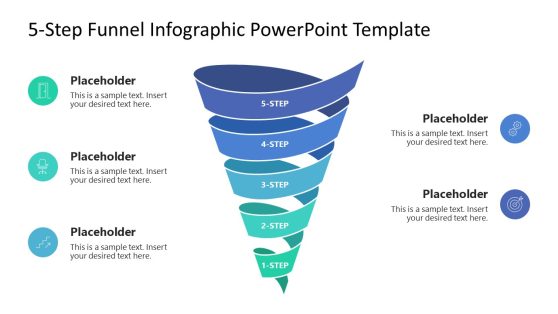4-Level 3D Inverted Pyramid PowerPoint Template
Acquire our engaging 4-Level 3D Inverted Pyramid PowerPoint Template to showcase the steps of your target customer journey. An inverted pyramid diagram is an interactive way to discuss the steps of a business process or project execution. It structures the information in four stages with different criteria. For instance, in marketing funnels, users can display the stages of prospects, leads, and conversions in distinct segments. We have created this template to help users explain their relevant ideas comprehensively. Marketers can use this template to showcase the four steps of the marketing funnel.
The 4-Level 3D Inverted Pyramid PowerPoint Template has a single slide with a 3D diagram. The diagram contains an inverted pyramid diagram, which is divided into four segments. The pyramid diagram slide also shows a shadowy effect at the base of the inverted pyramid. The color scheme of the diagram is bright and attracts the listeners’ attention. This also helps professionals communicate their ideas effectively. The pyramid diagram is placed in such a way that two sides of the 3D pyramid are in the front. We have provided editable text boxes in each section so that professionals can mention the relevant details. In addition, more text placeholders are also available around the pyramid.
Users can change the PPT features of the template to fit their needs, including the colors, shapes, fonts, and other items used in the template. Presenters can also repurpose the diagram to present the topics of their choice. Download our inverted pyramid diagram presentation template and edit it now! Also, check our collection of diagram templates and pyramid presentation templates.