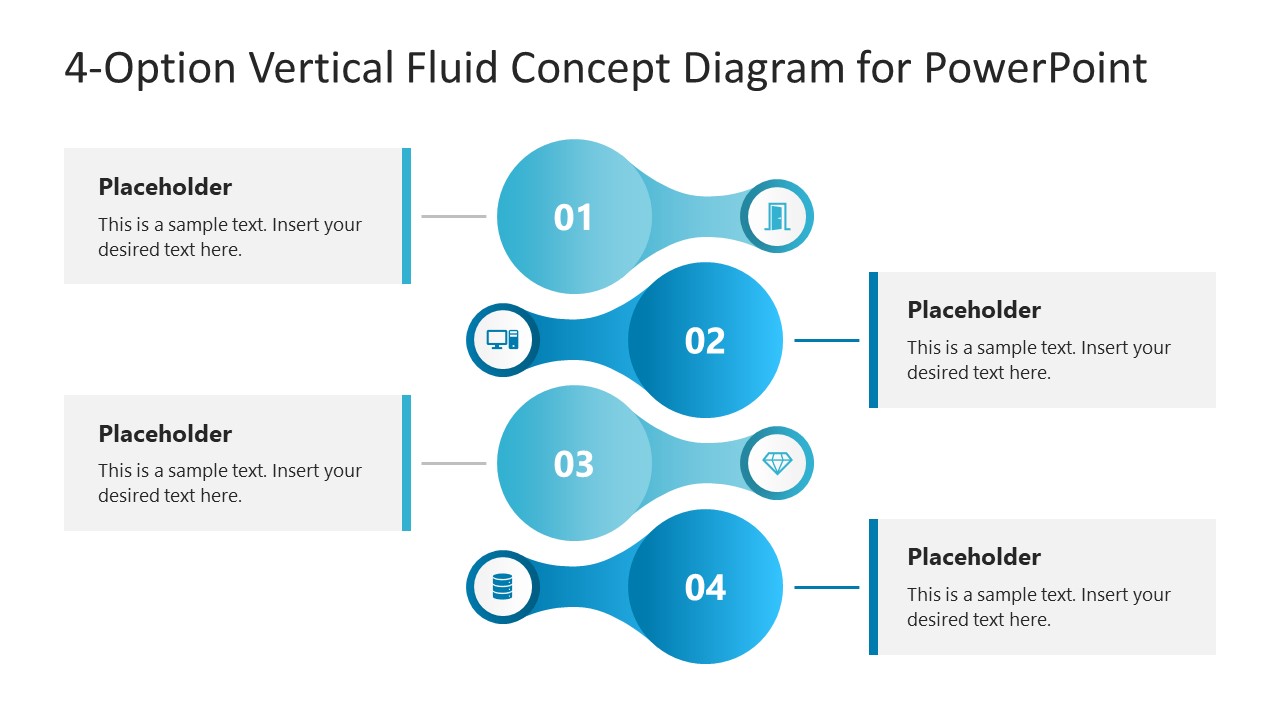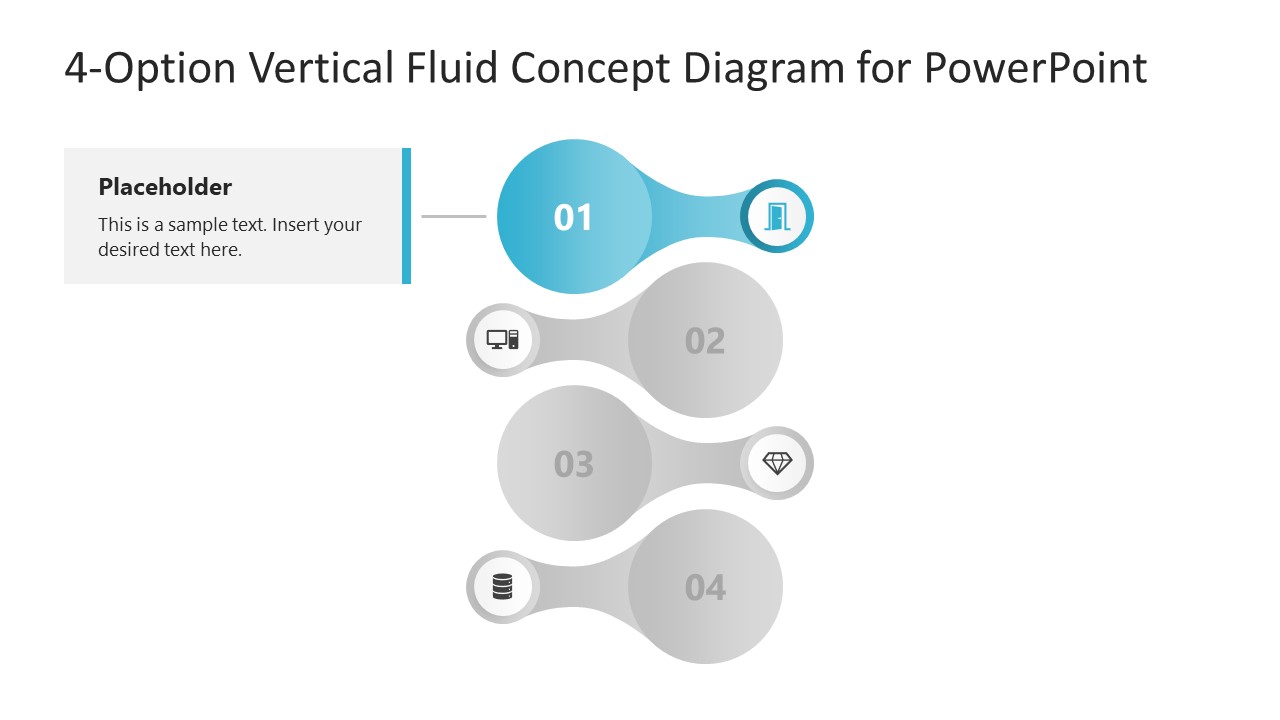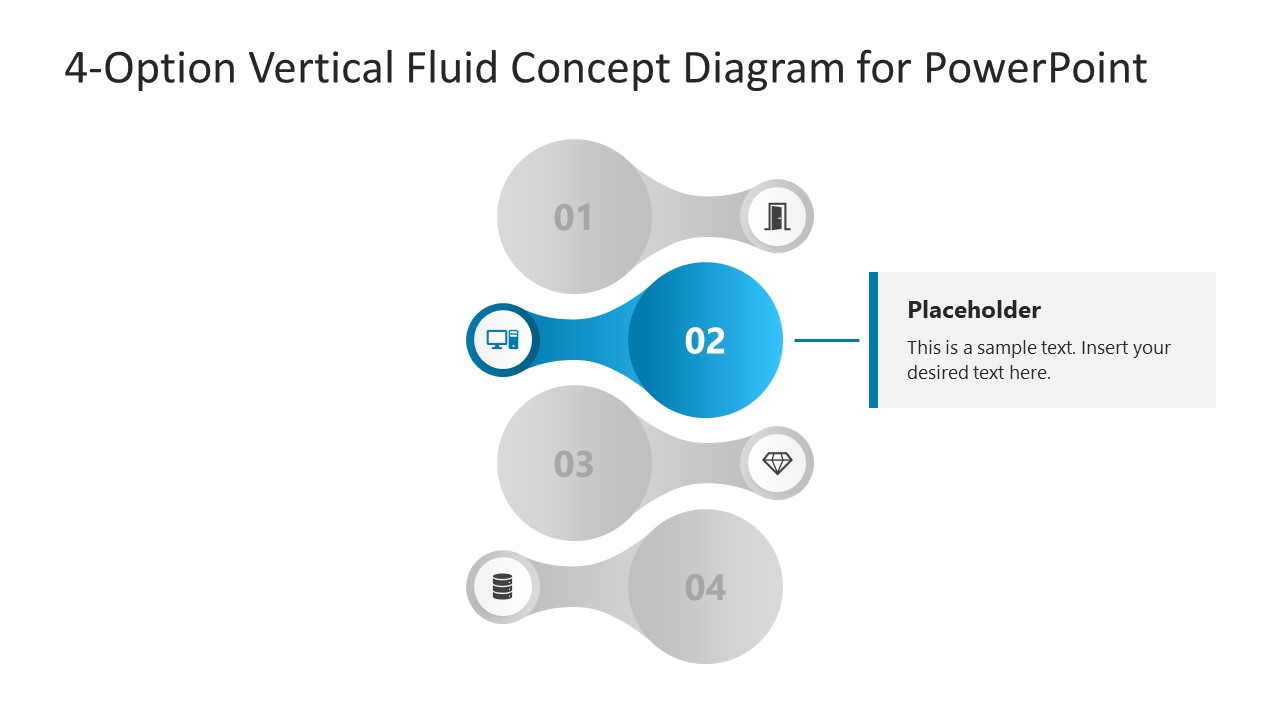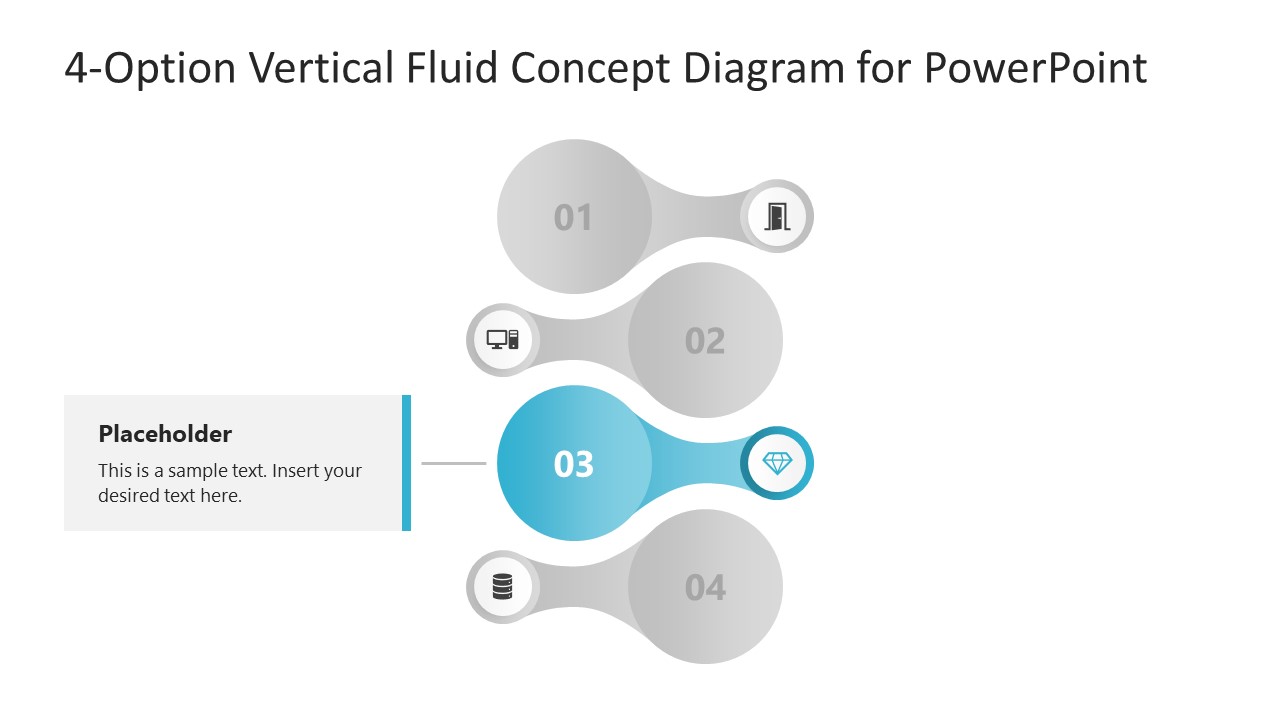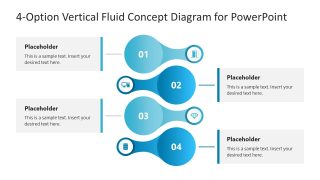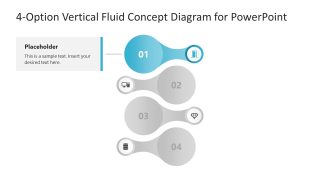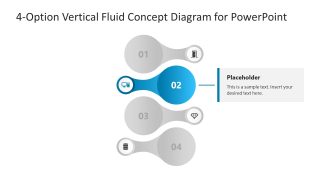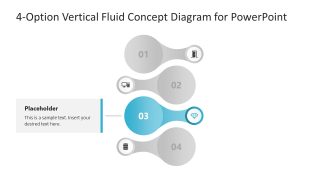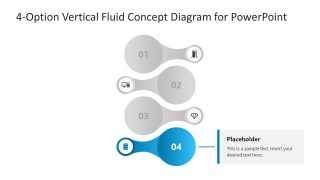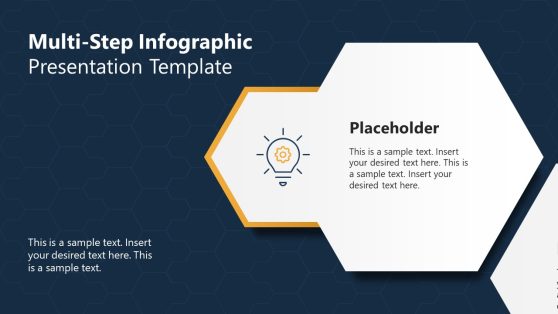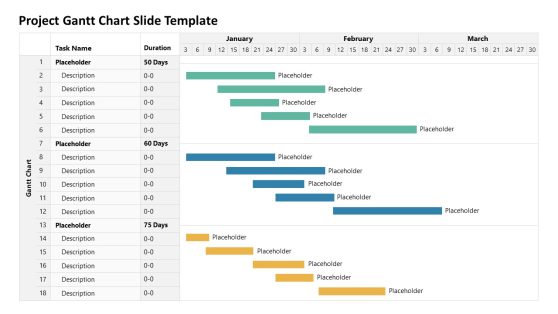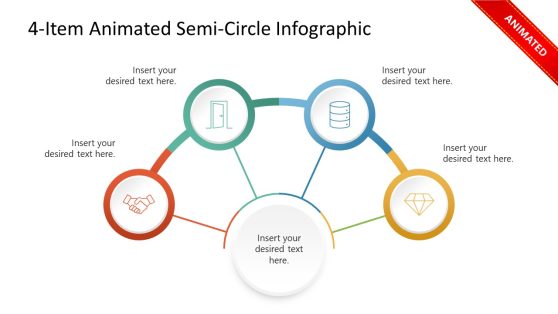4-Option Vertical Fluid Concept PowerPoint Template
Design interactive presentations about processes or operational sequences using this 4-Option Vertical Fluid Concept PowerPoint Template. This modern diagram template can have a number of valuable applications, such as in presenting:
- Steps of the company’s change management process and its implementation plan
- Various modules of employee training
- Types of communication channels the company is going to adopt for customer and employee interactions
- Important attributes of computing in IT development for an organization
- Different models in governance framework and phases of application
- Service or product deployment steps
- Step-wise processes in product development and delivery
- Phases of a marketing plan
- Milestones of a project
- Key factors of a complex concept in a simplified form
We have designed this template for professionals, educationists, and scholars. Professors can use the 4-Option Vertical Fluid Concept PowerPoint Template to elaborate the complex concepts of a scientific process in simple, understandable steps. They can engagingly communicate their message using this template’s visual features that attract their attention.
The slides show similar layouts with some differences. The first slide has a diagram containing circular shapes arranged in four rows. Each row or specific step contains two circular shapes of variable size, i.e., one is more extensive and smaller. Lines connect both circles, and the connected area is color-filled. The smaller shape comprises an infographic icon, while the bigger one displays the step or level number. Also, with all bold digits, there are PowerPoint lines to mark the corresponding text boxes where users can write the essential details.
In the following slides, presenters can explain each step or stage individually. We implemented an effect in which the point under discussion has a color highlight. In contrast, other sections of the slide are grey. Professionals can change the PPT features of the template depending on their needs. Download this template and customize it for your executive sessions! Also, discover our gallery of PowerPoint templates.