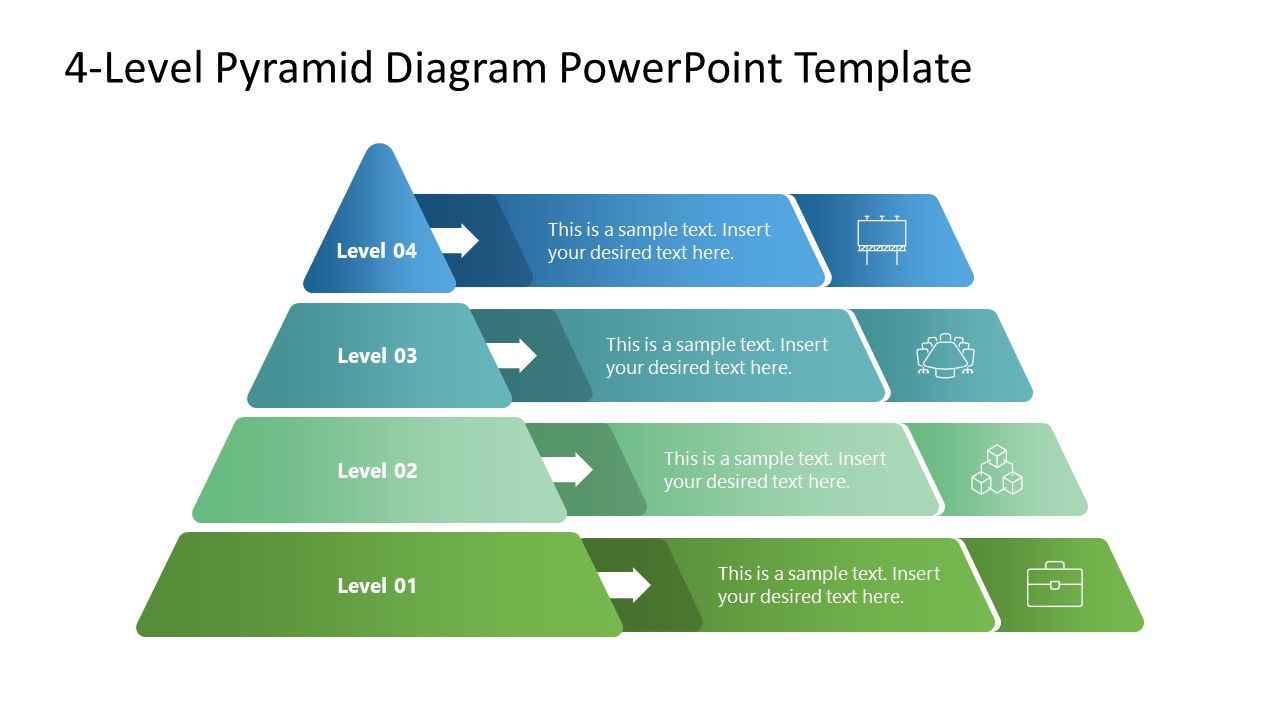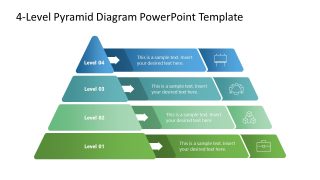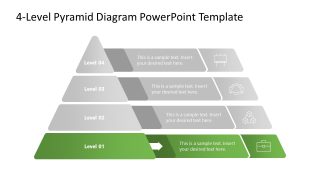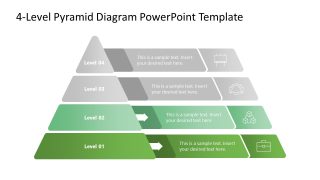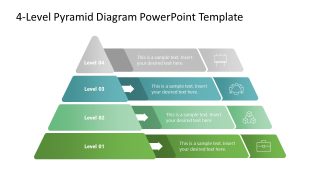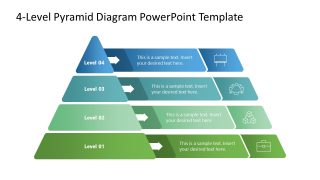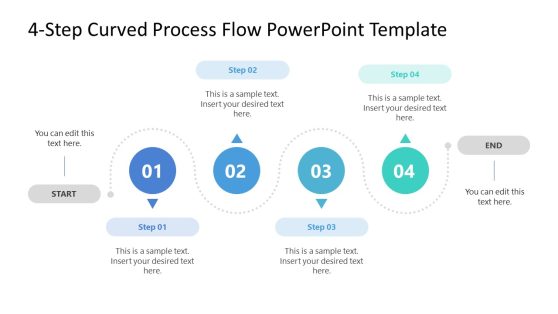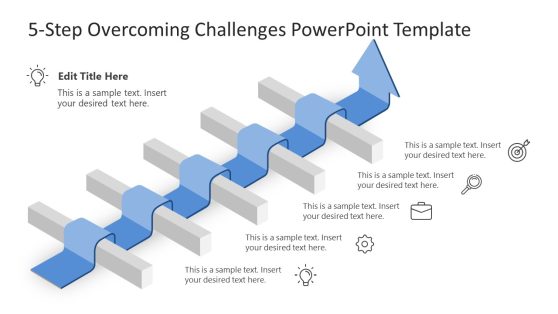4-Level Pyramid Diagram PowerPoint Template
Represent hierarchies, organizational levels, arrangement of levels, or data distributions using our creative 4-Level Pyramid Diagram PowerPoint Template. A pyramid is a conical diagram commonly used to represent data or values in the order of importance and priority. For instance, the top level of a pyramid diagram indicates the data’s most complicated or important point. An everyday use case of this diagram in business presentations is to display the activities: the lowest part represents the fundamental or baseline actions, and the topmost layer signifies secondary or highly specified actions. Likewise, it is used for scientific topics, such as showing the energy distribution in a food chain starting from producers (plants). In addition, this pyramid chart can be helpful for data analysts and business researchers to represent their researched data. The slides of this 4-level pyramid diagram are entirely editable using all PowerPoint versions, Google Slides, and Keynote software.
The first slide of this 4-Level Pyramid Diagram PowerPoint Template carries a four-level pyramid (inverted funnel) diagram. Each segment of this figure has a gradient color fill and text box for adding the title. From each level of this pyramid, an extension is created on the right-hand side with a small arrow connecting both parts. These shapes have placeholder text and replaceable graphical icons. Users can pick the infographic symbol of their choice from the Graphics Tools menu of the PowerPoint toolbar. After the first color-filled diagram slide, the following pages carry gradually color-filled level shapes starting from the bottom side i.e., the first slide has only one colored level, while others are grey, likewise, the next slide has two levels colored and this effect continues. Presenters can replace the placeholder text and change the colors based on their presentation topic. So, download and prepare your engaging presentations now!