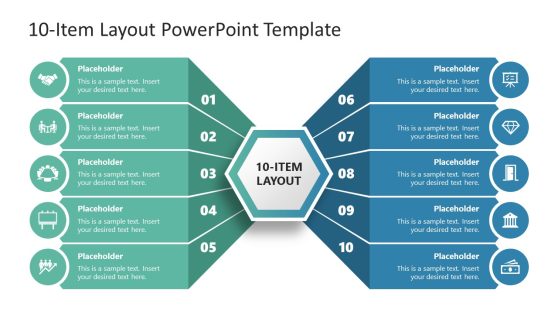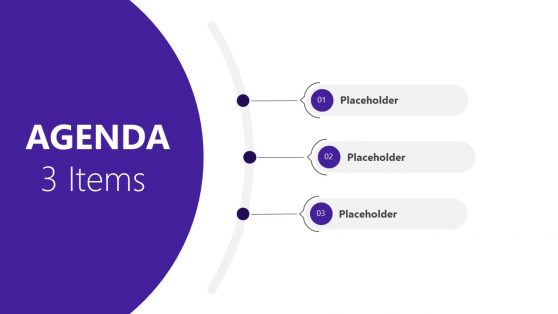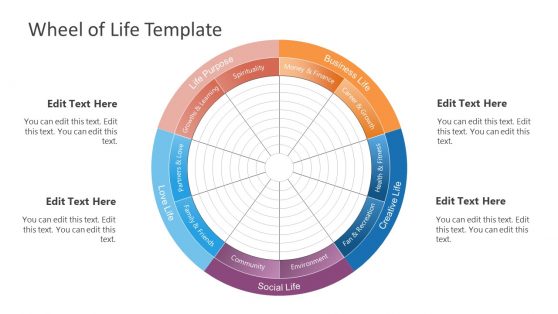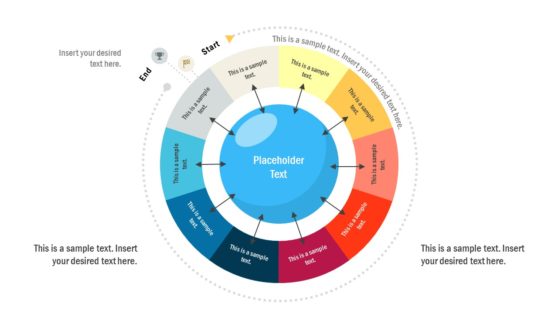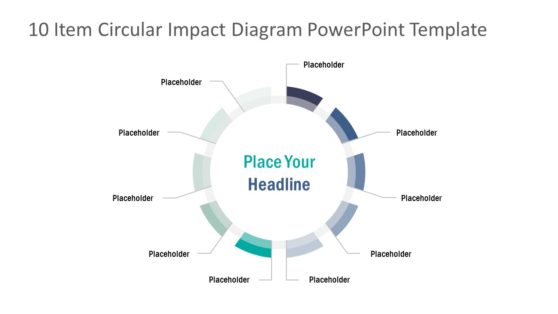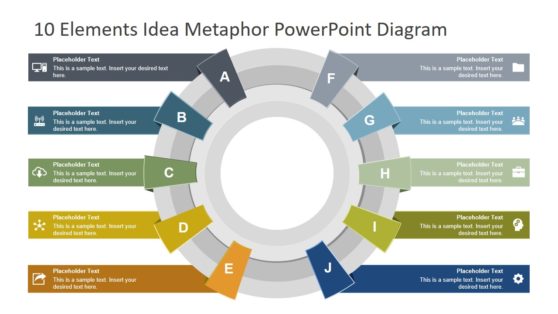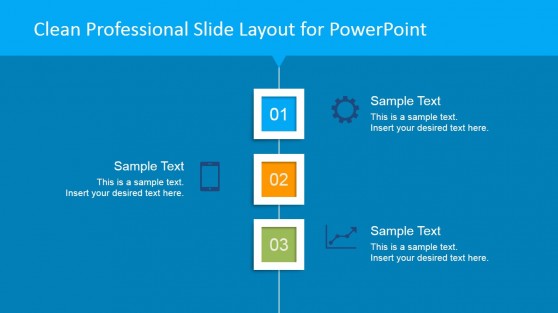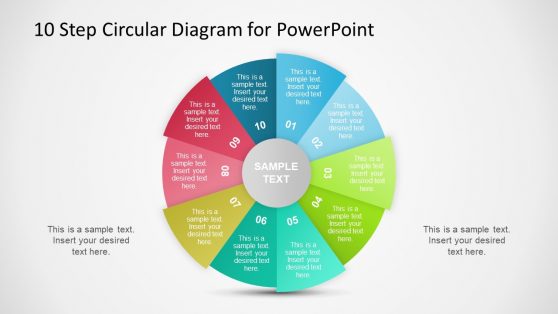10 Steps PowerPoint Templates
Create stunning multi-step presentations to explain processes with our 10 steps PowerPoint & Google Slides templates. Circular wheel diagrams, funnels, 3D effect PowerPoint steps slides, and plenty of other options to wow your audience in seconds. Download now!
Featured Templates
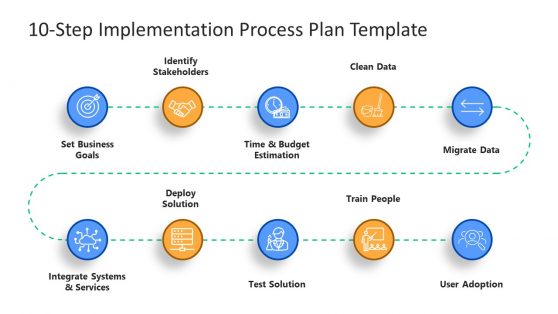
10-Step Implementation Process Plan Template for PowerPoint
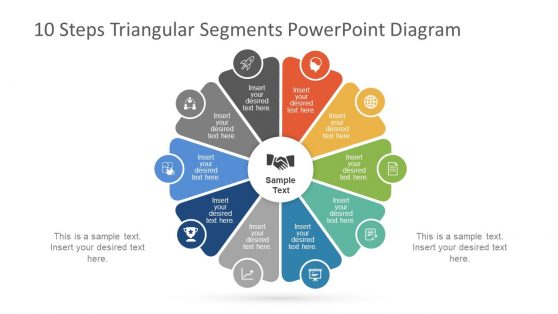
10 Steps Triangular Segments PowerPoint Diagram

Sources of Power in Organizations PowerPoint Templates
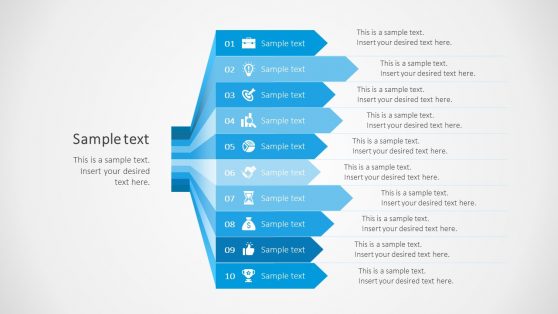
10 Steps Arrows Bars PowerPoint Diagram
Latest Templates
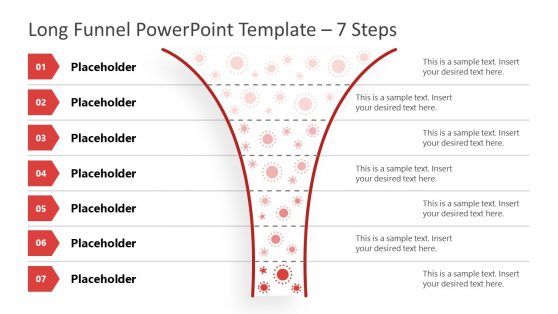
Long Funnel PowerPoint Template
Creating presentations from scratch can be time-consuming and stressful, especially when the clock is ticking. Our 10 step process PowerPoint template free download streamlines this process, offering you beautifully designed slides that are nearly ready to go. Using these templates saves precious hours, allowing you to concentrate on refining your content and delivery. Whether you’re detailing a strategic plan or presenting a complex workflow, these templates provide a seamless and efficient way to convey your message.
These 10 point PPT templates are straightforward to customize, allowing you to tailor each slide to your specific needs. You can quickly assemble a presentation that outlines each step clearly and concisely, ensuring your audience fully understands your plan. Or imagine needing to explain a detailed project plan at a corporate event; our 10 step flow chart template helps you break down complex processes into simple, easy-to-follow steps, making your presentation both informative and engaging.
What is a 10 Step Process PowerPoint Template?
A 10 Step Process PowerPoint Template is a pre-designed slide deck that helps you present a sequence of ten steps in a structured and visually appealing manner. It’s ideal for outlining processes, strategies, or project plans.
How do you create a 10 Step Process PowerPoint Template?
To create a 10 Step Process PowerPoint Template, download one of our templates, open it in PowerPoint, and customize the text, colors, and images to match your content and branding. The intuitive design ensures you can quickly and easily adapt the template to your needs.